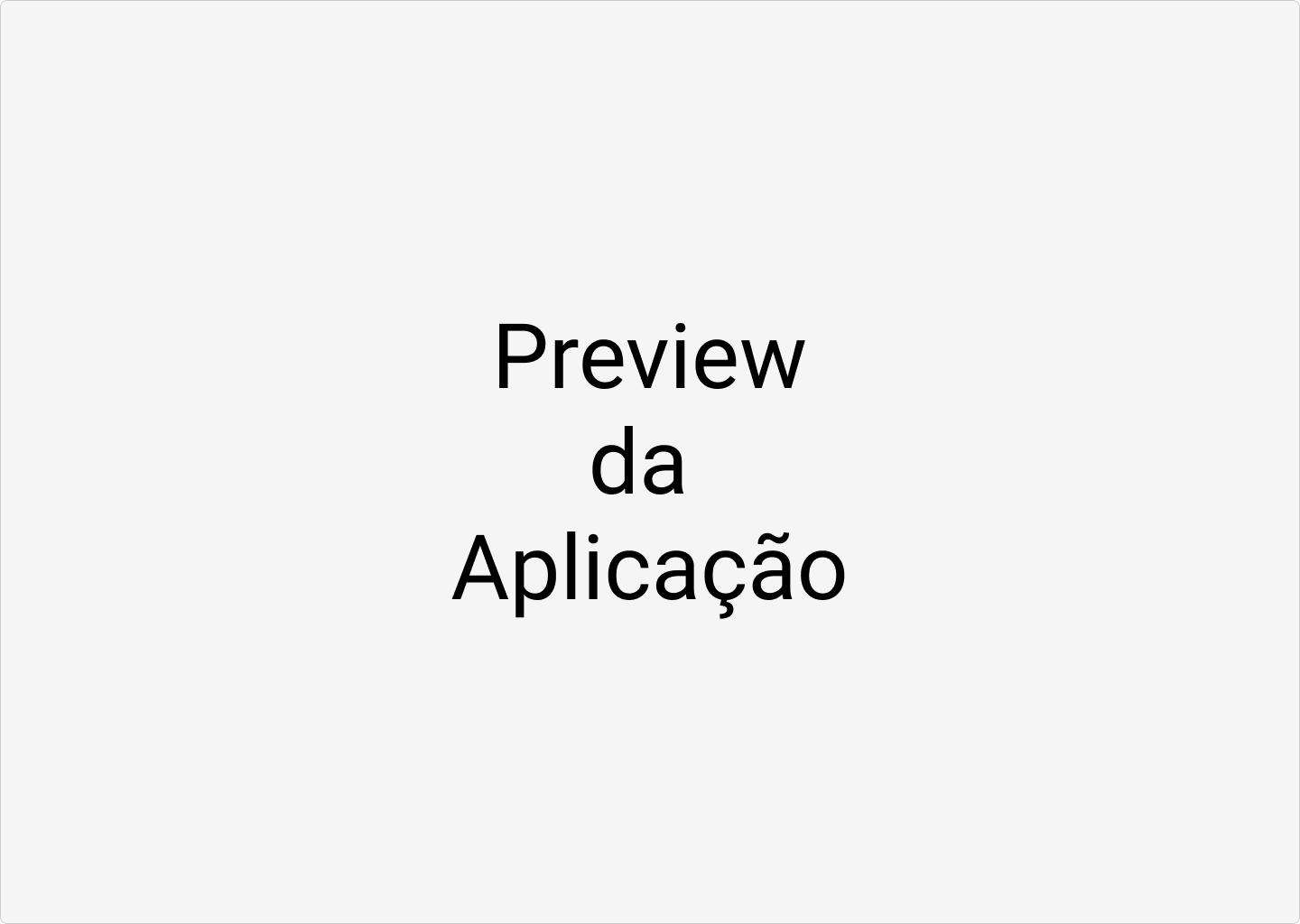About the project | Technologies | Getting started | How to contribute | License
This application was developed during the first week of community challenges Holocron.
This challenge created by Felipe Pereira and Gabriel Sartorato with the following description:
With the API(PokeAPI), we need you to create a WEB interface to display the information of the captured Pokemons using ReactJs. Create the back using nodejs(adonis, express, nestjs etc) and postgres
Application Requirements
- Create account for coach
- Add new Pokémon to Pokédex which at first will be empty (save in postgres)
- save (name, types, image url, weight, size, attack and defense, abilities)
- Have a filter to search Pokemons by name, number or type
- List the Pokémon that have been added to Pokédex in alphabetical order
- List all 1st generation pokemons (only)
- Show character details added to Pokédex as:
- Name
- Image giving the user the option to upload their own image, replacing the one delivered via API
- Weight
- List of types
- List of skills
- Defense
- Attack
- Delete Pokémon that have been added to Pokédex
Technologies that we used to develop this api
- Node.js
- Express
- TypeScript
- TypeORM
- PostgreSQL
- Nodemon
- ReactJS
- Eslint
- Expo
- Celebrate
- SuperTest
- Sucrase
- React Router DOM
- React Navigation
- React Icons
- UnForm 💜
- Styled Components
- Axios
Import the Insomnia.json on Insomnia App or click here
- Node.js
- Yarn or npm
- One instance of PostgreSQL
Clone the project and access the folder
$ git clone https://github.com/EliasGcf/NOME_DO_REPO.git && cd NOME_DO_REPOFollow the steps below
# Starting from the project root folder, go to backend folder
$ cd backend
# Install the dependencies
$ yarn
# Create the instance of postgreSQL using docker
$ docker run --name project-postgres -e POSTGRES_PASSWORD=docker -p 5432:5432 -d postgres
# Make sure the keys in 'ormconfig.json' to connect with your database
# are set up correctly.
# Once the services are running, run the migrations
$ yarn typeorm migration:run
# To finish, run the api service
$ yarn dev:server
# Well done, project is started!Obs.: Before to continue, be sure to have the API running
# Starting from the project root folder, go to frontend folder
$ cd frontend
# Install the dependencies
$ yarn
# Be sure the file 'src/services/api.ts' have the IP to your API
# Start the client
$ yarn startMake a fork of this repository
# Fork using GitHub official command line
# If you don't have the GitHub CLI, use the web site to do that.
$ gh repo fork BrunoSSantana/pokeholocronFollow the steps below
# Clone your fork
$ git clone your-fork-url && cd pokeholocron
# Create a branch with your feature
$ git checkout -b my-feature
# Make the commit with your changes
$ git commit -m 'feat: My new feature'
# Send the code to your remote branch
$ git push origin my-featureAfter your pull request is merged, you can delete your branch
This project is licensed under the MIT License - see the LICENSE file for details.
All the success we achieve is the result of teamwork. It was an honor to have this opportunity to work with these great professionals and to be bringing valuable knowledge of this experience. And a special thanks to the Holocron community 💜.
Bruno Santana |
DouglasANS |
Moizes F. dos Santos |
Jefferson C. Silva |