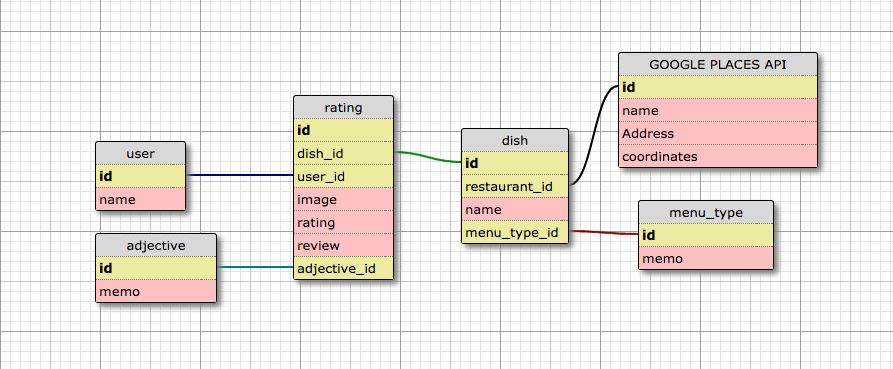An app to help you find the best dishes in town
- Product Owner: David d'Aquin (Backend)
- Scrum Master: Nathan Donolli (Frontend)
- Lead Engineer: Živilė Janulevičiūtė Goodwin (Frontend, Design)
- How it works
- App Wireframe
- Architecture
- Database
- Tech Stack
- Development
- System Requirements
- Installation
- Simulate for Mobile
- Contributing
I'm starving for tacos!
Grubbr's got your back. Grubbr will help you find the best tacos in town! Simply open the app and search "tacos" to see a list of all the best tacos in the city and where to buy them. Perfect! Go wolf one down and leave a thumbs up so others will know how delicious those tacos were!
I'm at a restaurant and don't know what's good!
Easy. Just tell Grubbr where you're at and you'll see the best rated dishes for that restaurant. Best onion rings in town? We know which side dish you'll be getting! Best bread pudding? Somebody's being a fatty tonight!
I'm starving but don't know what I want! HALP!
Now introducing: TENDER! A totally original idea where Grubbr will present you with pictures of delicious local food and you can swipe left or right to get matched up with the perfect dish for the evening. Bon appetit!
Setting up a development environment requires global installations of node, react-native, and CodePush - as well as the latest version of XCode or Android Studio for either iOS or Android development
-
Globally installed node >= 4.0
-
Globally installed npm >= 3.0
-
Globally installed rnpm (only if React Native version < 0.29)
-
Globally installed react-native CLI
On the command prompt run the following commands
$ git clone git@github.com:brutsoft/grubbr.git
$ cd grubbr/
$ npm installIf React Native < 0.29
$ rnpm linkIf React Native >= 0.29
$ react-native linkFor Local Database:
Grubbr uses Nodal which requires a global installation of PostGres. Installation instructions are provided here
To run local database server:
$ cd grubbr-api
$ npm install
$ nodal db:bootstrap
Running on iOS
-
Install the latest version of XCode and its dependencies
-
Run the following command in your terminal
$ react-native run-iosRunning on Android
-
Install the latest version of Android Studio or Android SDK
-
Make sure you have an Android emulator installed and running.
-
Run the following command in your terminal
$ react-native run-androidSee CONTRIBUTING.md for contribution guidelines.