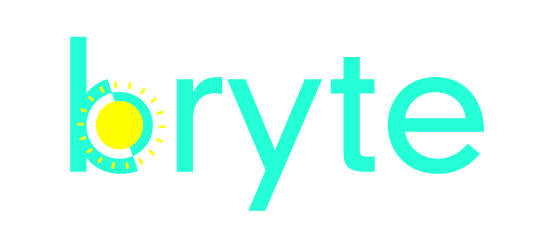A simple CLI to change your screen's brightness.
Xbacklight has always been a little buggy and instead of having a program that does a lot of different things, Bryte aims to do few things but be stable.
Bryte can be used to:
- View current brightness
- Increment/Decrement brightness1
- Set brightness to desired level
Written in C.
To simply try out bryte:
$git clone https://github.com/Brutuski/bryte.git
$cd bryte/src
$gcc bryte.c -pedantic -Wall -Wextra -Os -o bryte
$./bryte -c
Installed in /usr/bin/
To Install:
make
sudo make install
- To get to the help section
$bryte -h - To display current brightness level
$bryte -c - To increment1 brightness
$bryte -i - To decrement1 brightness
$bryte -d - To manually set brightness levels ( corresponds to the desired brightness levels)
$bryte -s <num> - Version and other information
$bryte -v
Keybinding with i3
Change the key combinations as desired.
- To increment
bindsym $mod+Control+j exec bryte -i - To decrement
bindsym $mod+Control+k exec bryte -d
Intregration with Polybar
After installation, simply put this in your Polybar config
[module/bryte]
type = custom/script
exec = bryte -c
tail = true
interval = 1
label = "%output%"
and include bryte in your bar at the desired positioning.
Compatible with all Linux systems2 with an intel_backlight.
Check compatibility by running
$bryte -p
or simply looking up the output of
$ls /sys/class/backlight/
Logo created by Vasundhara Sharma
Github, Behance
1: Increment/Decrement in 5% steps each.
2: Linux systems with /sys/class/backlight/ are supported.
3: Support for intel_backlight only in v1.0.