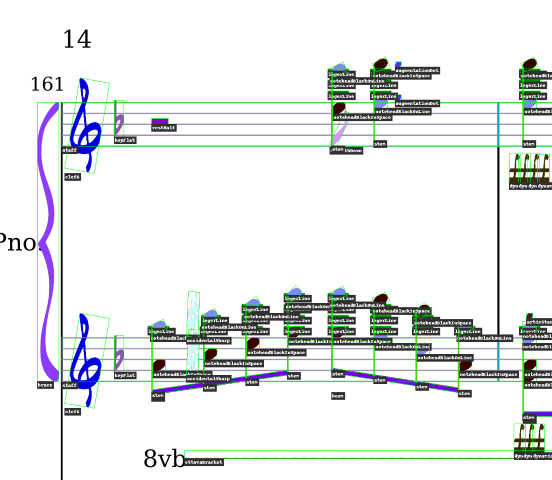Tools to work with the Oriented Bounding Box Schema.
This package provides a class OBBAnns which allows annotations in the OBB schema to be loaded, visualized, and metrics against proposals to be calculated.
Below, an example of a visualization of the DeepScoresV2 dataset, which uses the OBB schema, can be seen.
-
Install SWIG. This can be installed executing the following line on linux
sudo apt install swig
or by downloading the windows executable at swig.org
On Mac, SWIG can be install with Homebrew via
brew install swig.If installing using the windows executable, then the path to the SWIG executable must be added to the
Pathvariable. -
Install the obb_anns module. This can be done with the following command.
git clone https://github.com/yvan674/obb_anns python3 setup.py develop # Installs it in place
The OBBAnns toolkit assumes the following directory structure
dataset/
├── images/
│ ├── img1.png
│ ├── img2.png
│ └── ...
├── segmentation/
│ ├── img1_seg.png
│ ├── img2_seg.png
│ └── ...
└── annotations.json
The file top level directory and the annotations file can have any name, but the annotations file must be within the top level directory.
{
"info": {
"description": (str) description,
"version": (str) version number,
"year": (int) year released,
"contributor": (str) contributor,
"date_created": (str) "YYYY/MM/DD",
"url": (Optional str) URL where dataset can be found
},
"annotation_sets": (list[str]) ["deepscores", "muscima", ...]
"categories": {
"cat_id": {
"name": (str) category_name,
"annotation_set": (str) "deepscores",
"color": (int or tuple[int]) color value of cat in segmentation file
},
...
},
"images": [
{
"id": (str) n,
"file_name": (str) "file_name.jpg",
"width": (int) x,
"height": (int) y,
"ann_ids": (list[str]) ann_ids
},
...
],
"annotations": {
"ann_id": {
"a_bbox": (list of floats) [x0, y0, x1, y1],
"o_bbox": (list of floats) [x0, y0, x1, y1, x2, y2, x3, y3],
"cat_id": (list[str]) cat_id,
"area": (float) area in pixels,
"img_id": (str) img_id,
"comments": (str) any additional comments about the annotation.
},
...
}
}
Notes:
- The annotation file is in JSON format.
- The top level field
annotation_setsis meant to be used when a dataset can be used with different class names. For example, if we have two datasetsdataset_aanddataset_band there is a viable mapping between the two datasets,annotation_setswill have the value [dataset_a,dataset_b]. By adding this field and specifying which class belongs to which annotation_set under categories, this allows one dataset to be compatible with both annotation category names, useful for benchmarking. - The field
a_bboxando_bboxof annotations is the aligned and oriented bounding boxes for each annotation, respectively. - The bounding boxes are given as absolute values.
a_bboxcontains the coordinates of the top left and bottom right corners.o_bboxcontains the coordinates of each of the corners of the oriented bounding box.cat_id,ann_id, andimg_idare stringified ints and start at 1.cat_idis a list of stringified ints. It is a list as there are multiple annotation sets. For example, supposed we have two annotation setsdataset_aanddataset_b. If the category 'stem' has a cat_id of '1' indataset_aand a cat_id of 25 indataset_b, then thecat_idfield of a single stem annotation would be['1', '25']. I a category doesn't exist in one of the annotation sets, a value ofnullshould be provided.
- Segmentations are found in a png file named '[filename]_seg.png' in the directory "segmentation".
- The segmentation file is a grayscale 8-bit png image where the pixel values correspond to the cat_id.
- If more categories are required, alternative mappings can be defined by overriding the _parse_ann_info method.
Proposals are what the network should generate so that this package is able to process the proposals to calculate precision, accuracy, and recall.
{
"annotation_set": (str) annotation set used,
"proposals": [
{
"bbox": list[float] [x1, y1,..., x4, y4], or list[float] [x0, y0, x1, y1]
"cat_id": (str) cat_id,
"img_id": (int) img_id
},
...
]
}
Notes:
- The proposals file is in JSON format.
bboxis in the same format as for annotations- If
bboxhas a length of 8, it is treated as an oriented bounding box. If it has length 4, then it is treated as an aligned bbox. - A check is done to make sure all img_idxs and cat_ids that are referred to in the proposal file is in the annotation file to make sure that the proposals corresponds to the correct annotations file.
The OBBAnns class provides all the necessary tools to work with the OBB schema.
Usage is simply to initialize the class by providing it with the annotation file path, then loading the annotations into memory.
from obb_anns import OBBAnns
o = OBBAnns('path/to/file.json')
o.load_annotations()To get images with their annotations, the get_img_ann_pairs() method can be used.
from obb_anns import OBBAnns
o = OBBAnns('path/to/file.json')
o.load_annotations()
# Get the first 50 images
img_idxs = [i for i in range(50)]
imgs, anns = o.get_img_ann_pairs(idxs=img_idxs)Once a model has generated proposals and the proposals saved according to the schema, the proposals file can be loaded and metrics calculated.
from obb_anns import OBBAnns
o = OBBAnns('path/to/file.json')
o.load_annotations()
o.load_proposals('path/to/proposals.json')
metric_results = o.calculate_metrics()Finally, the results can be visualized using the visualize() method
from obb_anns import OBBAnns
o = OBBAnns('path/to/file.json')
o.load_annotations()
# Visualize immediately
o.visualize(img_idx=1, show=True)
# Or saved to file
o.visualize(img_idx=1, out_dir='path/to/save/dir', show=False)This will result in a visualization like the one shown below.
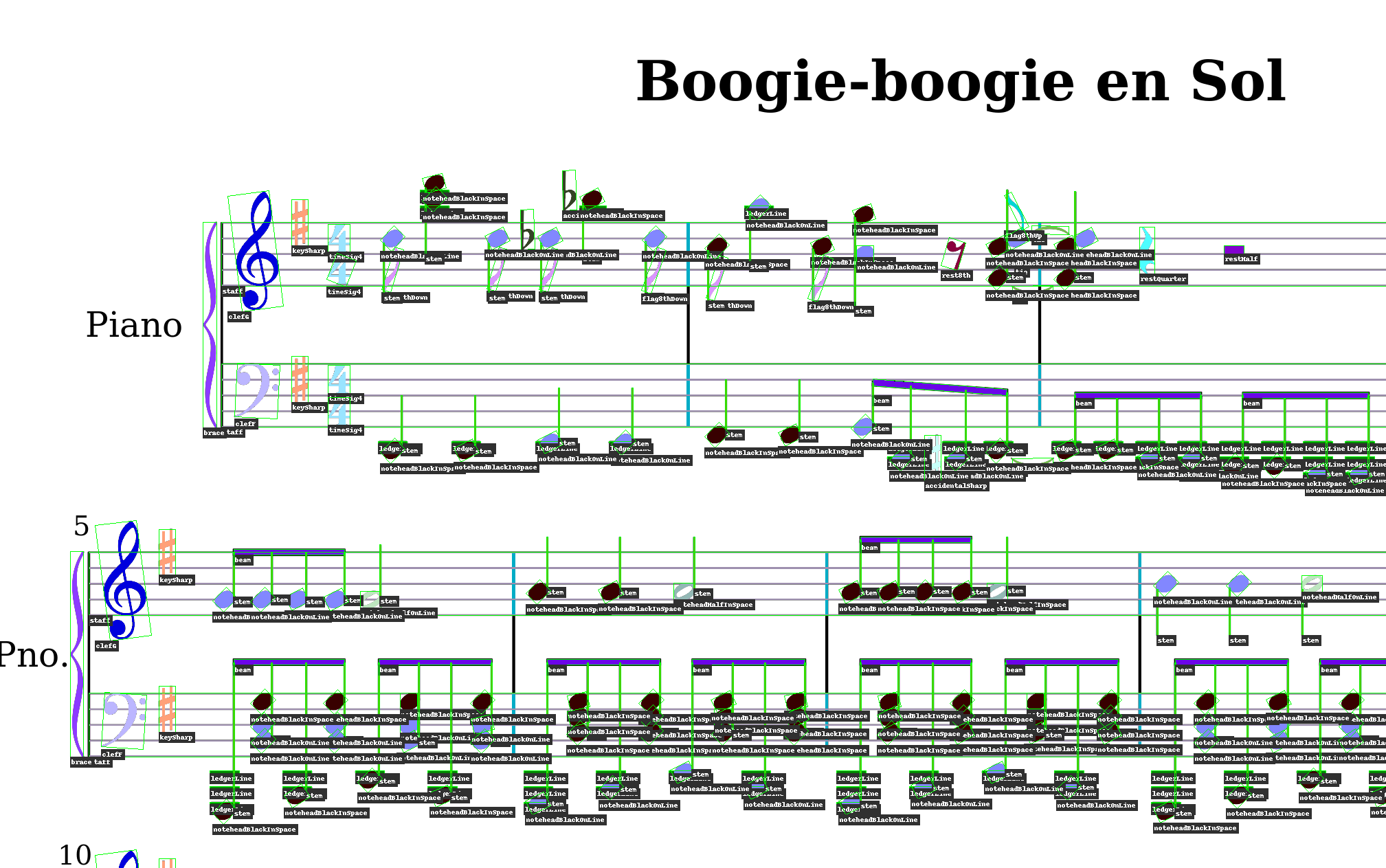
Using the optional argument instance=True, as in o.visualize(img_idx=1, instance=True) will result in a visualization of the instance segmentation like the one shown below
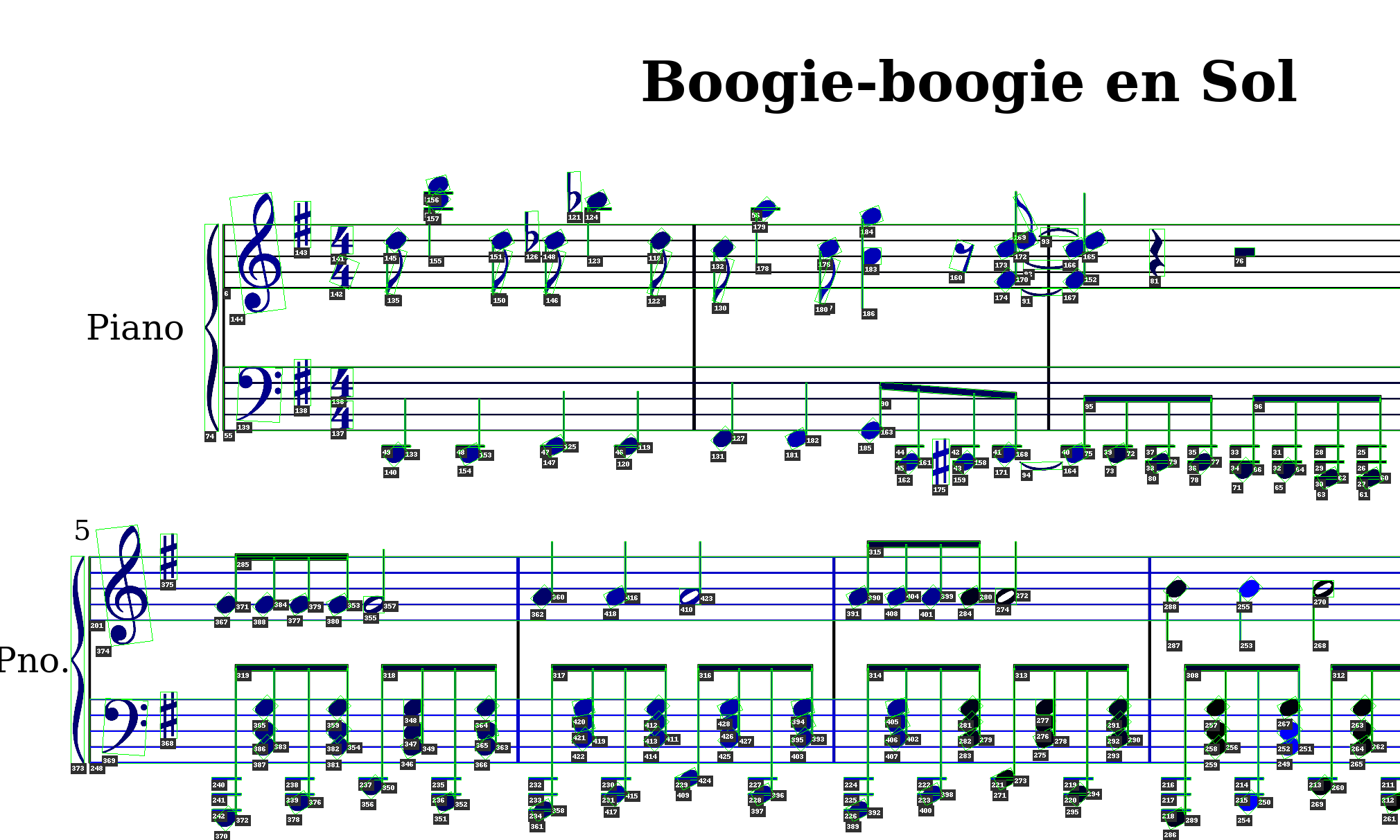
- numpy~=1.18
- pillow~=7.0
- colorcet~=1.0
- pandas~=1.0
This toolkit includes the PolyIOU code found in the DOTA Devkit.
The aim of this schema is to make it easy to work with oriented bounding boxes while also retaining the ability to do segmentation tasks on the objects. Here we try to create tools that make it quick and easy to work with oriented bounding boxes, their corresponding semantic segmentations, and measuring the accuracy, precision, and recall of models trained on this annotation style.
We choose to use a JSON file for the annotations as it is already familiar (from the COCO dataset) and is also a much simpler format to parse than an XML file. We also choose to store the segmentation information in a separate PNG file to reduce the size of the annotation file, as well as to make dynamic loading of annotation segmentation simpler, especially in cases where there may be very many instances of objects in a single image. Finally, we choose to process predictions from a proposals file instead of from directly taking proposals as a function argument to make it easier to process proposals asynchronously as well as after the fact from previous proposals.
You may encounter an error such as
ImportError: attempted relative import with no known parent package
This is due to an issue with the way obb_anns currently handles installation.
The current workaround is to simply start python from inside the obb_anns directory or to add the obb_anns directory to the PYTHONPATH environment variable.
Any contribution to this issue would be appreciated.