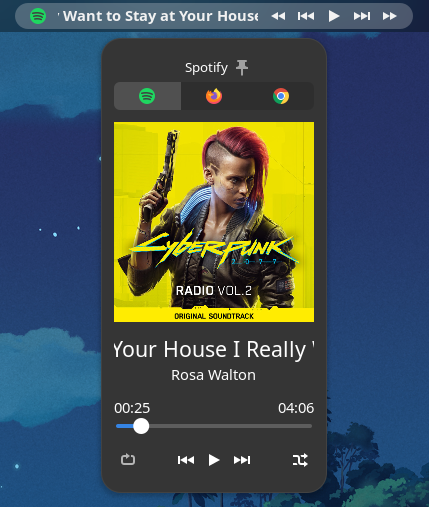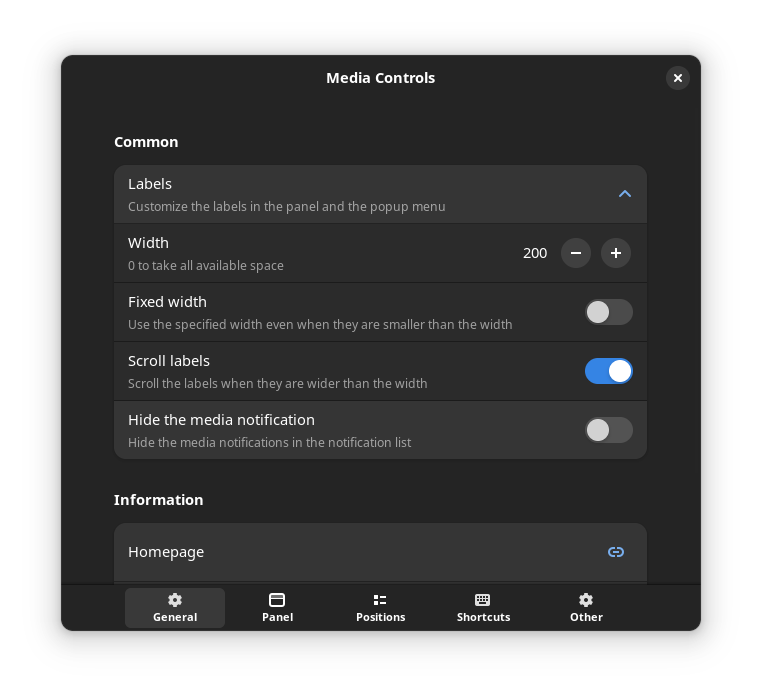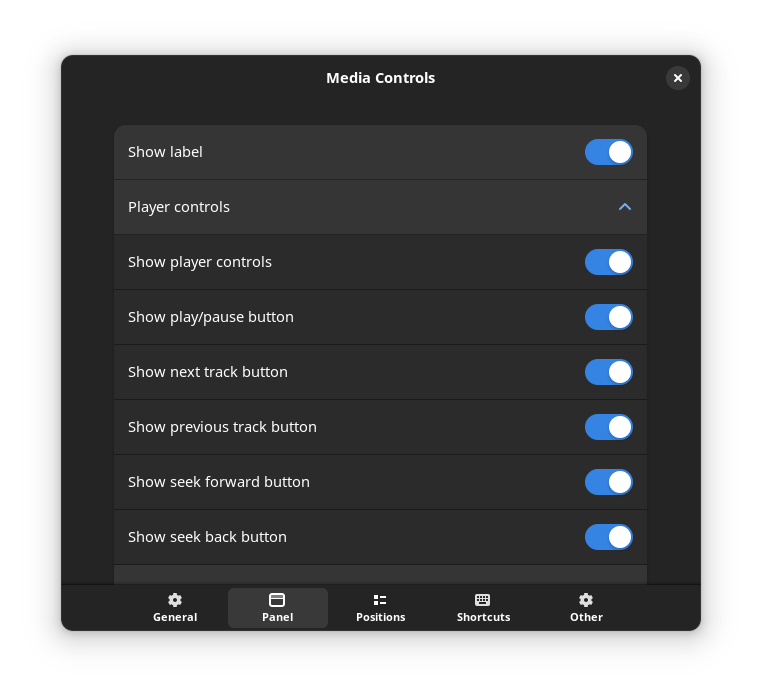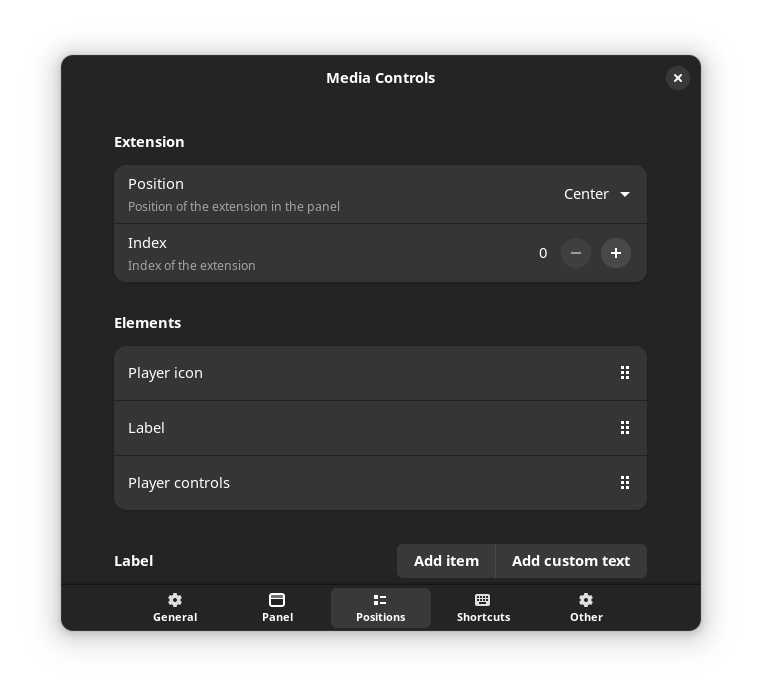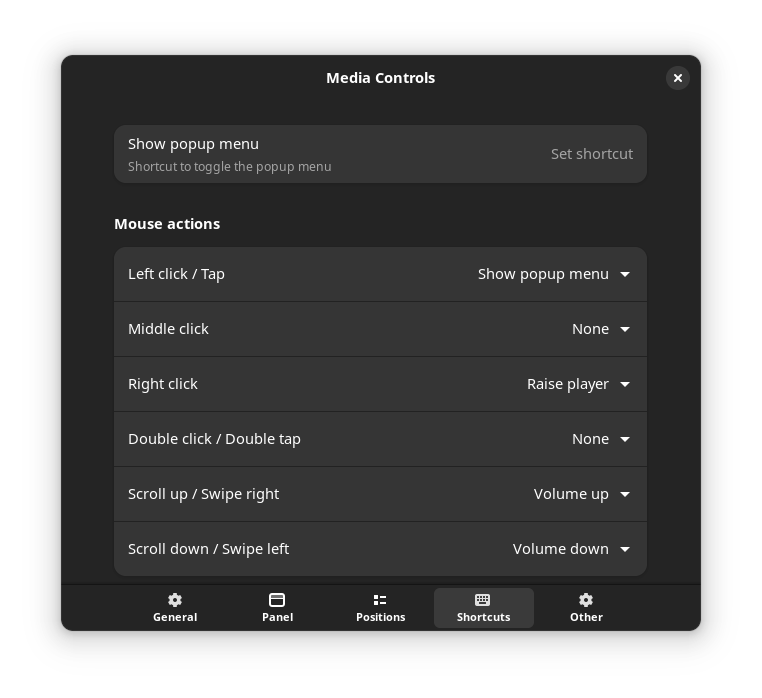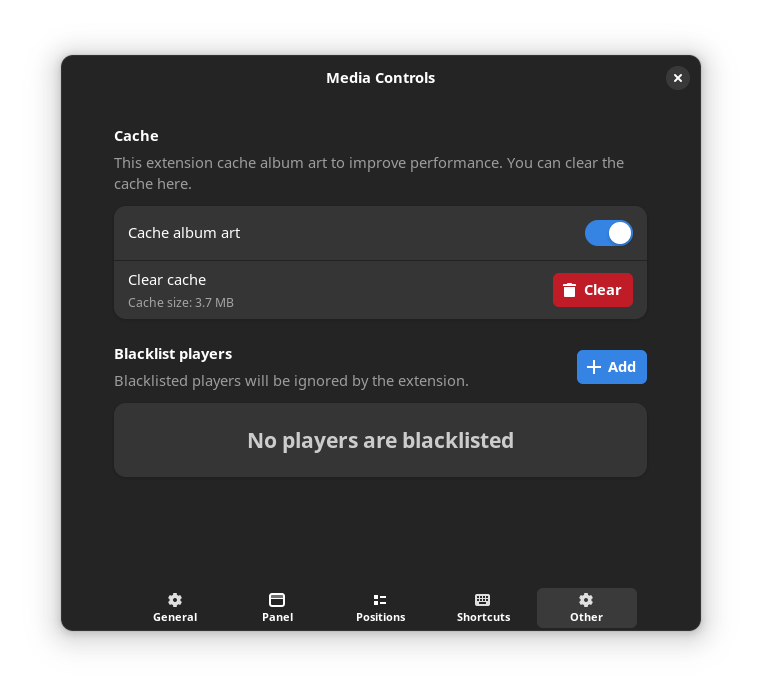Show controls and information of the currently playing media in the panel.
- Customize the extension the way you want it
- Basic media controls (play/pause/next/previous/loop/shuffle/seek)
- Mouse actions lets you run different actions via left/middle/right/scroll.
- Popup with album art and a slider to control the playback
- Scrolling animations
- Blacklist players
Install from source
- Download archive file from the releases tab
- Open a terminal in the directory containing the downloaded file
- Install and enable the extension by executing
gnome-extensions install extension.zip --forcein the terminal
- Make sure your issue isn't a duplicate
- Include the following information when creating the issue,
- Extension version
- Gnome version
- Your distribution
- A screenshot if it is possible
Any type of contribution is appreciated! If you have any suggestions for new features feel free to open a new issue.
If you are interested in translating, download the po file and translate it. Then open a pull request with the translated file. You can use Gtranslator or Poedit to translate.
If you are interested in contributing code. There are no specific guidelines for contributing. Just make sure you follow the coding style of the project. To update the translation files run ./mediacontrols.sh translations in the extensions directory after your changes are done. This will update the files in the locale folder.
Made with contrib.rocks.