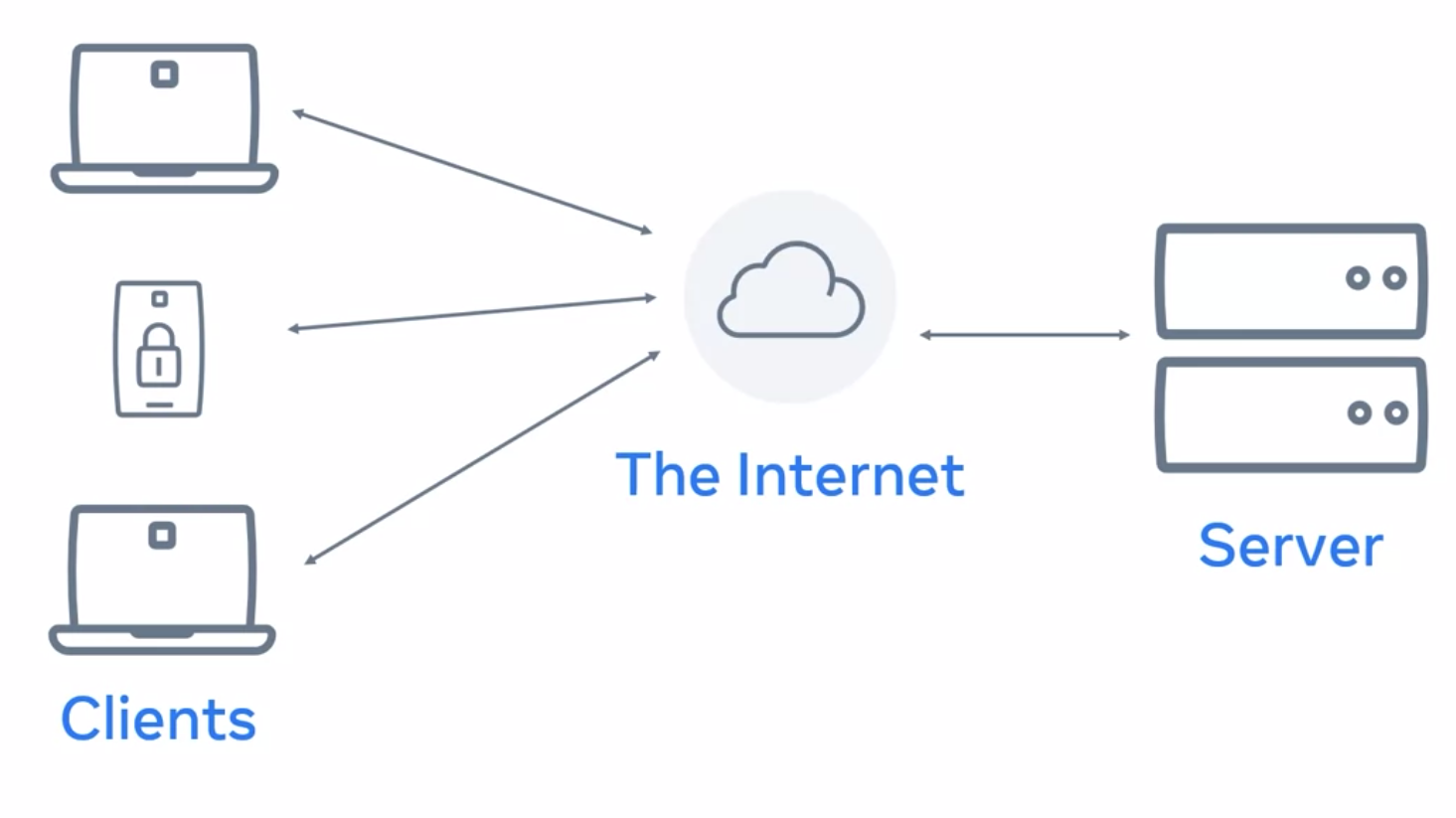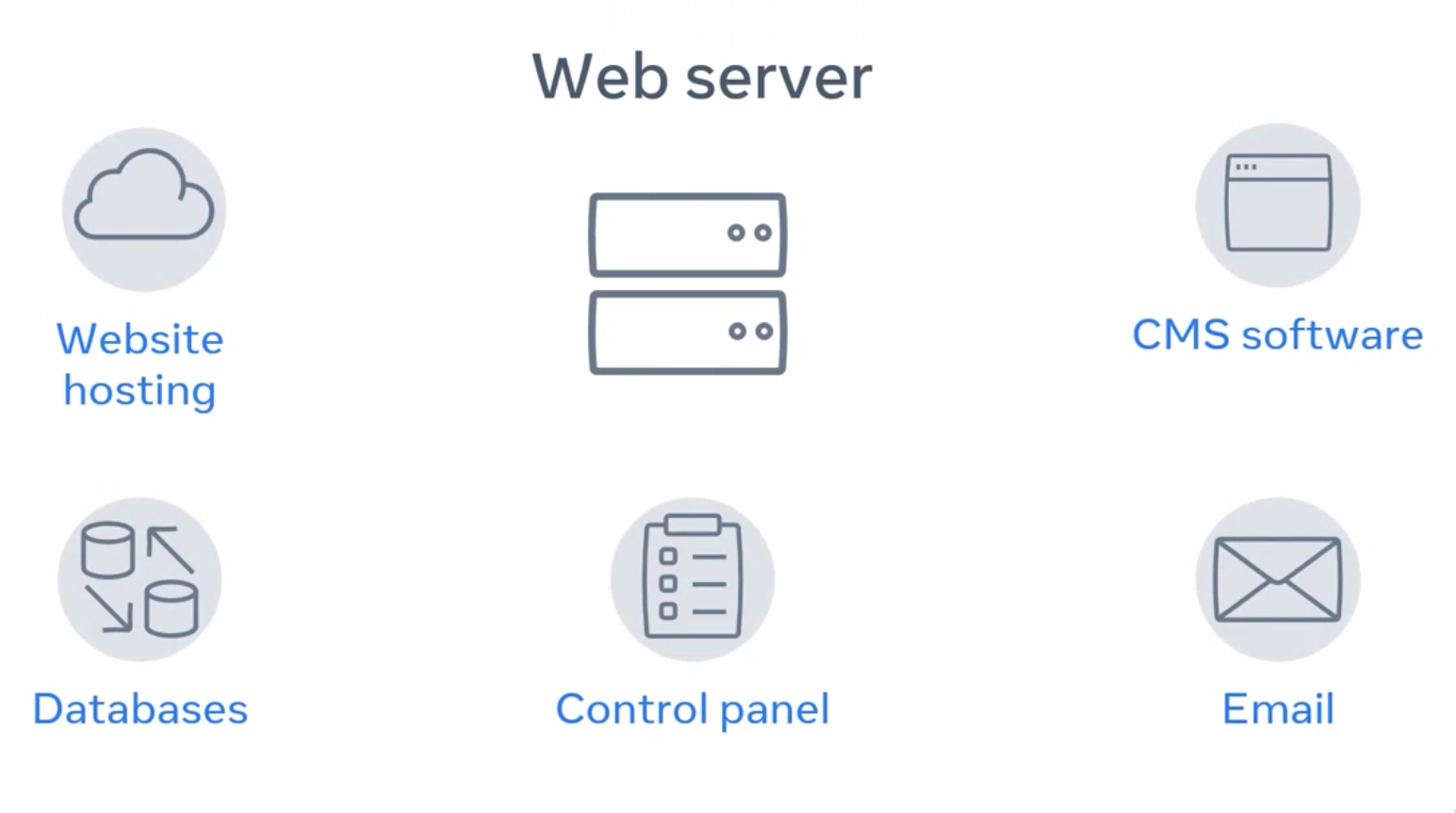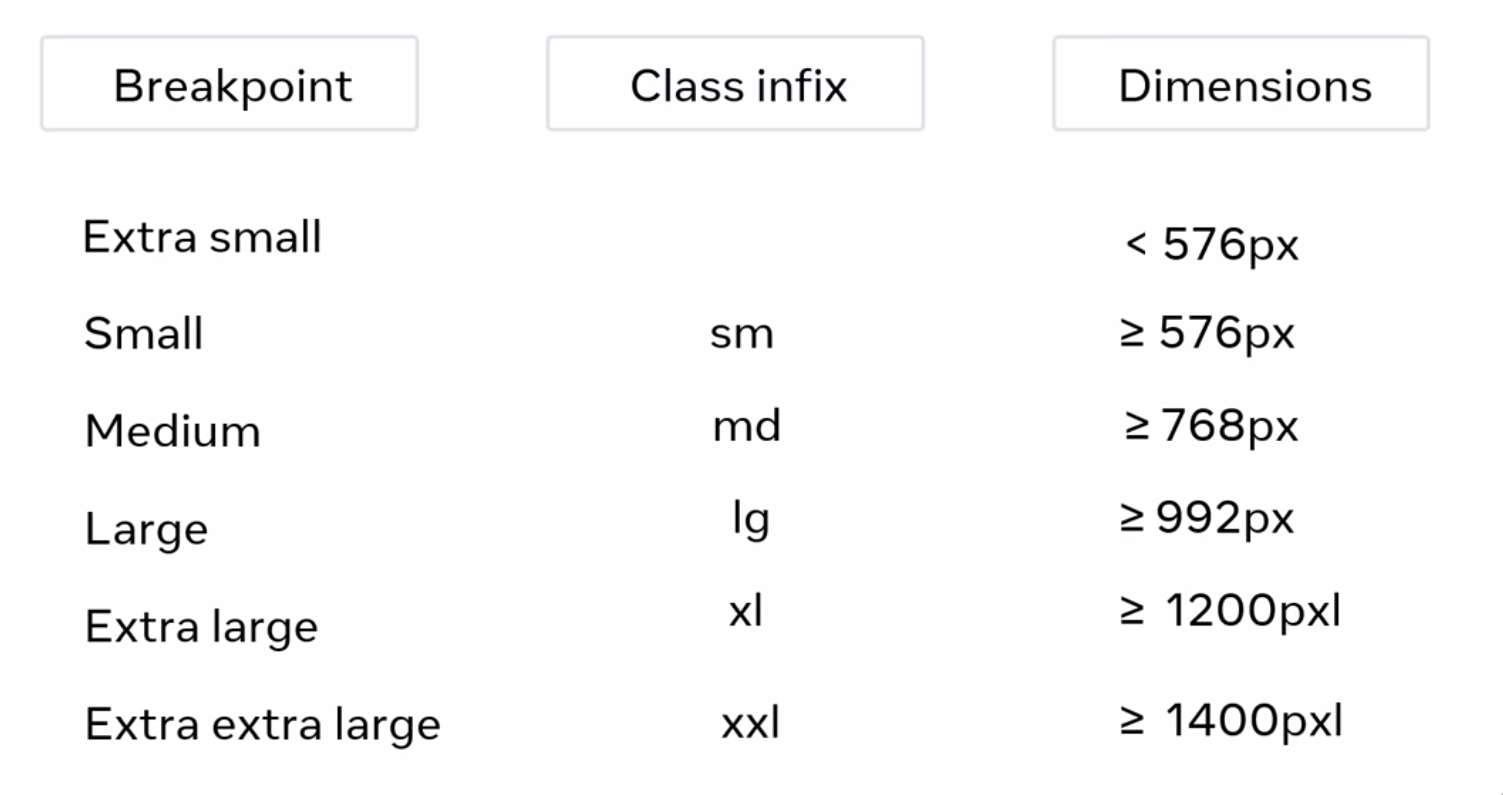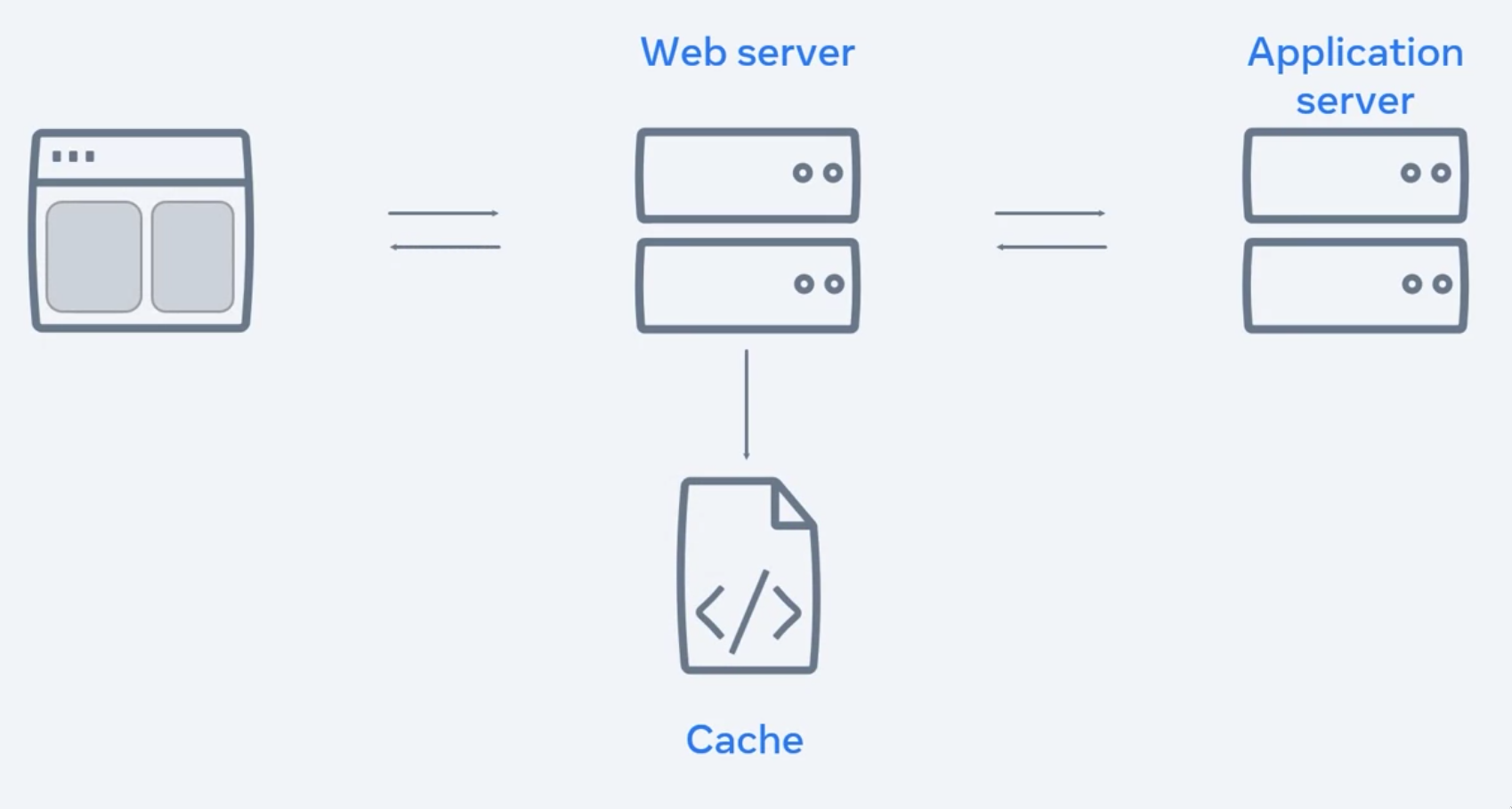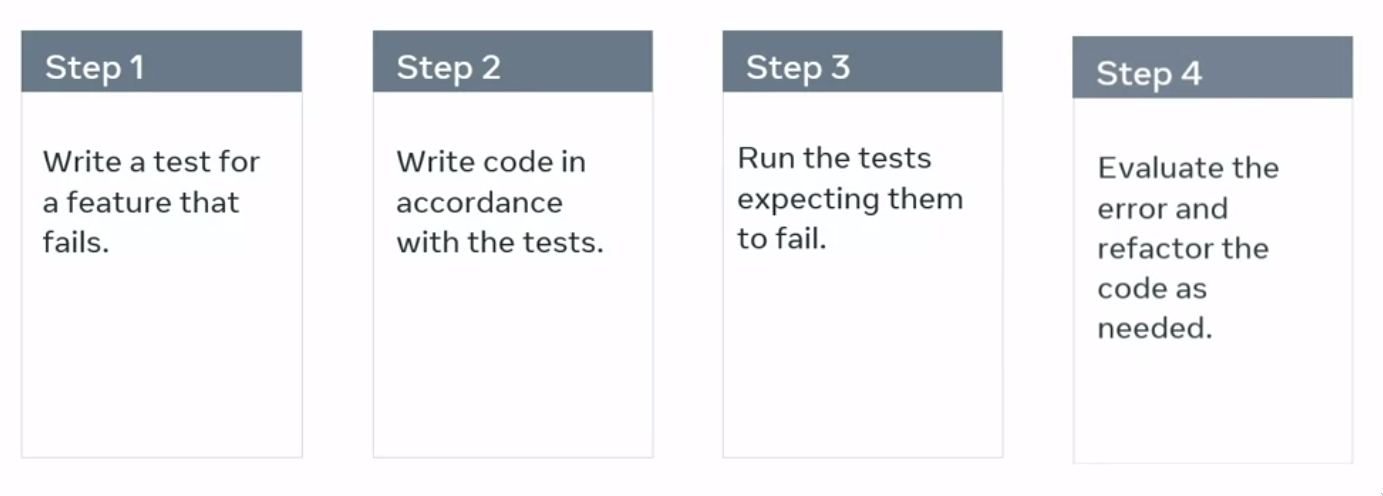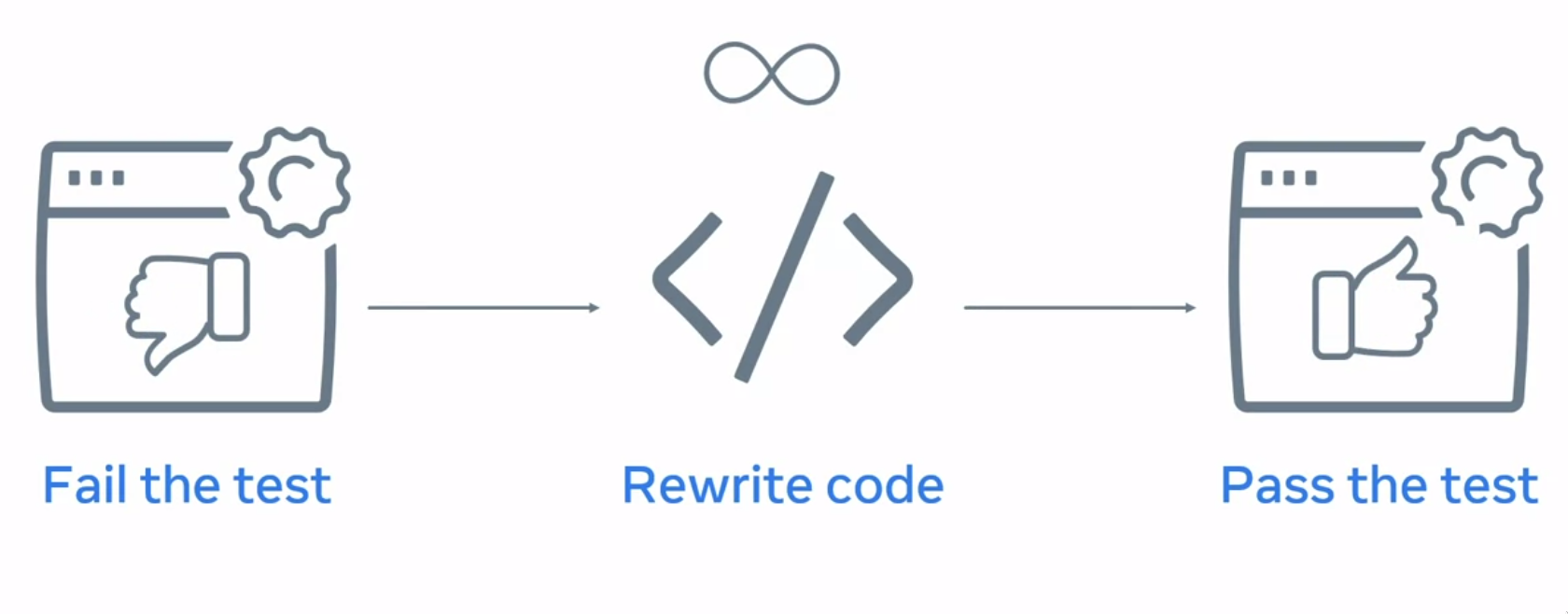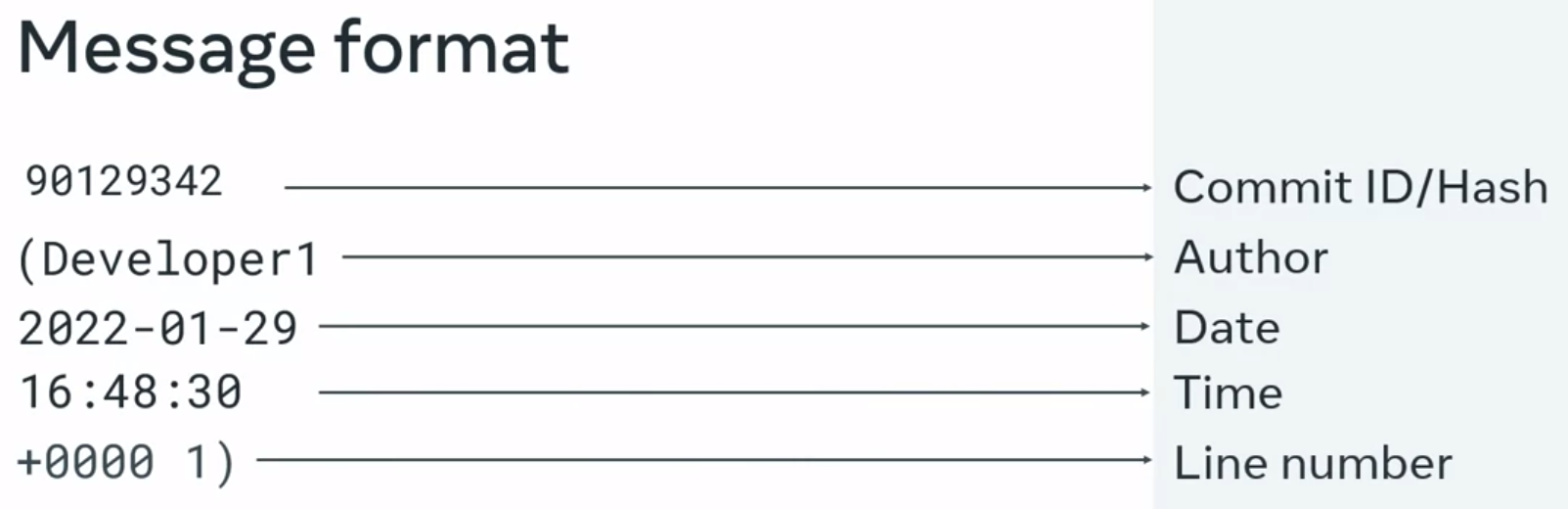Notes about the course
Back-end development by Meta, on Coursera.
Table of Contents
Schedule
| Monday | Tuesday | Wednesday | Thursday | Friday | Saturday | Sunday |
|---|---|---|---|---|---|---|
| 8h-8h45m | x | x | x | |||
| 9h-9h45m | x | x | x | |||
| 10h-10h45m | x | x | ||||
| 13h-13h45m | x | x | x | x | x | |
| 14h-14h45m | x | x | x | x | x | |
| 15h-15h45m | x | x | x | |||
| 17h30m-18h15m | x | x | ||||
| 18h30m-19h15m | x | x | x | x | ||
| 19h30m-20h15m | x | x | x | x |
Introduction to Back-end Development
Week 1
Capstone project overview
Create Django web server, with multilple API endpoints.
Connect it to a MySQL database.
Create a template system driven by Django views.
How the web works
Fullstack
Both front and back development. Mostly, on connecting the two.
- Planning.
- Architecture.
- Design.
- Development.
- Deployment.
- Maintenance.
Front-end
Design patterns of elements on a page.
Back-end
- Back-end language.
- Database.
- APIs.
- Web servers
Grace Egbo - a day in the life of a backend dev.
The day breaks out in sections.
Code review
Possible quick fixes
Meeting about ideias and needs
Coding
Soft skills/People skills
- Communicate.
- Listen to perspectives.
- Remote world makes that even more necessary.
How the internet works
Definition: Network
Two or more computers connected through wired or wireless connection.
Multiples devices in a network - Network Switches
- Complexity is brough down by using
Network switches.
Definition: Interconnected network
When multiple Networks connect through Netowork Switches.
E.g., the Internet.
Servers
- Data centers: multitude of servers on a physical space.
Server purposedata center will have different machinery, depending on the application objetive.
Webservers
- Website hosting.
- Database.
- Control panel.
- CMS software.
- Email.
Web request
Request-response cycle:
It’s the job of the web server to send you back those website content, upon requesting, by typing the URL of the website.
Designed to respond to thousands of requests of clients per second.
What are websites and webpages?
Webpage
Display content, like text, images, videos etc, on the web browser.
Website
It’s a collection of web pages linked together.
HTML, CSS and JavaScript
HTML
Hyperlink Text Markup Language
Tells how to structure elements in a page.
CSS
Cascade Styling Sheets.
JavaScript
Programming language build into the browser.
Tools for interactivity, data-processing and control-and-action.
Page rendering process
While interpreting each line of HTML, the browser creates a building-block that switches the visual representation you see on screen.
A response from the webserver must be a complete web page, in other to fulfill the request, to show the page, in the browser.
Web browsers
Software application used to browse the world-wide-web.
It works by sending a request to a web server, and then receives a response containing the content to be displayed on your device.
URL
Uniform Resource Locator, contains the protocol (HTTP/HTTPS), the domain name,
and the file-path.
HTTP
- HyperText Transfer Protocol.
- Request-response cycle.
TCP - Transmission Control Protocol
- Transmits messages with high precision.
- Barley no data loss.
- Almost always on the right addresses.
- Slower than UDP.
UDP - User Datagram Protocol
- Corrupt package issue solved (barely no data loss).
- Easily out of order data-packages.
- Possibly a lot of loss of information.
HTTP - HyperText Transfer Protocol
- Standard for the web communication.
- Transfers data:
- Web pages,
- Images,
- Files.
- Request-response based communication between client and server.
Makeup of a HTTP request
It must contain a
- Method,
- Path,
- Version,
- Headers.
Method
Describes the kind of action that the client wants to perform.
Most common are:
- GET;
- POST;
- PUT;
- DELETE;
Get
Retrieves information.
Post
Sends information.
Put
Update data on webserver. That is, data1 is swapped for data2.
Delete
Removes the resource.
Path
The path is a representation of where the resource is located on the webserver.
Version
Rules of what constitutes and how request and response happen.
Headers
Headers contains additional information about the request and the client that is making the request.
Makeup of a HTTP response
It’s similar to HTTP requests.
After the header, the message body contains data that is the response:
- Text.
- HTML Markup.
- Images.
- Files.
- etc.
Header
- HTTP response status (200, 404, 400, etc.).
- Status message (OK, Not Found, Server Not Responding, etc.).
Informational
Responses ranging 100-199.
- Provisional.
- Interim response.
- Most common: 100 CONTINUE.
Successful
Responses ranging 200-299.
If successfully processed (200 OK),
- GET: Found/included.
- POST: Successfully transmitted.
- PUT: Successfully transmitted.
- DELETE: Deleted.
Redirection
Responses ranging 300-399.
- 301 MOVED PERMANENTLY.
- 302 FOUND.
Client error
Responses ranging 400-499.
- 400 BAD DATA (transmitted to the server);
- 401 MUST LOGIN (before making the request);
- 403 REFUSE TO PROCESS (but valid request);
- 404 NOT FOUND (requested data);
Server error
Responses ranging 500-599.
- 500 INTERNAL SERVER ERROR (server failed to process request);
Examples about HTTP
Request Line
Every HTTP request begins with the request line.
This consists of the HTTP method, the requested resource and the HTTP protocol version.
GET /home.html HTTP/1.1In this example,
GETis the HTTP method,/home.htmlis the resource requested and HTTP 1.1 is the protocol used.
HTTP Method
IDEs
Integrated Development Environment offers:
- Syntax highlight;
- Keyword documentation;
- Auto-complete suggestions;
- Navigation ease;
- Unified Environment for development;
Extra resources
HTTP Overview (Mozilla)
https://developer.mozilla.org/en-US/docs/Web/HTTP/Overview
Introduction to Networking by Dr.Charles R Severance
https://www.amazon.com/Introduction-Networking-How-Internet-Works/dp/1511654945/
Chrome Developer Tools Overview (Google)
https://developer.chrome.com/docs/devtools/overview/
Firefox Developer Tools User Docs (Mozilla)
https://firefox-source-docs.mozilla.org/devtools-user/index.html
Getting Started with Visual Studio Code (Microsoft)
https://code.visualstudio.com/docs
Week 2
HTML
Table
Forms
Input tags
- Text;
- Password;
- Checkbox;
- Radio;
- Textarea;
- Select;
DOM
Document Object Model
Server -> Web browser receives webpage -> Transforms in a DOM scheme.
CSS
How to display HTML elements.
- Selector (which element to act upon);
- Key-values:
- Property;
- Property-value;
Extra Resources
HTML and DOM
Learn more Here is a list of resources that may be helpful as you continue your learning journey.
HTML Elements Reference (Mozilla)
https://developer.mozilla.org/en-US/docs/Web/HTML/Element
The Form Element (Mozilla)
https://developer.mozilla.org/en-US/docs/Web/HTML/Element/form
What is the Document Object Model? (W3C)
https://www.w3.org/TR/WD-DOM/introduction.html
ARIA in HTML (W3C via Github)
https://w3c.github.io/html-aria/
ARIA Authoring Practices (W3C)
https://www.w3.org/TR/wai-aria-practices-1.2/
Week 3
Working with libraries
Libraries can depend on other libraries forming a tree of dependencies.
- Bundlers unify all code in one file, or few of them.
- Finally, add the final bundled file into your HTML.
Responsive Design
A responsive grid happens when we combine:
- Flexible grids;
- Fluid images;
- Media queries.
Flexible grids
- Gutter: space between contents;
- Margin: space between content and screen;
- Sizes based on percentages.
Fluid images
- Max-width: 100%;
- Shrink based on container-element size;
- Fit on page;
- Never grow larger than original size.
Media queries
Controls:
- Display size;
- Orientation;
- Aspect ratio.
Types of Grids
- Fixed grid;
- Fluid grid;
- Hybrid grid;
Fixed Grid
- Fixed width-columns;
- Flexible-margins;
Fluid grid
- Fluid width-columns;
- Fixed-gutters;
- Fixed-margins;
Columns either grow or shrink to adapt to the available space.
Hybrid grid
- Fluid and fixed width components;
- Different rules, depending on device;
- Optimize experience.
Bootstrap
Responsive design with class infix
Convention for class infix made for responsive design, by Bootstrap.
Class modifiers
It’s like the conjugation of verbs, so you have different meaning, with the same functionality. E.i., buttons of alert that can mean “just pay attention”, or ”DANGER!” etc.
Static vs Dinamic websites
Static part of a website
- Images;
- Videos;
- Text.
Dinamic part of a website
Static content that is generated, depending on the response of an application server.
To speed up the process and don’t overload the website, cache is used to store dynamically generated content.
SPA and Multi-Page Application
Multi-page Application
- Loads all content at each update
- Application server return the entire webpage
SPA
SPA can use both bundling and lazy-load to display dynamic content.
Bundling
When a new component or data is requested the hole section is returned and rendered.
Lazy-loading
When a new piece of a component or data is requested, only the fraction of data and component concerned for the request is loaded.
React
Extra resources
Bootstrap
Bootstrap Official Website
Bootstrap 5 Foundations by Daniel Foreman
https://www.amazon.com/Bootstrap-Foundations-Mr-Daniel-Foreman/dp/B0948GRS8W/
Responsive Web Design with HTML5 and CSS by Ben Frain
https://www.amazon.com/Responsive-Web-Design-HTML5-CSS/dp/1839211563/
Bootstrap Themes
https://themes.getbootstrap.com/
React
Learn more Here is a list of resources that may be helpful as you continue your learning journey.
React Official Website https://reactjs.org/
Choosing between Traditional Web Apps and Single Page Apps (Microsoft)
React Source Code (Github)
https://github.com/facebook/react
Introduction to React.js
The original video recorded at Facebook in 2013.
Programming in Phyton
Objectives
Get started with the Python programming language and associated foundational concepts.
Learning Objectives:
- Recognize common applications of the Python programming language.
- Explain foundational software engineering concepts.
- Use operators to program a simple output in Python.
- Use control flow and loops to solve a problem
Week1-Notes - Introduction to Python
Course content
Course content During this course, you’ll cover everything you need to begin with Python development. The content of the four modules is listed below.
Module 1 - Getting started with Python In this module, you will get an introduction to the course and you’ll cover a brief summary of the history of programming. You will also learn the basics of how programming works and discover typical uses for Python in real-life. There are also some tips on how to take this course successfully.
Before embarking on any coding you’ll first establish if your current computer system is set up correctly and identify any required operating system dependencies. Then you’ll explore different ways that you can run programs through Python.
Next, you’ll study Python syntax using comments, variables, data types and user input and output. You’ll proceed to expand your Python skills by using math and logical operators so you can control the flow of your code and perform operations such as addition, subtraction, division, and multiplication.
Python has multiple ways to do code loops or looping. You will examine looping constructs to iterate your code over multiple sequences.
Module 2 - Basic programming with Python In module 2, you’ll receive an introduction to Python functions, including how to declare a function, and how to pass data to a function or return data from a function. You will also explore data structures, scope, and the concepts of lists and how they can be used in Python. You will also discover tuples, sets, dictionaries and kwargs, gaining an understanding of how their main uses.
Errors and exceptions are two very important aspects of learning Python as a new developer. In module 2, you will start with errors and exceptions, and explore what happens when something goes wrong with your code. Exception handling and Python file handling are covered, as are how to create files in Python and various methods of inserting content into a new file.
Module 3 - Programming paradigms In the third module, you will cover programming paradigms, and look at the features and concepts behind procedural programming, functional programming and object oriented programming.
A key feature of procedural programming is algorithms, you will explore how they can be used to solve problems, how algorithmic complexity is calculated and learn about Big-O notation.
Next you will learn about pure functions and recursion in functional programming, as well as the difference between maps and filters.
Finally, you will explore object-oriented programming and its four main concepts. You will explore the relationship between classes and instances in Python by creating classes, instantiating them, and accessing their variables and methods. You’ll learn about abstract classes and methods and how to implement them. The rules of method resolution and inheritance with child and parent classes are also explained. Being able to read files is essential when working with stored data in Python and you’ll discover several built-in functions to make this easier.
Module 4 - Modules, packages, libraries and tools In module 4, you learned that Python is a powerful language that allows you to build amazing things. But it can gain even more functionality with the use of modules, libraries and tools. You will learn about Modules and that they are the building blocks for adding functionality to your code, so you don’t need to continually redo everything.
You will also explore some of the commonly used Python libraries in data analysis and data science, and how they can apply to the areas of machine learning and artificial intelligence.
Finally, you’ll find out why testing is an essential component of Quality Assurance and explore the type of testing you should use. You will learn about test automation packages and the importance of automated testing and you’ll write some tests using PyTest. Finally, you will explore the evolution of Test-driven development (or TDD), and focus on how to apply a test-driven development methodology.
Module 5 - Graded assessment Here you’ll learn about the graded assessment. After you complete the individual items in this module, you’ll test your knowledge and skills by completing an end of course graded assessment.
Input
ipt = input("Please input something")
print(inp)Format
a=1
b="abb"
print("{0} is different from {1}" .format(a, b))
a = isinstance(str, "aa")
print(a) Week2-Notes - Python Data structures
*args, **kwargs
Args
def s(*args):
return sum(args)
print(s(3,4,5,6))def s(*args):
return sum(*args)
print(s([3,4,5,6]))Kwargs
def s(**kwargs):
return sum()
print(s(3,4,5,6))Additional Resources
First
Python allows you to do quite a lot with very little code. Compared to other languages such as Java or C#, Python has a much easier learning curve. It lends itself well to the “write less, do more philosophy”. Python developers are also in high demand and learning how to program in Python makes for a good career choice.
You can access the links below to learn more about programming in Python.
Check out the Python website to find out more about built-in functions: Python
Check out W3 Schools to learn more about coding and web development: W3Schools
Check out HackerRank to practice your new acquired Python skills: HackerRank
Data Structures
Here is a list of resources that may be helpful as you continue your learning journey.
Learn more about Python data structures (Python documentation) on the Python website: Python.org - Data structures
Explore common Python data structures at the Real Python website: Real Python - Data structures
Open, close files
Open files
options
r: read (text)rb: read (binary)r+: read and writew: write (overwrite file)a: append data
with open
No need to use the close function.
with open('testing.txt', 'r') as file:Close files
- No arguments.
Examples
Open and read
file = open('test.txt', mode='r')
data = file.readline()
print(data)
file.close()
# alternative
with open('test.txt', mode='r') as file:
data = file.readline()
print(data)Hello there!
Create file and populate it
try:
with open('sample/newfile.txt', 'w') as file:
file.writelines(["Hello", "\nThere", "\nThird line!"])
with open('sample/newfile.txt', 'a') as file:
file.writelines(["\nHello", "\nThere", "\nThird line!"])
except FileNotFoundError as e:
print("Error: ", e)
Only selected characters
with open('samplefile.txt', 'r') as file:
print(file.read(40))Read a line
Reads the entire line:
with open('samplefile.txt', 'r') as file:
print(file.readline())Reads the line until the nth character:
n=10
with open('samplefile.txt', 'r') as file:
print(file.readline(n))Read multiple lines
readlines() read the entire contents of the file and returns it in an ordered list,
with open('samplefile.txt', 'r') as file:
lines=file.readlines()
print(len(lines))
for line in lines:
print(line)Looping through lines
with open() as file already returns a list of lines stored in file.
with open('samplefile.txt', 'r') as file:
for line in file:
print(line)Extra Resources
The following resources will be helpful as additional references in dealing with different concepts related to the topics you have covered in this module.
Learn more about exceptions and errors in Python on the Python website: Exceptions and Errors in Python - Python docs
Check out the PyNative website to learn more about file handling in Python: File handling in Python
Week3-Notes - Programming Paradigms
Principle DRY:
- Don’t;
- Repeat;
- Yourself.
What is procedural programming?
Creating reusable code that is used multiple times, so to DRY.
Functional programming
# Recursive function for Tower of Hanoi
def hanoi(disks, source, helper, destination):
print('P1 - disk: {}, source: {}, helper: {}, destination: {}'.format(disks, source, helper, destination))
# Base Condition
if (disks == 1):
print('Disk {} moves from tower {} to tower {}.'.format(disks, source, destination))
return
# Recursive calls in which function calls itself
hanoi(disks - 1, source, destination, helper)
print('P2 - disk: {}, source: {}, helper: {}, destination: {}'.format(disks, source, helper, destination))
print('Disk {} moves from tower {} to tower {}.'.format(disks, source, destination))
hanoi(disks - 1, helper, source, destination)
print('P3 - disk: {}, source: {}, helper: {}, destination: {}'.format(disks, source, helper, destination))
# Driver code
# disks = int(input('Number of disks to be displaced: '))
disks = 3
'''
Tower names passed as arguments:
Source: A
Helper: B
Destination: C
'''
# Actual function call
hanoi(disks, 'A', 'B', 'C')
Slice functions
# str[start:stop:step]
trial = "rbvcrsal"
new_trial = trial[::-1]
print(new_trial)
print("---", range(len(trial)), "---")
print(trial[len(trial):-(len(trial)+1):-1])
print(new_trial == trial[len(trial):-(len(trial)+1):-1])
for i in range(len(trial)):
print(trial[i::-1])
# print(trial[i:-(len(trial)+1):-1])
Recursive reversal
trial="abcdefg"
# Idea: concatenate string in the opposite order
print(trial)
print("trial[1:]: ", trial[1:], ", trial[0]: ", trial[0], sep='')
print("trial[2:]: ", trial[2:], ", trial[1]: ", trial[1], ", trial[0]: ", trial[0], sep='')
# trial[0] -> get first character in string
def first_character(str):
return str[0]
def string_opposite(str):
if len(str) == 0:
return "" # empty string -> always will concatenate the empty string in last call
else:
# get first character and concatenate (at the end),
# with the reversed string of the orginial string, less the first character.
return string_opposite(str[1:]) + first_character(str)
print(string_opposite(trial))
a = [[96], [69]]
print(''.join(list(map(str, a))))
print(type(''.join(list(map(str, a)))))Assignment - list comprehension
# Input data: List of dictionaries
employee_list = [
{"id": 12345, "name": "John", "department": "Kitchen"},
{"id": 12456, "name": "Paul", "department": "House Floor"},
{"id": 12478, "name": "Sarah", "department": "Management"},
{"id": 12434, "name": "Lisa", "department": "Cold Storage"},
{"id": 12483, "name": "Ryan", "department": "Inventory Mgmt"},
{"id": 12419, "name": "Gill", "department": "Cashier"}
]
# Function to be passed to the map() function. Do not change this.
def mod(employee_list):
temp = employee_list['name'] + "_" + employee_list["department"]
return temp
def to_mod_list(employee_list):
""" Modifies the employee list of dictionaries into list of employee-department strings
[IMPLEMENT ME]
1. Use the map() method to apply mod() to all elements in employee_list
Args:
employee_list: list of employee objects
Returns:
list - A list of strings consisting of name + department.
"""
### WRITE SOLUTION CODE HERE
return list(map(mod, employee_list))
#raise NotImplementedError()
def generate_usernames(mod_list):
""" Generates a list of usernames
[IMPLEMENT ME]
1. Use list comprehension and the replace() function to replace space
characters with underscores
List comprehension looks like:
list = [ function() for <item> in <list> ]
The format for the replace() function is:
test_str.replace(“a”, “z”) # replaces every “a” in test_str with “z”
Args:
mod_list: list of employee-department strings
Returns:
list - A list of usernames consisting of name + department delimited by underscores.
"""
return [str.replace(" ", "_") for str in mod_list]
### WRITE SOLUTION CODE HERE
#raise NotImplementedError()
def map_id_to_initial(employee_list):
""" Maps employee id to first initial
[IMPLEMENT ME]
1. Use dictionary comprehension to map each employee's id (value) to the first letter in their name (key)
Dictionary comprehension looks like:
dict = { key : value for <item> in <list> }
Args:
employee_list: list of employee objects
Returns:
dict - A dictionary mapping an employee's id (value) to their first initial (key).
"""
#return {value:key for (key,value) in employ.items() for employ in employee_list}
ids=[]
names=[]
for d in employee_list:
ids.append(d["id"])
names.append(str(d["name"])[0])
return {value:key for (key, value) in zip(ids, names)}
### WRITE SOLUTION CODE HERE
#raise NotImplementedError()
def main():
mod_emp_list = to_mod_list(employee_list)
print("Modified employee list: " + str(mod_emp_list) + "\n")
print(f"List of usernames: {generate_usernames(mod_emp_list)}\n")
print(f"Initials and ids: {map_id_to_initial(employee_list)}")
if __name__ == "__main__":
main()Classesare defined using the key-wordclass;Attributescan bevariables;Behaviorcan befunctions.
Objects
Objects are instances of Classes.
Bundle, to the *class* =employee=, the attributes =position= and =employment_status=
OOP in Python
You previously encountered the four main pillars of object oriented programming. These are: encapsulation, polymorphism, inheritance and abstraction
Istantiation process
- Class definition;
- New Instance;
- Initializing new instance.
Attribute References
To access data defined inside the class scope.
Examples
class MyClass():
a = 5
print("Hello")
myc = MyClass()
print(MyClass.a)
print(myc.a)class MyClass():
a = 5
def hello(self):
print("Hello, world!")
myc = MyClass()
print(MyClass.a)
print(myc.hello())
myc.hello()class House:
'''
This is a stub for a class representing a house that can be used to create objects and evaluate different metrics that we may require in constructing it.
'''
num_rooms = 5
bathrooms = 2
def cost_evaluation(self):
print(self.num_rooms)
pass
# Functionality to calculate the costs from the area of the house
house = House()
print(house.num_rooms)
print(House.num_rooms)
house.num_rooms = 7
print(house.num_rooms)
print(House.num_rooms)
House.num_rooms = 10
house2 = House()
print(house2.num_rooms)
print(House.num_rooms)
class A:
print("Print inside A.")
def __init__(self, c):
print("---------Inside class A----------")
self.c = c
def alpha(self):
c = self.c + 1
return c
print(dir(A))
print("Instantiating A..")
# a = A(1)
# print(a.alpha())
class B:
def __init__(self, a):
print("---------Inside class B----------")
self.a = a
# print(a.alpha())
d = 5
print(d)
# print(a)
print("Instantiating B..")
# b = B(a)
# print(a)Extra resources
The following resources will be helpful as additional references in dealing with different concepts related to the topics you have covered in this module.
Programming styles in Python https://newrelic.com/blog/nerd-life/python-programming-styles
Different types of algorithms used in Python https://www.thetechplatform.com/post/different-types-of-algorithms-in-data-structure
Introduction to Big-O notation https://dev.to/sarah_chima/the-big-o-notation-an-introduction-34f7
The following resources will be helpful as additional references in dealing with different concepts related to the topics you have covered in this lesson.
OOP Principles https://www.geeksforgeeks.org/python-oops-concepts/
In-depth understanding of MRO https://www.python.org/download/releases/2.3/mro/
OOP Principles/ Classes and objects https://realpython.com/python3-object-oriented-programming/
Week4-notes - Modules, Packages, Libraries and Testing
Imports
- Only loaded once;
- Can be loaded, only inside a scope;
import sys
loc = sys.path
for i in loc:
print(i)
import calendar
leapdays = calendar.leapdays(2000, 2050)
print(leapdays)globals() # built-in function
locals() # built-in functionHow To Import Modules in Python 3 (Digital Ocean)
Import modules in Python https://www.digitalocean.com/community/tutorials/how-to-import-modules-in-python-3
Python Modules (Programiz) https://www.programiz.com/python-programming/modules
Python Packages (Real Python) https://realpython.com/python-modules-packages/#python-packages
Most common libraries
- OS
- SYS
- CSV
- JSON
- importlib
- re
- math
- intertools
Data Science
- numpy
- scipy
- nltk
- pandas
Image processing and Visualization
- OpenCV
- matplotlib
ML and AI
- Tensorflow
- PyTorch
- Keras
Others common:
- SciPy
- Scikit-learn
- Theano
Web Development
- Flask: Micro-Framework
- Django: Full-stack
Others common:
- cherry pie
- pyramid
- beatiful soup
- selenium
Examples of libraries-use
Pandas
import pandas as pd
a = pd.DataFrame(
{
"Animals": ["Dog", "Cat", "Lion", "Cow", "Elephant"],
"Sounds": ["Barks", "Meow", "Roars", "Moo", "Trumpet"],
}
)
print(a)
print(a.describe())
b = pd.DataFrame(
{"Letters": ["a", "b", "c", "d", "e", "f"], "Numbers": [12, 7, 9, 3, 5, 1]}
)
print(b.sort_values(by="Numbers"))
b = b.assign(new_values=b["Numbers"] * 3).sort_values(by="Numbers")
print(b)
Big Data and Analysis with Python With the advent of social media and its widespread acceptance came the unprecedented need for data management. Now billions of gigabytes of data are produced every day and much of it is generated by the end-users. Organizations recognized the huge potential in harnessing this data using predictive and machine learning algorithms to generate insights. But before tackling that challenge, came the challenge of efficiently and systematically storing and handling this data in a way that made it available for quick access.
Big data is the management of large sets of data, both structured and unstructured. Today, this large amount of data is stored in the form of data warehouses and data lakes, both on servers and in the cloud. The main characteristics that are commonly identified for use of Big Data tools are Volume, Variability and Velocity.
Volume is the size of data under question and, if large enough, may require different handling to traditional data storage and management.
Variability or veracity refers to the inconsistency that may be present in this data. In huge data repositories, it is difficult to intervene manually on every wrong entry and thus enough scope for variability must be defined and established while handling such data.
Velocity is the speed of handling this data. With data sources such as social media which are continually active, there is a need for constant updates as well as robust storage. When there is a need to be processed, it should also not create a bottleneck where data retrieval takes longer. As such, velocity plays a very important role in Big Data.
This is the ability to handle a large amount of heterogeneous data with ease of access and speedy processing. The next step in this process is when this data is analyzed and is broadly called data analysis. The final step is publishing this data in form of reports, visualizations and web pages, as per the requirement.
The whole pipeline can be summarized as below:
Big Data Order of Operations Procedural sequence of actions in big data Here are several reasons why Python has found a place in the domain of Big Data:
Ease of use: Ease of use is a prerequisite for any large-scale and commonly used technology and language. Python helps setting up and running infrastructure with just a few lines of code.
Licensing structure and open-source nature: The open source paradigm has picked up immensely in recent years. Python provides many very well developed open-source libraries and frameworks, even for large scale applications. Some organizations prefer this, as it saves on cost, as well as providing easier licensing.
Active community: The Python community today is vast and very supportive. This helps with the swift resolution of issues a user may face, as well as the development of new features when required.
Libraries: Possibly the strongest reason for the acceptance of Python is the host of libraries that provide direct support for Big Data. In addition, there are many packages that also aid in bridging the gap between Python and other languages and tools enabling swift deployment of services.
High compatibility with Hadoop and Spark: Hadoop and its Hadoop distributed file system is arguably one of the best solutions for large-scale storage. The support available in Python has also helped in wider acceptance of Python. The same can be said about Spark as Python has supportive libraries such as PySpark and host of API libraries that facilitate its usage.
High processing speed: Python has support for prototyping and with its Object-oriented methodology, processing in Python is much better in comparison to other languages. With its increase in speed, Python is also able to provide adequate stability in its usage.
Portability and scalability: Broadly as mentioned before, Python’s support for cross-language platforms and operations, its ease of extensibility, various libraries, support for frameworks and API overall, makes it easy to scale and flexible.
Python tools and libraries: Most of the libraries in Python that are used for Big Data are widely common and is associate with Data Sciences and Machine Learning. Big Data includes wide-scale usage and acceptance of libraries such as: Numpy, Pandas, Scikit-learn and Scipy. To name just a few.
Additionally, here are a few more libraries that are more specific to a Big Data domain such as:
RedShift and S3: Amazon services are used with their cloud services. S3 is a storage service and RedShift is a data warehousing service.
BigQuery: Developed by Google, BigQuery is a Cloud service library that is useful with RESTful APIs.
PySpark: This is an open-source framework used for large scale data processing and works with resilient distributed datasets.
Kafka: This is a publish-subscribe messaging system that receives logs in the form of packages and is stored in partitioned spaces.
Pydoop: Pydoop provides an interface between Hadoop and Python and support for handling its Hadoop distributed file systems.
Web Frameworks
- Full-stack
- Microframeworks
- Asynchonous
Full-stack
Offers things such as:
- Form generators
- Template layouts
- HTTP request handling
- WSGI interfaces
- Database connection handling
Most common frameworks:
- Django
- Web2py
- Pyramid
Microframworks
Do not offer as much patterns and functionalities. Used in smaller webprojects and building APIs.
- Flask
- Bottle
- Dash
- CherryPi
Asynchronous
Used to handle large amounts of connections.
- Growler
- AIOHTTP
- Sanic
Factors to consider, when choosing framework
- Available documentation
- Scalability
- Flexibility
- Integration
Additional Resources
The following resources will be helpful as additional references in dealing with different concepts related to the topics you have covered in this module:
Popular packages in Python https://www.netsolutions.com/insights/top-10-python-frameworks-for-web-development-in-2019/ Popular Python packages for web development https://www.netsolutions.com/insights/top-10-python-frameworks-for-web-development-in-2019/ ML and AI libraries in Python https://towardsdatascience.com/best-python-libraries-for-machine-learning-and-deep-learning-b0bd40c7e8c Data Science libraries in Python https://www.dataquest.io/blog/15-python-libraries-for-data-science/
Features of using libraries for testing
Solve:
- Bugs quickly
- Gaps
- Defects
- Missing requirements
Helps with:
- Poor design
- Functionalities
- Scalability
- Security
- AB testing
- Compatibility
- Assurance
- Experience
What testing must have
- Re-usability
- Traceability
- Efficiency
Testing Life Cycle
- Planning
- Preparation
- Execution
- Reporting
The steps to achieve this can include:
- Writing scripts to test cases
- Compile tests results
- Correct defects based on them
- Generating reports from tests
Good testing leads to
- Great bug coverage
- Re-usability of code
- Better user experience
- Reduce costs
- Increase satisfaction
Types of testing
Broadly can be categorized by:
- White box (accessible source code)
- Black box (not accessible source code)
Types:
- Compatibility testing
- Ad hoc
- Usability
- Regression testing
How to know there was sufficient testing
- Amount of test cycles
- Passing percentage
- Deadlines
- Time intervals
Deep-in types of testing
Levels of testing:
- Unit
- Integration
- System
- Acceptance
OBS.: Other ways to categorize testing:
- Functional tests
- Non-functional tests
- Maintenance test
Functional tests
Tests if the output is compliant with what was requested/expected.
Non-functional test
Based on metrics on overall performance and quality.
Maintenance test
When the underlining system and it’s operations and environments are corrected, changed or extended.
Levels of testing
The levels of testing are sequential and build on each other.
Unit testing
Designed for individual components, by isolating them.
Components are low-level (close to the level of the written code).
Usually involve use automation for continuous integration (CI), given their small sizes.
So, tests can be written, while writting the code.
Example
Using pytest to test components, in Python.
Integration test
Test how one component affect the other, and the flow of information between them.
Key-word: Interface.
Different approaches, depending on unit tests:
- Top-down
- Bottom-up
- Sandwich
Example
Test if data is correctly fetched from a database. Then, send it to the webpage.
System testing
Test the performance of the application as-a-whole. Test software against the requirements, to assure completeness.
Includes measurement of the location of deployment of the application and components. So to assure that the app has:
- Reliability;
- Performance;
- Security;
- Load balancing.
- Operability of the platform and OS.
OBS.: most important stage in a team of testers. And, it’s the most critical, because it’s the final stage, before deployment for end-users.
Acceptance testing
When code arrives at this stage, it’s expected to be ready for deploymeny, and bug-free, as well as compliant to the imposed standards.
- Alpha.
- Beta.
- Regression testing.
Involves stack-holders and end-users.
Use pre-written scenarios and try to find bugs.
Final words
The key for testing is: frequent testing and early. While each of the steps are important, early testing saves time, effort and money.
As code gets larger, they become harder to fix.
Testing in Python
Generally involved in:
- Prepare the test environment
- Run the test scripts
- Analyze the results
Unittest framework
Built-in testing package.
Supports:
- Automation testing
- Independent testing modules
- Aggregation
Pytest
Supports:
- Functional test-types:
- Unit
- Integration
- End-to-end
- Parameterized test-types:
- Enables execution tests multiple times, with different parameters passed.
- Parallel test-types:
- Generate HTML, XML or plain text reports
- Integration with different
test frameworks - Pyunit
- Nose
- Flask
- Django
Can test:
- APIs
- UI
- Database connections
- Other web-applications.
Robot
Keyword-driven development capabilities
Key-words can be pre-defined or user-defined
Used for acceptance testing, Robotic Process Automation (RPA), Test-Driven Development (TDD).
Can be used for:
- Android
- APIs
- Mainframes
Selenium
Mostly for web-applications
Browser and OS support.
Browser-specific web drivers:
- Logins
- Buttons
- Form-filling
Pytest testing
def add(a,b):
return a+b
def sub(a,b):
return a-bimport addition
import pytest
def test_add():
assert addition.add(4,5) == 9
def test_sub():
assert addition.sub(4,5) == -1In the terminal,
pytest test_addition.pyOr, to test only one function,
pytest test_addition.py::test_addTDD (Test-Driven Development)
Write test, before writting the code for a feature, app etc.
OBS.: step 5: rerun the process.
This process is also called the red-green refactor cycle.
Positives
- Write tests first.
- Makes sure application is compliant to tests.
- Predicable behavior, from start.
- Easier to integrate components, later.
- Ease to refactor, in need of changes.
Other types of development cycles
- Behavior-driven
- Acceptance-driven
- Scaling-driven
- Developer-test-driven
Examples TDD
from curses.ascii import isdigit
import findstring
import pytest
def test_ispresent():
assert findstring.ispresent("Al")
def test_nodigit():
assert map(lambda p: findstring.nodigit(p), findstring.names)names = ["Al", "Bo", "Chi", "Ma"]
def ispresent(person):
if person in names:
return True
else:
return False
def nodigit(person):
if person.isaplha():
return True
else:
return FalseAdditional Resources
The following resources will be helpful as additional references in dealing with different concepts related to the topics we have covered in this module.
Test-Driven Development https://testdriven.io/blog/modern-tdd/ Test-driven Development with PyTest https://stackabuse.com/test-driven-development-with-pytest/ PyTest Official website https://docs.pytest.org/en/7.1.x/ Test automation packages in Python https://www.geeksforgeeks.org/best-python-modules-for-automation/
Final Test
for x in range(1, 4):
print(int((str((float(x))))))str = 'Pomodoro'
for l in str:
if l == 'o':
str = str.split()
print(str, end=", ")def d():
color = "green"
def e():
nonlocal color
color = "yellow"
e()
print("Color: " + color)
color = "red"
color = "blue"
d()num = 9
class Car:
num = 5
bathrooms = 2
def cost_evaluation(num):
num = 10
return num
class Bike():
num = 11
cost_evaluation(num)
car = Car()
bike = Bike()
car.num = 7
Car.num = 2
print(num)Class P():
pass
Class C(P):
pass
p=P()
c=C()
# print(issubclass(p,P))
# print(issubclass(C,c))
print(issubclass(C,P))
# print(issubclass(C,P))class A:
def a(self):
return "Function inside A"
class B:
def a(self):
return "Function inside B"
class C:
pass
class D(C, A, B):
pass
d = D()
print(d.a())Version Control
Week 1 - Version Control and Project Managment
Version control
One of the first significant Version Control Systems was the Concurrent Versions System (CVS). It was first developed in 1986 by Walter F. Tichy at Purdue University and released publicly in 1990.
Continuous Integration
Continuous Integration, or CI, is used to automate the integration of code changes from multiple developers into a single main stream. Using a workflow whereby small changes are merged frequently, often many times per day, will reduce the number of merge conflicts.
This process is widespread in test-driven software development strategies. CI is often used to automatically compile the project and run tests on every code change to ensure that the build remains stable and prevent regressions in functionality.
Continuous Delivery
Continuous Delivery is an extension of Continuous Integration. Once the changes have been merged into the main stream, a Continuous Delivery system automatically packages the application and prepares it for deployment. This helps avoid human error when packaging the application.
Continuous Deployment
Continuous Deployment is an extension of Continuous Delivery. The goal of Continuous Deployment is to deploy and release software to customers frequently and safely. The strategy commonly involves automatically deploying to a test (also known as staging) environment first to validate the deployment package and software changes. Once validated, it can automatically deploy to the live (also known as production) environment for customers.
Git/GitHub
Version control:
- Easily backroll
- Easily integrate code
- Keep track of collaboration (
Git blame) - Keep track, in Agile setup
About Agile
Additional Resources
About Version Control
https://git-scm.com/book/en/v2/Getting-Started-About-Version-Control
List of Version Control Software
https://en.wikipedia.org/wiki/List_of_version-control_software
The benefits of a distributed version control system
https://about.gitlab.com/topics/version-control/benefits-distributed-version-control-system/
What is Cloning?
https://docs.github.com/en/repositories/creating-and-managing-repositories/cloning-a-repository
Week 2 - Unix commands
Piping and Redirection
There are three types of redirection, in Unix systems:
- Input (0);
- Output (1);
- Error (2);
ls -l /bin/usr > text_or_texterror.txt 2>&1We are redirecting the output, from the standard path-file (the terminal), to text_or_texterror.txt, by using =’>’= (redirection). Also, we want that, in case of error, the output also be sent to this file. So, we use the syntax 2>&1, which means, in case of error, redirect also to the conveined output-file.
Additonal Resources
Agile methodologies
https://www.planview.com/resources/guide/agile-methodologies-a-beginners-guide/
Installing git on mac and windows, detailed instructions.
https://git-scm.com/book/en/v2/Getting-Started-Installing-Git
Bash Reference Manual
https://www.gnu.org/software/bash/manual/html_node/index.html#SEC_Contents
Bash Redirections
https://www.gnu.org/software/bash/manual/html_node/Redirections.html#Redirections
Bash Cheatsheet
Grep Cheatsheet
Grep Manual
https://man7.org/linux/man-pages/man1/grep.1.html
History and Timeline of Unix
https://unix.org/what_is_unix/history_timeline.html
History of Vim
https://en.wikipedia.org/wiki/Vim_(text_editor)
How to work with relative and absolute paths
https://www.geeksforgeeks.org/absolute-relative-pathnames-unix/
Unix Commands Cheatsheet
https://cheatography.com/jluis/cheat-sheets/bash-and-unix-commands/
Vim Cheatsheet
Week 3 - Git/GitHub
Git Workflow
Modified
Staged
Committed
Local vs Remote
Example, setting repo
Make fine git101,
mkdir git101cd into git101, and initiate a new git repository,
cd git101
git initInitialized empty Git repository in /home/buddhilw/gdrive/PP/Meta/git101/.git/
If we check for a remote, the output will be blank. We need to setup the remote repository.
cd git101
git remoteWe can see the current directory this file is in has a remote,
git remote -vWe can set the new git101 to the same repository,
cd git101
git remote add origin https://github.com/BuddhiLW/Meta-backend-course.gitThen, we check and see that git101 is now attached to the remote.
cd git101
git remote -vcd git101
git pullThere is no tracking information for the current branch. Please specify which branch you want to merge with. See git-pull(1) for details. git pull <remote> <branch> If you wish to set tracking information for this branch you can do so with: git branch --set-upstream-to=origin/<branch> master
cd git101
lscd git101
git checkout maincd git101
ls
cd .git
cat refs/heads/mainThe hash 4474b383b7d9870b8a50c155eaedd262c18e0182, in our case, points to the current commit. If we were to switch branches, this id would be different.
git blame
Format of output message
Selecting range of lines I want to keep track of changes
General syntax,
git blame -L <start>,<finish> <file>For example,
git blame -L 5,15 setup.pyFrom, man git-blame
-L <start>,<end>, -L :<funcname>
Annotate only the line range given by <start>,<end>, or by the
function name regex <funcname>. May be specified multiple times.
Overlapping ranges are allowed.
<start> and <end> are optional. -L <start> or -L <start>, spans
from <start> to end of file. -L ,<end> spans from start of file to
<end>.
<start> and <end> can take one of these forms:
• number
If <start> or <end> is a number, it specifies an absolute line
number (lines count from 1).
• /regex/
This form will use the first line matching the given POSIX
regex. If <start> is a regex, it will search from the end of
the previous -L range, if any, otherwise from the start of
file. If <start> is ^/regex/, it will search from the start of
file. If <end> is a regex, it will search starting at the line
given by <start>.
• +offset or -offset
This is only valid for <end> and will specify a number of lines
before or after the line given by <start>.
If :<funcname> is given in place of <start> and <end>, it is a
regular expression that denotes the range from the first funcname
line that matches <funcname>, up to the next funcname line.
:<funcname> searches from the end of the previous -L range, if any,
otherwise from the start of file. ^:<funcname> searches from the
start of file. The function names are determined in the same way as
git diff works out patch hunk headers (see Defining a custom
hunk-header in gitattributes(5)).
Tip: mix git blame and git log
Using git blame we have the records of changes with their hash-ids. If we want to know what exactly was going one with a specific change, we can take the id and pass to git log and have a more verbose version of changes that took place in that commit.
Additional Resources
GitHub: Pricing
GitHub is free to use, but it also offers different pricing models to suit the needs of different-sized teams and organizations. Check out the link below:
Git: An Origin Story
https://www.linuxjournal.com/content/git-origin-story
Git Cheatsheet
https://education.github.com/git-cheat-sheet-education.pdf
Git patterns and anti-patterns for successful developers
Tech Talk: Linus Torvalds on git
https://www.youtube.com/watch?v=4XpnKHJAok8
Vim Cheatsheet https://devhints.io/vim
Databases
Week 1
Database: a form of electronic storage that holds data.
Introduction
Use-cases
- Banking;
- Healthcare;
- Shopping.
Examples of data-stored:
- Location data;
- Duration on the platform;
- Connection with other users.
Universal Database Tasks
- Store data;
- Form relationships;
- Filter data;
- Search data;
- Perform CRUD operations.
- Create;
- Read;
- Update;
- Delete.
SQL
- SQL operator techniques;
- Data normalization concepts;
- Data normalization techniques.
Daniel Bloomfield Ramagem
Software Engineer at Meta (Database Engineer).
Types of structured-databases
TODO: put images associeted with slides
Relational Databases
Object Oriented Databases
Graph Databases
Document databases
Relational Databases
Fields: columns, data-types associated.
Records: rows, each data instance.
Primary key: unique values that identify data uniquely.
Foreign key: stores data related to the primary key from another relational-database table.
Business Intelligence
Business Intelligence: Analyzing data and other information to make informed decisions.
SQL
Standard language that can interact with structured data on databases.
Examples:
- MySQL;
- PostgreSQL;
- Oracle;
- Microsoft SQL Server.
Database Management System (DBMS)
Changes SQL instructions into a form understood by the database.
Common SQL Tasks
CRUD: Create, Read, Update, Delete.
SQL subsets
Terms used and their meaning:
| Term | Meaning |
|---|---|
Object | datastructure holding data (file, tables, JSON, etc). |
Records | see Relational Databases. |
| DDL | Data Definition Language. |
| DML | Data Definition Language. |
| DQL | Data Query Language. |
| DCL | Data Control Language. |
DDL
DDL: Data Definition Language
Create
Used to create storage objects in a database, like tables.
Example: create a table with certain initial fields.
Purpose: To create the database or tables inside the database
Syntax to create a table with three columns:
CREATE TABLE table_name (column_name1 datatype(size), column_name2 datatype(size), column_name3 datatype(size));Alter
Modify the structure of a table object in a database.
Example: add a field.
Purpose: To change the structure of the tables in the database such as changing the name of a table, adding a primary key to a table, or adding or deleting a column in a table.
Syntax to add a field into a table:
ALTER TABLE table_name ADD (column_name datatype(size));Syntax to add a primary key to a table:
ALTER TABLE table_name ADD primary key (column_name);Drop
Remove an existing object from a database.
Example: delete a table.
Purpose: To delete a database or a table inside the database.
Syntax to drop a table:
DROP TABLE table_name;TRUNCATE
Purpose: To remove all records from a table, which will empty the table but not delete the table itself.
Syntax to truncate a table:
TRUNCATE TABLE table_name;COMMENT
Purpose: To add comments to explain or document SQL statements by using double dash (–) at the start of the line. Any text after the double dash will not be executed as part of the SQL statement. These comments are not there to build the database. They are only for your own use.
Syntax to COMMENT a line in SQL:
-- -> Retrieve all data from a table
SELECT * FROM table_name;DML
Data Manipulation Language
Most
CRUDoperations fall underDML.
SELECT
Purpose: To retrieve data from tables in the database.
Syntax to select data from a table:
SELECT * FROM table_name;INSERT
Insert records of data into a database-table.
Example: initialize data in the database-table, by connecting it to a file.
Purpose: To add records of data into an existing table. Syntax to insert data into three columns in a table:
INSERT INTO table_name (column1, column2, column3) VALUES (value1, value2, value3);UPDATE
Edit data that already exists in a database-table.
Change some data-fields in the records.
Purpose: To modify or update data contained within a table in the database.
Syntax to update data in two columns:
UPDATE table_name SET column1 = value1, column2 = value2 WHERE condition;DELETE
Delete one or more rows of data from a database-table.
Purpose: To delete data from a table in the database.
Syntax to delete data:
DELETE FROM table_name WHERE condition;DQL
SELECT
Filter records, based on given criteria that can be, for example, a subset of fields, for a range of records.
DCL
Changes and controls permissions to access records and fields in the database.
GRANT
REVOKE
TCL
Transaction Control Language (TCL)
The TCL commands are used to manage transactions in the database. These are used to manage the changes made to the data in a table by utilizing the DML commands. It also allows SQL statements to be grouped together into logical transactions. This category deals with advanced functions or operations in a database. Note that this category can have a generic description of the two main commands. Use the following commands in this category:
COMMIT Command to save all the work you have already done in the database.
ROLLBACK Command to restore a database to the last committed state.
Example of SQL commands
CREATE DATABASE College;
CREATE TABLE Students;
INSERT INTO Students (column_ID, first_name, last_name, data_of_birth);
VALUES (1, Pedro, Branquinho, 1997-10-08);
INSERT INTO Students (column_ID, first_name, last_name, data_of_birth);
VALUES (2, Cassandra, Yorker, 1990-03-22);
UPDATE Students
SET date_of_birth = '1997-10-07'
WHERE ID = 02;
DELETE FROM Students
WHERE ID=02;
SELECT first_name, last_name,
FROM Students
WHERE ID = '01';Tables types and constrains
For example, here are some of the data types that are available:
Numeric data types such as INT, TINYINT, BIGINT, FLOAT, REAL.
Date and time data types such as DATE, TIME, DATETIME.
Character and string data types such as CHAR, VARCHAR.
Binary data types such as BINARY, VARBINARY.
Miscellaneous data types such as:
Character Large Object (CLOB) for storing a large block of text in some form of text encoding.
Binary Large Object (BLOB) for storing a collection of binary data such as images.
All fields should have some kind of constrain. e.g., an email must have the symbol @. Whereas, personal names can’t.
Entity Relationship Diagram (ERD)
It is a visual representation of how the database will be implemented into tables during physical database design, using a Database Management System (DBMS) like MySQL or Oracle, for example.
Additional Resources
The following resources are some additional reading material that introduces you to the concept of a database, different types of databases, about relational databases in specific and also about the history of databases. These will add to the knowledge that you’ve got on these areas throughout this lesson.
Oracle https://www.oracle.com/uk/database/what-is-database/ Javapoint https://www.javatpoint.com/types-of-databases IBM https://www.ibm.com/cloud/learn/relational-databases Tutorialspoint https://www.tutorialspoint.com/Types-of-databases Graphdatamodeling http://graphdatamodeling.com/GraphDataModeling/History.html
The following resources are some additional reading material that introduces you to SQL. These will enable you to enhance your knowledge on SQL syntaxes and common SQL commands (DQL, DML and DDL) that you’ve learned throughout this lesson.
Javapoint https://www.javatpoint.com/dbms-sql-introduction
Beginnersbook https://beginnersbook.com/2018/11/introduction-to-sql/
The following resources are reading material that provide additional knowledge on database design and Relational Database structure.
Microsoft https://support.microsoft.com/en-us/office/database-design-basics-eb2159cf-1e30-401a-8084-bd4f9c9ca1f5 IBM https://www.ibm.com/docs/en/control-desk/7.6.0?topic=design-relational-database-structure
Week 2 - Data Types
Types
How to start sql client on terminal
Given that you installed MariaDB and configured it for buddhilw with a password. Also, you have permission to buddhilw to access the mydb database (Follow https://wiki.archlinux.org/title/MariaDB#Add_user). Then, you can:
mysql -u buddhilw -p
OBS.: if you enconter the error, after MariaDB install: error 2002 (hy000): can't connect to local server through socket '/run/mysqld/mysqld.sock' (2) archlinux. Then, follow the instructions in:
https://archlinux.org/news/mariadb-replaces-mysql-in-repositories/
Example1
CREATE DATABASE mydb;
USE mydb;
CREATE TABLE w2ex1 (Device_ID int, Qnt int, Tot_Price decimal);show tables;+----------------+ | w2ex1 | +----------------+ 1 row in set (0,001 sec)
show columns from w2ex1;Example2
Using CHAR and VARCHAR.
We start by lauching mysql,
mysql -u buddhilw -pThen, we create a new table in the mydb database.
USE mydb;
CREATE TABLE w2e2 (Username CHAR(9), Full_Name VARCHAR(50), Email VARCHAR(30));This way, we can hold the following example data:
| Username | Full_Name | |
|---|---|---|
| Custom001 | John Johnson | J.Johnson@email.com |
| Custom002 | Carl Schmidt | Carl.Schmidt@email.com |
| Custom003 | Yara Suliman | Yara.Suliman@email.com |
show columns from w2e2;
NOT NULL and DEFAULT
NOT NULL
CREATE TABLE Customer (
customer_id int NOT NULL,
customer_name varchar(255) NOT NULL
);DEFAULT
CREATE TABLE Player (
name_player varchar(50) NOT NULL,
city varchar(30) DEFAULT "Barcelona"
);Exercises
mysql -u buddhilw -pCREATE TABLE w2e3 (Customer_ID INT NOT NULL, Street VARCHAR(50), Postcode VARCHAR(50) DEFAULT "HA3 0AE", Town VARCHAR(30) DEFAULT "Harrow");SHOW COLUMNS FROM w2e3;
ALTER - add, drop and modify
Let’s say we want to add a field, Goods
ALTER TABLE w2e3 ADD (Goods VARCHAR(30), Price DECIMAL, Sender VARCHAR(50));We can drop fields
If any data-field is redundant or not needed, we can drop that field.
ALTER TABLE w2e3 DROP COLUMN Price;Finally, modify
In case some field happens to hold data previously not supported, you can include it by,
ALTER TABLE w2e3 ALTER Sender VARCHAR(20);INSERT-ing data into a table
INSERT INTO w2e4 (c1, c2, c3)
VALUES (v11, v21, v31),
(v12, v22, v23),
(v13, v23, v33);Example
mysql -u buddhilw -pUSE mydb;CREATE TABLE w2e4 (funcID TINYINT, age TINYINT, work_time TINYINT, whentook DATE, status VARCHAR(30));show columns from w2e4;
ALTER TABLE w2e4 MODIFY whentook DATE DEFAULT CURRENT_DATE();
Finally, we add the records,
INSERT INTO w2e4(funcID, age, work_time, whentook, status)
VALUES (1, 27, 3, DEFAULT, "Recepcionist"),
(2, 30, 2, DEFAULT, "Collector");SELECT * FROM w2e4;In this example, we take a database called players, and select it’s country field. Then, we insert into the country database, with the new field-name as countryName.
INSERT INTO country(countryName) SELECT country FROM playersExercise
USE mydb;
CREATE TABLE soccer (playerId int, name varchar(60), height decimal, weight decimal, avgSpeed decimal);
INSERT INTO soccer (playerId, name, height, weight, avgSpeed)
VALUES (1, "João", 1.72, 80, 10),
(2, "Mario", 1.85, 86, 8);SELECT * FROM soccer;
ALTER TABLE soccer MODIFY height decimal(1,2), weight decimal(5,2), avgSpeed decimal(5,2);SELECT * FROM soccer;TODO: We still have to modify the height to: 1.72, 1.85.
DONE: See Update and Delete (next section).
Update and Delete
UPDATE soccer
SET height = '1.72'
WHERE playerId = 1;UPDATE soccer
SET height = '1.85'
WHERE playerId = 2;ALTER TABLE soccer ADD position VARCHAR(30);
-- ALTER TABLE w2e3 ADD (Goods VARCHAR(30), Price DECIMAL, Sender VARCHAR(50));UPDATE soccer
SET position = 'runner'
WHERE weight >= 80;SELECT * FROM soccer;
DELETE FROM soccer
WHERE name = 'João';Exercise
CREATE TABLE customers(customerID int, customerName varchar(40), customerAddress varchar(40))INSERT INTO customers (customerID, customerName, customerAddress) VALUES
(1, 'Jack', '115 Old street Belfast'),
(2, 'James', '24 Carlson Rd London'),
(4, 'Maria', '5 Fredrik Rd, Bedford'),
(5, 'Jade', '10 Copland Ave Portsmouth '),
(6, 'Yasmine', '15 Fredrik Rd, Bedford'),
(3, 'Jimmy', '110 Copland Ave Portsmouth');DELETE FROM customers
WHERE customerID = 3;Additional Resources
The following list of resources explore the meaning and role of different data types in databases. They also provide good examples for how to declare and use the data types in SQL.
W3schools https://www.w3schools.com/sql/sql_datatypes.asp W3resource https://www.w3resource.com/mysql/mysql-data-types.php LearnSQL https://learnsql.com/blog/understanding-numerical-data-types-sql/ Microsoft https://docs.microsoft.com/en-us/sql/t-sql/data-types/decimal-and-numeric-transact-sql?view=sql-server-ver16s MySQL https://dev.mysql.com/doc/refman/8.0/en/numeric-types.html
The following resources are some additional reading material that provide extra knowledge on SQL DDL and DML commands:
Tutorialspoint https://www.tutorialspoint.com/sql/index.htm Javatpoint https://www.javatpoint.com/sql-tutorial Tutorialrepublic https://www.tutorialrepublic.com/sql-tutorial/sql-create-database-statement.php
Here is a list of resources that may be helpful as you continue to explore database engineering: Tutorialspoint https://www.tutorialspoint.com/sql/index.htm Javatpoint https://www.javatpoint.com/sql-tutorial W3Schools https://www.w3schools.com/sql
Week 3 - SQL Arithmetic Operators
What are operators and why do I care? (221117114432-03)
With operators you can apply data a transformation to subsections of data.
This can be used to filter-and-select data, create a new field (column), or to select-and-apply processes.
Syntax for operators (221117115014-03)
- Use the
SELECTkey-word to effectuate a operation. Further useFROM, in order to map operations to table-columns.
SELECT column_name1 + column_name2 FROM table_name;- Use as a
filter-and-selecttool
SELECT *
FROM employee
WHERE salary - tax = 50000;- Use as a
select-and-apply
SELECT salary - tax -- Apply functionality
FROM employee
WHERE hours % 2 = 1; -- Select functionalityORDER BY clause - sorting (221117124242-03)
- Either arrange data from a field, or group of fields, in
ascendingordescendingorder. - Types of data will have different ascending and descending sorting types (alphabetical, numerical etc.)
ASCby default.
Syntax for ordering (221117125022-03)
SELECT column_1, column_2, column_3, ... -- or "*"
FROM table_name
ORDER BY column_1 ASC, column_2 DESC;WHERE Clause with BETWEEN, LIKE, IN (221117130430-03)
BETWEEN
SELECT *
FROM table_name
WHERE faculty_age BETWEEN '18' AND '33'LIKE
SELECT *
FROM table_name
WHERE degree LIKE 'Sc%' -- regex matchesIN
SELECT *
FROM table_name
WHERE first_name IN('String1', 'String2', ...) -- regex matches