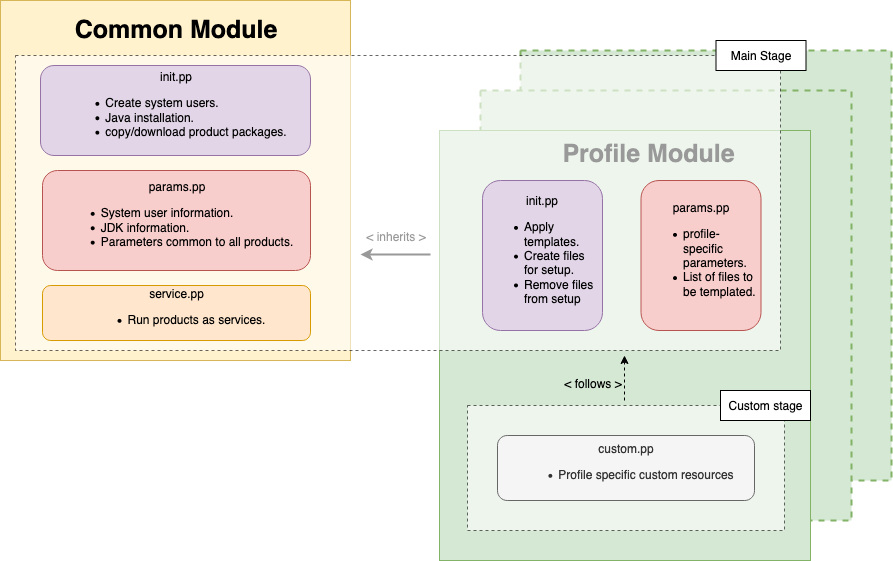This repository contains the Puppet modules for WSO2 Identity Server and the profiles related to Identity Server Analytics.
- Puppet 5.4.0
-
Download a product package. Product packages can be downloaded and copied to a local directory, or downloaded from a remote location.
- Local: Download a wso2is-5.10.0.zip to your preferred deployment pattern and copy it to the
<puppet_environment>/modules/is_common/files/packsdirectory in the Puppetmaster. - Remote:
- Change the value $pack_location variable in
<puppet_environment>/modules/is_common/manifests/params.pptoremote. - Change the value $remote_pack variable of the relevant profile in
<puppet_environment>/modules/is_common/manifests/params.ppto the URL in which the package should be downloaded from, and remove it as a comment.
- Change the value $pack_location variable in
- Local: Download a wso2is-5.10.0.zip to your preferred deployment pattern and copy it to the
-
Set up the JDK distribution as follows:
The Puppet modules for WSO2 products use Amazon Corretto as the JDK distribution. However, you can use any supported JDK distribution. The JDK Distribution can be downloaded and copied to a local directory, or downloaded from a remote location.
- local: Download Amazon Corretto for Linux x64 from here and copy .tar into the
<puppet_environment>/modules/is_common/files/jdkdirectory. - remote: Change the value $remote_jdk variable in
<puppet_environment>/modules/is_common/manifests/params.ppto the URL in which the JDK should be downloaded from, and remove it as a comment. - Reassign the $jdk_name variable in
<puppet_environment>/modules/is_common/manifests/params.ppto the name of the downloaded JDK distribution.
- Run the relevant profile on the Puppet agent.
- Identity Server profile:
export FACTER_profile=is puppet agent -vt
- Identity Server profile:
System configurations can be changed through Puppet to optimize OS level performance. Performance tuning can be enabled by changing $enable_performance_tuning in <puppet_environment>/modules/is_common/manifests/params.pp to true.
System files that will be updated when performance tuning is enabled is available in <puppet_environment>/modules/is_common/files/system. Update the configuration values according to the requirements of your deployment.
The run stages for Puppet are described in <puppet_environment>/manifests/site.pp, and they are of the order Main -> Custom.
Each Puppet module contains the following .pp files.
- Main
- params.pp: Contains all the parameters necessary for the main configuration and template
- init.pp: Contains the main script of the module.
- Custom
- custom.pp: Used to add custom configurations to the Puppet module.