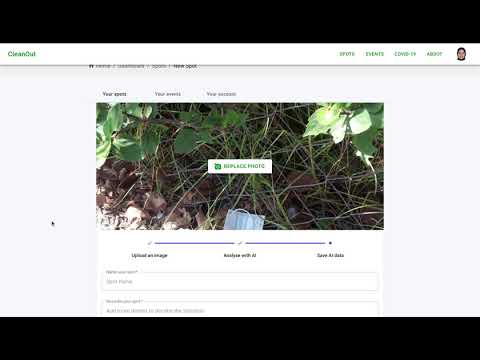- Team-253-Group-A-Backend
- Table of Contents
We are a team of 4 members:
| Front End Developer | Front End Developer | Back End Developer | Technical Team Lead |
|---|---|---|---|
| Khalil Hammami | Ojoechem Chinonso | Sara EL-ATEIF | Sofia Bourhim |
CleanOut is an app built to help communities clean their neighborhood by letting users report trash by uploading (geotagged) image locations.
Each report has a status (trash cleaned or not). Users can create an event to gather volunteers to help during the cleaning process.
For COVID-19, AI will check if the uploaded images contain any COVID-19 trash like masks that needs precaution measures to clean. Or the user can choose to report to local authorities instead.
Access the app by following this link.
You will be directed to the Spots section, that has all the reported trash spots.
To register or sign up please click on the REGISTER button on the upper right and either :
- fill in the required information.
Or - use on of the social media providers like your
GoogleorFacebookaccount.
If you have already created an account (Register), then please click on the LOG IN button on the upper right to log in and either:
- fill in the required information.
Or - use on of the social media providers like your
GoogleorFacebookaccount.
If you found trash in your neighborhood or on your walk then please report by clicking on the New report button on the left by the foot of the app or the Report a spot of trash button.
- Allow access to the app to get your location.
- Load the trash picture.
- Wait until the AI analysis the picture (to check if there is any Covid-19 trash like mask, gloves, tissue or gel sanitizer).
- Fill in the title, description, select the appropriate tags and the location of the trash site.
- Wrap up by clicking on the
Create reportbutton.
After you finished creating your report, you will directed to your spots; the ones you created. You can consult a spot by clicking on it.
If you want to check all the reported spots, by you and other users, then go to the menu section and click on Spots.
If you instead want to see only spots that have Covid-19 trash in them, then navigate to the COVID-19 section in the menu.
Also, you can manage your account either with the edit or the delete by accessing Your account section.
You can also check out our :
Aboutsection to know more about the members.Terms of Service&Privacy Policysections.
Or you can contact us by leaving us a message using the Contact us section.
Check out the developement documention which contain all the steps needed to start developing on your local machine using ReactJs.
Check out the firebase developement tutorial: All tools you need to setup in order to test Firebase services locally without relying on the production environment of Firebase console..
Check out the simple JS client example, to know how to use the API.
Checkout the model_api folder for the quickstart tutorial and the API reference.
Checkout the modeling folder to train your own model using Detetron2.
Checkout the data_collection folder to know how we collected the data needed to train the model.
See the LICENSE file for license rights and limitations (MIT).