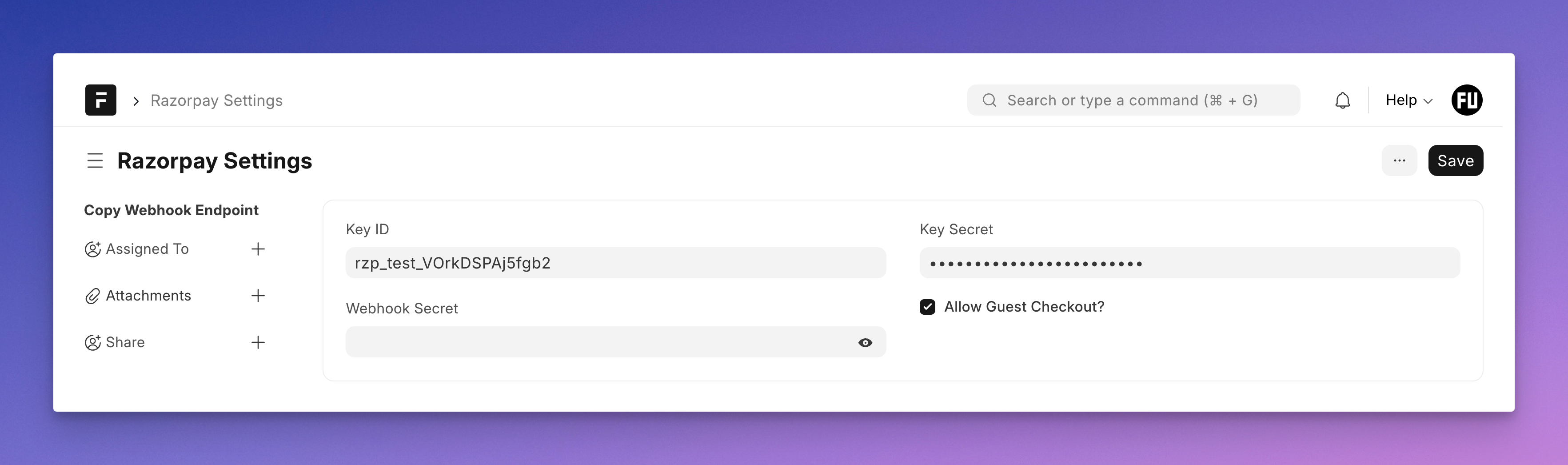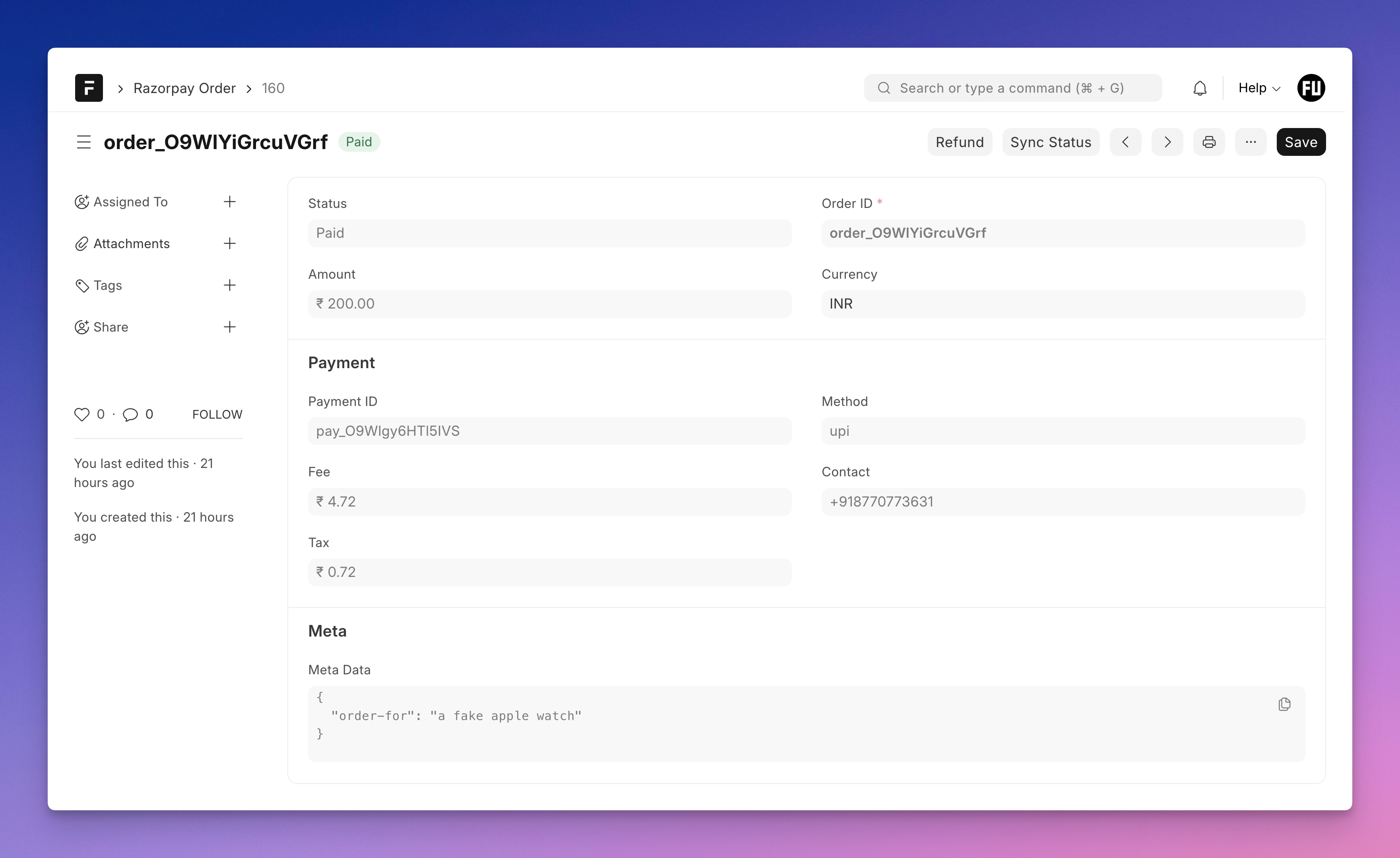I have built a Razorpay Integration from scratch 4 times till now (for Frappe Cloud, e-book Store series, Printrove Integration and FOSS United Platform). I don't want to write Razorpay Integration from scratch ever again!
Let me show you the process of leveraging this app in your custom app or even in the customization layer (using server scripts).
You can install this app using the bench CLI:
cd $PATH_TO_YOUR_BENCH
bench get-app $URL_OF_THIS_REPO --branch main
bench --site $SITE_NAME install-app razorpay_frappeOpen up Razorpay Settings and add your API keys:
You can also toggle guest checkout from here. If you disable guest checkout, the API endpoints for working with Razorpay orders (more soon) will need authentication.
From your Razorpay dashboard, add a new webhook with the following events:
payment.capturedpayment.failedrefund.processed
You can copy the webhook endpoint using the Copy Webhook Endpoint link in the sidebar. Make sure you set the same webhook secret in the settings as you have given during webhook setup in Razorpay dashboard.
CleanShot.2024-05-13.at.13.15.59.mp4
The backend is already ready ⚡. For the frontend, I have included 2 ready to go examples:
The nice thing about the second example is that you can just copy the RazorpayHeadlessCheckout (source) component to your FrappeUI based frontend and it will just work!
This app brings in the below API endpoints that are used in the above examples:
-
/razorpay-api/initiate-order creating a new order
-
/razorpay-api/success-handler: handle payment success
-
/razorpay-api/failure-handler: handle payment failed
-
/razorpay-api/webhook-handler: handle webhooks from Razorpay
You can checkout rzp_renderer.py file to see how these work.
All of the payment tracking happens in the Razorpay Order DocType:
You can hook into document lifecycle events (before_insert, on_update, etc.) of this DocType to extend/add your own logic. Here is an example using doc_events hook in our custom app:
# hooks.py
#--------
doc_events = {
"Razorpay Order": {
"on_update": "path.to.method.process_payment_update"
}
}
# method
def process_payment_update(doc, event):
if doc.has_value_changed("status") and doc.status == "Paid":
meta_data = frappe.parse_json(doc.meta_data)
# create tickets, sales invoice, etc.
# ...You can do the same thing using Server Script (Document Event) as well.
This app uses pre-commit for code formatting and linting. Please install pre-commit and enable it for this repository:
cd apps/razorpay_frappe
pre-commit installPre-commit is configured to use the following tools for checking and formatting your code:
- ruff
- eslint
- prettier
- pyupgrade
This app can use GitHub Actions for CI. The following workflows are configured:
- CI: Installs this app and runs unit tests on every push to
developbranch. - Linters: Runs Frappe Semgrep Rules and pip-audit on every pull request.
mit