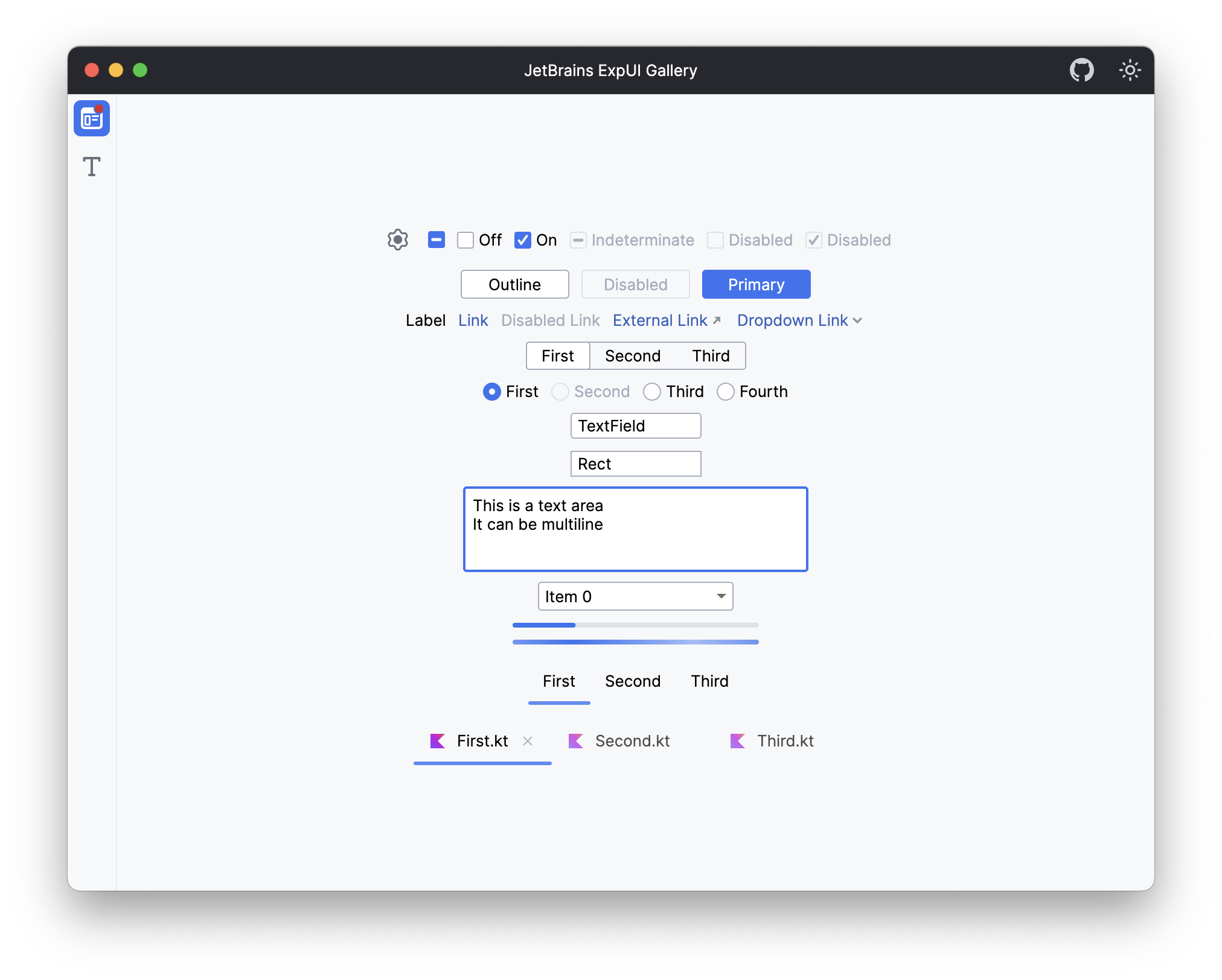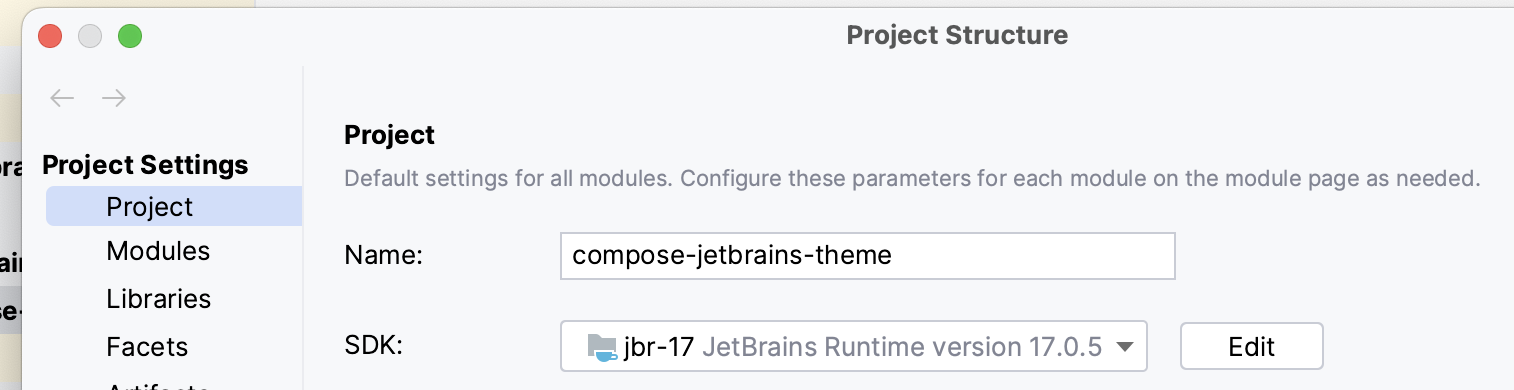We are planning to migrate to JetBrains/jewel!
We are discussing with JetBrains officials about migrating this project to JetBrains/jewel. This will be the focus of our next work.
Track progress in this issue: JetBrains/jewel#28
New JetBrains style controls and UI kits for Compose Desktop.
Classic JetBrains UI kit have been moved to here.
To get the best presentation across platforms, this library requires the application to run on JetBrains Runtime (JBR).
JetBrains Runtime is a modified version of the JetBrains JDK distribution, which is widely used across the JetBrains' IDEs such as IntelliJ, GoLand and others.
In this library we use the additional API provided by JetBrains Runtime to customise the title bar in Windows and macOS.
If the JBWindow component is not used, it can also be used without the JetBrains Runtime.
When using JBWindow in a non-JetBrains Runtime environment, a native title bar may additionally be displayed.
JBR-17 (corresponding to JDK 17) can be downloaded from the SDK page of IntelliJ.
Make sure that the project SDK and Gradle JVM are both JBR-17.
Most of the JetBrains Runtime APIs are private to JetBrains, and the class sun.misc.Unsafe is used to get access to
these APIs.
You need to add the jdk.unsupported module to the compose dependency as in the following code to make it work.
You can also skip this step if you don't need to use the JBWindow component.
compose.desktop {
application {
nativeDistributions {
modules("jdk.unsupported")
}
}
}dependencies {
implementation(compose.desktop.currentOs) {
exclude("org.jetbrains.compose.material")
}
implementation("com.bybutter.compose:compose-jetbrains-expui-theme:2.0.0")
}The optimal display of JBWindow requires JetBrains Runtime, refer to the previous requirements.
fun main() = application {
JBWindow(
title = "JetBrains ExpUI Gallery",
showTitle = true, // If you want to render your own component in the center of the title bar like Intellij do, disable this to hide the title of the MainToolBar (TitleBar).
theme = LightTheme, // Change the theme here, LightTheme and DarkTheme are provided.
state = rememberWindowState(size = DpSize(900.dp, 700.dp)),
onCloseRequest = {
exitApplication()
},
mainToolBar = {
// Render your own component in the MainToolBar (TitleBar).
Row(
Modifier.mainToolBarItem(
Alignment.End,
true
)
) { // Use the mainToolBarItem modifier to change alignment of components and enable/disable window drag area on this component.
}
}) {
// Window content
}
}Since JBWindow requires JetBrains Runtime, if you don't want to use the JBWindow component, you can also use a
normal Window with LightTheme/DarkTheme DSL.
fun main() = application {
Window({}) {
LightTheme {
// Your components here
}
}
}