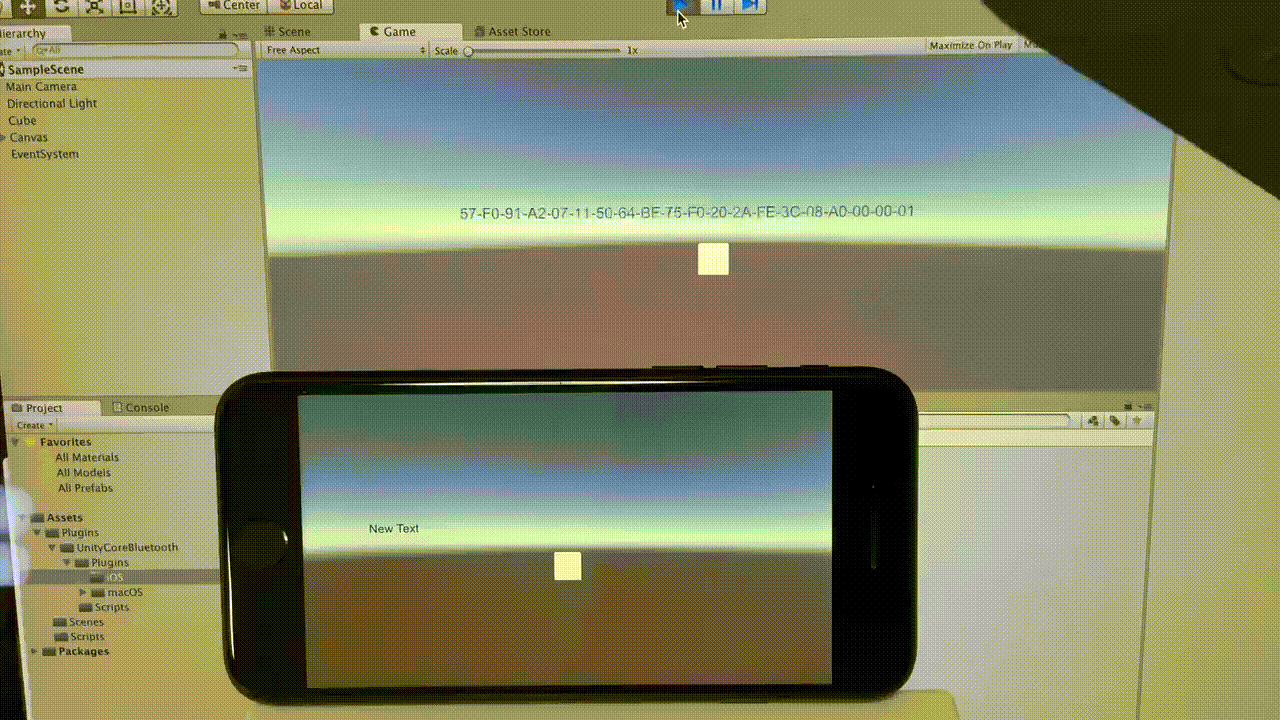Example: Get Raw Value from Daydream Controller
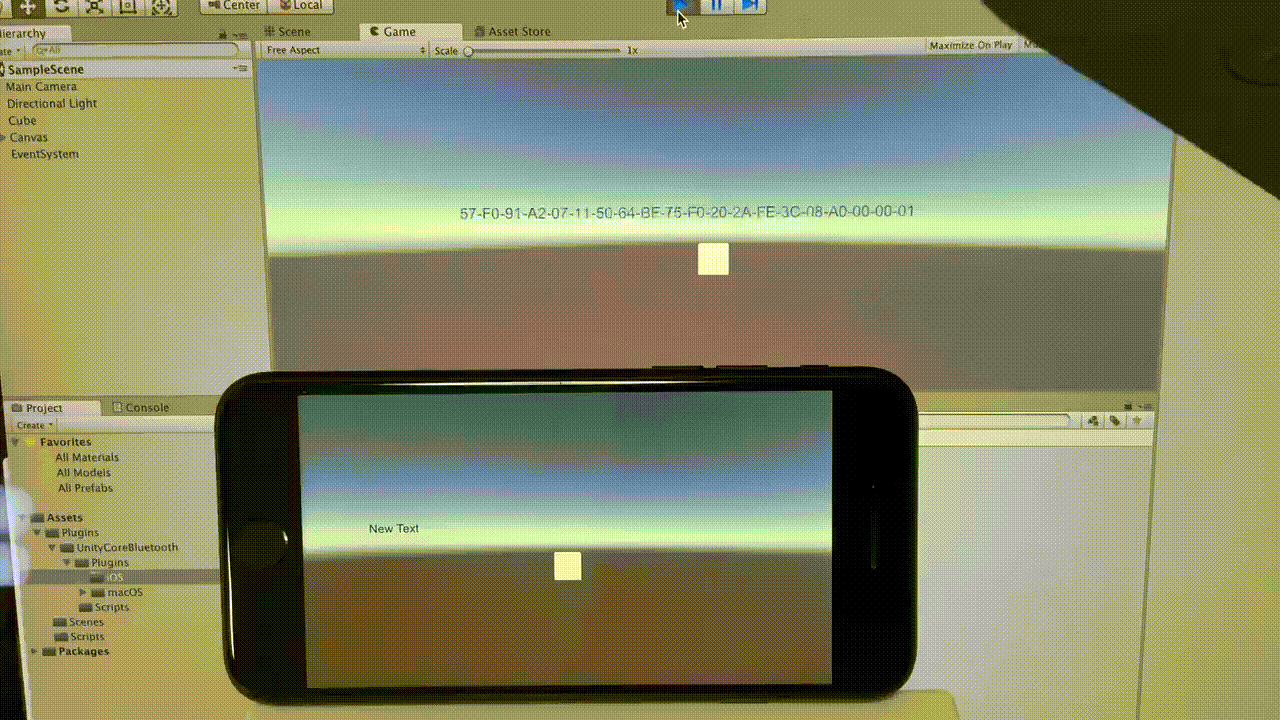
- Peripheral
- Service
- Characteristic
Example (Get Raw Value from Daydream Controller)
About Daydream Controller
- Get raw value form Daydream controller
| Property |
Target |
| Peripheral Name |
Daydream controller |
| Service UUID |
FE55 |
| Characteristic Usage |
notify |
1. Get CoreBluetoothManager instance
- Get shared CoreBluetoothManager instance.
manager = CoreBluetoothManager.Shared;
manager.OnUpdateState((string state) =>
{
Debug.Log("state: " + state);
if (state != "poweredOn") return;
manager.StartScan();
});3. Discover And Connect Daydream Controller
manager.OnDiscoverPeripheral((CoreBluetoothPeripheral peripheral) =>
{
if (peripheral.name != "")
Debug.Log("discover peripheral name: " + peripheral.name);
if (peripheral.name != "Daydream controller") return;
manager.StopScan();
manager.ConnectToPeripheral(peripheral);
});4. Discover Services And Characteristic On Connected
manager.OnConnectPeripheral((CoreBluetoothPeripheral peripheral) =>
{
Debug.Log("connected peripheral name: " + peripheral.name);
peripheral.discoverServices();
});
manager.OnDiscoverService((CoreBluetoothService service) =>
{
Debug.Log("discover service uuid: " + service.uuid);
if (service.uuid != "FE55") return;
service.discoverCharacteristics();
});manager.OnDiscoverCharacteristic((CoreBluetoothCharacteristic characteristic) =>
{
string uuid = characteristic.uuid;
string usage = characteristic.propertis[0];
Debug.Log("discover characteristic uuid: " + uuid + ", usage: " + usage);
if (usage != "notify") return;
characteristic.setNotifyValue(true);
});manager.OnUpdateValue((CoreBluetoothCharacteristic characteristic, byte[] data) =>
{
this.value = data;
this.flag = true;
});7. Start CoreBluetoothManager
byte[] value = { 0x64, 0x68 };
characteristic.Write(value);
- Example for Unity
- Unity Version: 2020.3.5
- Work on Unity Editor And iOS device
- Show raw value from Daydream controller or M5StickC
- Peripheral Example for M5StickC (Plus)
- Support write and notify
- Native Examample for iOS
- Show raw value from Daydream controller
- Native Examample for macOS
- Show raw value from Daydream controller