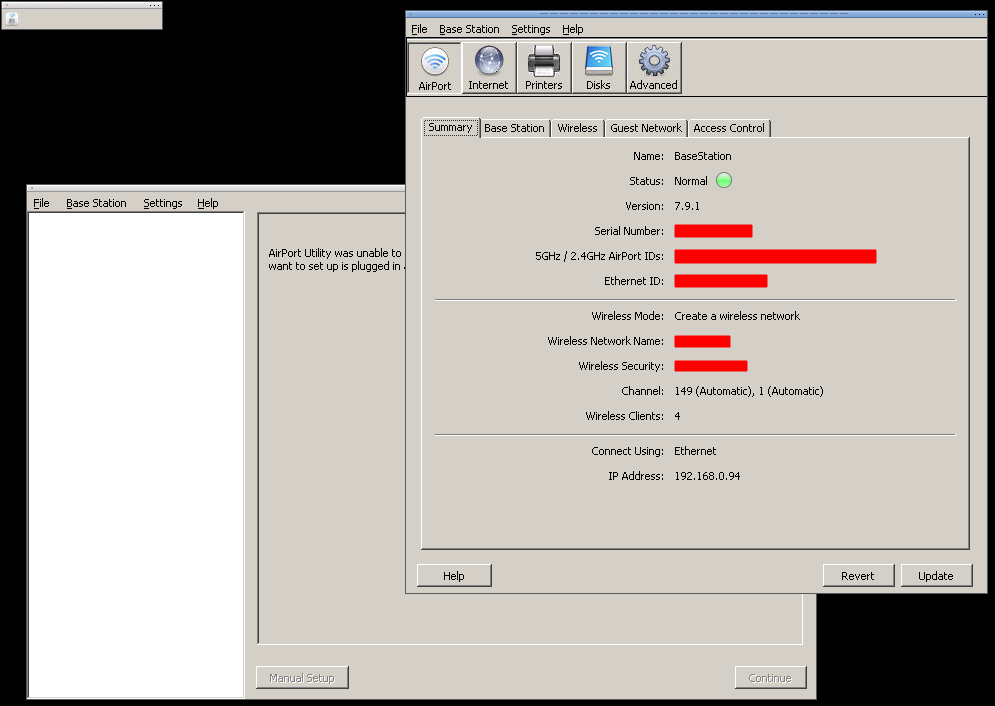docker-airportutility
A very strange way to give a web interface to Apple Airport Utility, but also an easy way to configure your device when using Linux. It will be running on top of Wine in a lightweight dockerized Alpine Linux 32 bits. The presentation layer is provided by noVNC.
_ _
__| | ___ ___| | _____ _ __
/ _` |/ _ \ / __| |/ / _ \ '__|
| (_| | (_) | (__| < __/ |
\__,_|\___/ \___|_|\_\___|_|
_ _ _ _ _ _ _
__ _(_)_ __ _ __ ___ _ __| |_ _ _| |_(_) (_) |_ _ _
/ _` | | '__| '_ \ / _ \| '__| __| | | | | __| | | | __| | | |
| (_| | | | | |_) | (_) | | | |_ | |_| | |_| | | | |_| |_| |
\__,_|_|_| | .__/ \___/|_| \__| \__,_|\__|_|_|_|\__|\__, |
|_| |___/
Running
- Pull it from docker hub and run it:
docker run -d --name airportutility -p 8080:8080 lfromanini/airportutility- Navigate to http://localhost:8080/vnc_lite.html or replace
localhostwith your docker server IP address and follow on screen instructions to install the application inside your container (next, next, finish). After installation is done, Airport Utility will be automatically loaded. In case of crashs, it will be automatically reloaded.
# open in browser
xdg-open http://localhost:8080/vnc_lite.htmlBuilding from sources
Build it from sources:
git clone https://github.com/lfromanini/docker-airportutility.git
docker build -t lfromanini/airportutility .