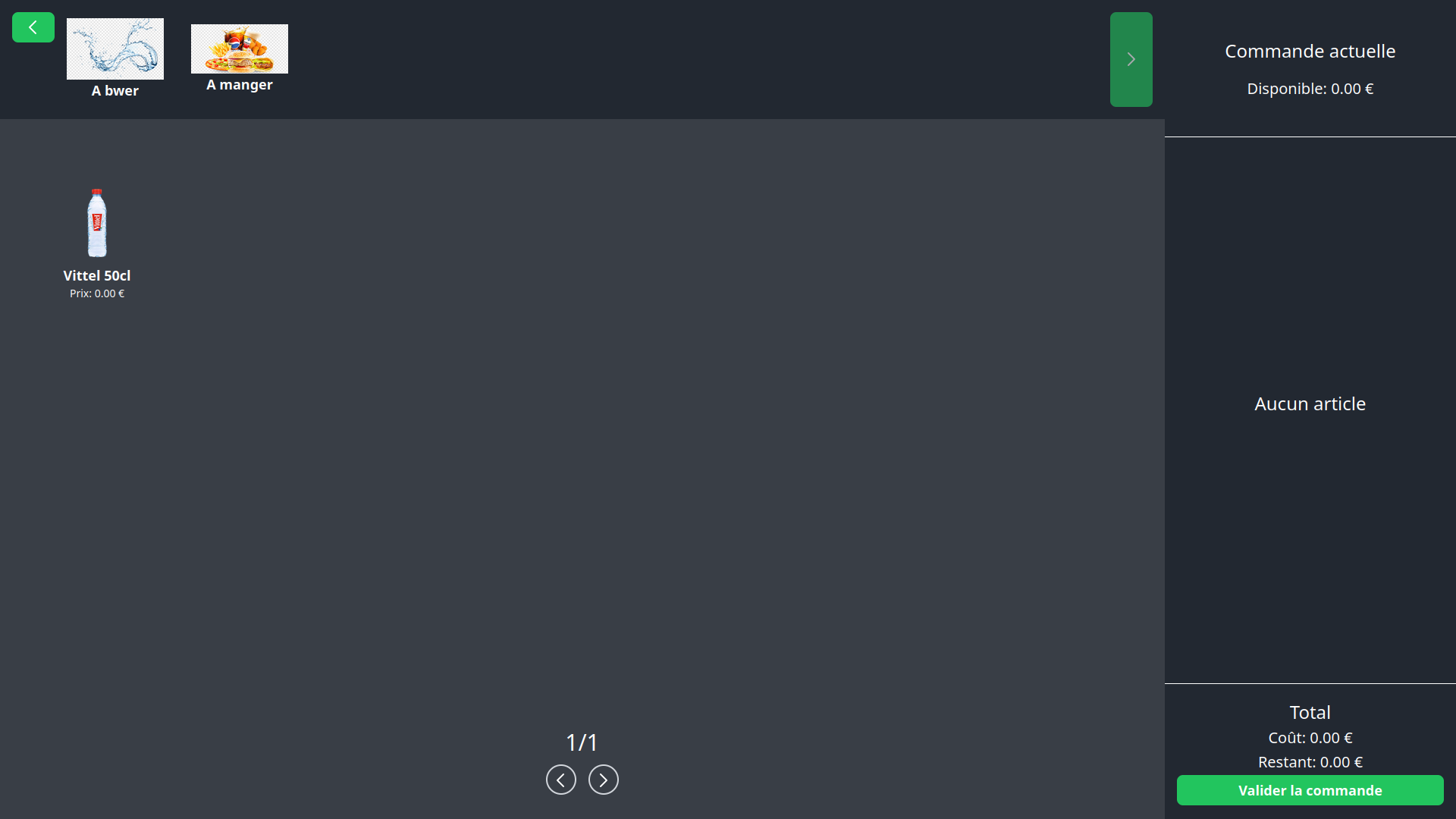Le Bar is a monorepository containing both the frontend and backend components of a system designed to manage various aspects of a bar's operations. This document provides an overview of the project structure, setup instructions, and available commands.
Before you begin, ensure you have the following dependencies installed:
-
Go: The Go programming language is required to build and run the backend. You can download and install Go from the official website.
-
Node.js: Node.js is required to build and run the frontend. Download and install Node.js from the official website.
-
Go-Task (task): Task is a simple task runner for Go projects. It's used in this project for automating setup and regeneration tasks. You can install Task by following the instructions on the GitHub repository.
The repository is organized into the following components:
- backend: This folder contains the backend implementation of the application.
- frontend: This folder encompasses the entire frontend of the application, including terminal, admin panels & public interface.
- bar.openapi.yml: The OpenAPI specification for the project.
- docker-compose.yml: A configuration file for Docker Compose, enabling easy deployment of the MongoDB database and Mongo Express.
- backend/Taskfile.yml and frontend/Taskfile.yml: Contains tasks for setting up dependencies and regenerating API files using OpenAPI specifications.
-
Backend Configuration:
-
Copy the
.env.examplefile located atbackend/.env.exampletobackend/.envin the development environment. Adjust the values in.envas needed for your setup. -
Google OAuth Configuration:
- To enable Google OAuth, you need to create a Google Cloud project and obtain OAuth client credentials.
- Follow these steps to create and configure the Google project:
- Go to the Google Cloud Console.
- Create a new project.
- In the project dashboard, navigate to "APIs & Services" > "Credentials."
- Create OAuth client credentials. Choose "Web application" as the application type.
- Set the authorized redirect URIs to match your backend URI (e.g.,
http://localhost:8080/auth/google/callback). - Once created, copy the Client ID and Client Secret.
- Update the following environment variables in
backend/.envwith the obtained credentials:BAR_OAUTH_GOOGLE_CLIENT_ID=YOUR_CLIENT_ID BAR_OAUTH_GOOGLE_CLIENT_SECRET=YOUR_CLIENT_SECRET
-
-
Frontend Configuration:
- Copy the
frontend/static/config.dev.jsonfile tofrontend/static/config.jsonin the development environment. Modify the settings inconfig.jsonto match your preferences.
- Copy the
To get the project up and running, follow these steps:
-
Start Database:
- Run the following command to initiate the MongoDB database and Mongo Express UI:
docker compose up -d
- Run the following command to initiate the MongoDB database and Mongo Express UI:
-
Backend Setup:
- Navigate to the
backendfolder. - Run the setup task to install backend dependencies:
task setup
- Navigate to the
-
Frontend Setup:
- Navigate to the
frontendfolder. - Run the setup task to install frontend dependencies:
task setup
- Navigate to the
-
Regenerate API Files:
- To regenerate API files based on OpenAPI specifications, run the following in either the
backendorfrontendfolder, depending on which API files you need to generate (you only need to do so on bar.openapi.yml changes):task regen
- To regenerate API files based on OpenAPI specifications, run the following in either the
-
Backend:
- Navigate to the
backendfolder. - Start the backend using the following command:
go run cmd/bar/main.go
- Navigate to the
-
Frontend:
- Navigate to the
frontendfolder. - Start the frontend development server with:
npm run dev
- Navigate to the
Please note that actions requiring the terminal to be "safe" require an "X-Local-Token" for route access. For such cases, ensure the frontend is redeployed on the local machine using the local token.
Contributions to the project are welcome. If you encounter any issues or have suggestions, please submit an issue or pull request.
This project is licensed under the MIT License.