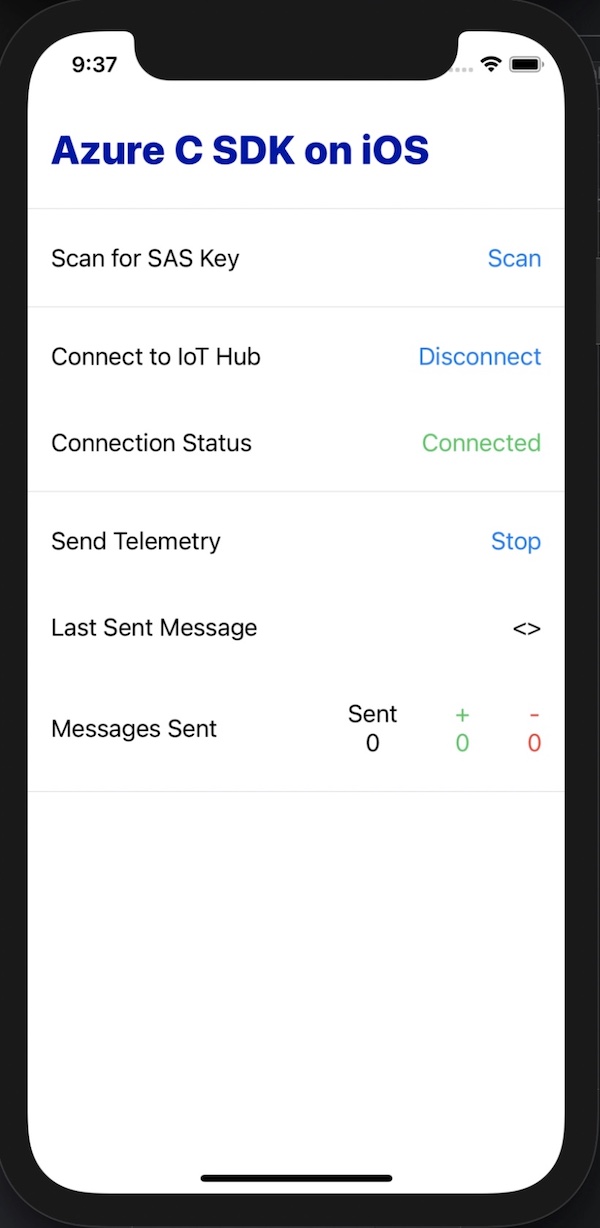Azure IoT on iOS
This is a basic sample which will connect to Azure IoT Hub using the Azure IoT C SDK.
Steps to get working
- Make sure
podis installed on your machine. - From the root of the project, run pod install.
- Open the
cSDKonIOS.xcworkspacein XCode. - Change the connection string here to your device.
- Build and run the sample!
Picture of the Screen
Project Notes
- This is built with SwiftUI which means iOS minimum version iOS 13.
Still to Do
- Add OCR functionality to scan the connection string in the app so users don't have to input.