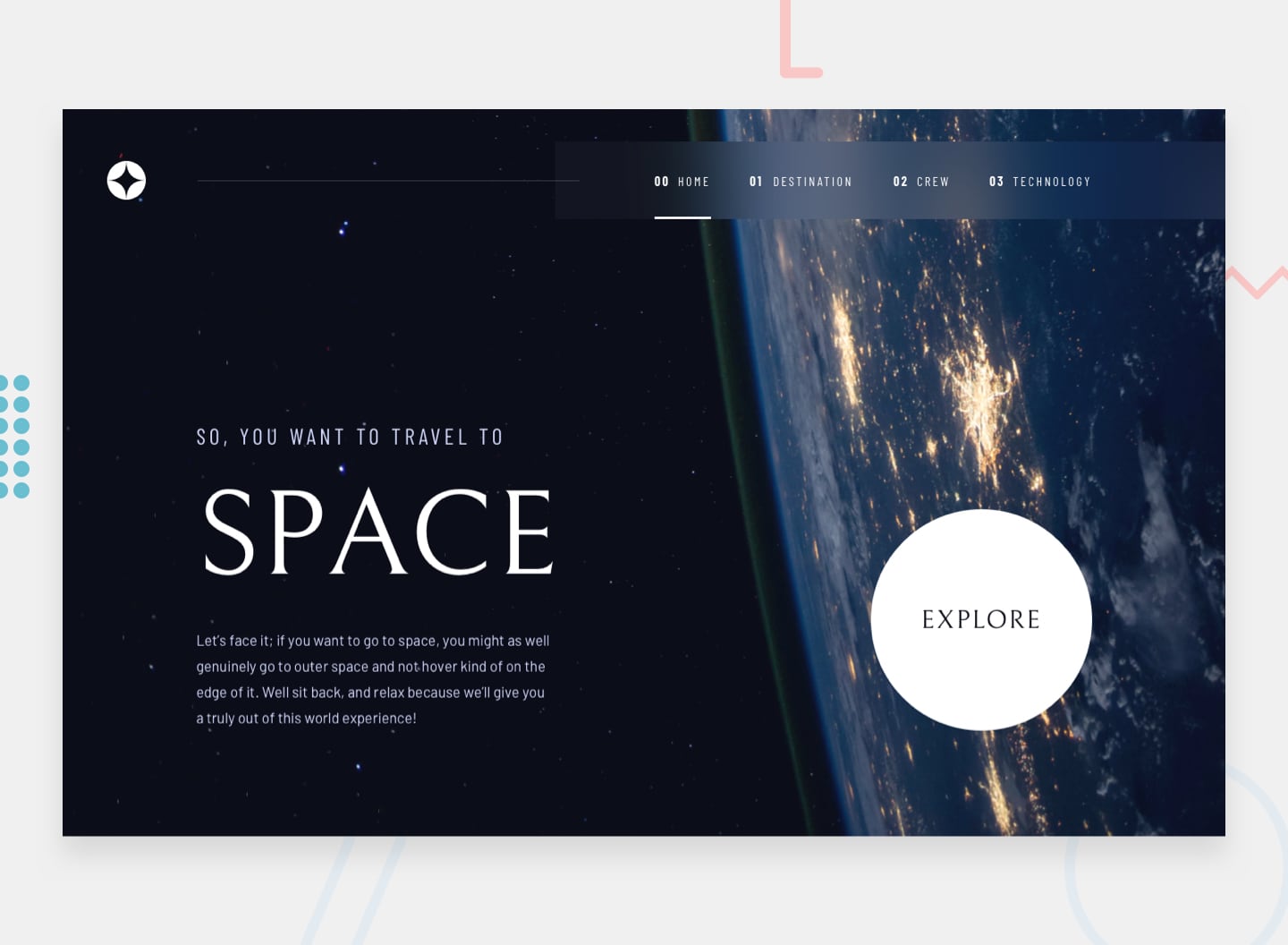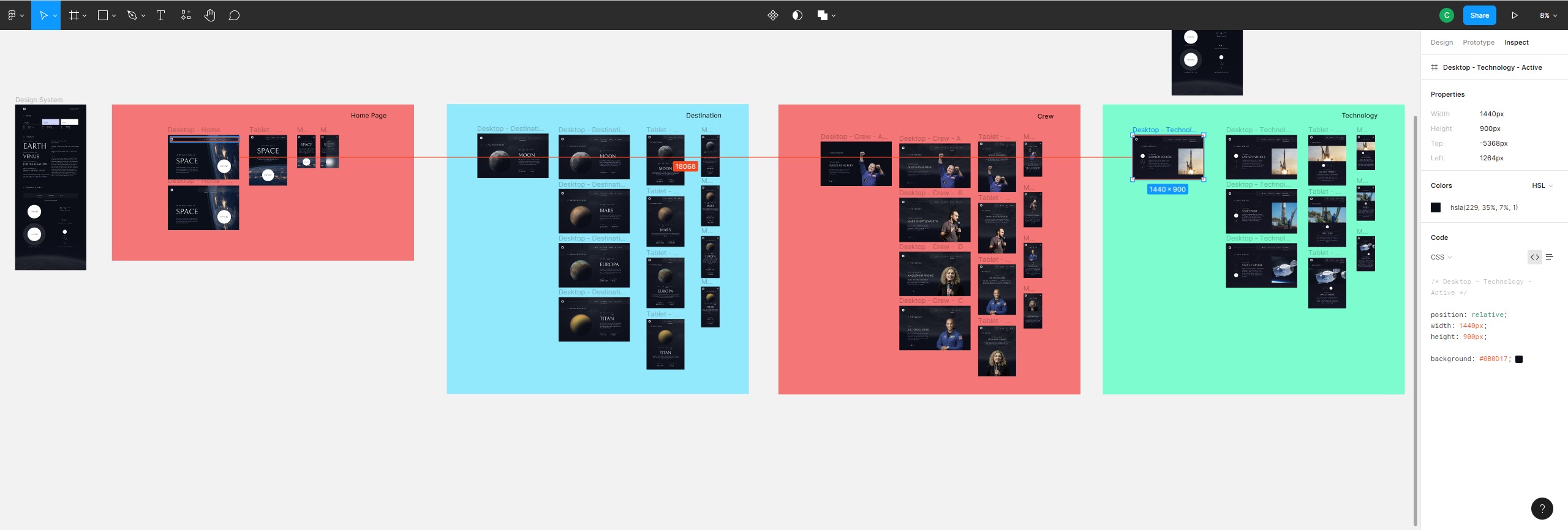This is a solution to the Space tourism website challenge on Frontend Mentor.
Users should be able to:
- View the optimal layout for each of the website's pages depending on their device's screen size
- See hover states for all interactive elements on the page
- View each page and be able to toggle between the tabs to see new information
- React - JS library
- Styled Components - styling solution with theming
- React Router v6 - For routing/nav
- Figma - Provided design files
Through the course of this project, I got more comfortable working with styled-components and settled into patterns that fit my mental models on component-based styling. I also better compartamentalized imports/exports to avoid bloating component inventories (e.g. I found it to make more sense for me to contain all my typograpghic components in a single module.) Here is an example of a typographic component:
const HeadingOne = styled.h1`
font-family: ${({ theme }) => theme.fontFamily.primary};
font-style: normal;
font-weight: 400;
font-size: 150px;
line-height: 172px;
color: ${({ theme }) => theme.colors.offWhite};
text-transform: uppercase;
text-align: ${({ centered }) => (centered ? "center" : "left")};
@media (${({ theme }) => `max-width: ${theme.devices.tablet}`}) {
text-align: center;
}
@media (${({ theme }) => `max-width: ${theme.devices.mobile}`}) {
font-weight: 400;
font-size: 80px;
line-height: 100px;
}I experimented with alternatives to purely CSS responsive solutions. Here is a snippet of my Navigation component that conditionally rendered based on changes to window width:
const GlobalNav = () => {
const [width, setWindowWidth] = useState(0);
const updateDimensions = () => {
const width = window.innerWidth;
setWindowWidth(width);
};
useEffect(() => {
updateDimensions();
window.addEventListener("resize", updateDimensions);
return () => window.removeEventListener("resize", updateDimensions);
}, []);
return <>{width >= 588 ? <Nav /> : <MobileNav />}</>;
};This pattern could probably be refactored as a custom, re-usable hook or as a Provider style component that wraps the App. I think for this specific example, I would have been better off working through a solution that was pure CSS.
Another pattern I found useful was dynamic object properties. I used this to set image sources upon chnages at the subnav layer. This type of site would probably see a performance boost by taking advantage of a server side rendering framework.
// Background Images
import desktopBkg from "./crew/background-crew-desktop.jpg";
import tabletBkg from "./crew/background-crew-tablet.jpg";
import mobileBkg from "./crew/background-crew-mobile.jpg";
// crew Images
import ansariImg from "./crew/image-ansari.png";
import gloverImg from "./crew/image-glover.png";
import hurleyImg from "./crew/image-hurley.png";
import shuttleworthImg from "./crew/image-shuttleworth.png";
const crewImages = {
desktopBkg,
tabletBkg,
mobileBkg,
ansari: ansariImg,
glover: gloverImg,
hurley: hurleyImg,
shuttleworth: shuttleworthImg,
};
// using in the actual component...
<FeaturedImage src={crewImages[featured.name]} />;Working on this project underscored the need to spend a more extended amount of time with the design files. In this case, the design files did not make user flows explicit. If I were doing over again, I would add in the protyping myself to ensure that I have all the user flow pathways mapped out. More time in the design space would have better allowed me to see component patterns and recognize configureable sub-types instead of writing redudantly bespoke components (particularly layout containers).
I always find Robin Wieruch's blog posts to be highly accessible and useful: