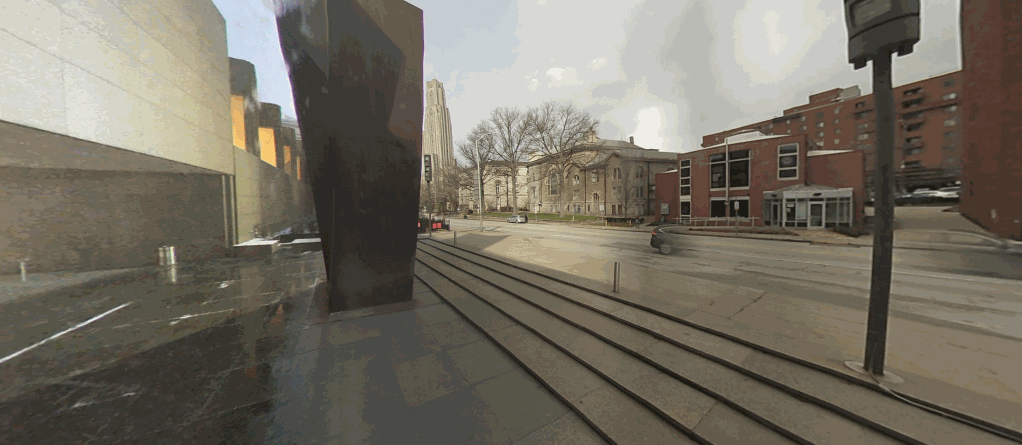Interactive installation at the Carnegie Museum of Art for the Hillman Photography Initiative. Allows you to spin through a 360 dynamic time lapse.
 Image courtesy of Carnegie Museum of Art. Photo by Bryan Conley.
Image courtesy of Carnegie Museum of Art. Photo by Bryan Conley.
The Light Clock is actually comprised of two main components:
-
The curious clock itself (outside the museum), which conveys the passing of time through a continuously swooping solitary hand. This hand makes a rotation every 5 minutes and each time it gets to the top, the clock captures a 360º image of the museum plaza. It will do this 24/7 for 15 months, resulting in hundreds of thousands of images. Every one of these images is instantly sent inside the museum to…
-
An interactive visualization (in the museum lobby) that remixes the captured imagery into a participatory experience for museum visitors. We’ve installed several large displays and an interaction zone, where visitors physically spin their bodies to control their point-of-view (spinning left) as time continually spins itself.
Full process write up. process video.
- ubuntu 16.04
- Mac os 10.11
- openFrameworks version 9.2. Here are the openFrameworks install instructions.
- ofxGui
- ofxOpenCv
- ofxEasing
- ofxCameraSaveLoad
- ofxOpticalFlowFarneback
- ofxV4L2Settings
- ofxCsv
- ofxGoogleAnalytics
- ofxSimpleHttp
- usb camera to sense the rotation for the optical flow.