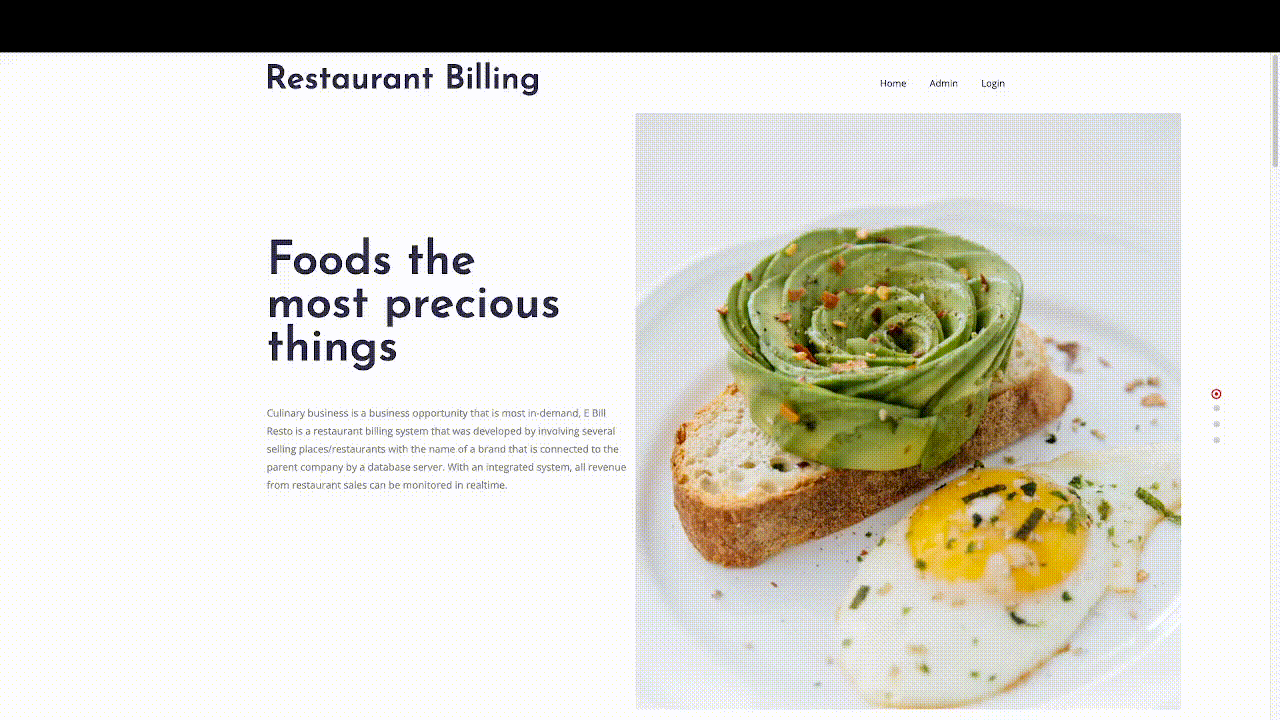A Web-based Restaurant Billing System App which uses a master-slave architecture to retrieve transactions made in branch companies to parent companies in real-time using a REST API.
python -m venv /path/to/directory
Example:-
python -m venv venv (It will create a folder named venv in your project's root directory)
Continue following the steps mentioned below
If you have a python virtual environment then :-
You’ll need to use different syntax for activating the virtual environment depending on which operating system and command shell you’re using.
On Unix or MacOS, using the bash shell: source /path/to/venv/bin/activate
On Unix or MacOS, using the csh shell: source /path/to/venv/bin/activate.csh
On Unix or MacOS, using the fish shell: source /path/to/venv/bin/activate.fish
On Windows using the Command Prompt: path\to\venv\Scripts\activate.bat
On Windows using PowerShell: path\to\venv\Scripts\Activate.ps1
Next, run:-
pip install -r /path/to/requirements.txt
python manage.py runserver