- Title: Planning for fatal times
- Online URL: http://35.194.73.188/
Warning: Our deployment may not be able to handle multiple requests at once. Another user's input may affect the other's experience. To run the service locally to ensure undisturbed environment, please run "python init.py" under the directory Code, after running "pip install -r requirements.txt" from root.
- Team members:
- Track: Model
- Video: Video here
- Report: Report md file
Eileen led report writing, narrative-forming, and contributed to design of front-end application. Weiqin led model-building, proposed visulization choices, and contributed to back-end system integration with ML. Yifan led front-end development, as well as architecture and UI/UX design. Seungmyung led database integration and back-end interactions with application.
Healthcare patients sometimes need to make critical life decisions in moments where they are cognitively unavailable to do so. This is why the Advance Care Planning (ACP) is created: It is a tool to document ahead of time patient preferences in whether to receive life-sustaining treatments or not in various scenarios. However, the current experience of filling out an ACP is manual and difficult to digest for the patient. The ACP also may not address comprehensive scenarios for whether to receive life-sustaining treatments or not. The goal of our project is to address these limitations, by building a user-friendly survey experience that leverages active learning and generates accurate predictions of patient preferences in different scenarios. We aim to alleviate the stress in filling out an ACP, while helping patients run through as many scenarios as possible with the help of machine learning.
- The URL at the top of this readme needs to point to your application online. It should also list the names of the team members.
- A completed proposal. The contact should submit it as a PDF on Canvas.
- Develop a prototype of your project.
- Create a 5 minute video to demonstrate your project and lists any question you have for the course staff. The contact should submit the video on Canvas.
- All code for the project should be in the repo.
- A 5 minute video demonstration.
- Update Readme according to Canvas instructions.
- A detailed project report. The contact should submit the video and report as a PDF on Canvas.