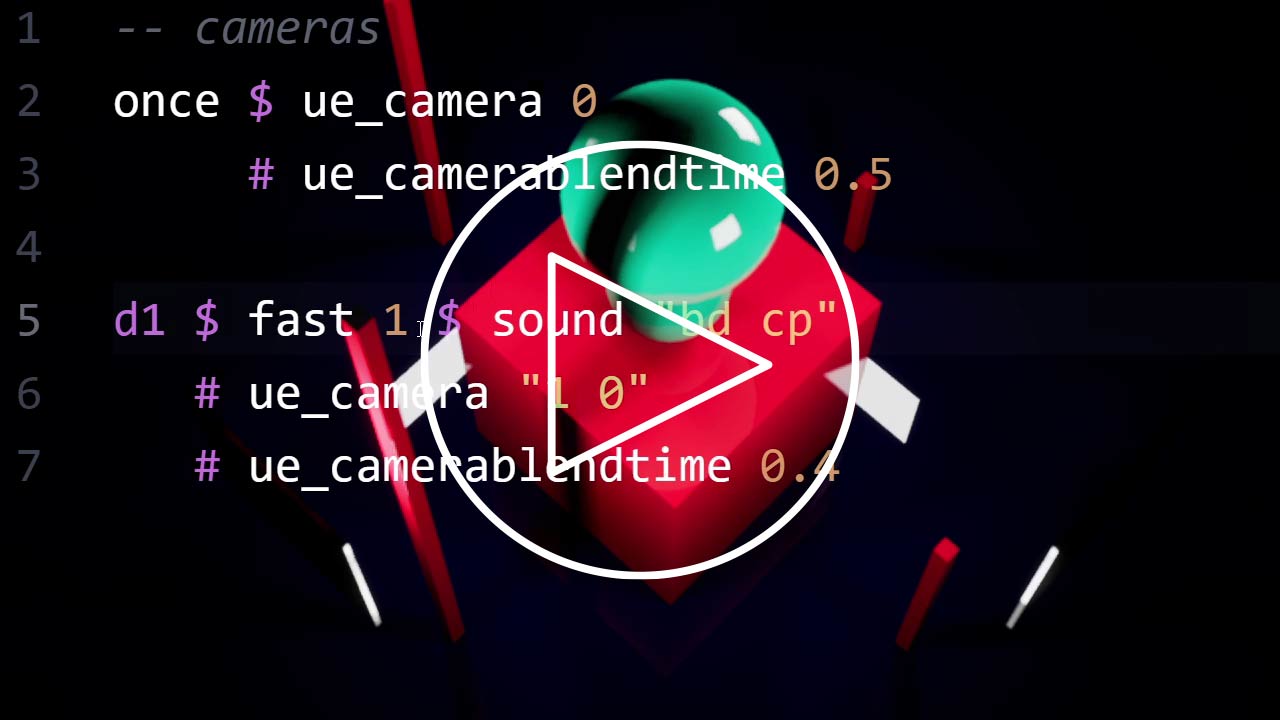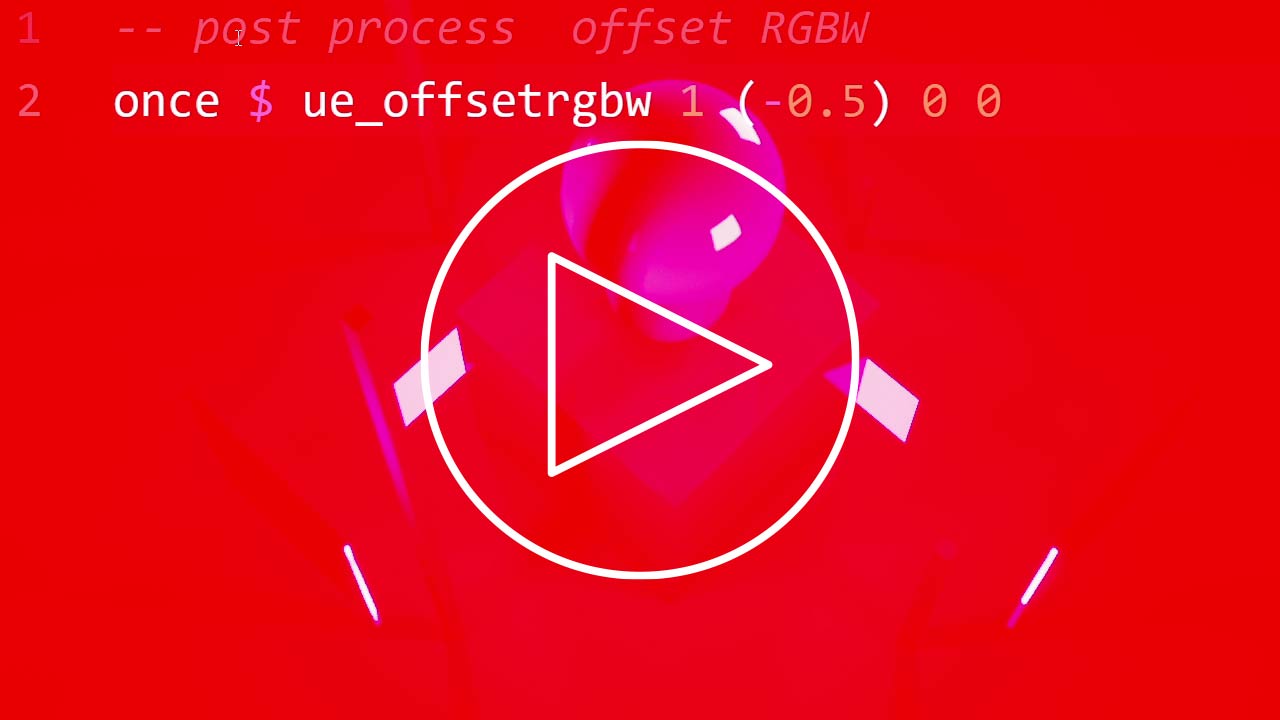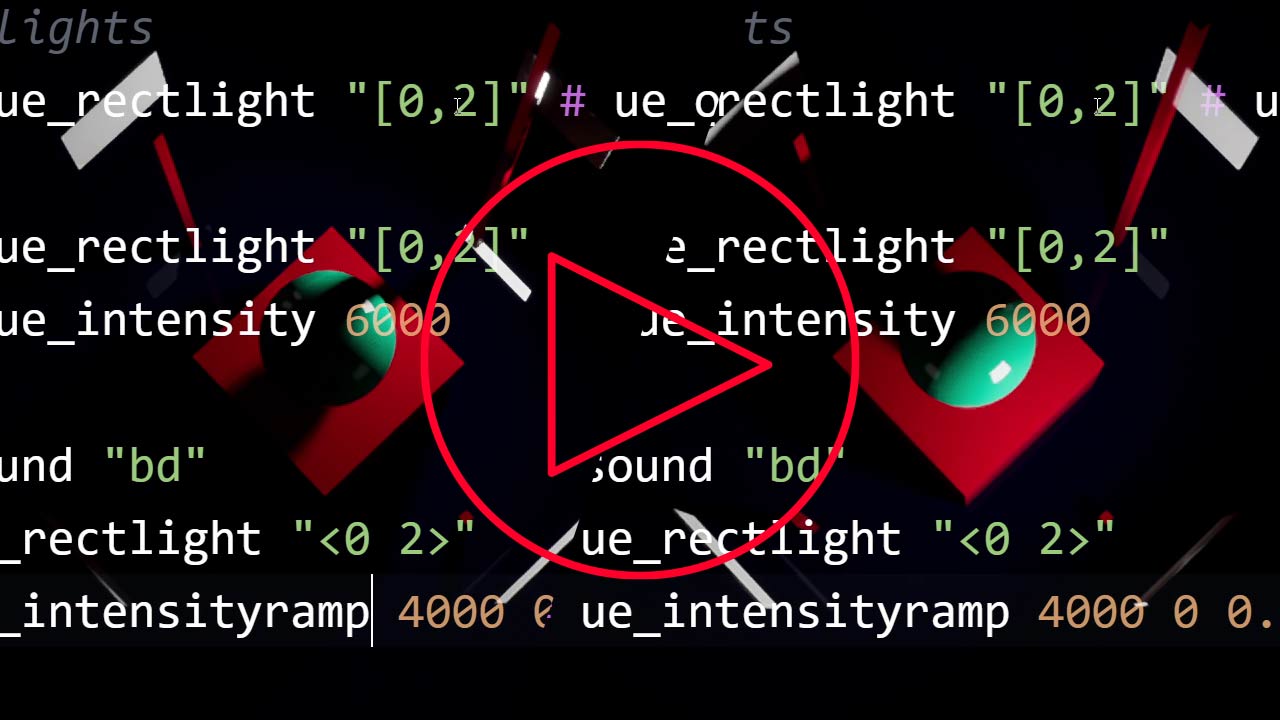Audiovisual concert controlling Unreal Engine from Tidal Cycles | ICLC 2023, Pieter Baan Centrum, Utrecht, The Netherlands
We define Live Cinema Coding as a performative practice (heir to Live cinema) that uses live coding to sequence cinematographic shots, transform a 3D scene, animate actors, control light, process videos, etc. We use the pattern strength of Tidal to create sound-visual synesthesia and music visualization by refactoring musical patterns into visual patterns.
Tidal Cycles is a free/open source software, that allows you to make patterns with code, whether live coding music at algoraves or composing in the studio, created by Alex McLean.
Processing is a free/open source software, very flexible and focus mostly in interactive visual arts. In this case is used as a bridget between Tidal Cycles and Unreal Engine.
Unreal Engine is a game engine for 3D creation in real time.
CAMERAS DEMO (from scratch):
The following Tidal Cycle code switches to camera 2, from the current camera with a 1.5 second transition.
once $ ue_camera 2 # ue_camerablendtime 1.5The following Tidal Cycle code alternates cameras 1 and 2 with each cycle, which generates the synesthetic or synchronous perception with the "bd" and "cd" samples of the musical pattern, the changes of the cameras transition in 0.5 seconds.
d1 $ sound "bd cp" # ue_camera "<1 2>" # ue_camerablendtime 0.5OFFSETRGBW DEMO (from scratch):
The range of each parameter R G B W is between -1 and 1, where 1 tends to white and -1 to black. Negative values need to be enclosed in quotes "-0.5" or in parentheses (-0.5)
The following Tidal Cycle code shifts red to a value of 1, leaving green, blue, and white balance at zero values.
once $ ue_offsetrgbw 1 0 0 0The following Tidal Cycle code creates a ramp between two sets of RGBW colors with a 2 second transition, the first set of RGBW parameters is (-0.25) 1 1 0.5 and the second 0 0 0 0 (which are the default values)
once $ ue_offsetrgbwramp (-0.25) 1 1 0.5
0 0 0 0
2
-- once $ ue_offsetrgbwramp R G B W (from)
-- R G B W (to)
-- 2 (seconds)EXPOSURE DEMO (from scratch):
The range of the exposure parameter is similar to how it works on a camera, the value is not limited to the range of -1 to 1, higher values can create interesting effects.
The following Tidal Cycle code has three examples, the first of which allows you to return the default Unreal Engine exposure.
once $ ue_exposure 0 -- default value
once $ ue_exposure (-3) -- very dark
once $ ue_exposure (6) -- flashing The following Tidal Cycle code creates a ramp between two exposure values with a transition of 0.4 seconds; the effect is synchronized to the rhythm of the sample "bd"
d1 $ sound "bd" # ue_exposureramp 8 0 0.4RECTLIGHTS DEMO (from scratch):
For lights, the parameter ranges depend on each function. The ue_rectlight function expects an integer value, which is the index of the lamp in the Unreal Engine list. For the function ue_onoff the 1 is used to turn on and the 0 to turn off. In the case of the ue_intensity function, the value can be from 0 to 6000 or 8000. If the ue_intensutyramp function is used, 3 parameters are needed, the first two are the start and end of the desired intensity, and the third is the transition time, where 1 is one second, 0.5 is half a second, and 10 would correspond to ten seconds.
The following Tidal Cycle code has four examples, the first and second turn off the lights with indexes 0 and 1. The third turns off all four lights simultaneously, and the fourth example turns the lights on simultaneously with indexes 0 and 2.
once $ ue_rectlight 0 # ue_onoff 0
once $ ue_rectlight 1 # ue_onoff 0
once $ ue_rectlight "[0,1,2,3]" # ue_onoff 0
once $ ue_rectlight "[0,2]" # ue_onoff 1The following Tidal Cycle code has two examples, the first sets the intensity to value 6000 on lights with index 0 and 2. The second sets the intensity to value 200 (subtle) on lights with the same index 0 and 2
once $ ue_rectlight "[0,2]"
# ue_intensity 6000
once $ ue_rectlight "[0,2]"
# ue_intensity 200The following Tidal Cycle code generates the transition between intensities 0 and 6000, producing a soft on with a duration of 2 seconds, the lights with indexing 0 and 2.
once $ ue_rectlightramp "[0,2]"
# ue_intensity 0 6000 2The following Tidal Cycle code produces a synesthetic effect of the lights in sync with the drum pattern.
d1 $ sound "bd bd:3*8"
# ue_rectlight "0 2"
# ue_intensityramp 4000 0 "0.8 0.1"The following Tidal Cycle code simultaneously sets the 4 lights (indexes 0,1,2 and 3) to blue (red = 0, green = 0, blue = 1).
once $ ue_rectlightramp "[0,1,2,3]"
# ue_color 0 0 1The following Tidal Cycle code generates a transition from blue (0 0 1) to red (1 0 0) in two seconds, for lights with indexes 0 and 2.
once $ ue_rectlightramp "[0,2]"
# ue_colorramp 0 0 1 1 0 0 2Workshop within the ICLC 2023 program, at HKU Design | Interactive Games | Music and technology | HKU X. Utrecht, The Netherlands
Please share reports of success / failure with Ivan Abreu via email: data@ivanabreu.net or ivanabreuochoa@gmail.com