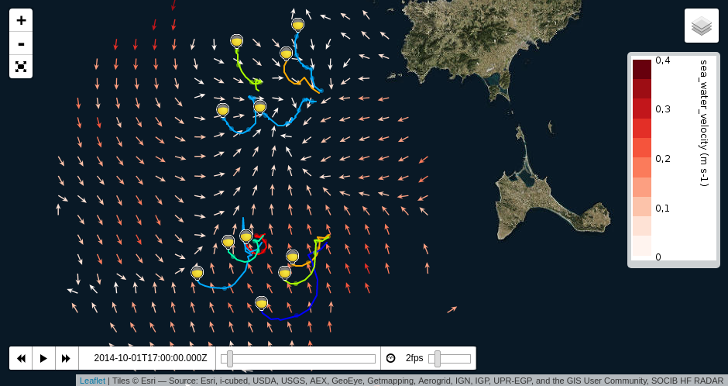Add time dimension capabilities on a Leaflet map.
Checkout the Leaflet TimeDimension Demos.
Basic usage:
<html>
<head>
<title>Leaflet TimeDimension Demo</title>
<link rel="stylesheet" href="https://cdn.jsdelivr.net/npm/leaflet@1.5.1/dist/leaflet.css" />
<link rel="stylesheet" href="https://cdn.jsdelivr.net/npm/leaflet-timedimension@1.1.1/dist/leaflet.timedimension.control.min.css" />
</head>
<body>
<div id="map" style="height: 100%; width: 100%"></div>
<script type="text/javascript" src="https://cdn.jsdelivr.net/npm/leaflet@1.5.1/dist/leaflet.js"></script>
<script type="text/javascript" src="https://cdn.jsdelivr.net/npm/iso8601-js-period@0.2.1/iso8601.min.js"></script>
<script type="text/javascript" src="https://cdn.jsdelivr.net/npm/leaflet-timedimension@1.1.1/dist/leaflet.timedimension.min.js"></script>
<script type="text/javascript" src="example.js"></script>
</body>
</html>// example.js
var map = L.map('map', {
zoom: 10,
center: [38.705, 1.15],
timeDimension: true,
timeDimensionOptions: {
timeInterval: "2014-09-30/2014-10-30",
period: "PT1H"
},
timeDimensionControl: true,
});
var wmsUrl = "http://thredds.socib.es/thredds/wms/observational/hf_radar/hf_radar_ibiza-scb_codarssproc001_aggregation/dep0001_hf-radar-ibiza_scb-codarssproc001_L1_agg.nc"
var wmsLayer = L.tileLayer.wms(wmsUrl, {
layers: 'sea_water_velocity',
format: 'image/png',
transparent: true,
attribution: 'SOCIB HF RADAR | sea_water_velocity'
});
// Create and add a TimeDimension Layer to the map
var tdWmsLayer = L.timeDimension.layer.wms(wmsLayer);
tdWmsLayer.addTo(map);For more control over each object creation, you can create timeDimension objects manually, see Example 9
This plugin will attach to a Map a TimeDimension object and a related TimeDimension Control if timeDimension and timeDimensionControl options are included.
| Option | Type | Default | Description |
|---|---|---|---|
timeDimension |
Boolean |
false |
Automatically creates a new TimeDimension object linked to the map if set to true. |
timeDimensionOptions |
Object |
{} |
Options for the TimeDimension object. |
timeDimensionControl |
Boolean |
false |
Automatically adds a TimeDimension Control to the map if set to true. |
timeDimensionControlOptions |
Object |
{} |
Options for the TimeDimension Control object. |
TimeDimension object manages the time component of a layer. It can be shared among different layers and it can be added to a map, and become the default timedimension component for any layer added to the map.
In order to include a TimeDimension in the map, add timeDimension: true as an option when creating the map.
L.timeDimension().addTo(map);| Factory | Description |
|---|---|
L.timeDimension(<Object> options?) |
This options can be set up when creating the map with the option timeDimensionOptions.
| Option | Type | Default | Description |
|---|---|---|---|
times |
Number |
null |
It can be: a) An array of times (in milliseconds). b) String of dates separated by commas. c) String formed by start date/end date/period. If null, it will be constructed according to timeInterval and period |
timeInterval |
String |
"P1M/" + today |
String to construct the first available time and the last available time. Format: ISO8601 Time inverval |
period |
String |
"P1D" |
Used to construct the array of available times starting from the first available time. Format: ISO8601 Duration |
validTimeRange |
String |
undefined |
Filter the array of available times by start hour and end hour (for any date). Format "HH:MM/HH:MM". |
currentTime |
Number |
Closest available time | Current time to be loaded. Time in ms. |
loadingTimeout |
Number |
3000 |
Maximum time in milliseconds that the component will wait to apply a new time if synced layers are not ready |
lowerLimitTime |
Number |
undefined |
|
upperLimitTime |
Number |
undefined |
| Event | Data | Description |
|---|---|---|
timeloading |
time |
Fired when a new time is required to load |
timeload |
time |
Fired when a all synced layers have been loaded/prepared for a new time (or timeout) |
availabletimeschanged |
availableTimes, currentTime |
Fired when the list of available times have been updated |
limitschanged |
lowerLimit, upperLimit |
Fired when range limits changed. Limits are expressed in index value |
| Method | Returns | Description |
|---|---|---|
getAvailableTimes() |
Array of times |
Array of all the available times of the TimeDimension |
getCurrentTime() |
time |
Current time of the Time Dimension |
setCurrentTime(<Number> time) |
- | Modify the current time. If the time argument is not among the available times, the previous closest time will be selected |
nextTime(<Number> numSteps, <Boolean> loop) |
- | Move the current time n steps forward in the available times array |
previousTime(<Number> numSteps, <Boolean> loop) |
- | Move the current time n steps backward in the available times array |
prepareNextTimes(<Number> numSteps, <Number> howmany, <Boolean> loop) |
- | Fire 'timeloading' for severals times (in order to pre-load layers) |
registerSyncedLayer(<L.TimeDimension.Layer> layer) |
- | TimeDimension will check if all layers are ready before firing timeload. It will listen to "timeload" event of these layers. |
unregisterSyncedLayer(<L.TimeDimension.Layer> layer) |
- | |
setAvailableTimes(<Array> times, <String> mode) |
- | Update available times of the TimeDimension with a new array of times (in ms). Mode : Update modes |
TimeDimension.Layer is an abstract Layer that can be managed/synchronized with a TimeDimension. The constructor recieves a layer (of any kind) and options.
Any children class should implement _onNewTimeLoading, isReady and _update functions to react to time changes.
| Option | Type | Default | Description |
|---|---|---|---|
timeDimension |
<L.TimeDimension> |
null |
TimeDimension object which will manage this layer. If it is not defined, the map TimeDimension will be attached when adding this layer to the map. |
opacity |
Number |
1 |
|
zIndex |
Number |
1 |
| Event | Data | Description |
|---|---|---|
timeload |
time |
Fires when a the layer has been loaded/prepared for a new time |
Implements a TimeDimension Layer for a given WMS layer, which can be a L.TileLayer.WMS or a L.NonTiledLayer.WMS.
This component synchronizes the WMS with a TimeDimension, modifying the time parameter in the WMS requests.
L.timeDimension.layer.wms(layer).addTo(map);| Factory | Description |
|---|---|
L.timeDimension.layer.wms(<L.Layer> layer, <Object> options?) |
| Option | Type | Default | Description |
|---|---|---|---|
cache |
Number |
0 |
|
cacheBackward |
Number |
cache or 0 |
Number of layers that can be kept hidden on the map for previous times |
cacheForward |
Number |
cache or 0 |
Number of layers that can be kept hidden on the map for future times |
updateTimeDimension |
Boolean |
false |
Update the list of available times of the attached TimeDimension with the available times obtained by getCapabilities |
updateTimeDimensionMode |
String |
"intersect" |
Operation to merge the available times of the TimeDimension and the layer (intersect, union, replace or extremes). See Update modes |
requestTimeFromCapabilities |
Boolean |
false |
Get list of available times for this layer from getCapabilities |
proxy |
String |
null |
URL of the proxy used to obtain getCapabilities responses from the WMS server avoiding cross site origin problems |
getCapabilitiesParams |
Object |
{} |
Extra parameters needed to create getCapabilities request |
getCapabilitiesUrl |
String |
null |
Alternative URL for the GetCapabilities request (useful if using a cache service like GeoWebCache) |
getCapabilitiesLayerName |
String |
null |
Alternative layer name for the GetCapabilities request (useful if using a cache service like GeoWebCache) |
setDefaultTime |
Boolean |
false |
If true, it will change the current time to the default time of the layer (according to getCapabilities) |
period |
String |
null |
Duration between times that will be used to generate the available times of the layer from a time interval. It overwrites the value received in getCapabilities (if not null). Format: ISO8601 Duration |
wmsVersion |
String |
layer.options.version or "1.1.1" |
WMS version of the layer. Used to construct the getCapabilities request |
Manages a GeoJSON layer with a TimeDimension. According to GeoJSON specification, geometry coordinates can have only three dimensions: latitude, longitude and elevation. There isn't a standard way to add time dimension information. This plugin will search for some attributes inside properties:
coordTimes,timesorlinestringTimestamps: array of times that can be associated with a geometry (datestrings or ms). In the case of a LineString, it must have as many items as coordinates in the LineString. (Note:coordTimesis the name of the property recently included at Mapbox toGeoJSON library)time: time of the feature
This component will create and show new GeoJSON layers which include only those features (or part of them) that are active for the time of the TimeDimension (according to a duration option). These new layers will inherit the baseLayer options. In the case of LineStrings, if addlastPoint option is enabled, a Point feature will be added with the property last (that can be used to customize the marker of this special Point).
L.timeDimension.layer.geoJson(layer).addTo(map);| Factory | Description |
|---|---|
L.timeDimension.layer.geoJson(<L.Layer> layer, <Object> options?) |
| Option | Type | Default | Description |
|---|---|---|---|
duration |
String |
null |
Period of time which the features will be shown on the map after their time has passed. If null, all previous times will be shown. Format: ISO8601 Duration |
addlastPoint |
Boolean |
false |
Add a Point at the last valid coordinate of a LineString. |
waitForReady |
Boolean |
false |
If true, it will wait until the baseLayer is loaded to mark itself as ready. You can use it with layers created using leaflet-omnivore. |
updateTimeDimension |
Boolean |
false |
Update the list of available times of the attached TimeDimension with the available times of this GeoJSON |
updateTimeDimensionMode |
String |
"extremes" |
Operation to merge the available times of the TimeDimension and the layer (intersect, union, replace or extremes) |
updateCurrentTime |
Boolean |
updateTimeDimension |
Automatically change the current time of map to the first available time of the GeoJSON layer. |
Leaflet control to manage a timeDimension. With play|pause, next, back, current time, time slider and speed slider controls.
L.control.timeDimension().addTo(map);| Factory | Description |
|---|---|
L.control.timeDimension(<Object> options?) |
| Option | Type | Default | Description |
|---|---|---|---|
timeDimension |
<L.TimeDimension> |
null |
|
styleNS |
String |
"leaflet-control-timecontrol" |
|
position |
String |
"bottomleft" |
|
title |
String |
"Time Control" |
|
backwardButton |
Boolean |
true |
Show backward button |
forwardButton |
Boolean |
true |
Show forward button |
playButton |
Boolean |
true |
Show play/pause button |
playReverseButton |
Boolean |
false |
|
loopButton |
Boolean |
false |
Show loop button to enable/disable loop animation |
displayDate |
Boolean |
true |
Show display date control |
timeSlider |
Boolean |
true |
Show time slider control |
timeSliderDragUpdate |
Boolean |
false |
Update the map when dragging |
limitSliders |
Boolean |
false |
Show limit knobs on the time slider to restrict animation range |
limitMinimumRange |
Number |
5 |
The minimum number of steps allowed in animation range |
speedSlider |
Boolean |
true |
Show speed slider control |
minSpeed |
Number |
0.1 |
Minimum selectable value for speed slider in fps (1000/transitionTime) |
maxSpeed |
Number |
10 |
Maximum selectable value for speed slider in fps |
speedStep |
Number |
0.1 |
Speed slider step size |
timeSteps |
Number |
1 |
Number of time steps applied to the TimeDimension (forwards or backwards) in a time change |
autoPlay |
Boolean |
false |
Animate the map automatically |
player |
<L.TimeDimension.Player> |
undefined |
Attach an existing player to that control |
playerOptions |
Object |
{transitionTime: 1000} |
Options for the TimeDimension Player object attached.(Cannot be used with player option) |
timeZones |
Array of strings |
["UTC", "Local"] |
Clicking on the date cycles between these |
Component to animate a map with a TimeDimension, changing the time periodically.
var player = new L.TimeDimension.Player({}, timeDimension).addTo(map);| Factory | Description |
|---|---|
L.TimeDimension.Player(<Object> options?, <L.TimeDimension> timeDimension) |
| Option | Type | Default | Description |
|---|---|---|---|
transitionTime |
Number |
1000 |
Milliseconds that the player will wait to check and launch the next time in the TimeDimension |
buffer |
Number |
5 |
(Number or Function) Number of times forward that will be requested in each iteration. Function callback will be called with 3 parameters (transitionTime, minBufferReady, loop) |
minBufferReady |
Number |
1 |
If this option is greater than 0, the player will full the buffer every time the number of next ready times (next layers ready) is below this number. |
loop |
Boolean |
false |
Loop the animation when it reaches the last available time |
startOver |
Boolean |
false |
When the player is at the last position, it start over to the beginning when the user press play |
List of events triggered by the player. Register with .on()
| Event | Data | Description |
|---|---|---|
play |
- | When the animation is started/unpaused |
running |
- | When the animation is resuming after a waiting state |
stop |
- | When the animation is stopped/paused |
waiting |
buffer, available |
When the animation is waiting for some layers to be loaded |
animationfinished |
- | When the animation has reached the end of the timeline (loop is disabled) |
loopchange |
loop |
When the loop setting is changed |
speedchange |
transitionTime, buffer |
When the transitionTime setting is changed |
| Method | Returns | Description |
|---|---|---|
start(<Number> numSteps) |
- | Start animation |
stop() |
- | Stop active animation |
pause() |
- | Pause active animation |
release() |
- | Resume animation paused |
getTransitionTime() |
<Number> |
Return the time interval between two animation steps (in milliseconds) |
setTransitionTime(<Number> transitionTime) |
- | Change the time interval between two animation steps |
isLooped() |
<Boolean> |
Return the loop state |
setLooped(<Boolean> looped) |
- | Activate/Desactivate the loop state |
Update mode can be one of these values: intersect, union, replace, extremes.
replaceIt replaces available times with only the new ones (from layer orsetAvailableTimes).unionIt adds new times and merge them to existing ones.intersectIt keeps only the time shared in both existing and new ones.extremesIt can recompute periodic times according tooptions.periodand extreme values of the set.
- leaflet
- iso8601-js-period
- For the TimeDimension Control:
- Glyphicons Halflings
-
Leaflet.TimeDimension: ¡esto se anima!(esp) 10as Jornadas SIG libre. Girona 2016 | Video | Slides
-
Leaflet.TimeDimension webinar (eng) Interoperability and Technology/Tech Dive Webinar Series from ESIP | Video | Slides
Contributions and criticisms are welcome.
If you have any doubt or problem, please fill an issue!
If you fix something or want to add some contribution, many thanks in advance!