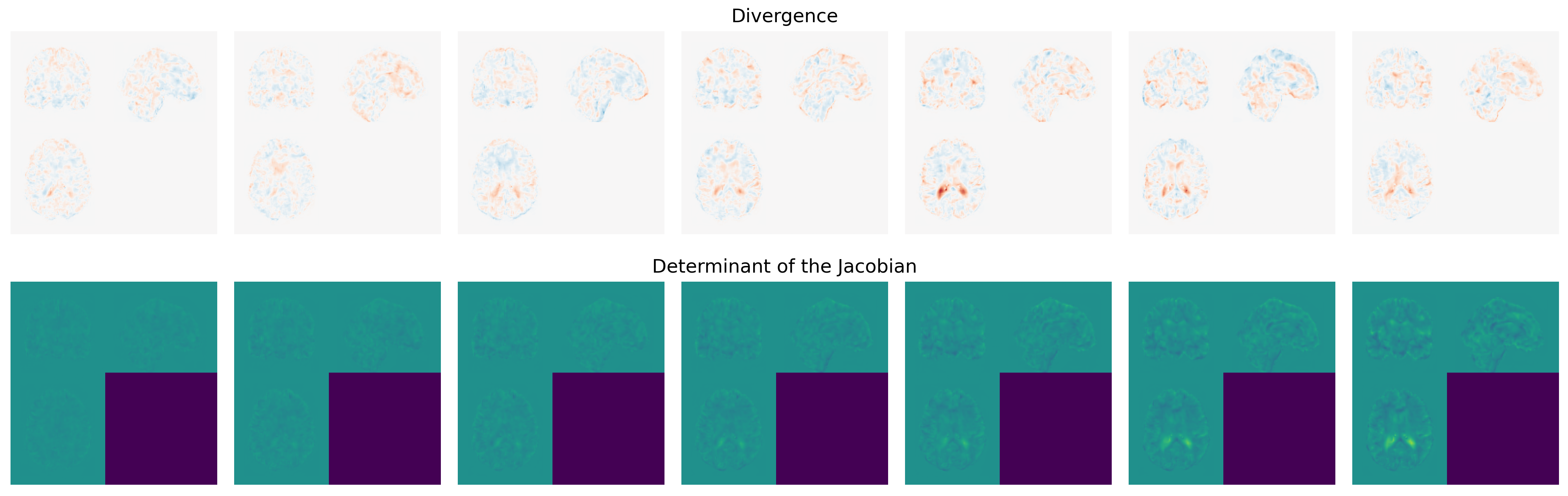MUSTER is a tool designed for the registration of longitudinal 3D medical images. Built on PyTorch, MUSTER leverages GPU acceleration for fast and efficient processing. For instance, a timeseries of 8 images at a [160, 160, 160] resolution can typically be processed in just 2 minutes.
Ensure that Python is installed on your machine. Then execute the following command to install MUSTER:
pip install pymusterMUSTER can be used in two ways, either as a command line tool or as a Python package. See the full documentation on: https://crai-ous.github.io/MUSTER
TO BE IMPLEMENTED After installing the package via pip, execute the following command to perform registration:
muster registration <in_dir> <out_dir>Here <in_dir> refers to the directory path where your subject's data in BIDS format is stored. Each session should be in its own subfolder. Ensure that the session folders are named in a way that their alphabetical sorting aligns with the correct temporal order.
<out_dir> is the directory where the output will be saved. Deformation data for each session relative to all other sessions will be stored in this directory.
For more flexibility and access to advanced settings, you can also use MUSTER as a Python package. Please refer to the in-code documentation for details on how to use it.