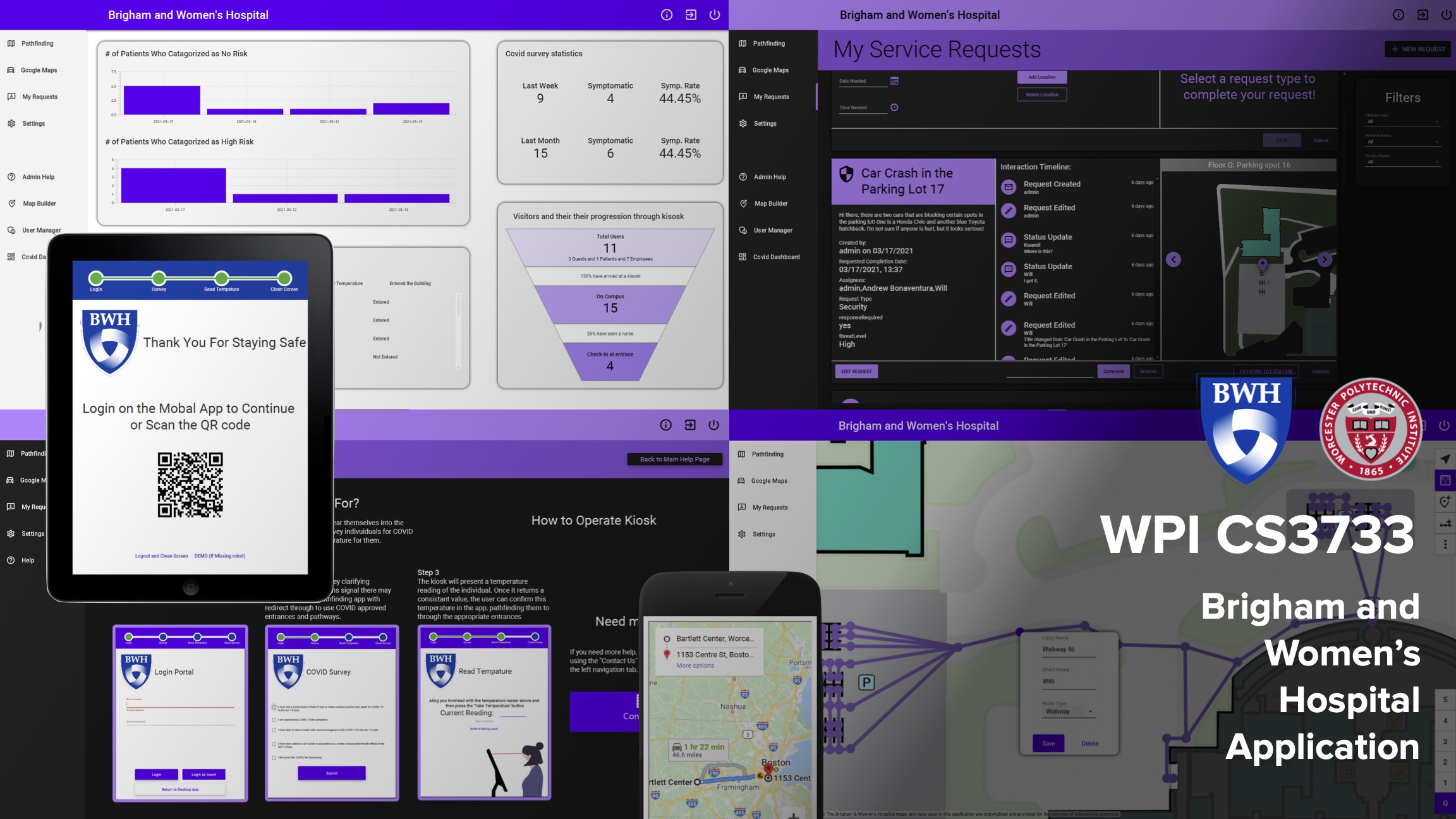This Application for Brigham and Women’s Hospital was developed to assist hospital employees and administrators with their daily tasks, as well as train students in the WPI CS 3733 Software Engineering class. Agile methodology was used during the development, where the team focused on the need of the users to prioritize tasks and organize the design process.
- Robust, automated, multiplatform, Handling of COVID-19 risk before allowing users to enter the campus.
- Advanced and customizable service request management, creation, and delegation.
- Simple to use pathfinding navigation system.
- Map editing portal allowing full control of the pathfinding system.
- User account management functionality that is integrated within every system in the app.
- Several different application experiences and functions depending on the type of user account.
- Mobile implementation of Pathfinding feature that is integrated into the COVID-19 facility admittance risk feature.
Watch a video of our final presentation on Youtube
See more screenshots of our app
Download our final submission doc which contains information on our Scrum process
- IntelliJ IDEA Utimate
- Apache Derby
- JavaFX
- Gluon Scenebuilder
- Twillio
- JFeonix
- Google Maps API
- Adobe XD
You can download a pre-compiled JAR file to run as a demo or clone the project if you would like to edit it.
Make sure you have Java 8 installed! This program does not run on any new versions of Java.
- Download and unzip this folder: Download JAR
- Double click the file
CS3733-C21-Team-U-Project-BWApp.jar - If this does not work, run this command in your command line
java -jar /Path/To/Downloaded/Folder/CS3733-C21-Team-U-Project-BWApp.jar
Please use the buttons on the bottom left of the starting screen to simulate logging in if you don't know any usernames / passwords.
- Install Java SE Development Kit 8u281 (Java SE JDK 8)
- Install Gluon Scene Builder 8.5.0 for Java 8
- Install Apache Derby 10.14.2.0 for Java 8 Download the bin distribution – the first link ending in .zip. Then double-click on the zip file.
- Clone this repo
git clone https://github.com/Kohmei358/BrighamWomens-Hospital-App
- Install Dependencies Using Gradle
gradle build
- Run the
main.javaorApp.javafile inside/src/main/java/edu/wpi/u/
For detailed instructions, please refer to the User Manual
- Proffessor Wilson Wong for creating an amazing course that changed so many of us
- Brigham and Women's Faulkner Hospital and Andrew Shinn for their time and input
- Andrew Bonaventura for beeing an amazing TA and for being available whenever we needed him
- Kohmei K. Lead Software Engineer @Kohmei358
- Neville I. Asst. Lead Software Engineer @beast-nev
- Kaamil L. Asst. Lead Software Engineer @kslokhandwala2022
- Charles K. Asst. Lead Software Engineer @cvkittler
- William B. Back-End Database Engineer @wgburke310
- Olajumoke I. Back-End Database Engineer @olajac
- Michael G. Algorithm Specialist @gearymich
- Jacob B. Project Manager @jBernardRobotics
- Tianyang G. Scrum Master @nicklesscs
- Tyler S. Product Owner @tsanderv
- Lily D. Documentation Analyst @LilyDurkin
This was forked so that I could link this code in my website. Please do not reference any of the code or UX design if you are currently enrolled in Software Engineering! The learning experience is so much better if you do not look at examples of previous work and your team will end up with a better final product if you brainstorm based on your surveys and interviews.