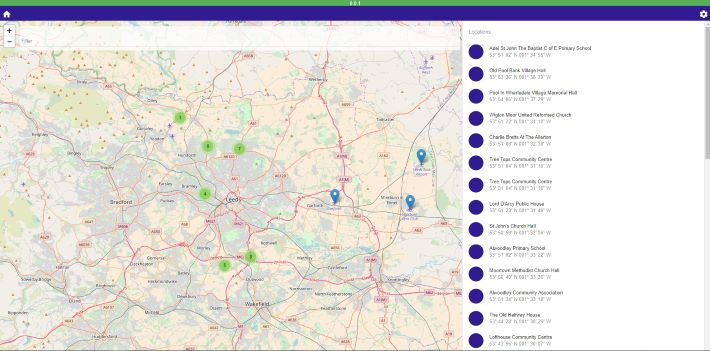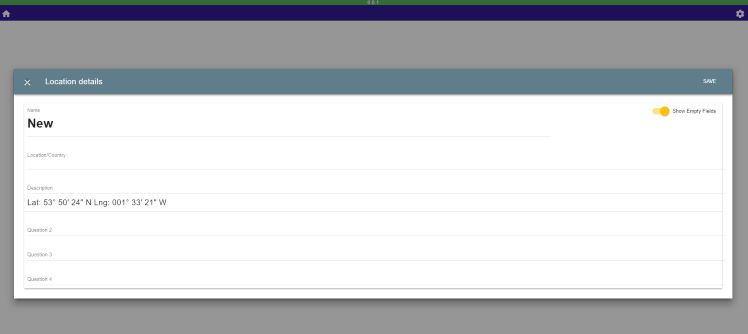A place to store all your information about a location and plot it on a map. Search over your information and get an overview as well as the details.
apps
- hub (the web app)
- api (backend)
- mongo (mongo setup)
- Load both knowledge and hub images, and ensure a mongo one is available.
- Deploy Mongo - tested with version 3.2 and 3.6 work Note the MONGO connection URL in the format mongo://<user>:<pass/token>@<host>:<port>/<database>, user and pass are optional
- Deploy API - Set the following environment variables: MONGODB_URI - URL of the mongo DB noted above (Optional) LOG_LEVEL - info or debug Then start the container. It runs listening on port 8000 within the container. It must be able to connect to the Mongo one
- Deploy Web app -
Set the following environment variables:
APP_CONFIG_VERSION - the current version (defaults to 0.0.1)
APP_CONFIG_VERSION_COLOUR - the colour for the version bar (defaults to #58af58 which is green)
APP_CONFIG_MAP_PROVIDER - where to get the map tiles from e.g. http://{s}.tile.osm.org/{z}/{x}/{y}.png (defaults to this OSM URL)
APP_CONFIG_API_URL - URL of the knowledge API service (defaults to what's in .env files)
(Optional) APP_SERVER_PORT - the port for the web app to listen on (defaults to 3000) Then start the container, it must be able to connect to the API.
Alternatively:
- Build the images in each of the app directories.
docker build -t <app name>:<version> .
- Within the apps directory, start using docker compose
docker-compose up