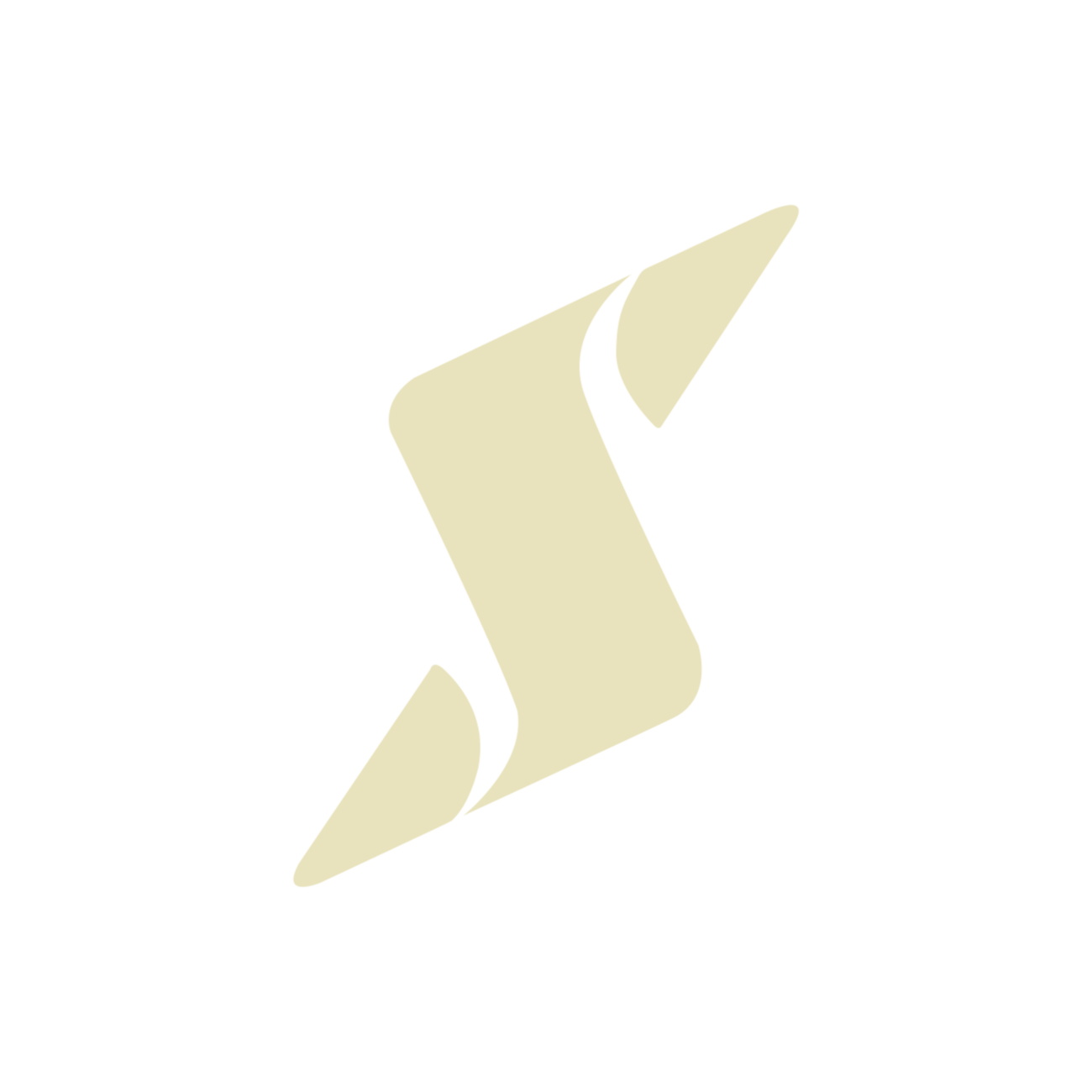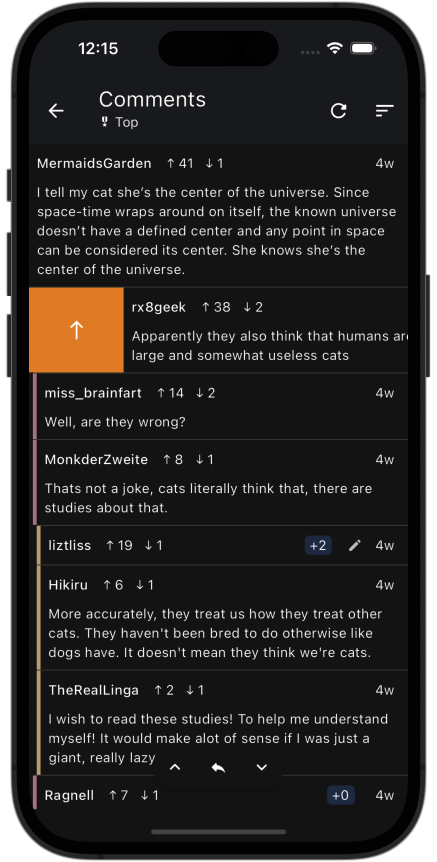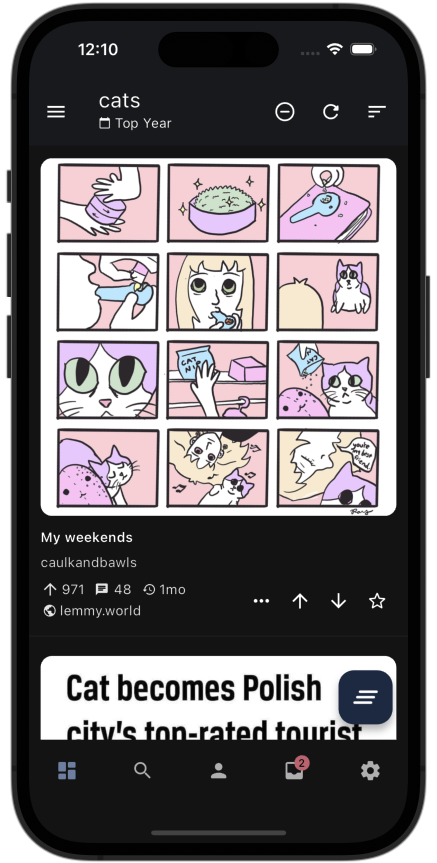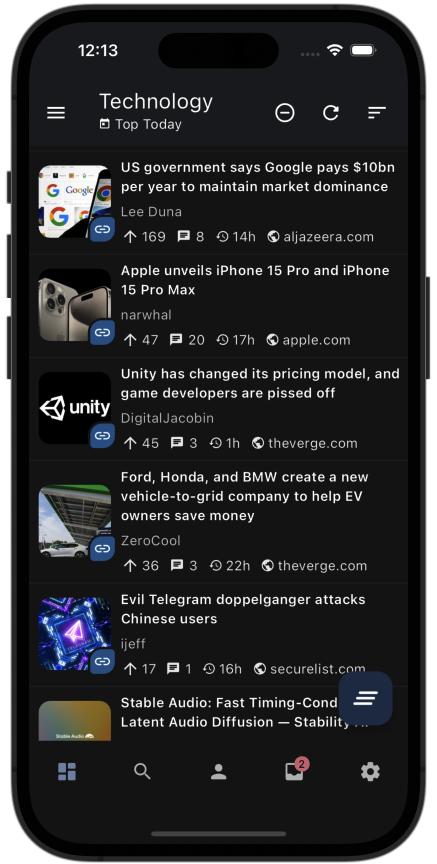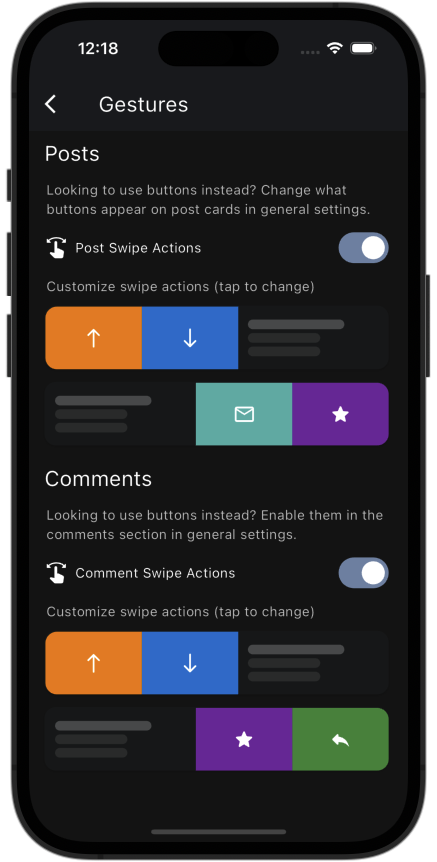An open source, cross-platform Lemmy client built with Flutter
Features • Roadmap • Contributing • Translations • Building From Source • Conventions
Hey there! Just wanted to let you know that this repo is currently my personal side project to build something cool while learning about Dart and Flutter.
Contributions to this project are always welcomed, and in fact, even strongly encouraged here! Since I am only able to work on this during my spare time, any contributions from the community is valuable. If you are a developer, feel free to tackle any issues present.
Your passion, contributions, and ideas would be greatly appreciated! Together, let's make this project shine. 🚀 💻
General releases can be obtained officially through Google Play Store, IzzyOnDroid, or through GitHub releases.
Pre-releases are available in the Releases section under the corresponding version. You can also use Obtainium.
General releases can be obtained officially through App Store, or through GitHub releases.
Pre-releases are available through TestFlight. An alternative is to download the corresponding IPA file in the Releases section and install it through AltStore.
Thunder is currently undergoing active alpha development, and it is possible that not all features have been fully implemented at this stage. Due to this, significant breaking changes may occur between versions.
The next section summarizes the features that are currently implemented. This is not a full list of features
- Browse through feeds (All/Local/Subscribed) and communities
- Subscribe, unsubscribe, and block specific communities
- Search for communities that are federated with the current instance
- Access subscriptions and blocked communities
- Vote, save, share, and create posts and comments
- Customizable swipe actions for posts and comments
- Infinitely scroll through feeds and posts
- Customizable view options for posts (compact, card, full height)
- Customizable defaults for post/comment sorting
- Login to multiple accounts/instances, and switch between them
- Basic inbox capabilities, view replies, mentions and private messages
- View your own profile, including posts, comments, and saved content
- Light, dark, OLED, and system theme options
- Material You theming (Android)
- Apply a preset theme/accent colour
- Customizable font scaling to different content
- Two-column view for tablets
- Customizable FAB actions
- In-app update notifications for new releases on GitHub
- Opening links in external browser
The current focus is to continue to expand on the general functionality of Thunder. This includes but is not limited to:
- Improvements to localization and more language support
- Improvements to stability and performance
- Initial support for moderation actions
Contributions are always welcome! To contribute potential features or bug-fixes:
- Fork this repository
- Base the feature or fix off the
developbranch. This is to allow for pre-release versions without affecting the main general releases. - Apply any changes and/or additions based off an existing issue (or create a new issue for the feature/fix you are working on)
- Create a pull request to have your changes reviewed and merged
Interested in translating Thunder? We use Weblate to crowdsource translations, so anyone can create an account and contribute!
Thunder is developed with Flutter, and is built to support both iOS and Android. There may be unofficial support on other platforms but is not guaranteed at this time (Linux, Windows, MacOS)
To build the app from source, a few steps are required.
- Set up and install Flutter. For more information, visit https://docs.flutter.dev/get-started/install.
- Ensure that you are on Flutter's
betachannel usingflutter channel beta. - Clone this repository and fetch the dependencies using
flutter pub get - Run
flutter gen-l10nto generate the localization files. - Optional: Run the build script using
dart scripts/build.dart, which will build both the iOS and Android release versions. This step is only required if you want to build a release version of the app.
Alternatively, you can skip the prerequisite setup and build the Android application via docker with a single command:
./scripts/docker-build-android.shYou can also run your local development environment for Android via the Docker container, including connecting to ADB on the host machine.
./scripts/docker-dev-android.sh
This is an example of the .env that can be used for Thunder.
# Empty Environment FileWhile there are no specific conventions that must be followed, do try to follow best practices whenever possible.
Suggestions are always welcome to improve the code quality and architecture of the app!