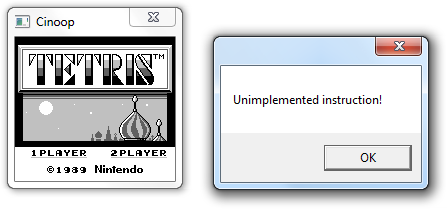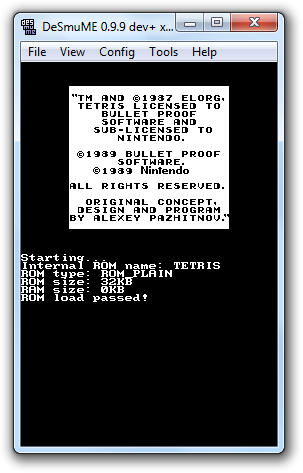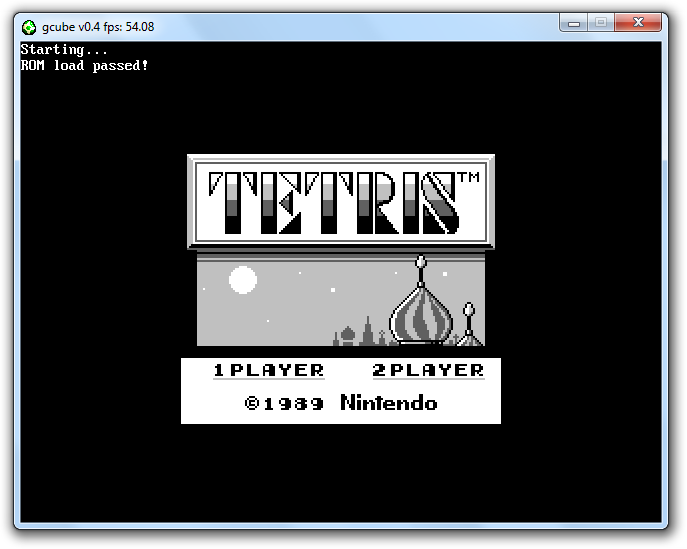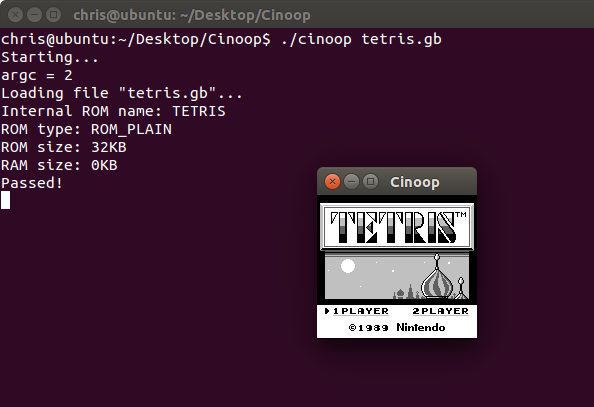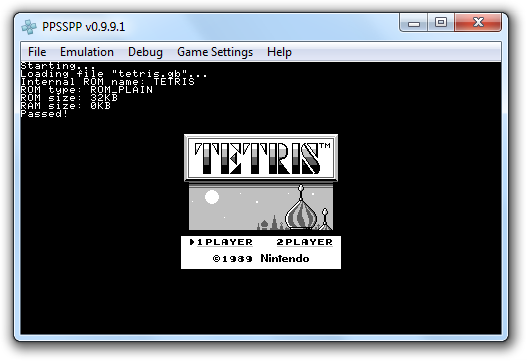A multiplatform Game Boy emulator written in C; currently available for: Windows, OS X, Linux based OSes, Nintendo DS, Nintendo 3DS, Nintendo GameCube, Sony PSP, and Sony PS4.
Read my article about writing Cinoop here.
CPU: All instructions are implemented,
GPU: Can display tile maps, and sprites. Palette swapping is not implemented yet, so some colours may be displayed incorrectly.
Memory: Support for 32KB ROMs, without mappers, only (Tetris and Dr. Mario),
Input: Supported,
Sound: None,
Games: Tetris is most likely the only playable game,
Video of PS4 verstion running Tetris
The DS version does not run full speed, and the Linux port does not yet support input.
Just run make on the directory to build all binaries. You can also run make windows for just Windows, make ds for just DS, make gamecube for just GameCube, make 3ds for just 3DS, make linux for just Linux, make psp for just PSP, or make ps4 for just PS4.
Building the Windows version requires LDFS, and has been tested with MinGW, using another compiler may require some tweaking.
Building the DS version requires devkitARM and libnds, from devkitPro.
Building the GameCube version requires devkitPPC and libogc, from devkitPro.
Building the 3DS version requires devkitARM and ctrulib from devkitPro.
Building the Linux version requires X11, and the OpenGL development files. It has been tested with Ubuntu.
Building the PSP version requires the Minimalist PSP SDK.
Building the PS4 version requires PS4-SDK.
Building and running the OS X version requires XQuartz.
For Windows, OS X, and Linux, pass the ROM you would like to run as the first argument. You can do this by either dragging the ROM onto Cinoop, or starting it from the command line:
cinoop tetris.gb
To view the full debug log, you will need to redirect stdout to a file, like so:
cinoop tetris.gb 1>debug.txt
For PS4, the ROM is read from a USB flash drive as a raw image. Use Win32 Disk Imager or dd to write it for example.
For other versions, the ROM name is hard coded as tetris.gb.
-
B: Z
-
A: X
-
Start: Enter
-
Select: Backspace
-
DPad: Arrow keys
-
Debug: Space
-
Reset (not finished yet): *
-
Quit: Escape
- B: B
- A: A
- Start: Start
- Select: Select
- DPad: DPad
- B: B
- A: A
- Start: Start
- Select: Z
- DPad: DPad
- B: B
- A: A
- Start: Start
- Select: Select
- DPad: DPad or Circle Pad
(not supported)
(not supported)
- B: Square
- A: Cross
- Start: Start
- Select: Select
- DPad: DPad
Use a DS as a wireless controller