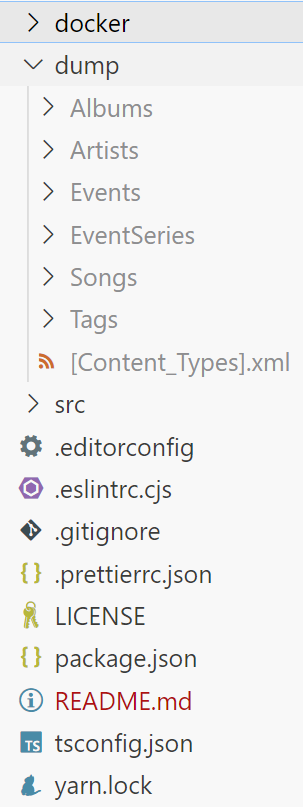This fork simply added the docker support so that running a dump DB is as simple as running one command.
- Docker
- Docker Compose
It is also recommended to use MacOS or *nix system. For Windows users, you can use WSL2 with Docker Desktop on host OS.
-
Clone the repository:
git clone https://github.com/CXwudi/hoshizora.sql.git -
Download
dump.zipfrom here, and unzip it tohoshizora.sql/dump.Your directory structure should look like this:
-
Run the following command in
hoshizora.sql/dockerdirectory:docker compose --profile initializer up -dAnd wait until both the
vocadump-hoshizoraandvocadump-importercontainers are exited. Only thevocadump-mariadbis running.At this point, the DB is ready to be used 🙂
To stop the DB, run:
docker compose --profile initializer down -
Next time when you want to run the dump DB again, simply run the following command in
hoshizora.sql/dockerdirectory:docker compose up -dTo stop, run:
docker compose down
Optionally, you can add --profile debug to the above commands to enable the Adminer container, then you can login to Adminer with the user/password/detabase defined in .env file to checkout the database schema.
- Clone the repository and change the current working directory:
git clone https://github.com/VocaDB/hoshizora.sql.git
cd hoshizora.sql
- Download
dump.zip, and unzip it. - Run the following commands:
yarn
yarn build
yarn start
mariadb -u root vocaloid_site < ./output/mariadb.sql