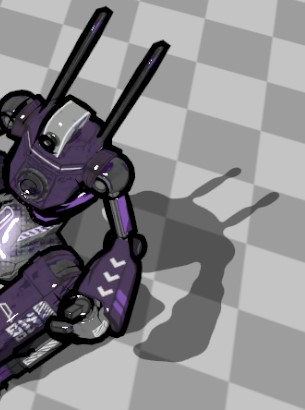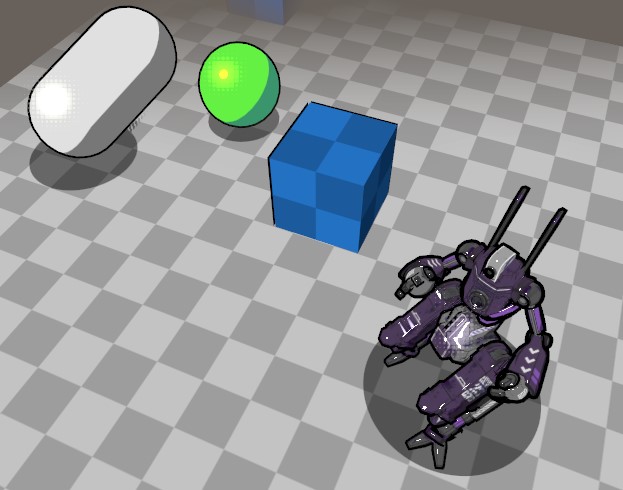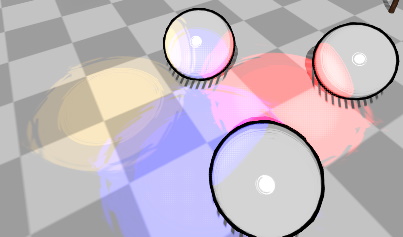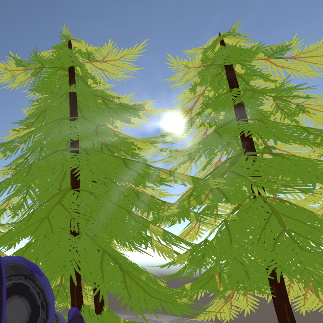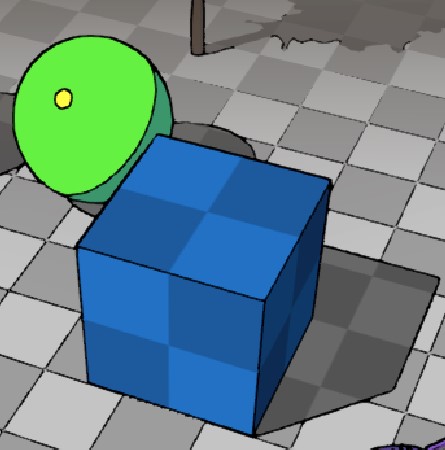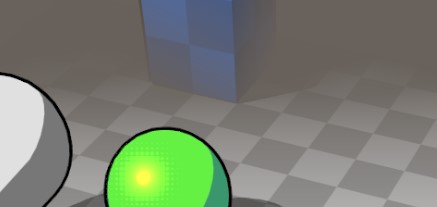A Scriptable Render Pipeline (SRP) designed specifically for toon/stylized visuals.
The project is in its very early stages and has not been tested in production.
Developed and verified with Unity 2021.3.15f1 LTS and Core RP Library v12.1.8.
- Open Package Manager through
Window/Package Manager - Click "+" and choose "Add package from git URL..."
- Insert the URL:
https://github.com/Delt06/toon-rp.git?path=Packages/com.deltation.toon-rp
Add the following line to Packages/manifest.json:
"com.deltation.toon-rp": "https://github.com/Delt06/toon-rp.git?path=Packages/com.deltation.toon-rp",
Inside the Project window, right click and select Create/Rendering/Toon Render Pipeline Asset.
Go to Edit/Project Settings/Graphics and set the field Scriptable Render Pipeline Settings with the newly created pipeline asset.
- Toon Shader
- Globally/locally configurable ramp
- Alpha Clipping and Transparency
- Normal Map
- GPU Instancing
- SRP Batcher Support
- Crisp anti-aliased ramp
- Variance Shadow Mapping (VSM)
- Optional: crisp anti-aliased ramp
- Optional: up to four cascades
- Blob Shadows
- Optional: crisp anti-aliased ramp
- Additional Lights
- MSAA
- FXAA
- Optional: low quality variant, about 1.5-2 times faster
- HDR
- Bloom
- Optional: stylized pattern
- Light Scattering (Post FX)
- Outline (Inverted Hull)
- Distance fade
- Optional: get normals from a custom channel to improve outlines quality. Comes with a utility to bake these custom normals.
- Optional: remove inner outlines via stencil.
- Optional: randomize thickness.
- Outline (Screen Space)
- Based on colors, normals, and depth.
- SSAO
- Optional: stylized pattern
- Fog:
- Affects the outlines too
- Matcap:
- Additive (e.g., fake lighting)
- Multiplicative: (e.g., fake reflections)