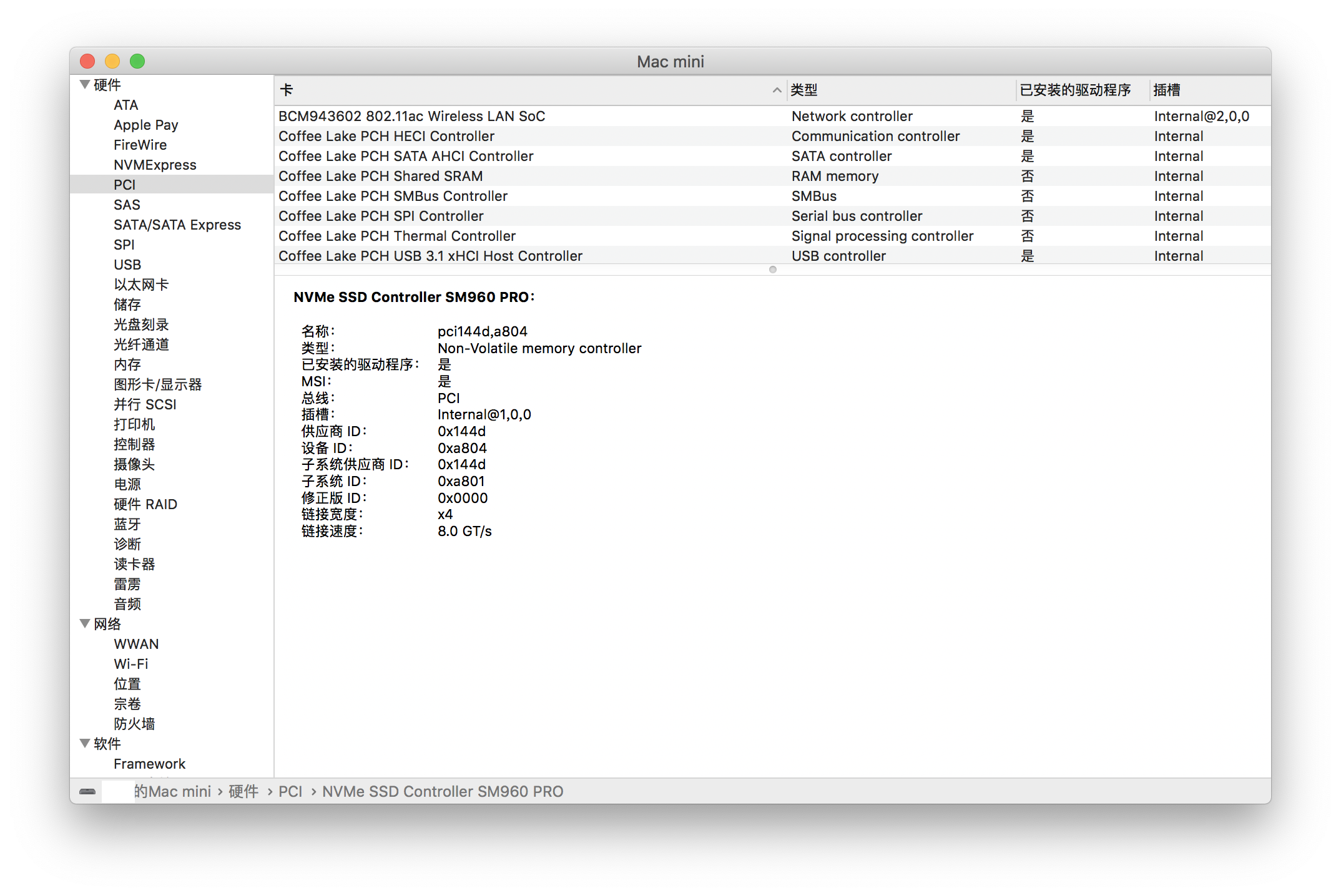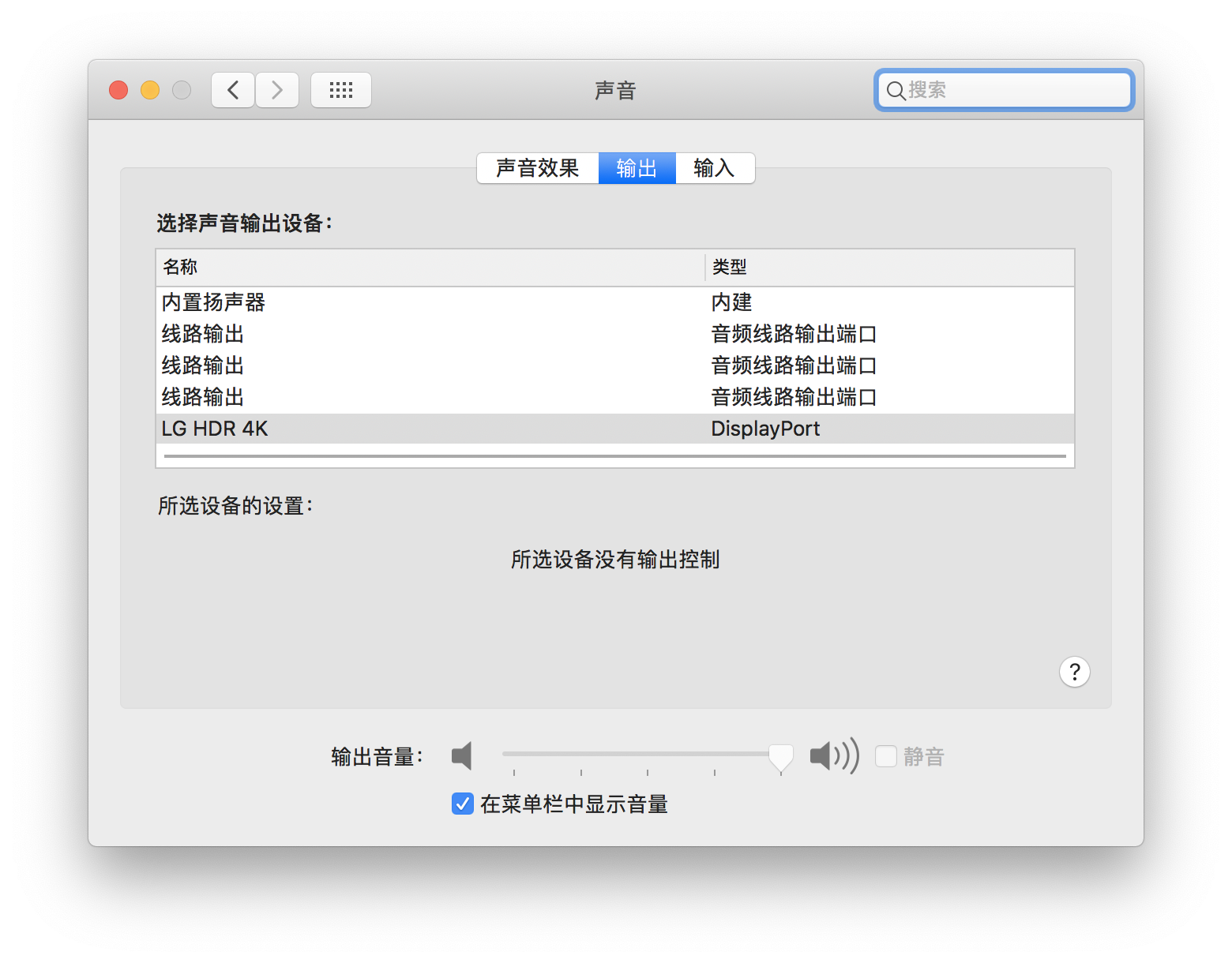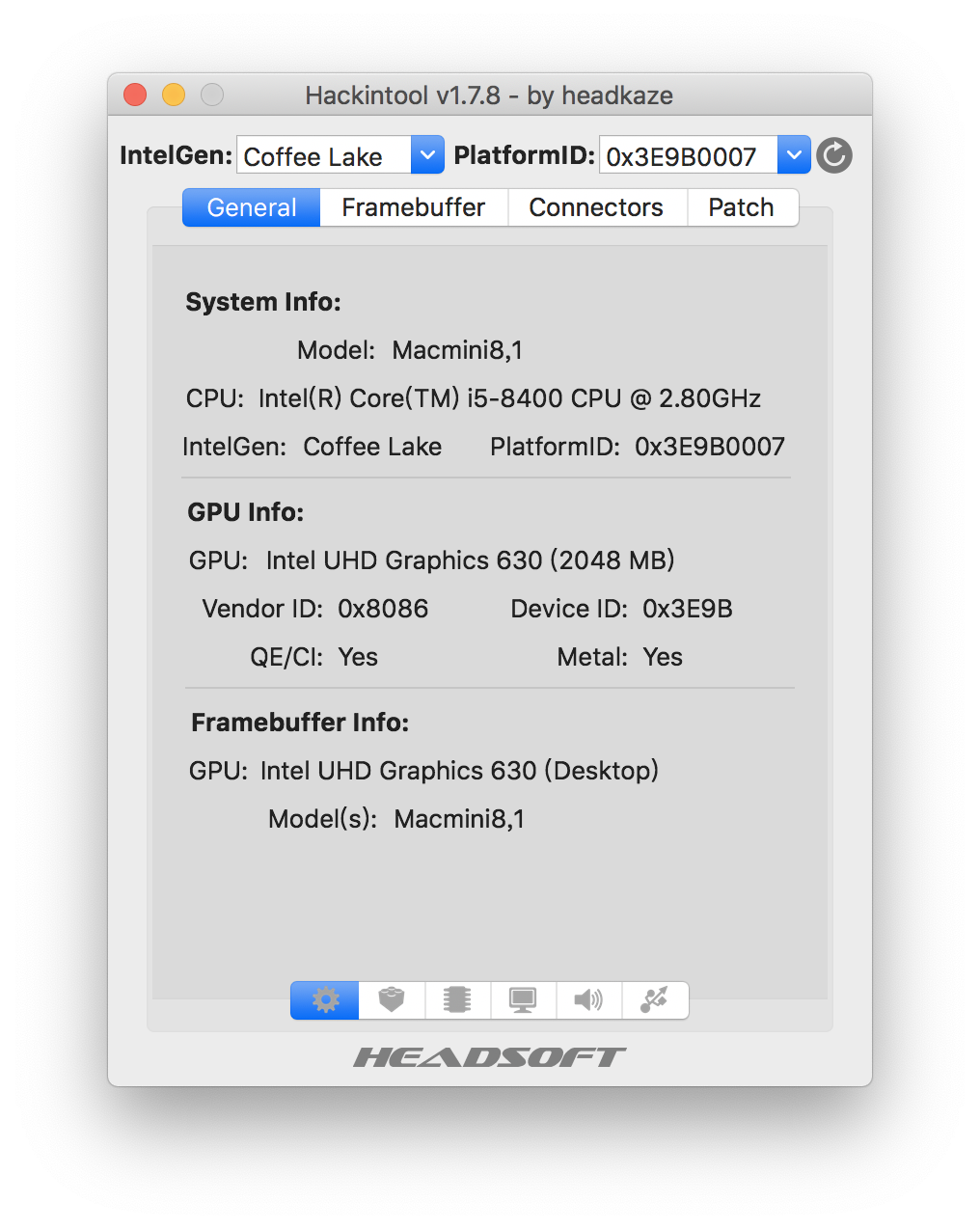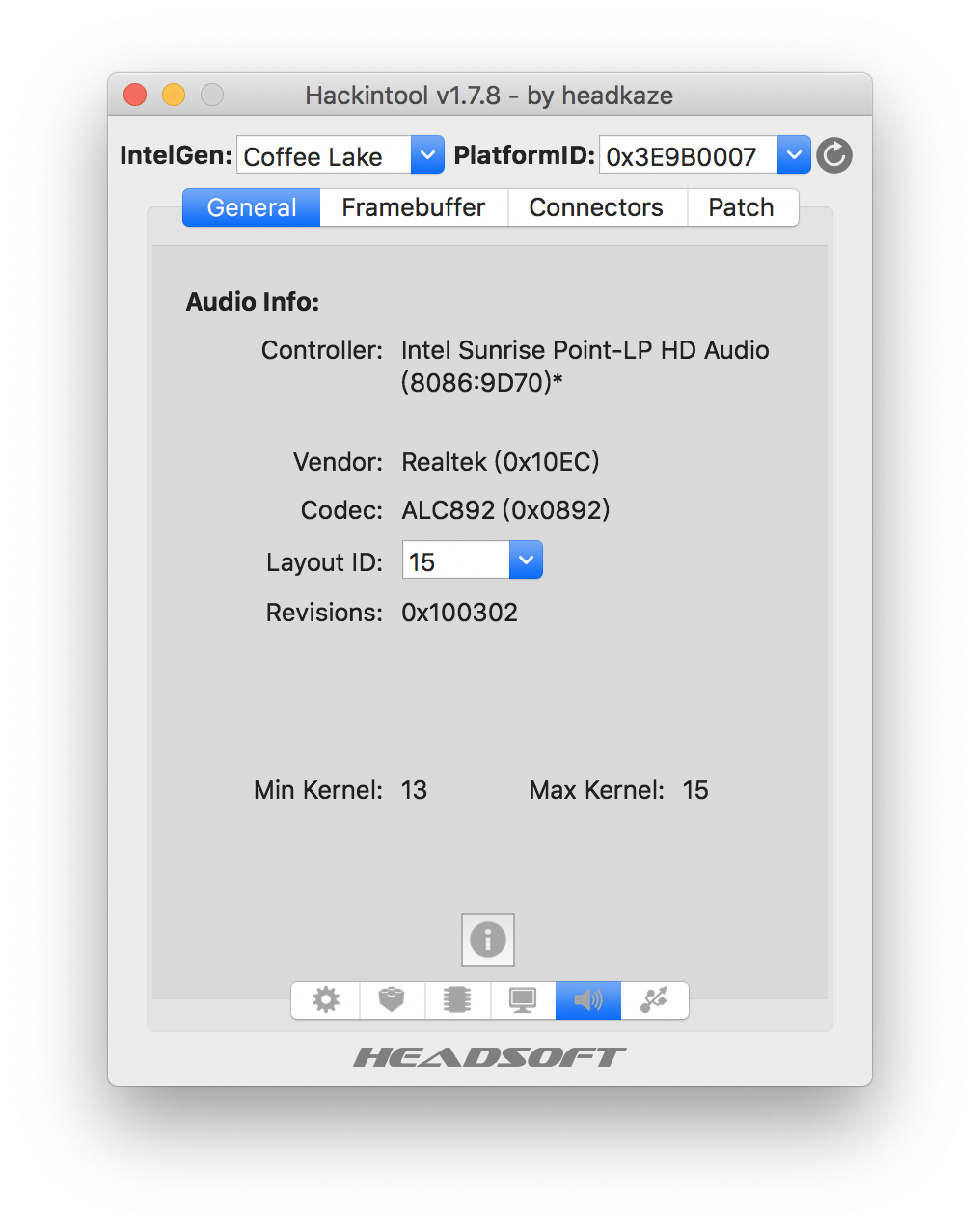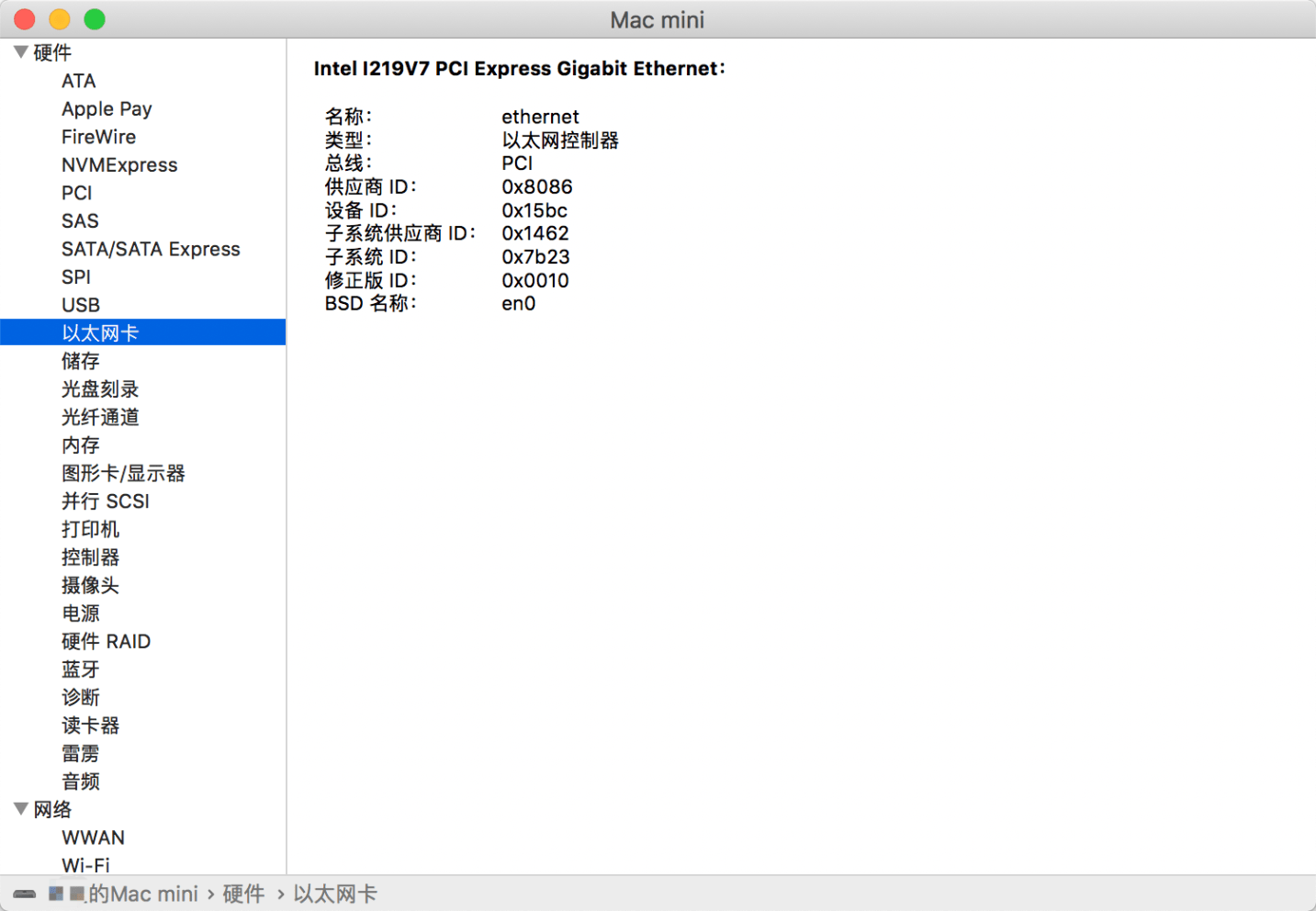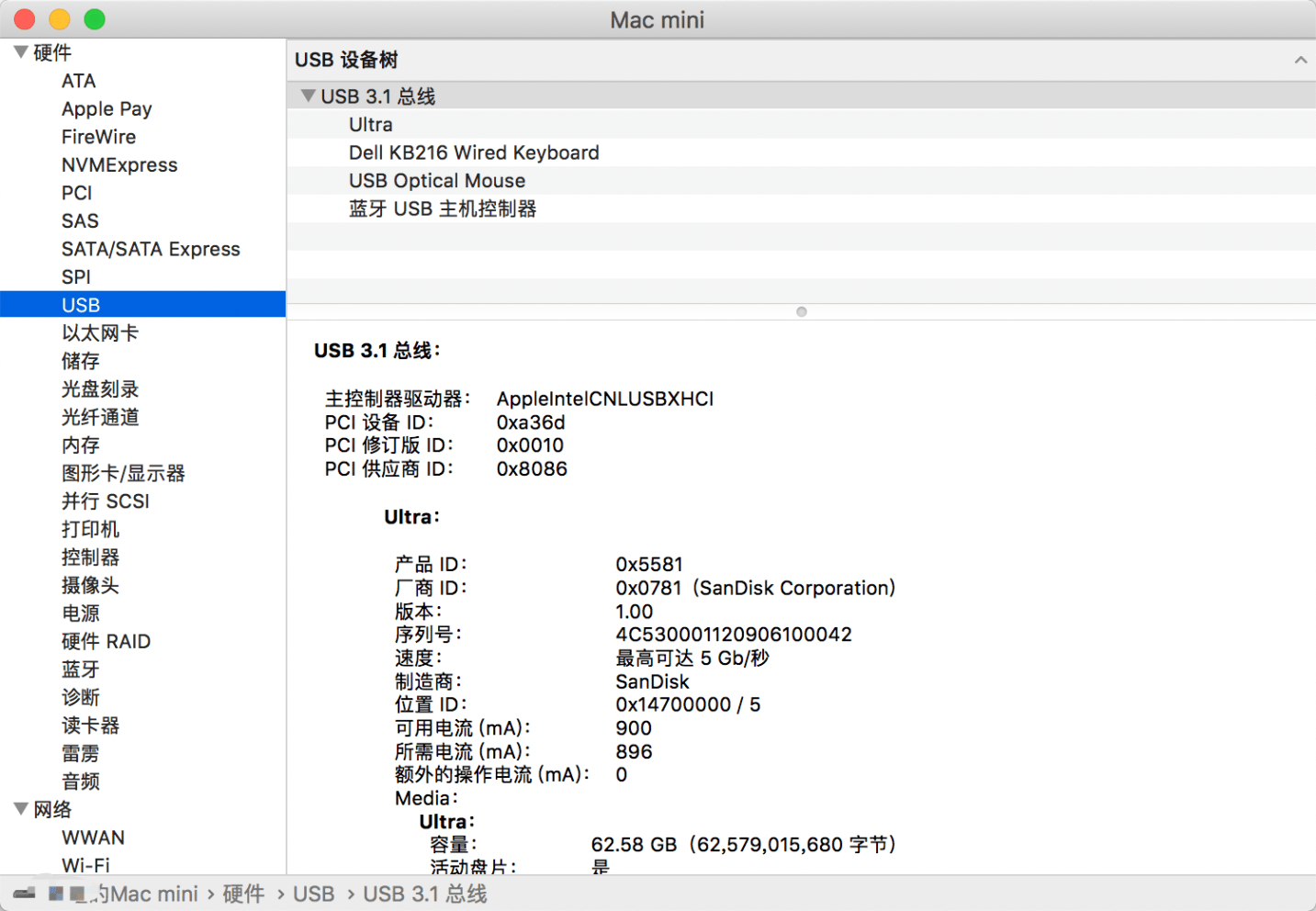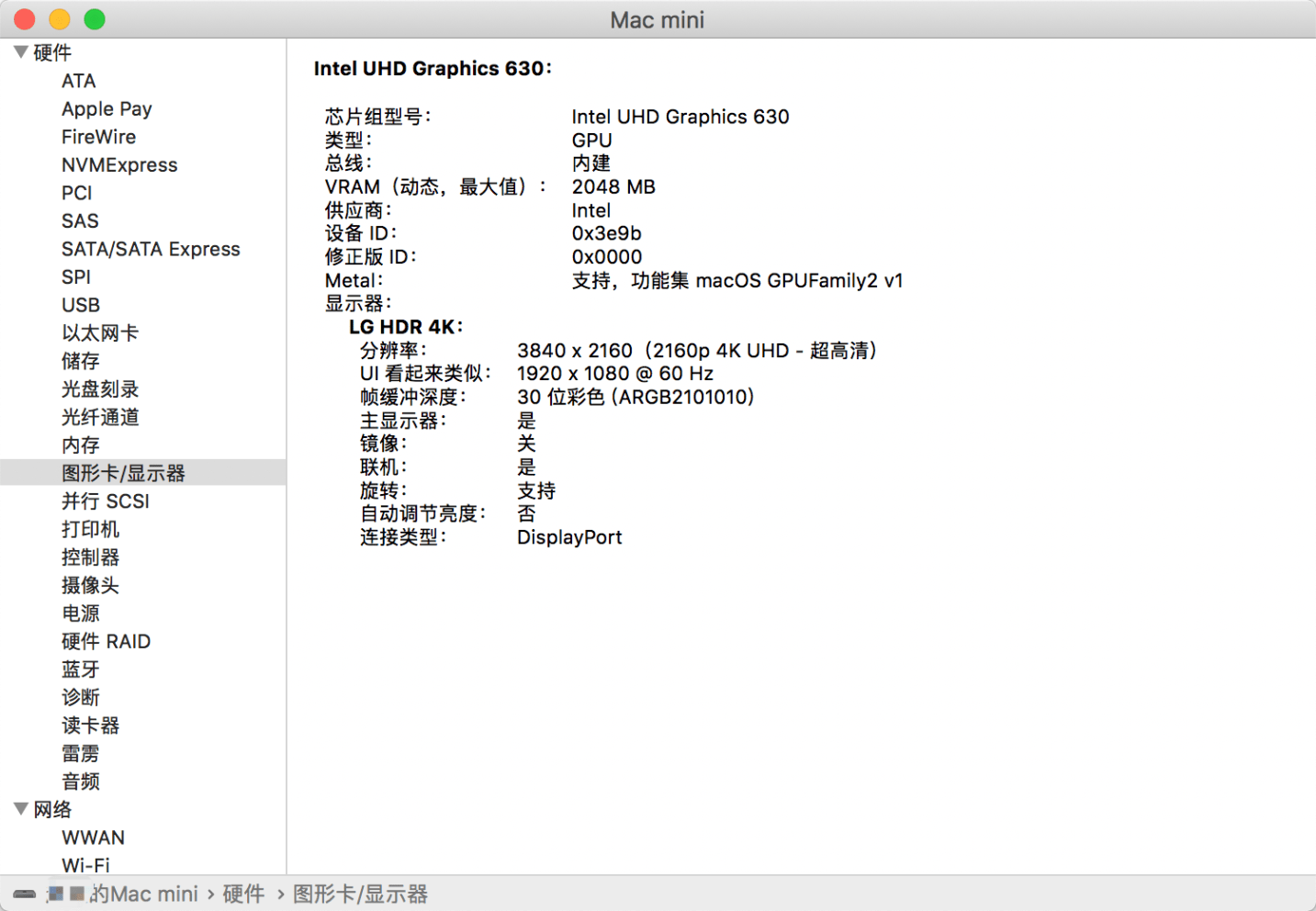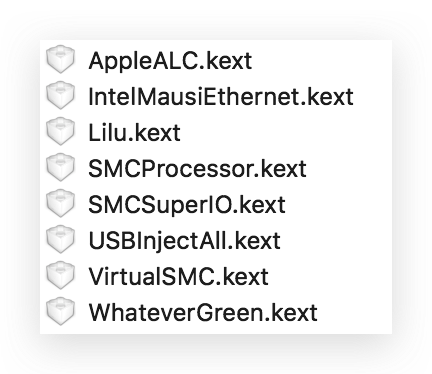https://github.com/SuperNG6/MSI-B360-10.14.5-EFI/releases
https://github.com/SuperNG6/MSI-B360-10.14.5-EFI/tree/preview
https://github.com/SuperNG6/MSI-B360-10.14.5-EFI/wiki
CPU:i5 8400 GPU:UHD630 SSD:SAM 960PRO SMBIOS:2018 Mac mini
macOS Mojave 10.14.5
Clover 4934
AppleALC 1.3.7
IntelMausi 1.0.0
Lilu 1.3.6
USBInjectAll 0.7.1
VirtualSMC 1.0.4
WhateverGreen 1.2.9
1、Support latest BIOS version 1.60
2、Update Clover 4934
3、Replace OsxAptioFixDrv-64.efi with OsxAptioFix2Drv-free2000.efi & Enhanced compatibility
4、Contain more updates
1、Update Clover 4928 && Update AppleALC 1.3.7
2、Support macOS Mojave 10.14.5
1、Update Clover 4925
2、Replace FakeSMC with VirtualSMC
3、Add SMCProcessor.kext、SMCSuperIO.kext
4、Remove HibernationFixup.kext
5、Improve performance and stability
1、Update Clover 4919 && Support HDMI、DVI
1.Update Clover 4915 fix applertc patch for 10.14.4+. thanks to RodionS
Cleanup iGPU values and fix force reboot when wakes up with an HDMI connected in 10.14+
2.Remove ‘Fix RTC _STA bug’ patch
1、Exclude new framebuffer patchers because of its instability
2、Do not support HDMI、DVI for the moment
1、Update Clover 4895 Support macOS Mojave 10.14.4
2、Compatible with the latest BIOS version && Support DP、HDMI、DVI
3、Update USB Patches
4、Replace VBoxHfs-64.efi with HFSPlus.efi
5、Update AppleALC && Lilu && WhateverGreen
1、Fix Audio (Layout ID 15) and use Hackintool driver UHD630
2、Update Clover version 4862 support macOS 10.14.4 beta1
3、It is highly recommended to upgrade to the latest version to solve USB problems
Link of tutorial:https://sleele.com/2019/03/21/smbios/
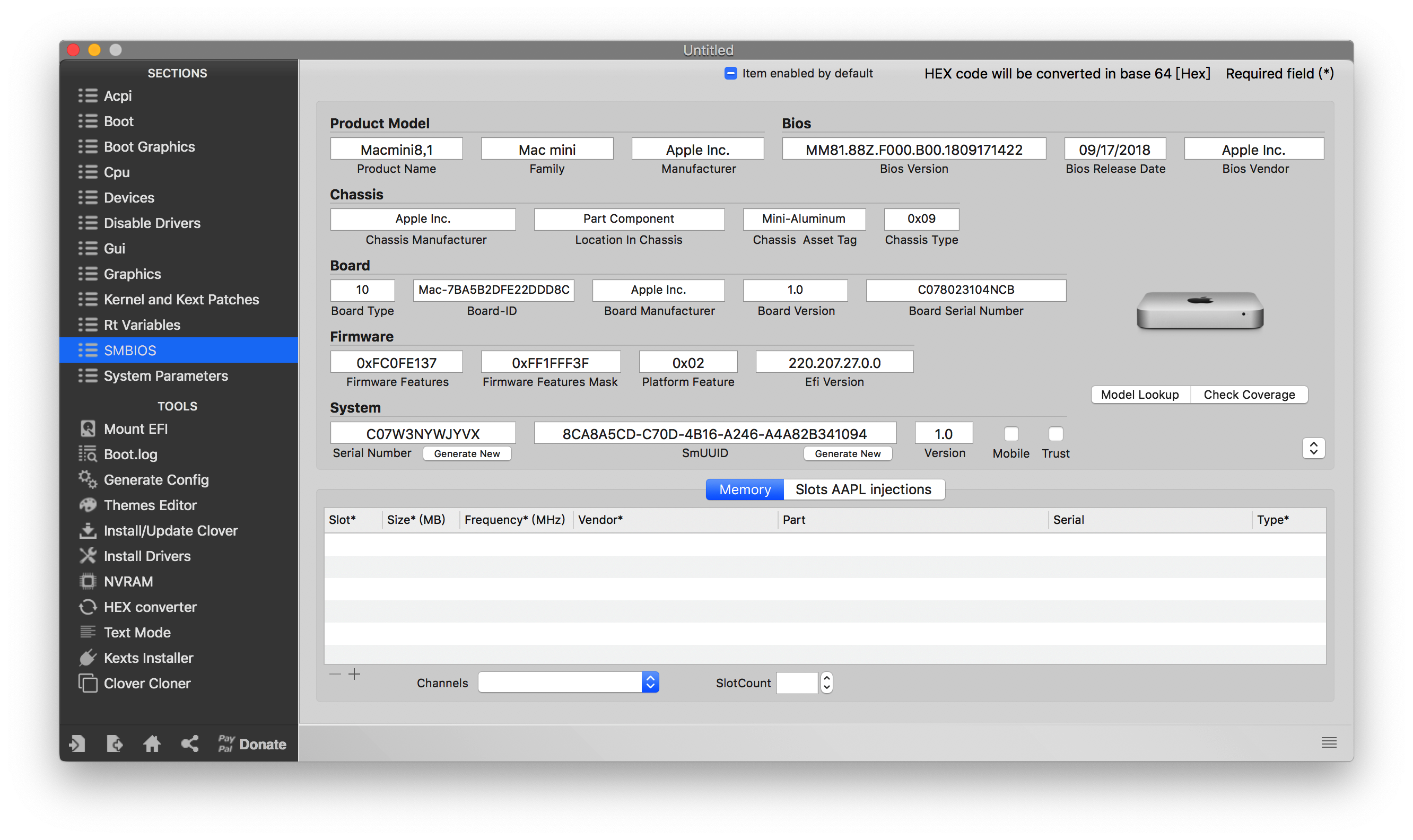
MSI B360 BIOS download link https://cn.msi.com/Motherboard/support/B360M-MORTAR
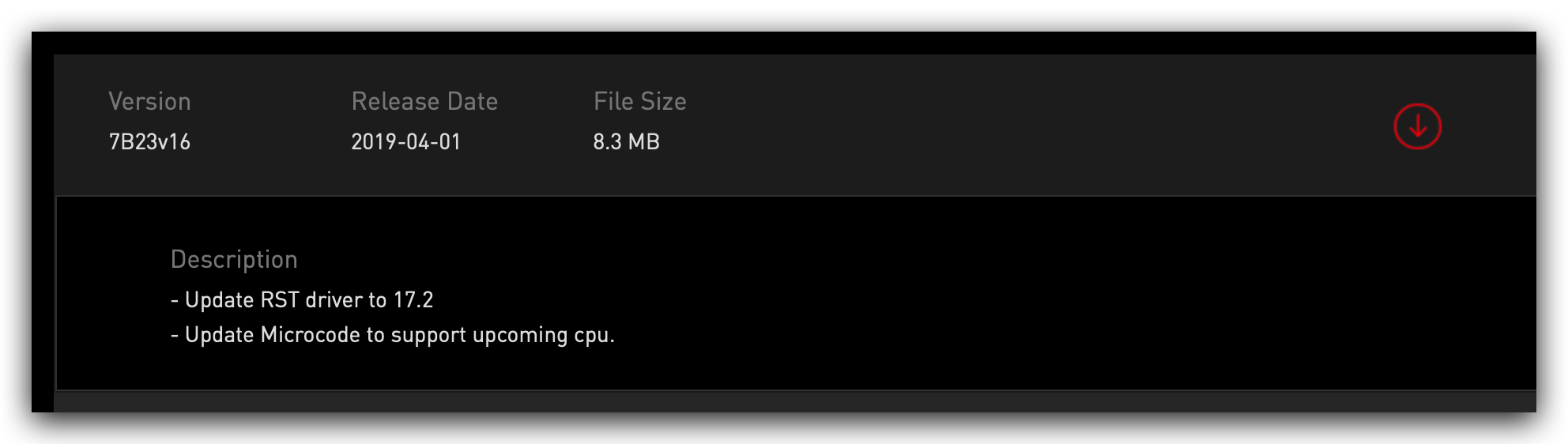
Link of tutorial:https://sleele.com/2019/05/05/hackintosh-pcidevices/