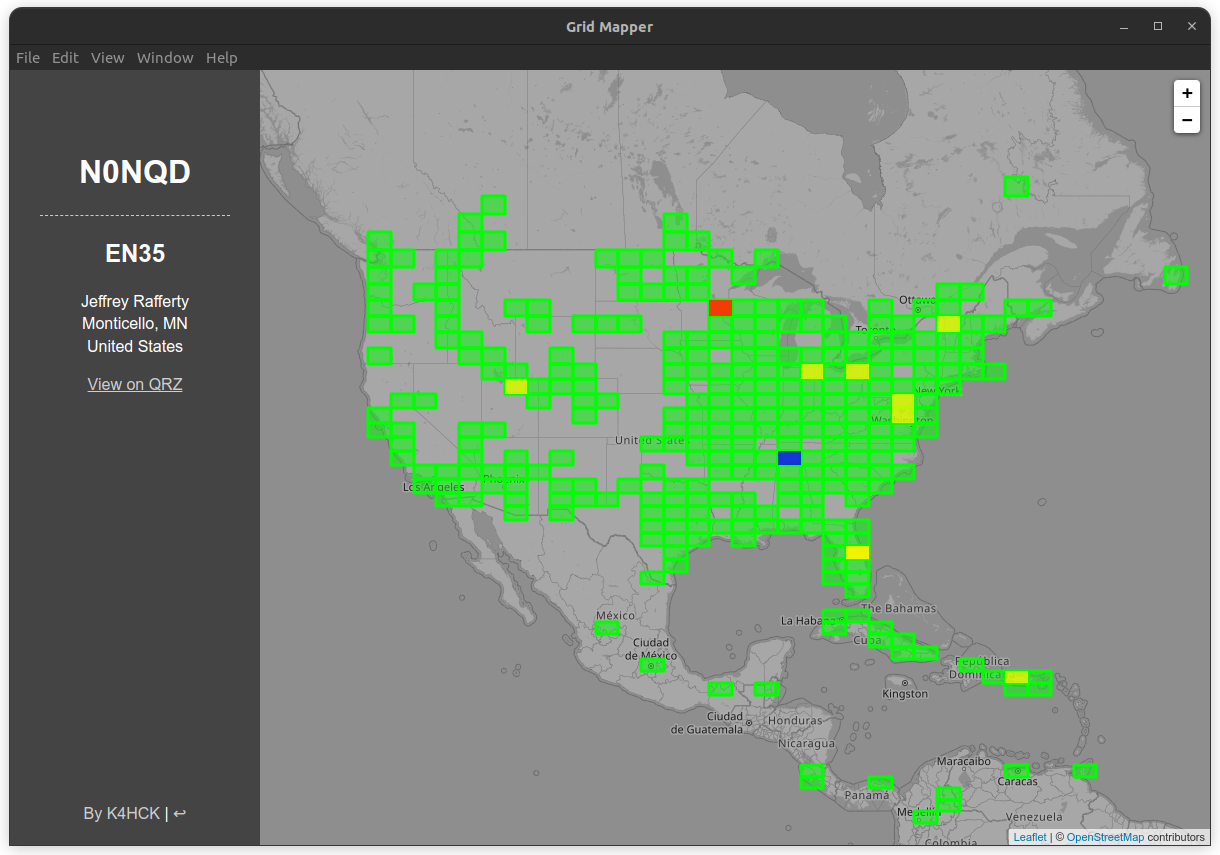Grid Mapper work with WSJT-X to display calling stations' grids on a map, display previously worked grids on a map, display the station's grid currently being worked on a map, and information about the station being worked showing up on a side panel. All in real time.
Color key:
- Green squares: Previously worked station grids.
- Yellow squares: Previously worked station grids currently calling CQ.
- Pink squares: New station grids currently calling CQ.
- Red square: Station currently being worked.
- Blue square: Your QTH.
Release v1.2.2 ensures duplicate worked grid squares are no longer rendered which should help performance and eliminate the weird visual of several grids layered on top of one another. Visual style updates have been applied to grids and the side panel.
Release v1.2 differentiates between grids calling CQ. Worked grids display as yellow while new grids display as pink. Clicking on the map displays that point's grid.
Head over to the releases page for download options.
Grid Mapper is designed for the casual FT8 user. It's primary function allows the operator to quickly see where the station being worked is located and easy access to that station's QRZ info. This solved a personal pain point of mine that involved lots of manual typing of callsigns and grid squares into various websites to get the same information.
When I created this app I didn't realize a similar app called GridTracker existed. For a more "kitchen sink" approach to this concept, give that app a try.
Next steps include:
- OS X release
Linux ARM releaseMap worked grids from the WSJT-X QSO history log- Windows installer
If you have feedback, drop a note in the Issues section or find me (K4HCK) on Mastodon @K4HCK.