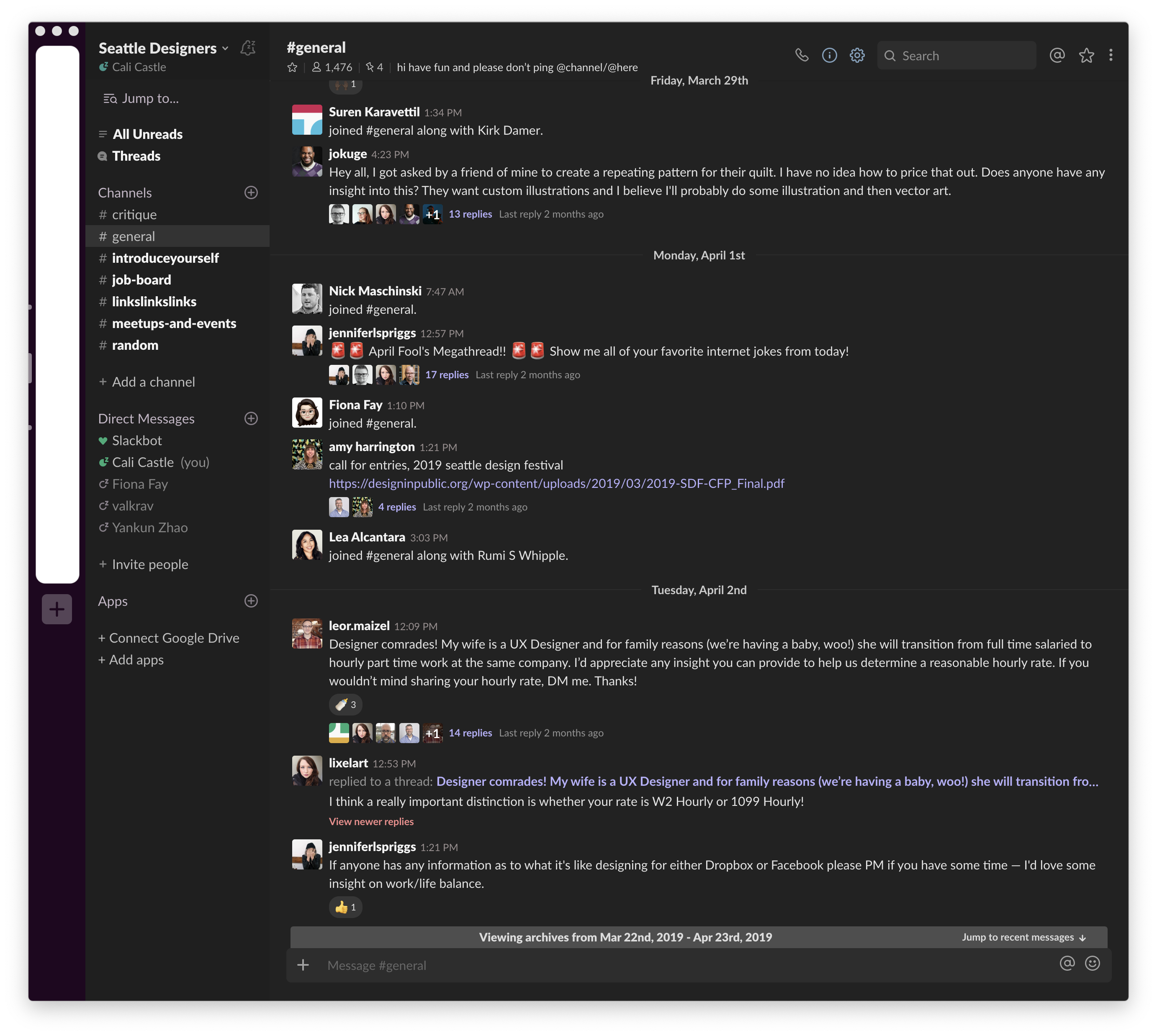Download darkify-slack.sh from this repo, then open your terminal and enter:
sudo sh /path/to/darkify-slack.shType in your macOS password and hit enter (password won't be shown)
- Download and unzip
- Search for PowerShell and run as administrator and enter
Set-ExecutionPolicy Unrestrictedand enter Y when prompted - Hold down Shift and right click on the
darkify-slack.ps1file (not the.shfile) from your unzipped folder and selectCopy as path - Go back to PowerShell, paste it and hit enter, then enter R when prompted to run the script then it will execute the installation.
- Finally, to protect your Windows system, re-enable script protection by entering:
Set-ExecutionPolicy Restricted
It will automatically install the dark theme into slack for you, once installed successfully, terminal or PowerShell will display the Dark mode has been installed to Slack. message, then you just need restart your Slack app and you can start protecting your eyes from now! Yuussss!
For Windows, Slack is likely located in C:\Users\username\AppData\Local\slack\app-{version}\resources\app.asar.unpacked\src\static
For macOS, it's located in /Applications/Slack.app/Contents/Resources/app.asar.unpacked/src/static
And basically what it does is just append the JavaScript snippet below into the ssb-interop.js file:
document.addEventListener("DOMContentLoaded", function () {
$.ajax({
url: "https://raw.githubusercontent.com/CaliCastle/slack-dark-theme/master/darkify.css",
success: function (css) {
$("<style></style>").appendTo("head").html(css);
}
});
});