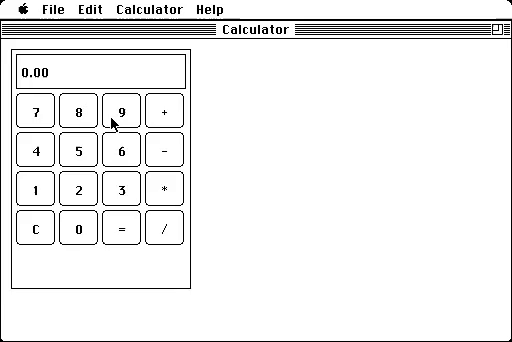This repo is intended to be used as a template from which to build other Nuklear-based applications for Classic Macintosh. Nuklear is an immediate mode graphics toolkit. It has been modified for performance and had graphics drivers to work on Classic Macintosh systems. All development and testing was done on System 6. Performance has entered a state of "usable" but there is still more that could be done. Many of the performance concerns can be allevieted with smart programming and relying on relatively simple UIs.
You could probably refer to the nuklear.h file in this repo as a sort of Nuklear-lite. Nuklear initially had poor performance on Classic Macintosh systems in a "death by 1000 cuts" situation. To that end, Nuklear has been modified in the following ways to help optimize for performance on 8MHz Macintosh systems:
- all floating point math has been moved to int-based math. Some math was refactored to support this
- all coloring commands have been removed and replaced with direct reference to black and white quickdraw patterns
- UTF8 font handling was partially removed -- likely more could be done here
- asserts were removed
- some draw command caching was implemented in conjunction with the QuickDraw-specific rendering code contained in this repo.
This has resulted in some bugs but is generally usable to create new GUI-based Macintosh applications. nuklear_app.c contained in the repo is Nuklear's mostly-unmodified calculator demo. If you use this library and decide to fix any bugs, please feel free to submit PRs directly to this repo or submit issues and we can chat about them. I would love additional contributors here. I think performance and usability can be advanced pretty far beyond what I've gotten things to here.
If you would like to use this repo to as a base to develop your own Nuklear-based applications, here is a breakdown of the important files that you might find helpful:
This is likely where you will spend the majority of your time. Right now, this contains the Nuklear calculator demo. You can implement your own cool Nuklear app here!
These files mostly contain Macintosh-application specific boilerplate and hooks into Nuklear code, but you may have to jump in and modify them sometimes. Some common cases include:
- problems with event handling. Events are passed to Nuklear through these files in
EventLoop - need to customize Macintosh menu bar menu handling in
DoMenuCommand
This is the QuickDraw driver for rendering Nuklear commands. If you have any issues or want to change things about how drawing works, look here or in nuklear.h
This is the modified version of nuklear.h from Nuklear. As mentioned before, Nuklear has been modified in the following ways:
- all floating point math has been moved to int-based math. Some math was refactored to support this
- some coloring commands have been removed (black and white screen) -- likely more could be done here
- UTF8 font handling was partially removed -- again, likely more could be done here
- asserts were removed
- some draw command caching was implemented in conjunction with the QuickDraw-specific rendering code contained in this repo.
This may have caused bugs AND there are further performance improvements that could likely be done. I am open to contributions here!
Here's a list of software built using Nuklear QuickDraw:
For a usable demo, see this blog post where there's an embedded version of this repo's calculator app running a Nuklear emulator. Otherwise, check out this animated gif:
Due to performance work outlined above, there are likely significant bugs that may need to be resolved for nuklear to work for your specific use case. I will try to keep this repo up to date with my own fixes and encourage others to submit PRs to this repo with fixes.
Some areas that I know bugs exist in:
- some items may disappear due to performance work. I've implemented mechanisms for some draw commands to avoid cache, you'll likely need to go through the nuklear code and do that. (Ex: demo is slightly broken right now (but not unusably so!), you'll see when you run it)
- some scroll bars may be broken. I fixed vertical scroll bars in text boxes but know the same problems exist elsewhere. The issue is that math needs to be refactored to support integer math, right now it is floating point-based math that will result in incorrect values.