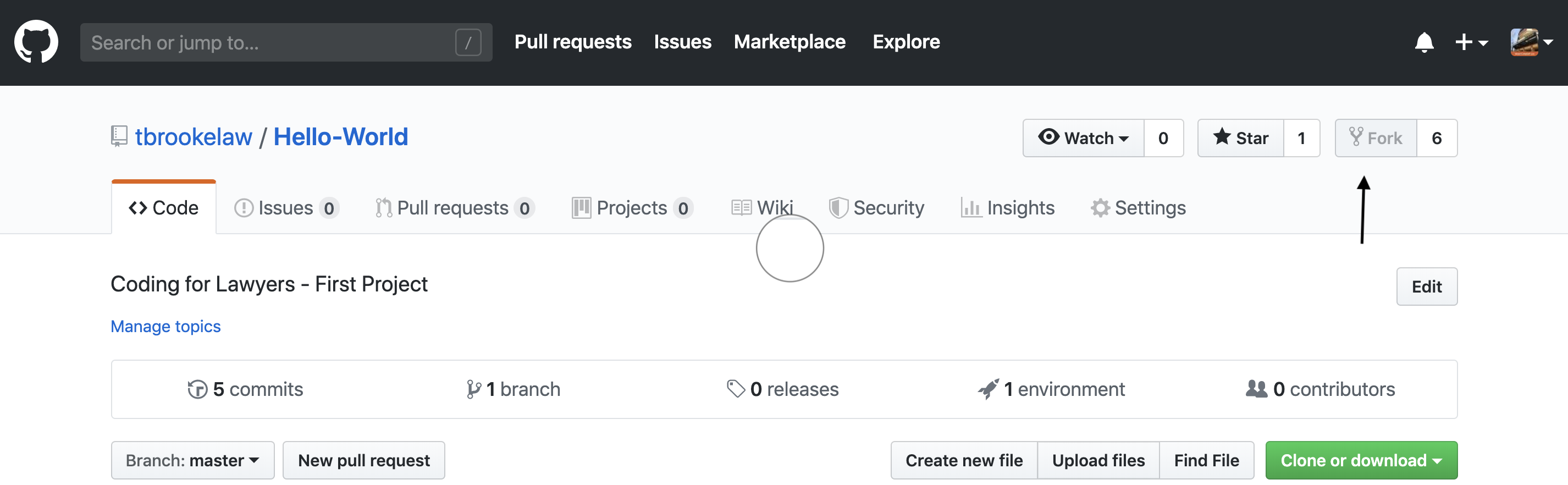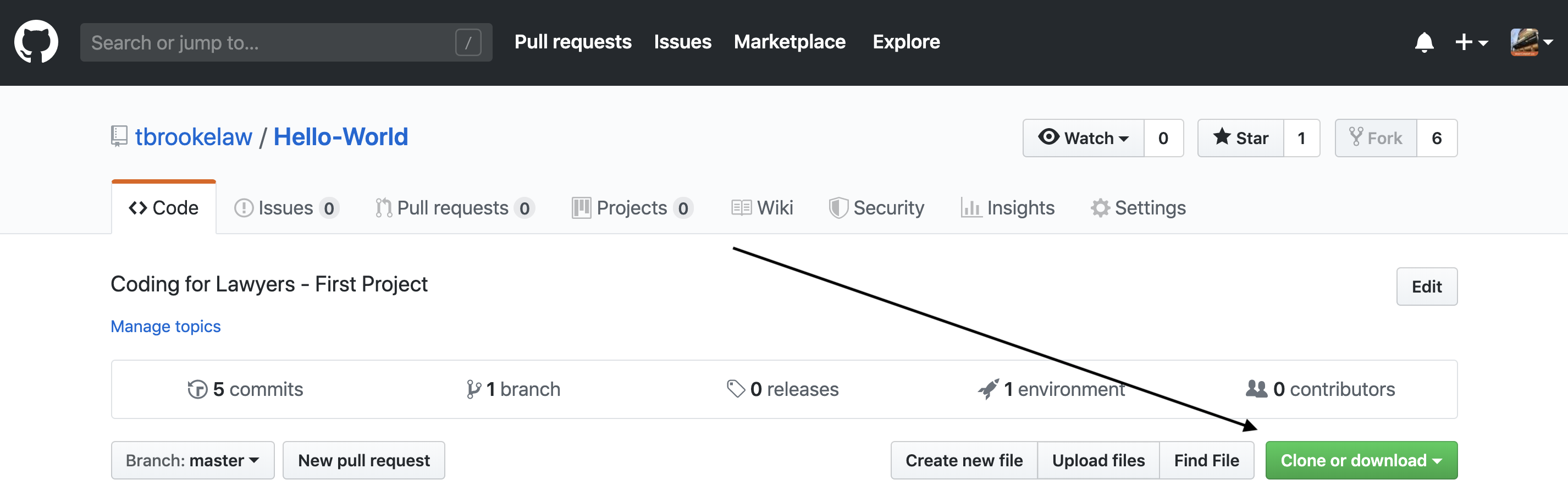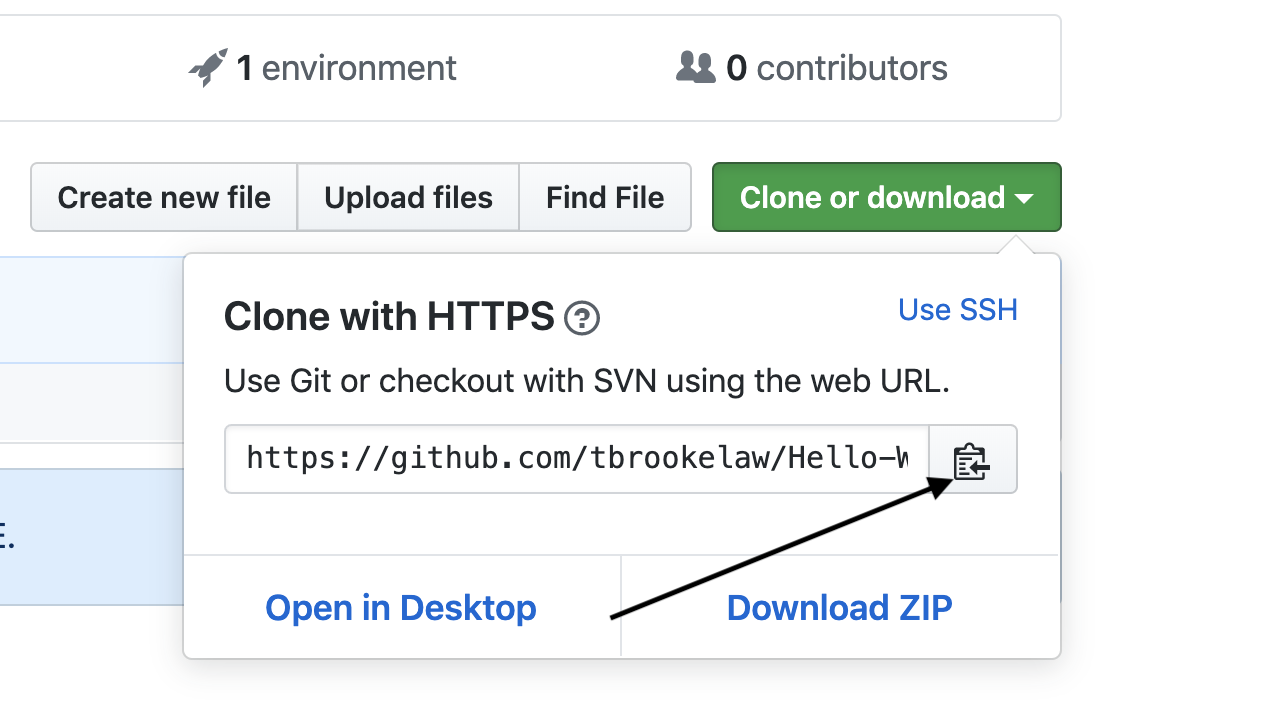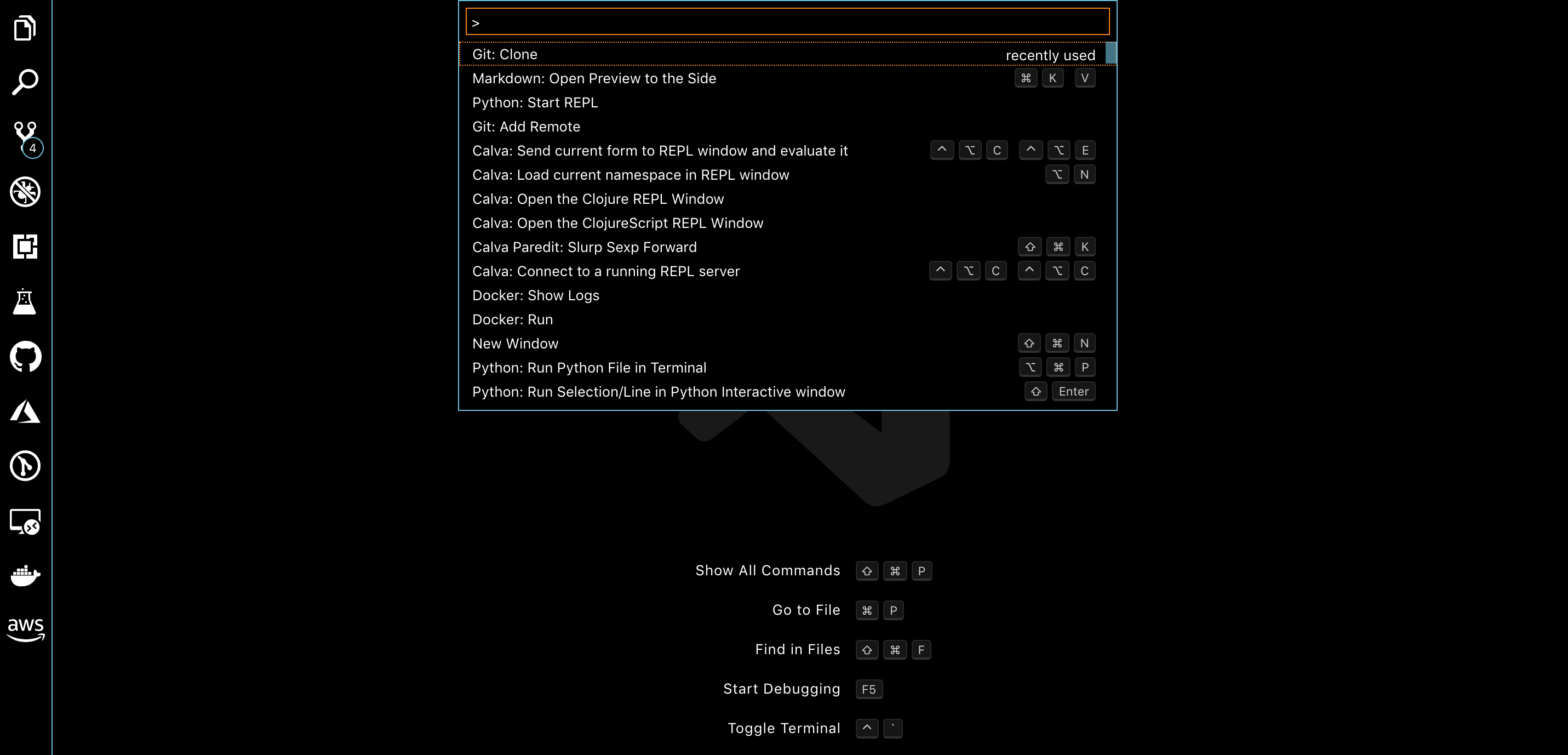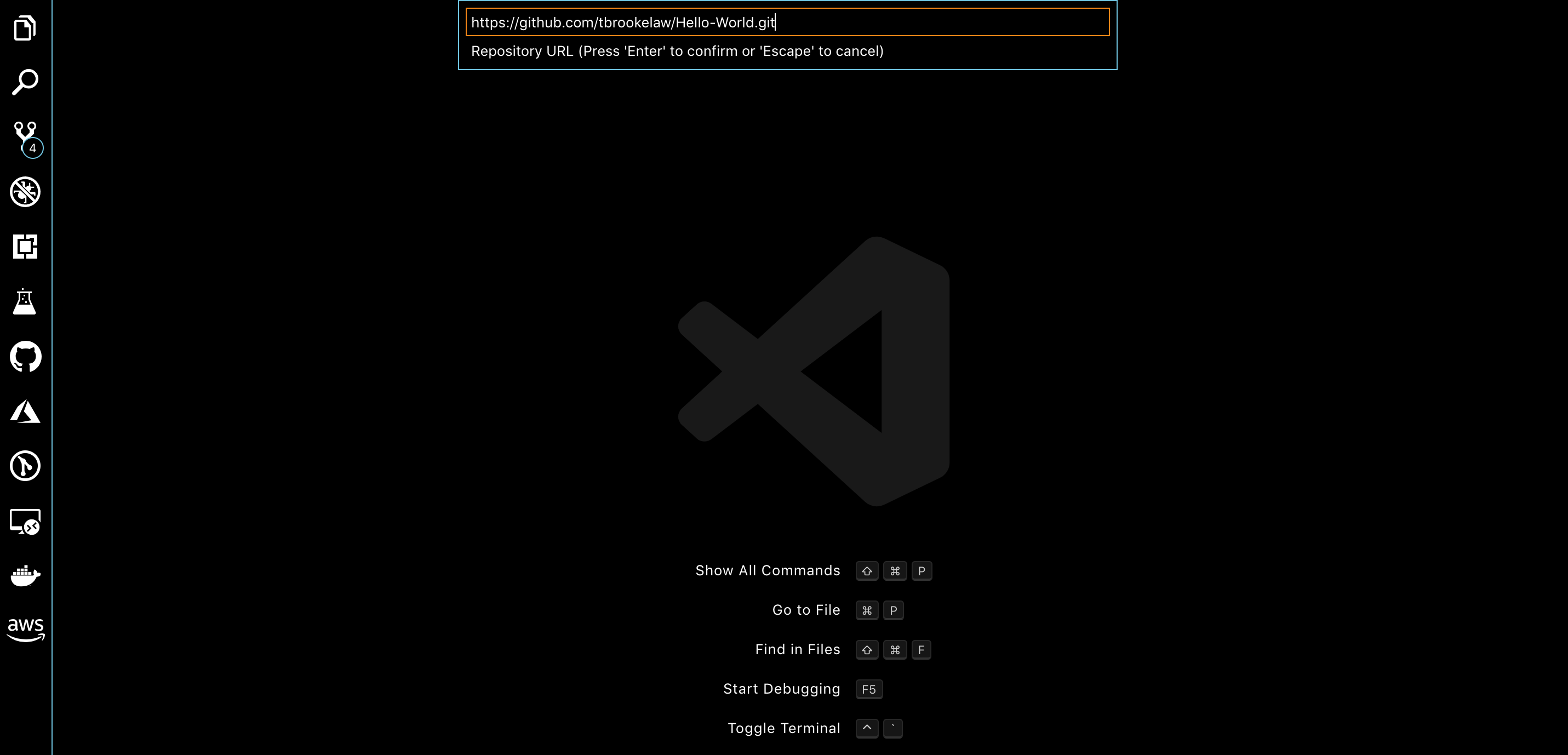- Open Terminal
- type python3
Campbell-2019 python3
Python 3.7.3 (default, Mar 27 2019, 16:54:48)
[Clang 4.0.1 (tags/RELEASE_401/final)] :: Anaconda, Inc. on darwin
Type "help", "copyright", "credits" or "license" for more information.
>>>
- type print("Hello World")
>>> print("Hello World")
Hello World
>>>Good Job 🎉
- msg = "Hello World"
- print(msg)
>>>
>>> msg = "Hello World"
>>> print(msg)
Hello World
>>>-
Go to => Hello World
-
Push the Fork it Button
- Go to the repository that you created
- Find the Clone button
- Copy the URL - using https option with the little clipboard)
-
Use Shift-Command-P (on the Mac) Ctrl-shift-P (On windows)
- type git scroll to git:clone
-
Paste in the url you copied from github
- click on the top upper left Icon to view all the files
- Select Hello.py
- add:
msg="Hello World"
print(msg)-
Right click - on Windows double click on Mac
-
Select Run Code
- Make sure you have saved everything
- click the fork button in the upper left of VSCode - below the magnifying glass
- Enter a commit message => finished Hello World
- click on the check mark - right above the message box
- click on the 3 dots beside the check mark
- select push on the drop down