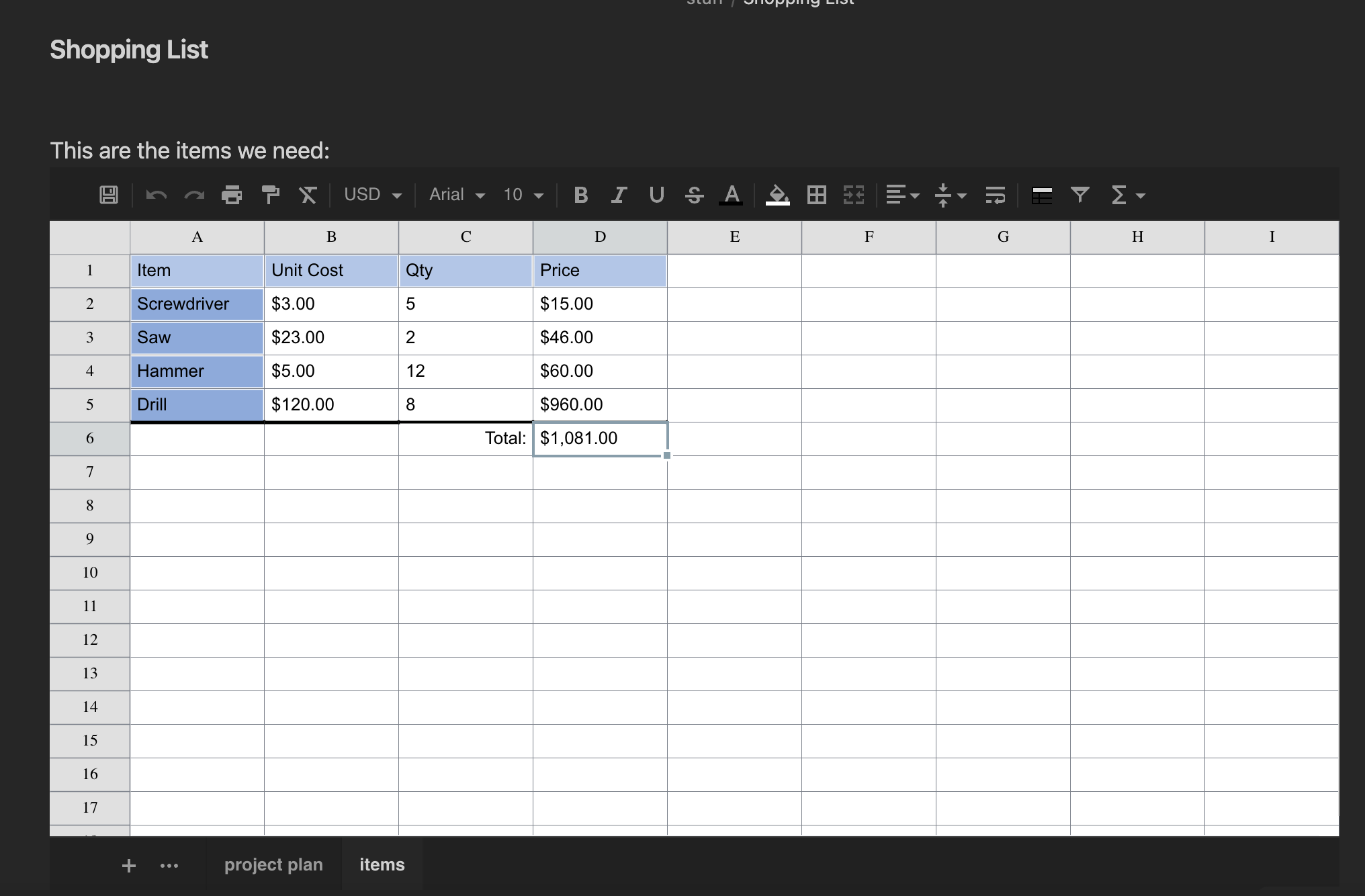This plugin enables to work with tabular data directly in Obsidian: either storing data in the note itself, or on an external Excel or CSV file. The following files are supported:
- XLSX
- XLS
- CSV
In order to create a sheet it is enough to create a code block with the sheet name
```sheet
```Following is the complete list of properties with their default values:
```sheet
filename: <path relative to vault root>
enableSave: <value in settings>
autoSave: <value in settings>
height: 540
width: "auto"
rows: 100
cols: 26
fontSize: 10
cellHeight: 25
cellWidth: 100
```If filename is provided, data is loaded from that file, if already existing. Otherwise it will be created upon save.
If filename is not provided, data will be stored in the code block itself.
Note that by default saving data to external files is disabled because - in general - there will be loss of information. This could be enabled at vault-level via the settings, or code-block level by specifying enableSave: true in the code block.
When saving to file, by default it will also autosave after each modification. When saving to the code block in order to save one must click the save icon in the top left.
When saving to code block, all formatting and changes done to the sheet are perserved.
When saving to XLSX most formatting and data will be saved and read back. Note however that when reading an existing XLSX file, only a subset of functionality will be supported.
Support of XLS is limited to data and cell merges
CSV can, of course, only store data.
This plugin uses the following libraries:
https://github.com/myliang/x-spreadsheet (forked here: https://github.com/Canna71/x-spreadsheet)