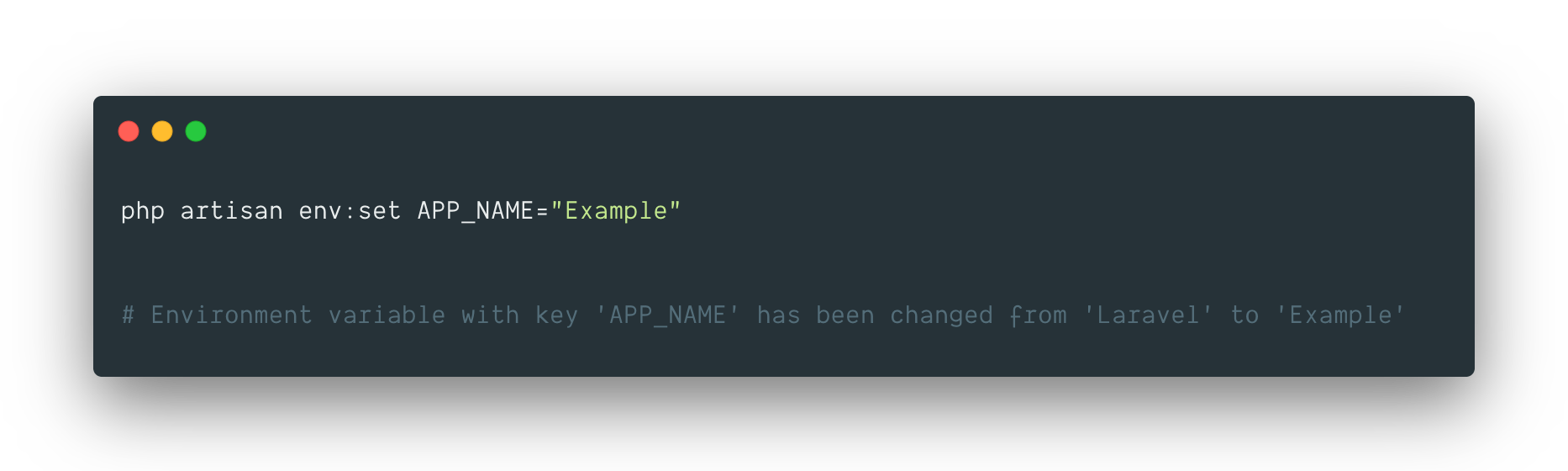Laravel env:set Command
Set a .env file variable from the command line.
Installation
You can install the package with Composer using the following command:
composer require imliam/laravel-env-set-command:^1.0Usage
When running the env:set artisan command, you must provide both a key and value as two arguments.
$ php artisan env:set app_name Example
# Environment variable with key 'APP_NAME' has been changed from 'Laravel' to 'Example'You can also set values with spaces by wrapping them in quotes.
$ php artisan env:set app_name "Example App"
# Environment variable with key 'APP_NAME' has been changed from 'Laravel' to '"Example App"'The command will also create new environment variables if an existing one does not exist.
$ php artisan env:set editor=vscode
# A new environment variable with key 'EDITOR' has been set to 'vscode'Instead of two arguments split by a space, you can also mimic the .env file format by supplying KEY=VALUE.
$ php artisan env:set app_name=Example
# Environment variable with key 'APP_NAME' has been changed from 'Laravel' to 'Example'The command will do its best to stop any invalid inputs.
$ php artisan env:set @pp_n@me Laravel
# Invalid environment key @pp_n@me! Only use letters and underscoresYou can specify the external .env file in the third optional argument.
$ php artisan env:set APP_NAME TestApp /var/www/my_own_env.env
# Environment variable with key 'APP_NAME' has been changed from 'Laravel' to 'TestApp'Or in the second parameter if you use key=value syntax.
$ php artisan env:set APP_NAME=TestApp /var/www/my_own_env.env
# Environment variable with key 'APP_NAME' has been changed from 'Laravel' to 'TestApp'Changelog
Please see CHANGELOG for more information on what has changed recently.
Contributing
Please see CONTRIBUTING for details.
Security
If you discover any security related issues, please email liam@liamhammett.com instead of using the issue tracker.
Credits
License
The MIT License (MIT). Please see License File for more information.