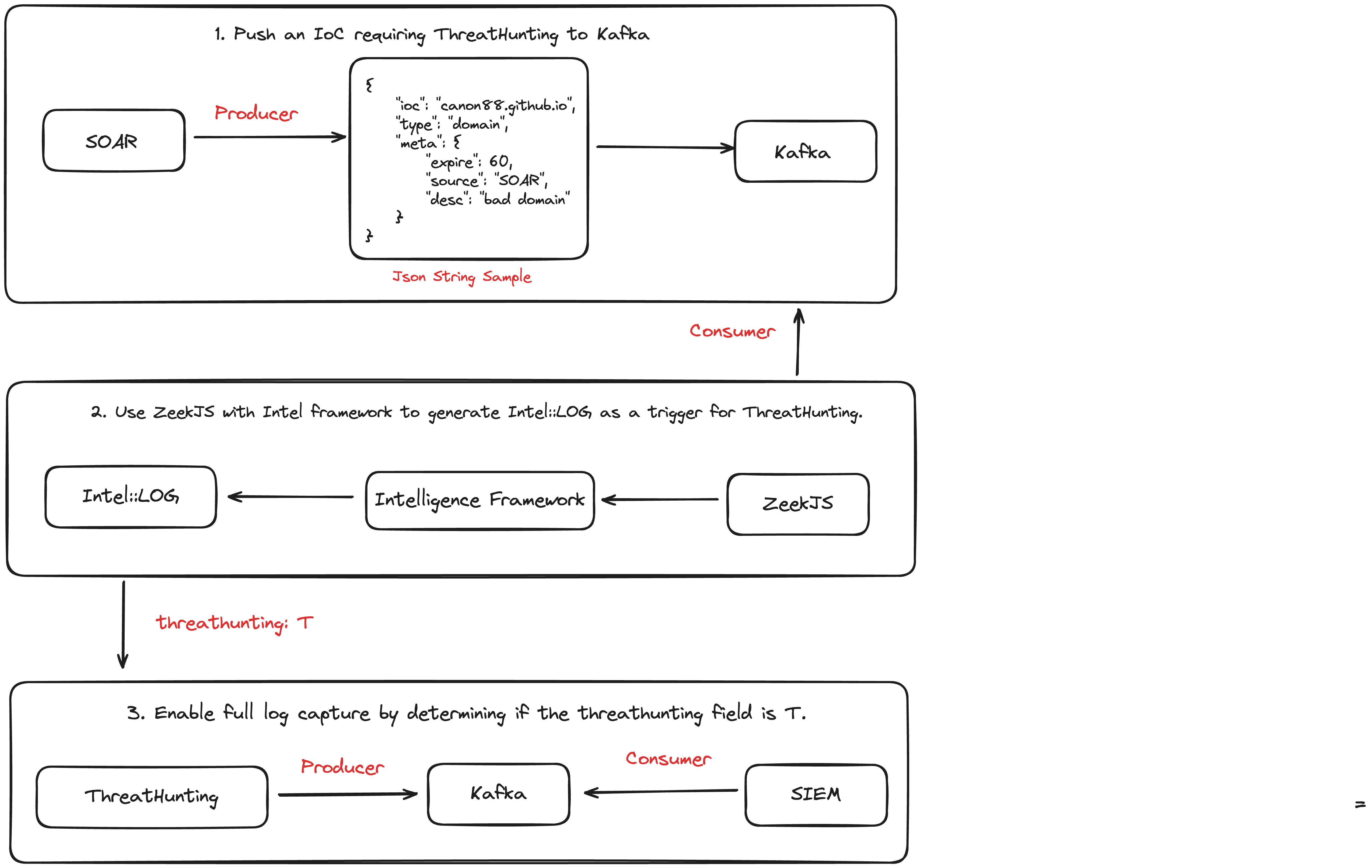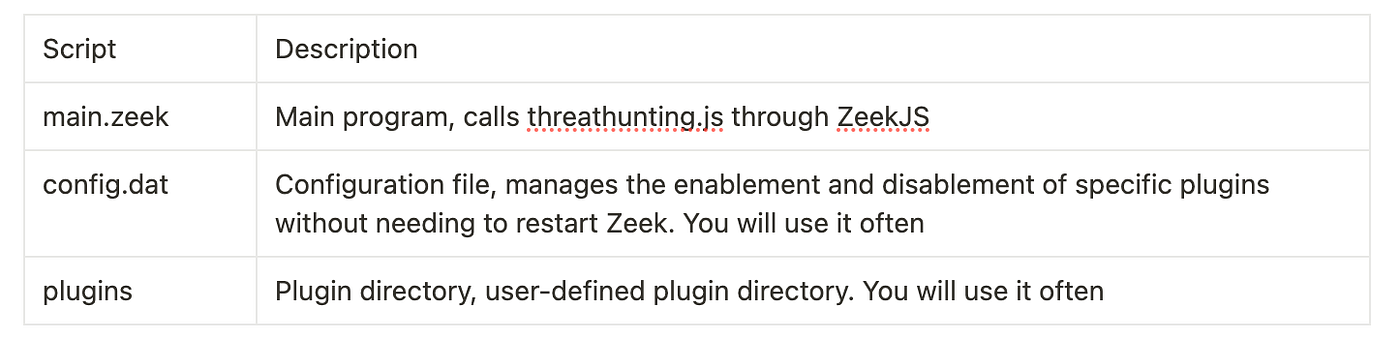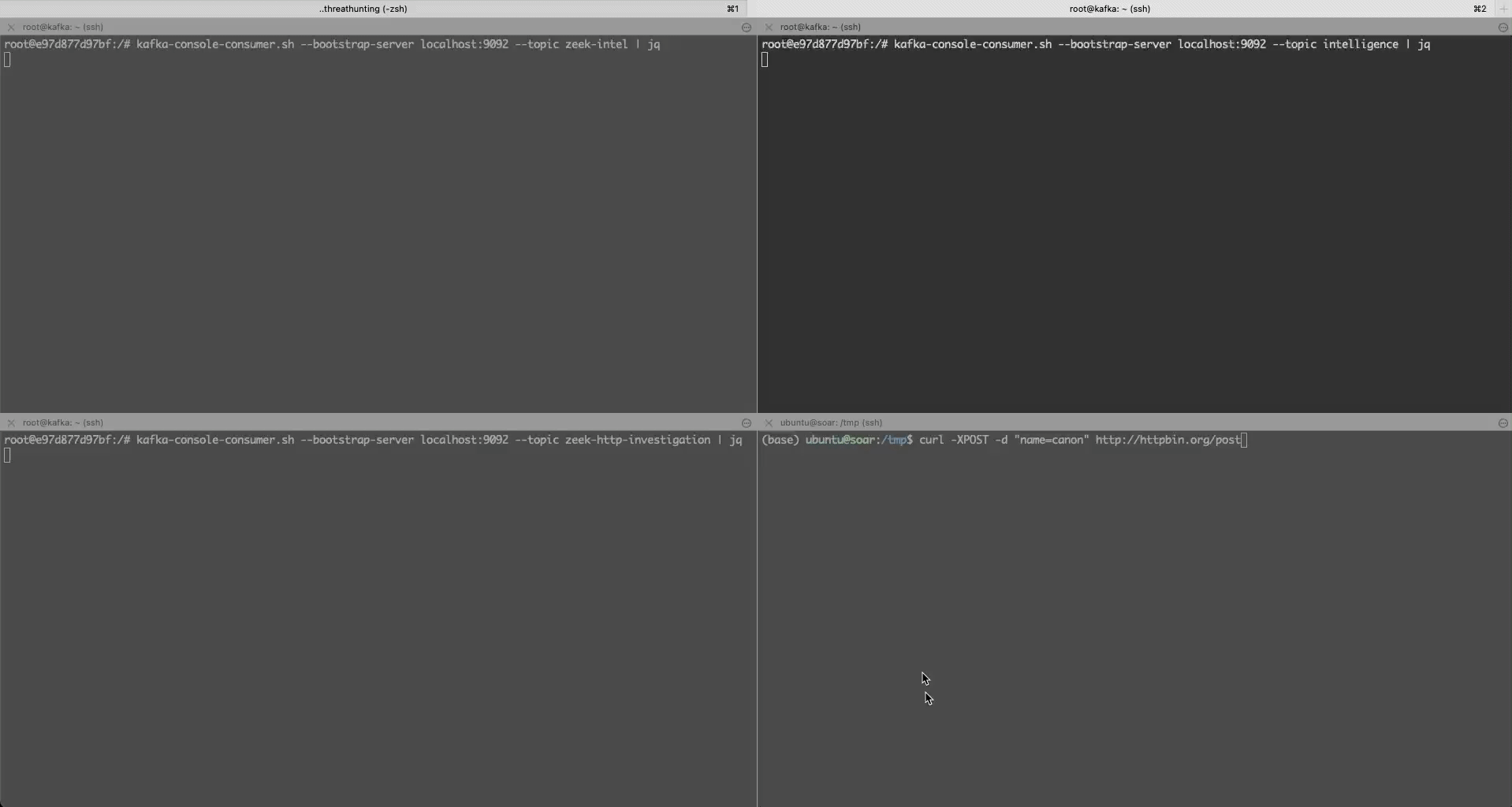This project aims to implement threat hunting in network traffic using Zeek scripts and configurations, with intelligence sharing via Kafka.
- version: zeek version 6.2.0-dev.500
threathunting.zeek: The main Zeek script that loads necessary frameworks and configurations, setting global variables for threat hunting.http-threathunting.zeek: A Zeek script for threat hunting in HTTP traffic, extending HTTP logs to include fields specific to threat hunting.threathunting.js: A JavaScript script for consuming messages from Kafka and inserting intelligence items into Zeek's intelligence framework.threathunting.dat: A configuration file to enable the threat hunting feature.
- Ensure the Zeek environment is installed and the Kafka plugin is configured.
- Place all script files in the Zeek script directory.
- Include the
threathunting.zeekscript in the Zeek configuration. - Modify the Kafka server address and port in
threathunting.zeek, along with other related configurations, according to your environment. - Start Zeek and confirm that the threat hunting functionality is activated.
- Threat Intelligence Sharing: Uses Kafka as middleware for real-time sharing of threat intelligence.
- HTTP Traffic Monitoring: Specific logging for HTTP traffic to facilitate subsequent threat analysis.
- Dynamic Intelligence Handling: Consumes intelligence data from Kafka using a JavaScript script and dynamically inserts it into Zeek's intelligence framework for real-time threat identification.
- Ensure the Zeek version is compatible with the project scripts.
- The Kafka server should be pre-configured and ensure smooth network communication.
- Adjust the configuration items in the scripts according to the actual situation.
$ tree threat-hunting
threat-hunting
├── config.dat
├── config.zeek
├── __load__.zeek
├── main.zeek
├── plugins
│ ├── conn
│ │ ├── investigation.zeek
│ ├── dns
│ │ ├── investigation.zeek
│ ├── http
│ │ ├── investigation.zeek
│ │ └── normalized.zeek
│ └── __load__.zeek
└── threathunting.js
Let’s get hands-on and write our own plugin!
Usually, you only need to create an investigation.zeek script and edit the contents of Intel::seen_policy and HTTP::log_policy. If you have a normalization requirement, you can also create a normalized.zeek to implement normalization. Here is an example of creating ./plugins/http/investigation.zeek:
- First, add a
threathuntingfield of typeboolto the logs you need. Here it isHTTP::Info.
redef record HTTP::Info += {
threathunting: bool &log &optional;
};
- Then, use Intel::seen_policy to set threathunting field to True when matching intelligence. Here, remember to add ThreatHunting::enable_module HTTP to config.dat. It will be used to control the hot start and stop of the plugin.
# Hook for filtering Intel log entries based on predefined criteria.
hook Intel::seen_policy(s: Intel::Seen, found: bool)
{
# Break if there is no match.
if ( ! found )
break;
# Check if the current log entry matches the set investigation criteria.
if ( ("HTTP" in enable_module) && (s$conn?$http) )
s$conn$http$threathunting = T;
}
- Finally, use HTTP::log_policy to capture logs when threathunting field is True. Done! Isn’t it simple?
hook HTTP::log_policy(rec: HTTP::Info, id: Log::ID, filter: Log::Filter)
{
if ( filter$name == "http_investigation" ) {
if (! rec?$threathunting) {
break;
}
}
}