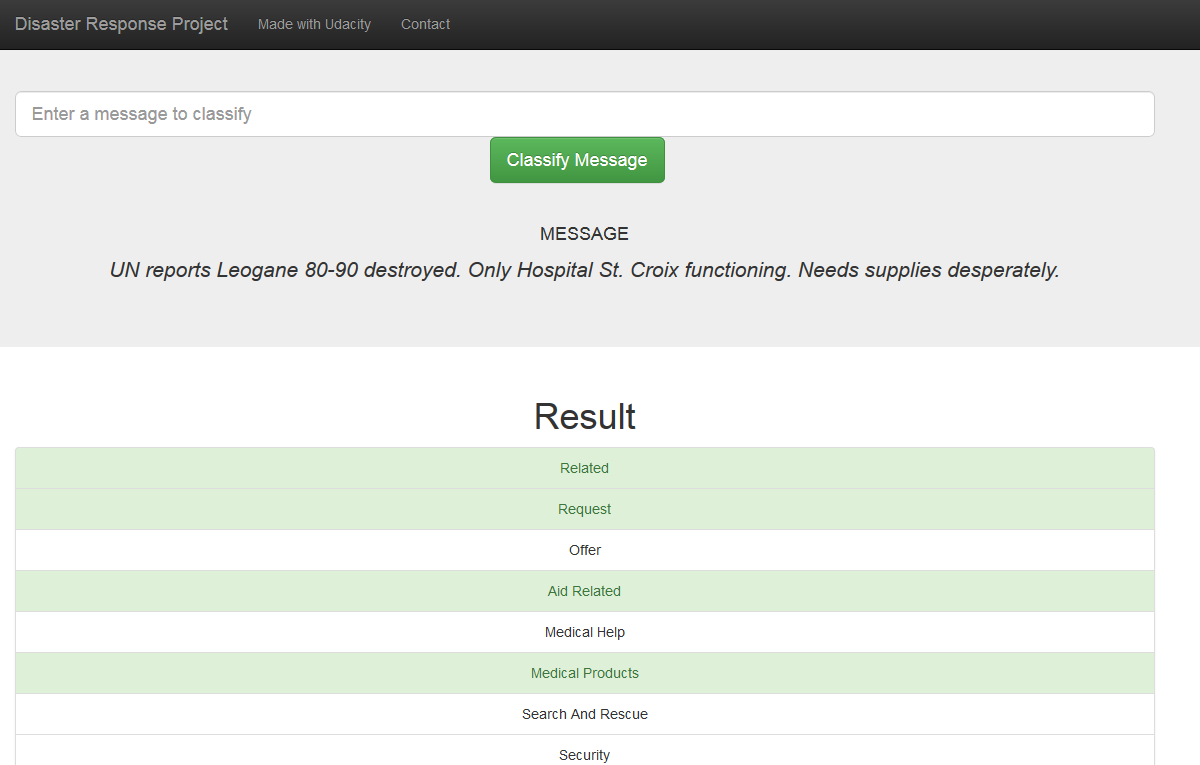In this project , I have built pipelines of ETL and Machine Learning Model to categorize disaster data from Figure Eight , and developed a web application to visualize the results and classified disaster messages .
Below are a few screenshots of the web app.
There are three components of this project:
File data/process_data.py contains data cleaning pipeline that:
- Loads the
messagesandcategoriesdataset - Merges the two datasets
- Cleans the data
- Stores it in a SQLite database
File models/train_classifier.py contains machine learning pipeline that:
- Loads data from the SQLite database
- Splits the data into training and testing sets
- Builds a text processing and machine learning pipeline
- Trains and tunes a model using GridSearchCV
- Outputs result on the test set
- Exports the final model as a pickle file
This web application designed with bootstrap to:
- Process and visualize the cleaned data using Pyecharts
- Classifier message from user input, and display the predicted disaster categories
- Run the following commands in the project's root directory to set up your database and model.
- To run ETL pipeline that cleans data and stores in database
python data/process_data.py data/disaster_messages.csv data/disaster_categories.csv data/DisasterResponse.db - To run ML pipeline that trains classifier and saves
python models/train_classifier.py data/DisasterResponse.db models/classifier.pkl
- To run ETL pipeline that cleans data and stores in database
- Run the following command in the app's directory to run your web app.
python run.py - Go to http://127.0.0.1:5000/
├── app/
│ ├── run.py------------------------# FLASK FILE THAT RUNS APP
│ ├── static
│ │ └── favicon.ico---------------# FAVICON FOR THE WEB APP
│ └── templates
│ ├── go.html-------------------# CLASSIFICATION RESULT PAGE OF WEB APP
│ └── master.html---------------# MAIN PAGE OF WEB APP
├── data/
│ ├── disaster_categories.csv-------# DATA TO PROCESS
│ ├── disaster_messages.csv---------# DATA TO PROCESS
│ └── process_data.py---------------# ETL PIPELINE
├── imgs------------------------------# SCREENSHOTS OF THE WEB APP
├── models/
│ └── train_classifier.py-----------# MACHINE LEARNING PIPELINE
Must give credit to Figure-eight for the data and Udacity for creating a beautiful learning experience.