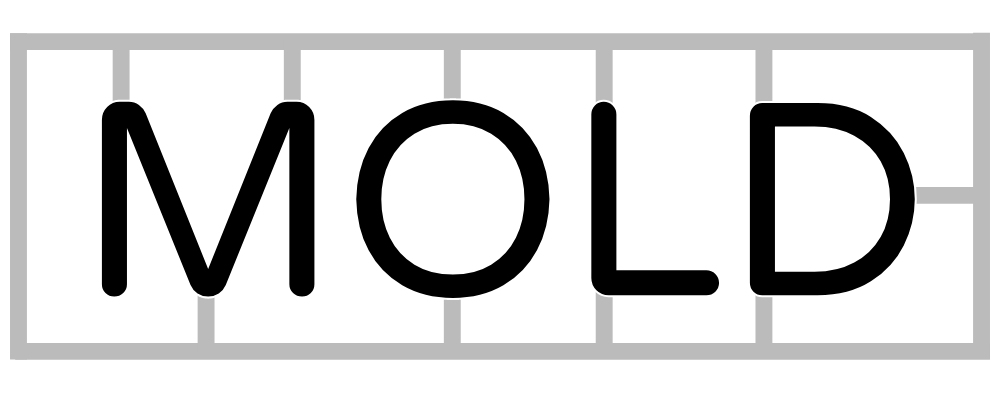shutterstock-mold is a dependency injection framework that helps developers write factories that satisfy the principle of least privilege for functional arguments. The target audience for this library are those that like having factories but not necessarily writing them. In addition, this library makes writing unit tests with mocked dependencies a breeze.
Let's assume we are building a car module. The initial approach might be to create an object that has implicit dependencies:
function createCar() {
const engine = createEngine();
const wheels = createWheels();
return {
start() {
engine.start();
},
drive() {
if (engine.isRunning) {
wheels.rotate();
}
}
}
}
- Supports dependency injection
- Supports principle of least privilege
This initial version is great because calling createCar is all that is needed to make a car. Nothing more is needed to be known about how a car works. However, the car that is being create is not very flexible. Only one type of car can exist.
Later developers learn that engines can have a variable number of cylinders and wheels can have different friction coefficients. To support these the createCar factory is modified:
function createCar(engineCylinders, wheelFriction) {
const engine = createEngine(engineCylinders);
const wheels = createWheels(wheelFriction);
return {
start() {
engine.start();
},
drive() {
if (engine.isRunning) {
wheels.rotate();
}
}
}
}
- Supports dependency injection
- Supports principle of least privilege
Uh-oh... Now the createCar class is becoming very tightly coupled to its dependencies. Furthermore, any changes to createEngine or createWheels now requires changes to createCar and any code that is dependent on Car. We still don't support dependency injection, but also now createCar needs to know more about createEngine and createWheels.
For reasons of dependency injection, passing in dependencies as arguments helps write code that supports dependency injection.
function createCar(engine, wheels) {
return {
start() {
engine.start();
},
drive() {
if (engine.isRunning) {
wheels.rotate();
}
}
}
}
- Supports dependency injection
- Supports principle of least privilege
Great! Now createCar doesn't care where engine and wheels came from. However, the problem of least privilege has only been moved around. Now, in order to make a car instance, clients need to also make an engine and wheels. Our code for instantiating a car has gone from:
const car = createCar();
to
const car = createCar(6, 0.2);
to
const car = createCar(createEngine(6), createWheels(0.2));
Now imagine that createEngine and createWheels end up needing additional dependencies. Before long, in order to use createCar, the developer will need to first create the rubber, the metal, the wood panelling and then tighten every screw.
shutterstock-mold can create a factory for building cars.
import builder from 'shutterstock-mold';
const carBlueprint = builder({
car(engine, wheels) { /* returns a car */ },
engine(cylinders) { /* returns an engine */ },
wheels(friction) { /* returns wheels */ },
});
const sportsCarFactory = carBlueprint.dsl({
cylinders: 8,
friction: 0.9,
});
// Now anyone can make a sports car:
const sportsCar = sportsCarFactory.getCar();
shutterstock-mold will automatically create, walk and fill the dependency tree in order to create a instances. Users of the factory do not need to car how instances are built.
Now that we have a blueprint, we can create new factories with different dependencies:
const sedanFactory = blueprint.dsl({
cylinders: 4,
friction: 0.6,
});
// Make a sedan
const sedan = sedanFactory.getCar();
Or even with entirely new types:
const rocketCarFactory = blueprint.dsl({
engine: createJetEngine,
wheels: createRetractableWheels,
});
const rocketCar = rocketCarFactory.getCar();
With the factory DSL, dependencies do not need to be provided initially.
const enginelessCarFactory = builder({
car(engine, wheels) { /* returns a car */ },
wheels(friction) { /* returns wheels */ },
}).dsl({
friction: 0.9,
});
enginelessCarFactory.getCar(); // Error: Failed to resolve engine from wheels,friction at car
enginelessCarFactory
.withEngine(engine)
.getCar(); // Success
Instead of the DSL syntax, a functional factory can be created.
const carBlueprint = builder({
car(engine, wheels) { /* returns a car */ },
engine(cylinders) { /* returns an engine */ },
wheels(friction) { /* returns wheels */ },
});
const racingCarFactory = carBlueprint.factory({
cylinders: 12,
friction: 0.95,
});
racingCarFactory(car => {
// Do something with car
});
The function passed into the factory will have dependencies matching the name of the arguments injected into the function when it is called.
Creating a factory is always a two-step process. The examples here go from builder => blueprint => factory. Blueprint dependencies can be replaced at any time or overloaded when creating the final factory. This is most useful for test.
const carBlueprint = builder({
car(engine, wheels) { /* returns a car */ },
engine(cylinders) { /* returns an engine */ },
wheels(friction) { /* returns wheels */ },
});
// Create factory with mock wheels
const mockWheels = { rotate: mockFunc };
const testCarFactory = carBlueprint.dsl({
cylinders: 0,
// Since we are injecting the wheels, friction is no longer required
wheels: mockWheels,
});
const testCar = testCarFactory.getCar();
testCar.start();
testCar.drive();
expect(mockWheels.rotate).toHaveBeenCalled();
import builder from 'shutterstock-mold'
const blueprint = builder({
breakfast: function (meat, eggs, drink) {
return `${meat} with ${eggs} and ${drink}`;
},
eggs: eggStyle => `${eggStyle} eggs`,
solids: (meat, eggs) => [meat, eggs].join(', ')
});
const factory = blueprint.dsl();
factory
.withMeat('ham')
.withEggStyle('scrambled')
.withDrink('orange juice')
.getBreakfast();
// => 'ham with scrambled eggs and orange juice'
const anotherFactory = blueprint.dsl({
meat: 'sausage'
})
.withEggStyle('scrambled');
anotherFactory.getSolids();
// => 'ham, scrambled eggs'
anotherFactory.getEggs();
// => 'scrambled eggs'
anotherFactory.getBreakfast();
// => Error: Failed to resolve drink from meat,eggStyle,eggs at breakfast
Instead of using the getter functions, there are also lazily evaluated properties on the factory
const blueprint = builder({
eggs: eggStyle => `${eggStyle} eggs`,
});
const factory = blueprint.dsl({
eggStyle: 'fried',
});
console.log(factory.eggs);
// => 'fried eggs'
If a non-function non-array is passed in as a dependency, then it will be implicitly wrapped in a function.
const blueprint = builder({
foo: bar => `foo${bar}`,
bar: 'bar',
});
const factory = blueprint.dsl();
console.log(factory.foo);
// => 'foobar'
$ is a resolver for dependencies
const blueprint = builder({
eggs: eggStyle => `${eggStyle} eggs`,
meat: meatStyle => `${meatStyle} steak`,
});
const factory = blueprint.dsl({
eggStyle: 'fried',
meatStyle: 'rare',
});
console.log(factory.$((meat, eggs) => `${eggs} and ${meat}`));
// => 'fried eggs and rare steak'
Alternatively, you can forgo the DSL syntax in favor of a pure resolver. A resolver will accept a function and will call the function with all dependencies resolved (or will throw an error):
const blueprint = builder({
eggs: eggStyle => `${eggStyle} eggs`,
meat: meatStyle => `${meatStyle} steak`,
});
const $ = blueprint.factory({
eggStyle: 'fried',
meatStyle: 'rare',
});
console.log($((meat, eggs) => `${eggs} and ${meat}`));
// => 'fried eggs and rare steak'
// DSLs will also include a factory resolver named $
const factory = blueprint.dsl({
eggStyle: 'fried',
meatStyle: 'rare',
});
console.log(factory.$((meat, eggs) => `${eggs} and ${meat}`));
If any dependencies return a promise, then the promise will be resolved before being used as dependency. A side effect of this behavior is that any service that depends on a promise will also return a promise.
import builder from 'shutterstock-mold'
const blueprint = builder({
breakfast: function (meat, eggs, drink) {
return `${meat} with ${eggs} and ${drink}`;
},
// Get eggs async
eggs: eggStyle => Promise.resolve(`${eggStyle} eggs`),
solids: (meat, eggs) => [meat, eggs].join(', ')
});
const factory = blueprint.dsl();
factory
.withMeat('ham')
.withEggStyle('scrambled')
.withDrink('orange juice')
.getBreakfast()
.then(console.log.bind(console));
// => 'ham with scrambled eggs and orange juice'
const anotherFactory = blueprint.dsl()
.withMeat('ham')
.withEggStyle('scrambled');
anotherFactory.getSolids()
.then(console.log.bind(console));
// => 'ham, scrambled eggs'
anotherFactory.getEggs()
.then(console.log.bind(console));
// => 'scrambled eggs'
anotherFactory.getBreakfast()
.then(console.log.bind(console), console.error.bind(console));
// => Error: Failed to resolve drink from meat,eggStyle,eggs at breakfast
Promise providers work well with async / await
import builder from 'shutterstock-mold'
const blueprint = builder({
breakfast: function (meat, eggs, drink) {
return `${meat} with ${eggs} and ${drink}`;
},
// Get eggs async
eggs: async eggStyle => await asyncOperation(`${eggStyle} eggs`),
solids: (meat, eggs) => [meat, eggs].join(', ')
});
const factory = blueprint.dsl();
console.log(await factory
.withMeat('ham')
.withEggStyle('scrambled')
.withDrink('orange juice')
.getBreakfast());
// => 'ham with scrambled eggs and orange juice'
const anotherFactory = blueprint.dsl()
.withMeat('ham')
.withEggStyle('scrambled');
console.log(await anotherFactory.getSolids());
// => 'ham, scrambled eggs'
console.log(await anotherFactory.getEggs());
// => 'scrambled eggs'
console.log(await anotherFactory.getBreakfast());
// => Error: Failed to resolve drink from meat,eggStyle,eggs at breakfast
Minification / uglifying code mangles variable names which breaks being able to resolve dependencies from function names. The fix is the same as Angular 1.x, to use array style dependencies. shutterstock-mold also supports annotate-ng style tags and is compatible with ng-annotate and babel-plugin-angularjs-annotate
import builder from 'shutterstock-mold'
const blueprint = builder({
// Array style
breakfast: ['meat', 'eggs', 'drink', function (meat, eggs, drink) {
return `${meat} with ${eggs} and ${drink}`;
}],
// Directive style
eggs: eggStyle => {
"ngInject";
return `${eggStyle} eggs`
},
// Wrapper function style
solids: ng((meat, eggs) => [meat, eggs].join(', ')),
});
const factory = blueprint.dsl();
// Everything continues to work as before, except you can now safely uglify code
factory
.withMeat('ham')
.withEggStyle('scrambled')
.withDrink('orange juice')
.getBreakfast();
// => 'ham with scrambled eggs and orange juice'
const anotherFactory = blueprint.dsl()
.withMeat('steak')
.withEggStyle('pouched');
anotherFactory.getSolids();
// => 'steak, pouched eggs'
anotherFactory.getEggs();
// => 'puched eggs'
anotherFactory.getBreakfast();
// => Error: Failed to resolve drink from meat,eggStyle,eggs at breakfast