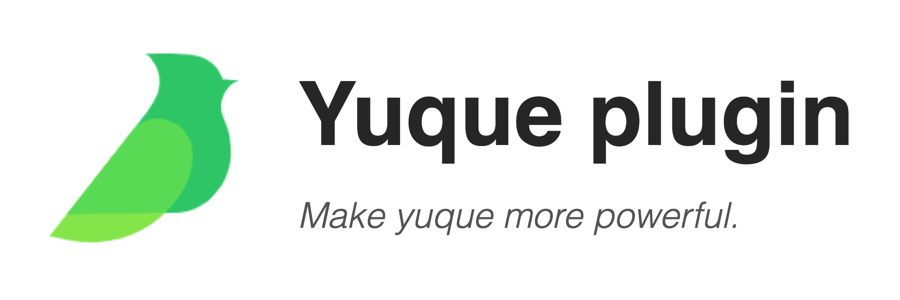English | 中文
Chrome store or Edge store or manually via .zip.
After installation, the first thing you should do is configure the plugin.
Those marked with * can only be used on yuque pages. The content on the clipboard is in markdown format.
- Copy page link to the clipboard.
- Copy link address to the clipboard.
- Copy image address to the clipboard.
- *Copy the TOC of yuque doc to the clipboard.
- *Copy the TOC of yuque doc repository to clipboard.
- *View the markdown format of the yuque doc.
- *View the HTML structure of the yuque doc.
- *Get a random photo from Unsplash in markdown format.
- *Get summary information (word count and reading time) of the yuque doc in the editing state.
- *Create a shorthand(quickly create a yuque doc).
- *Create the mindmap of the yuque doc.
- *Play ambient sound(White Noise).
Welcome to leave good ideas or suggestions at Yuque plugin - 语雀插件
MIT