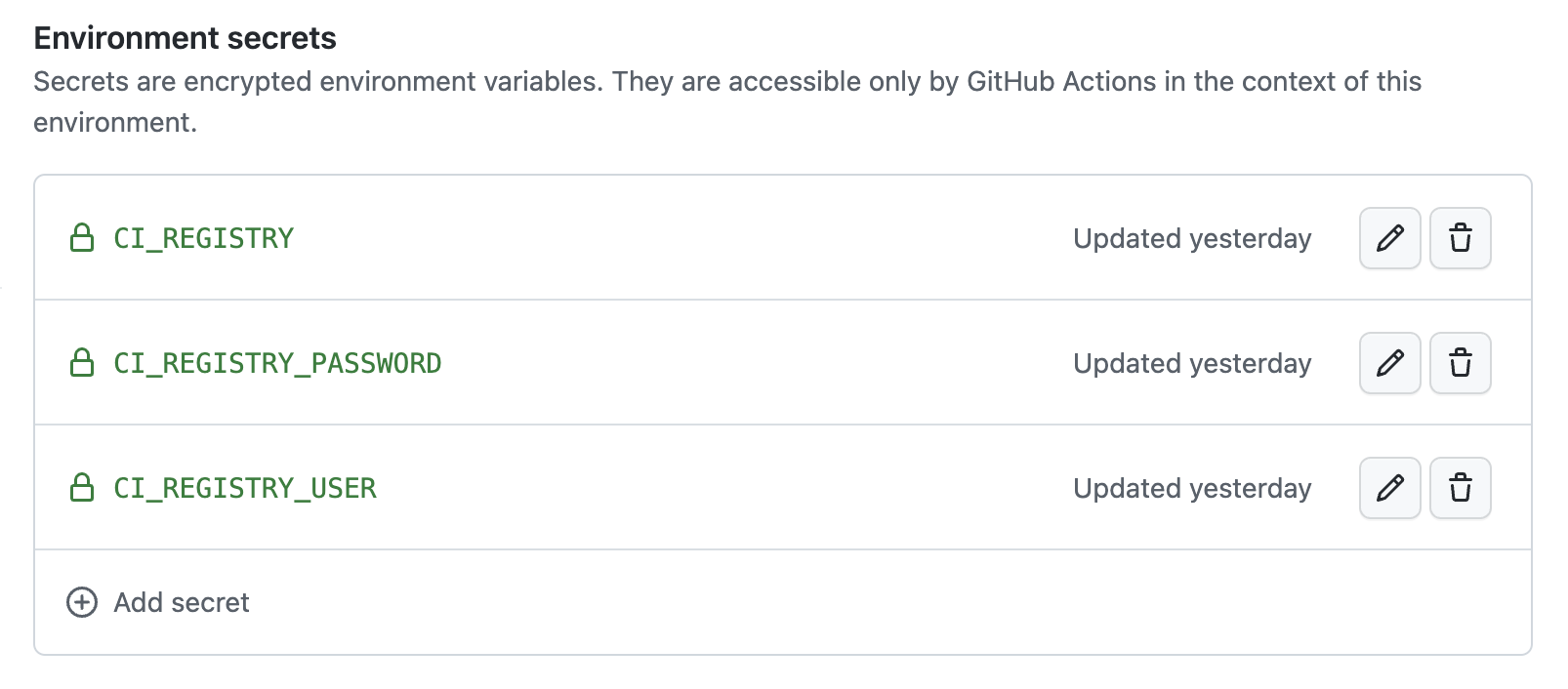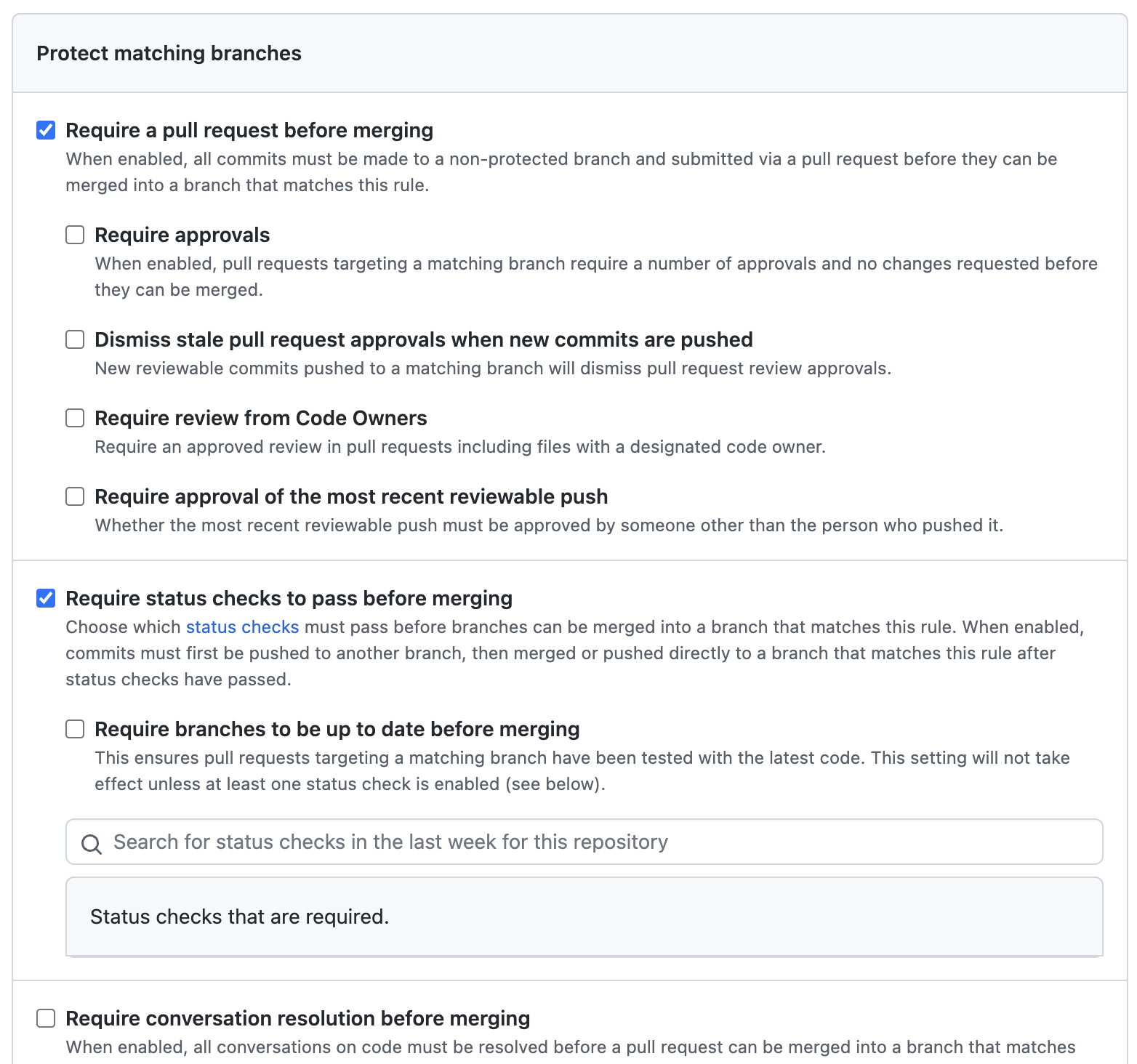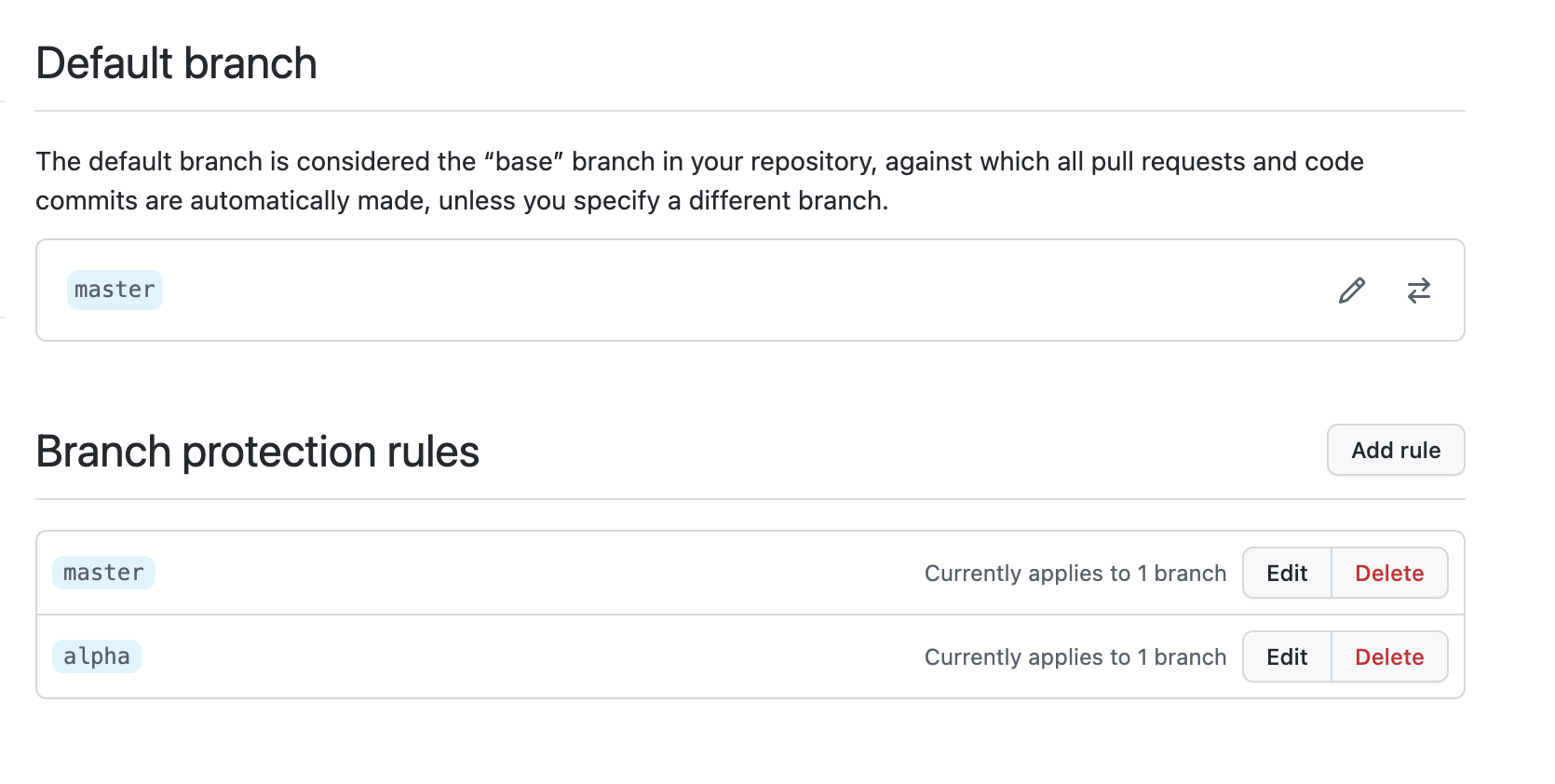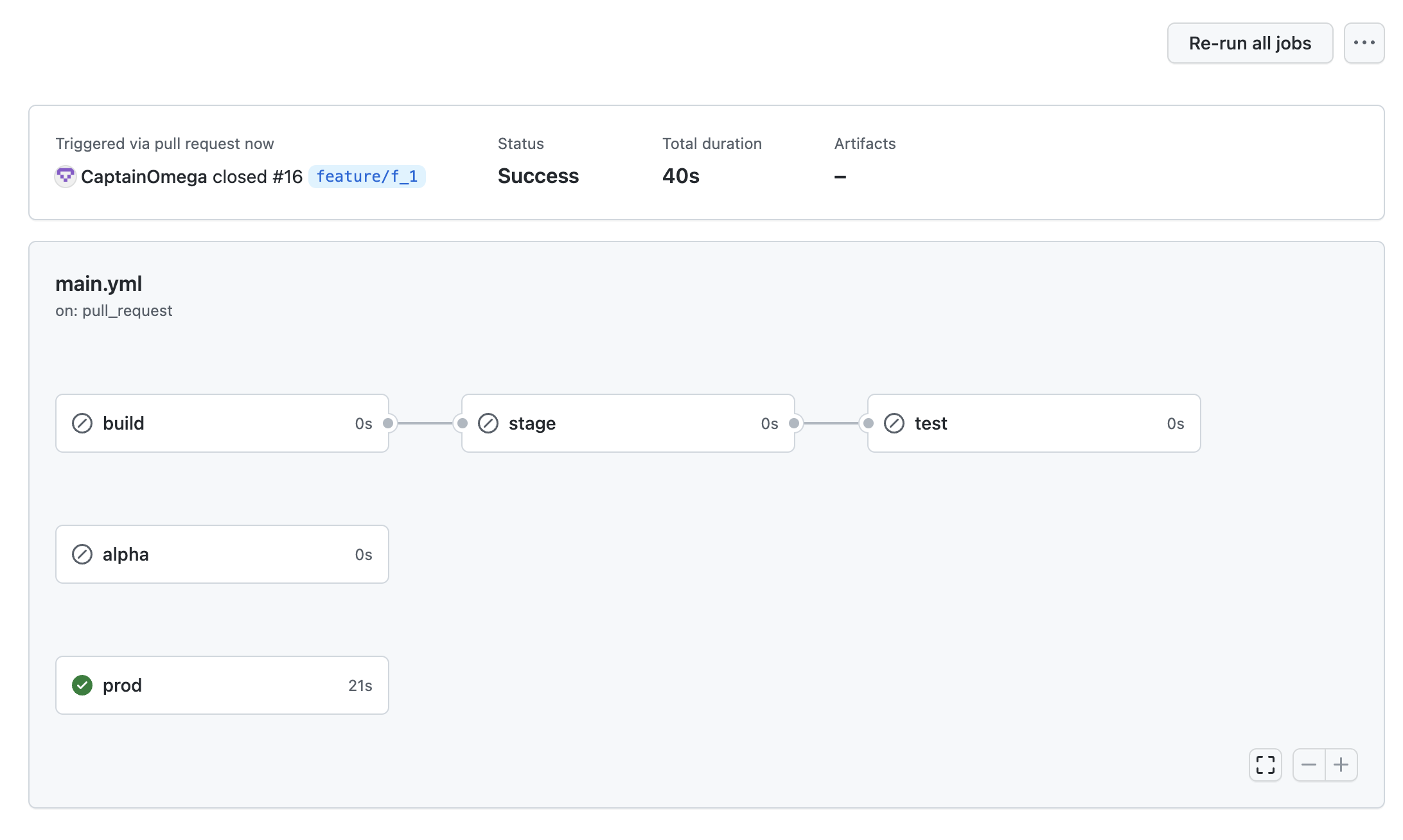This is easy and flexible GitHub workflow example with CI/CD scheme stage/alpha/production. In this example we run GitHub runners and trigger deploy jobs by pull requests
Go to Settings > Actions > Runners
Click "New self-hosted runner" button
Go to terminal. Add stage, alpha and prod runners use config tokens below
Replace {password} and {token} arguments in code below. Every runner must have personal token
Don't forget change my repository link in Dockerfile: https://github.com/CaptainOmega/test-github-workflows
Build stage image
docker build --no-cache --platform linux/amd64 --build-arg deploy_user_password={password} --build-arg runner_name=stage --build-arg runner_token={token} -t ubuntu-stage-server:1.0.0 .
Build alpha image
docker build --no-cache --platform linux/amd64 --build-arg deploy_user_password={password} --build-arg runner_name=prod --build-arg runner_token={token} -t ubuntu-alpha-server:1.0.0 .
Build prod image
docker build --no-cache --platform linux/amd64 --build-arg deploy_user_password={password} --build-arg runner_name=prod --build-arg runner_token={token} -t ubuntu-prod-server:1.0.0 .
Install Docker Compose
And then run command
docker-compose up
After that runners must be registered
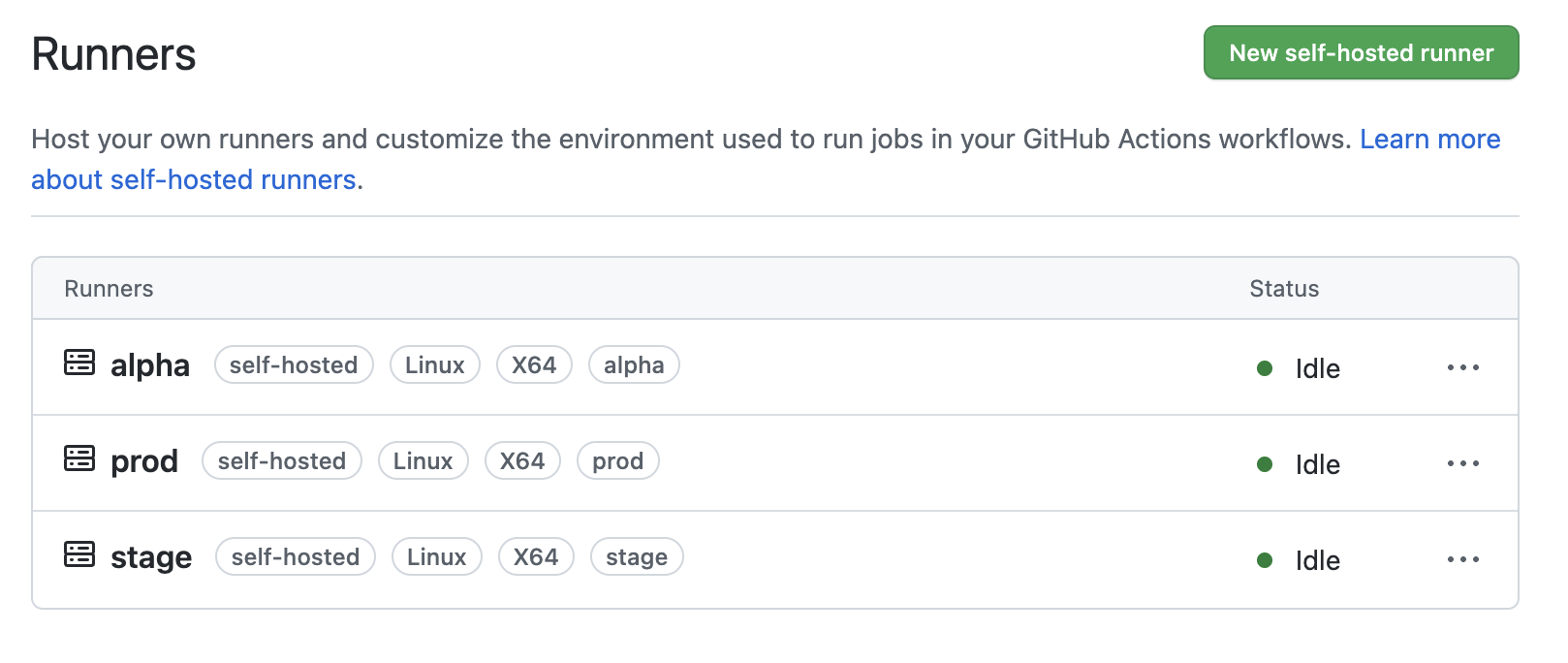
Go to Settings > Environments. Here we need create stage/alpha/prod environments. Click "New environment" button
Here we need types three secrets for Docker registry:
- CI_REGISTRY
- CI_REGISTRY_PASSWORD
- CI_REGISTRY_USER
After this manipulations we must get this
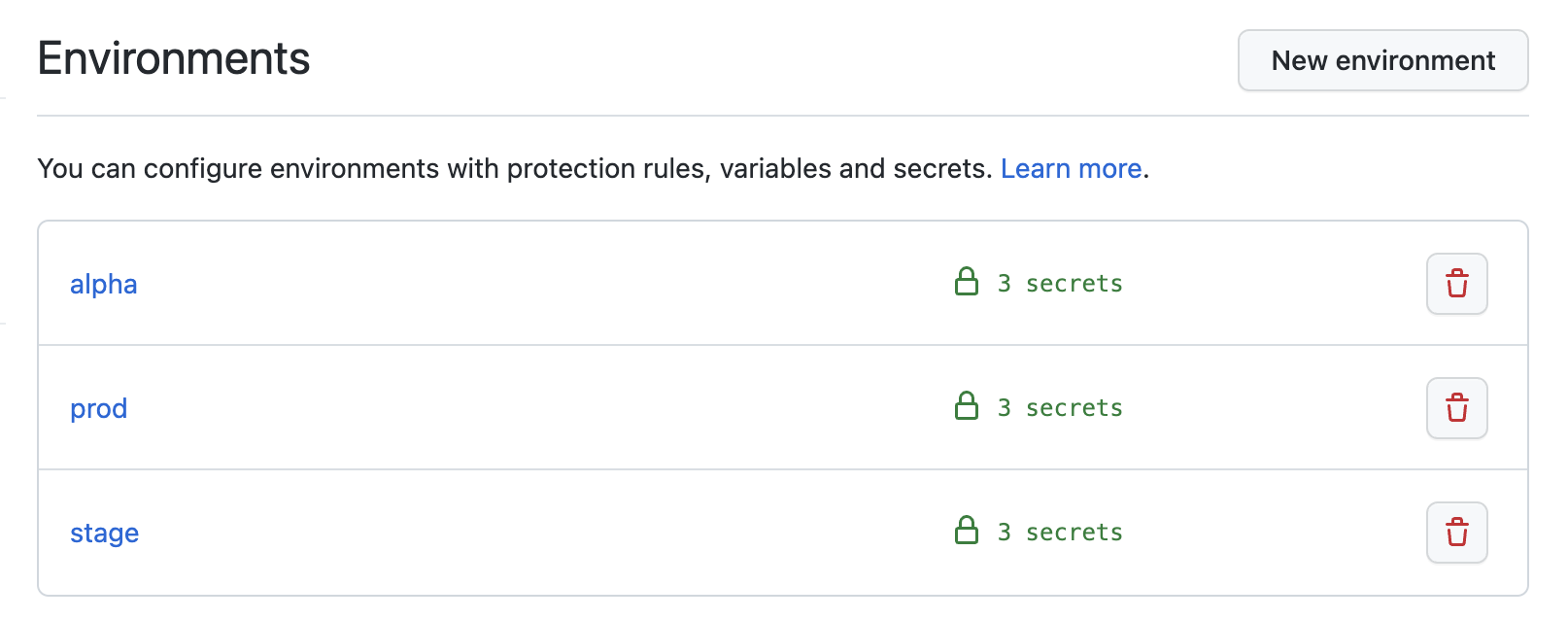
We need create branch alpha in GitHub repository
Here i'am use base branches for deployment:
- master (for production deploy)
- alpha (for demo deploy)
So we need add branch rules in Settings > Branches
Click "Add rule" button
And here we create protected master and alpha rules with same parameters. Check option "Require a pull request before merging" and "Require status checks to pass before merging"
After this actions it must looks like this:
Now we can make pull request in our base branches (master/alpha), that start building in stage runner, deploy to stage machine and call test checking
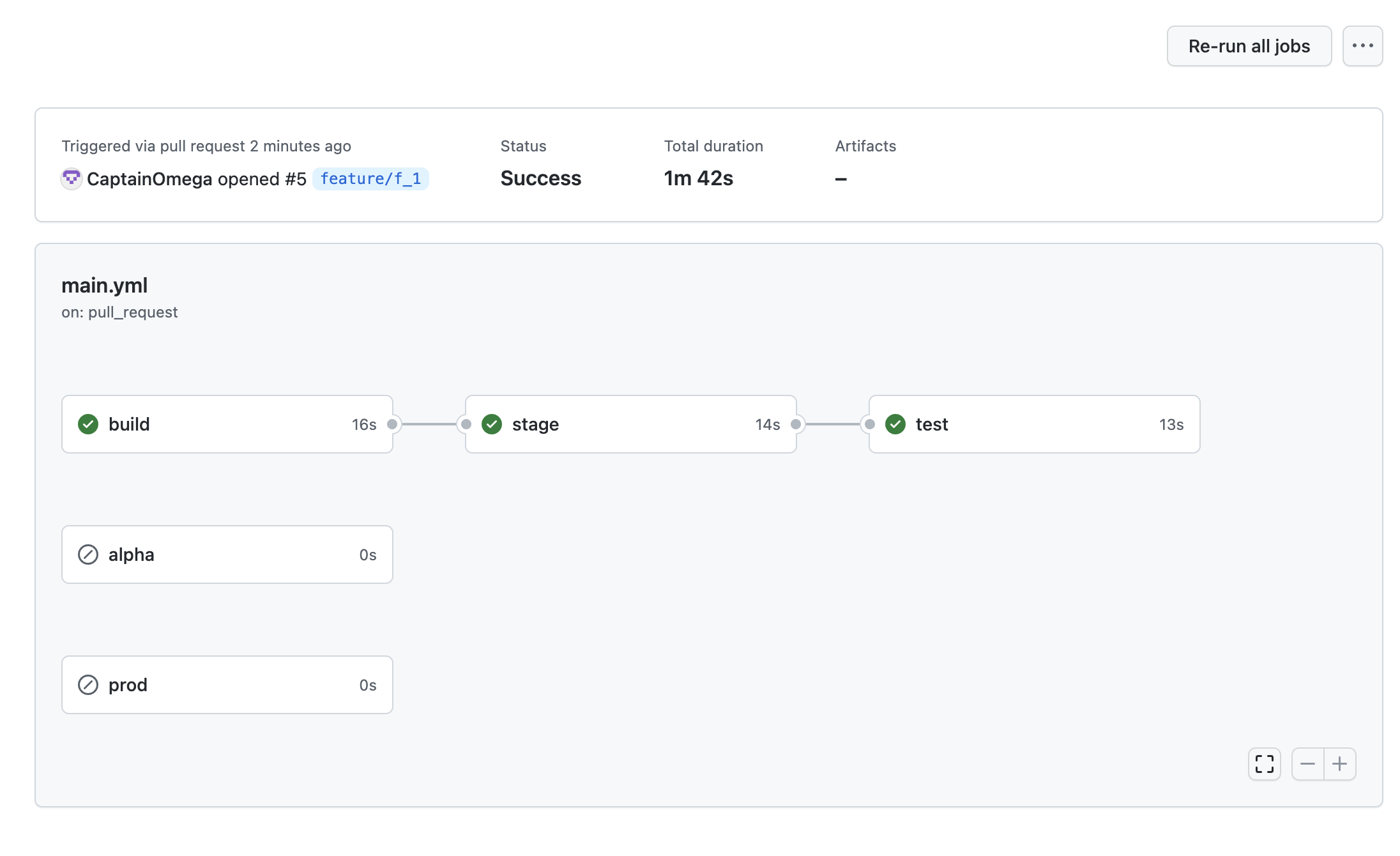
After worflow successfully finished we can merge pull request, this trigger prod/alpha deploy jobs
In this example i'am use fake job steps like:
echo "docker login --username ${{ secrets.CI_REGISTRY_USER }} --password ${{ secrets.CI_REGISTRY_PASSWORD }}"
This is just example, if we want use Docker registry in our build, it must be like that:
docker login --username ${{ secrets.CI_REGISTRY_USER }} --password ${{ secrets.CI_REGISTRY_PASSWORD }}
In conclusion we get easy and comfortable workflow that allow build Docker image, run tests and make stage/alpha/production deploy. We can combine workflow with Docker Hub and other tools