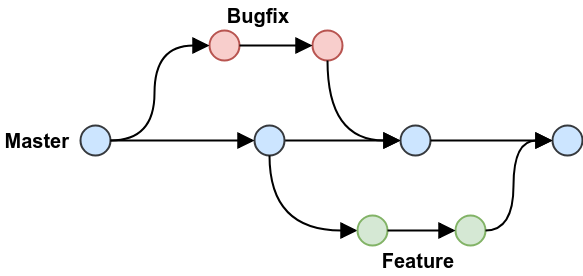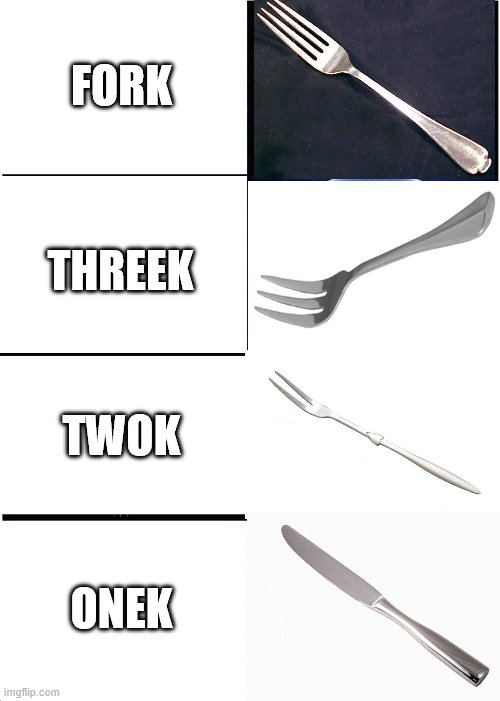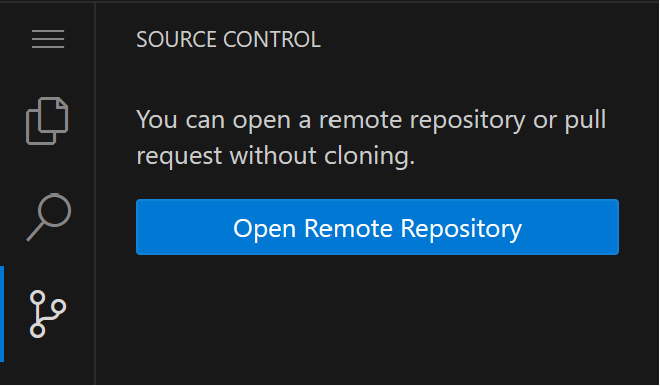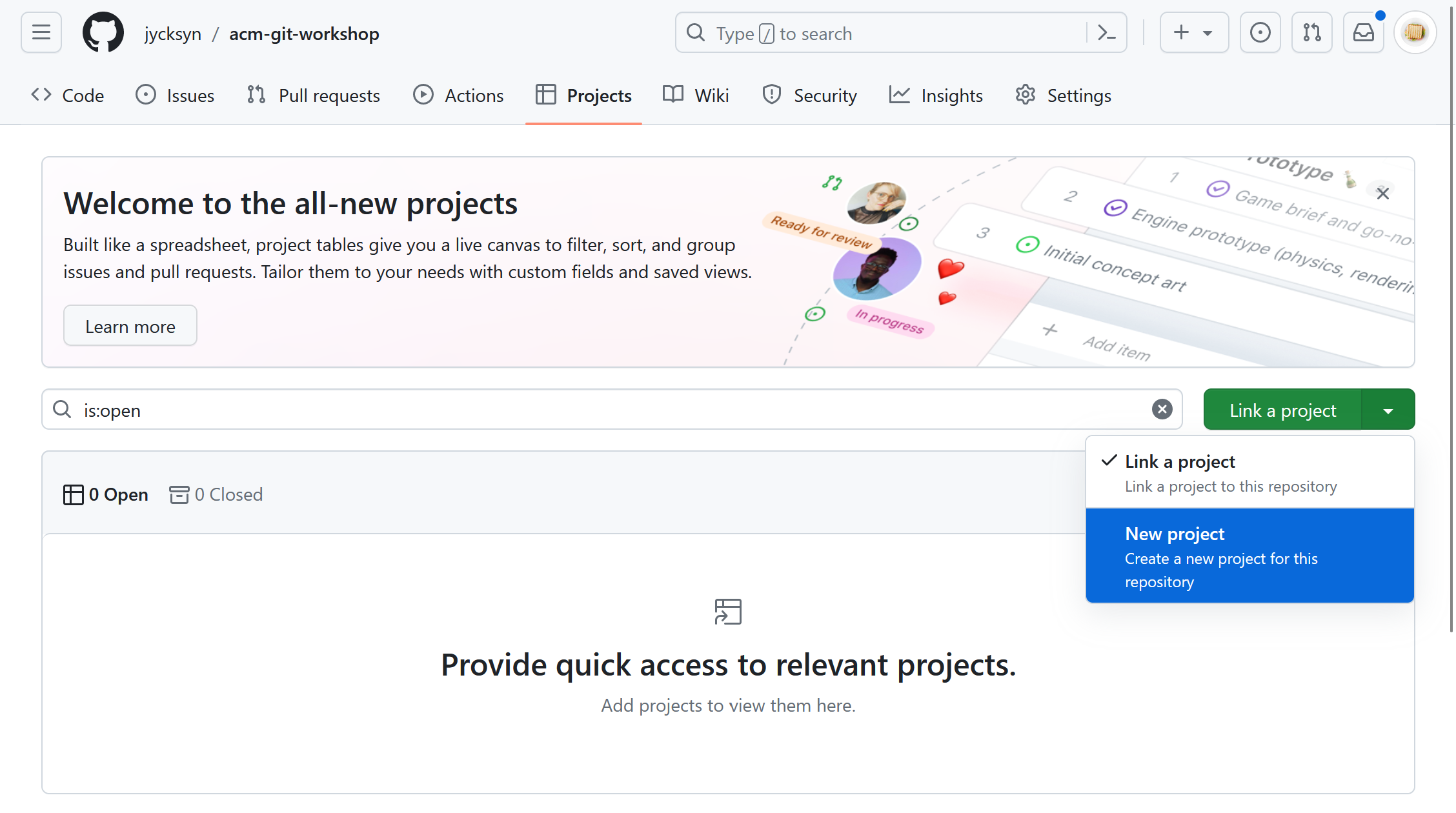| marp | theme | _class | paginate | backgroundColor | backgroundImage |
|---|---|---|---|---|---|
true |
gaia |
lead |
true |
- Git / GitHub Projects Workshop (~7:05)
- Gartic Phone! (~7:40)
Make an account for: GitHub (github.com)
Install: Git (git-scm.com/downloads) Some kind of IDE (this tutorial will use Visual Studio Code)
You can also use VSCode online for this at vscode.dev
OPEN OUR REPO (slides/skeleton files) https://github.com/jycksyn/acm-git-workshop
Think back to the projects you do in school. How did you keep track of your progress on that project?
This fake CS project will have you create a compatibility calculator from elementary school. There is also a write up (oooh scary!)
Git is an open source version control system (VCS) that helps keep track of your code as it evolves! It also helps multiple people work together on a project!
There are 2 options for this project, using the GUI and the git command line interface (CLI).
Now, for a git terminology crash course!
- Contains the code, history, settings, and instructions for a specific project
- You will (likely) work with a remote/hosted and local repo
- Can be public or private
- Created locally with
git init, cloned from a service withgit clone(more on that later) - You can use
code.wm.edu- William & Mary's self hosted GitLab instance- to host your projects for class or for fun!
Today's repo: https://github.com/jycksyn/acm-git-workshop
Commit: A small change made to your code. This is a small step in adding a new feature or fixing a bug.
Branch: Create a branch when you start working on a new task, then merge it back to the main code.
Create your own version of someone else's repo where you can work!
Create a fork of my repo on your own GitHub account: https://github.com/jycksyn/acm-git-workshop
This has the skeleton files you will need for this totally real CS project!
Copy your fork to your own computer so you can work on it.
git clone https://github.com/.../
Here are some useful steps to help you commit your code:
- Make changes to files
- Stage the changes with
git addor with the + a.git add .b.git add <filename> - Commit the changes with a message that begins with verb
git commit -m <message>
Print hello world in the main section of the python file. Then commit your code!
You push (git push) your changes to the remote repository on GitHub, or you might pull someone else's changes from GitHub (git pull).
- How do you know when to create a branch or a commit? How do you stay on track?
- A project management tool to help you keep track of timelines and milestones on a software project!
- This is similar to Jira, a project management tool used widely in industry (which is also free for small teams!)
Projects can exist for multiple repos, but you can just call it "ACM Git Workshop" since we just have one repo.
There are 3 main workflows, Table, Board, and Roadmap (Gantt chart), but let's use Table today.
You can create tasks for yourself or your team, called issues on GitHub, from this view.
**Type # followed by your fork name to create an issue for your project. **
We will create issues together for some features of our project we need to work on, like the main section (print compatibility, different responses based on different compatibilities), compatibility function, and write up questions.
Issues are tasks to work on on your project. You create branches to work on particular parts of your project.
Issues and branches work great together!
Open an issue in a new tab, then go to the development section and create a new branch.
You can switch to this branch by running git pull (to pull changes made online) then git checkout <branch> with the name of the new branch created.
Once we have created a branch for the issue to write the compatibility function, we can add some code, stage it, and commit it with a message like "add calculate compatibility function"! You should be careful not to commit code that doesn't work
def calculate_compatibility(name1: str, name2: str):
names = [name1, name2]
seed = "".join(names)
gen = random.Random(seed)
compatibility = (gen.random()) * 100 + 1
return int(compatibility)Once we finish committing the code, we can go back to github, create a pull request, merge it back in, and work on the next feature.
if __name__ == "__main__":
print("Welcome to the compatibility calculator!")
name1 = input("Enter your name: ")
name2 = input("Enter the other person's name: ")
compatibility = calculate_compatibility(name1, name2)
print(f"The compatibility between {name1} and {name2} is {compatibility}%.")Keep running your code and see if you encounter a few problems like these:
- Try names in different orders
- Try different capitalization
Or some things we want to add:
- Let's add a section where we get different messages based on the compatibility.
We can use the same process/labels/etc to work on these tasks too!
def calculate_compatibility(name1: str, name2: str):
alphabetized_names = sorted([name1, name2])
seed = "".join(alphabetized_names)
seed = seed.lower()
gen = random.Random(seed)
compatibility = (gen.random()) * 100 + 1
return int(compatibility)if __name__ == "__main__":
print("Welcome to the compatibility calculator!")
print("This will tell you with 100% certainty whether you and your love interest are compatible!")
name1 = input("Enter your name: ")
name2 = input("Enter the other person's name: ")
compatibility = calculate_compatibility(name1, name2)
print(f"The compatibility between {name1} and {name2} is {compatibility}%.")
if compatibility < 25:
print(f"Yikes. There are other fish in the sea.")
elif compatibility < 50:
print(f"The odds are stacked against you.")
elif compatibility < 75:
print(f"Give it a shot!")
else:
print("It's a match made in heaven!")