Hi. My name is Carlos, and this is my first experiment with Homebrew game development. I had the idea of fork this project, merci Fabien LOISON 🙂
I updated the toolchain because the original repo was out of date. I've also added my own opinion on the choice of tools, emulator setup for debugging, enriched the examples with explanation text, and brought in other examples. In the end, this repository is something completely new!
I hope you don't care to use GNU/Linux, but if you don't even know what this means, sorry but read this document may be difficult to you. Besides, contributions to show the same setup in a Windows machine is embolden and more then welcome.
Send me your patches! Thanks in advance.
expand me...
Its 2023, and the Gameboy Toolchain uses SDCC Compiler and GBDK-2020 cross-platform development kit. Please opt by download the binary released for Linux, toolchain boostrap is a difficult thing out of scope of this tutorial.
You also will need GNU Make (install build-essential) and git. The packages can be installed with the following command on Debian/Ubuntu:
sudo apt update
sudo apt install build-essential git
Clone this repository:
git clone https://github.com/Carlos1Costa/gameboy-examples
cd gameboy-examples
Then you have to download the GBDK library (this needs to be done only once). Dont worry, SDCC
will be shipped together with GBDK. Extract inside the cloned dir, the extraction will produce a dir
called gbdk:
tar -zxvf gbdk-linux64.tar.gz
Finally, you can build examples with the make command from the directory of the example itself.
For example, if you want to build the "Hello World" example, you will have to run the following commands:
cd 01-hello-world/
make
If you want to cleanup the folder from all generated files
(*.rel, *.lst, *.gb,...), you can use the following command:
make clean
You can now run the generated .gb file with our favorite emulator: Sameboy.
expand me...
SameBoy is an open source Game Boy (DMG) and Game Boy Color (CGB) emulator, written in portable C. Sameboy runs in a SDL frontend for Linux, and libretro as its core. It also includes a text-based debugger with an expression evaluator. Pretty good tool for the homebrew endeavour.
To install Sameboy, download the last version from Sameboy releases.
You will need a couple of packages:
- GCC and make (already installed)
- SDL frontend: libsdl2 (
sudo apt install libsdl2-devwill resolve) - rgbds for boot ROM compilation
- cppp for cleaning up headers when compiling SameBoy as a library
After extract the Sameboy source and fill out all the dependencies above, run
make and sudo make install to install Sameboy. To test, call sameboy Hello.gb to see
the example 01 running in the emulator.
This repository contains example programs for the Nintendo GameBoy video game console. The examples are originally related to this git https://github.com/flozz/gameboy-examples repository. I have been modified and even including news since I forked the project. Have fun!
| Screenshot | Name | Description |
|---|---|---|
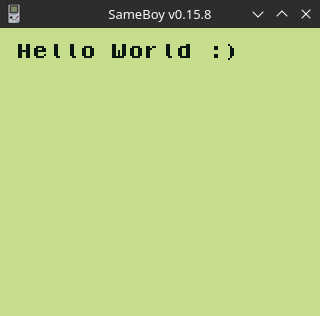 |
01 - Hello World | Simple program that prints "Hello World" on the screen |
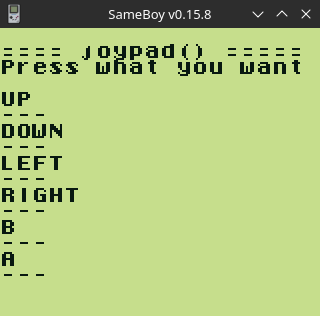 |
02 - Gamepad | Simple program shows how to use gamepad in a GameBoy program |
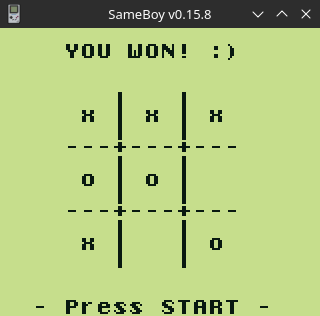 |
03 - Tic Tac Toe | A complete example project to show how to make a simple game for the GameBoy |
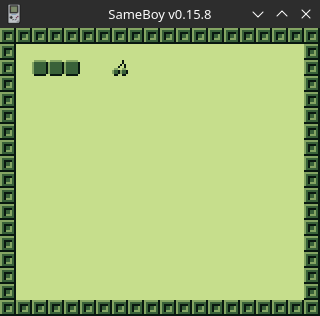 |
04 - Graphics 1 | Simple example to show how to draw tiles on the GameBoy |
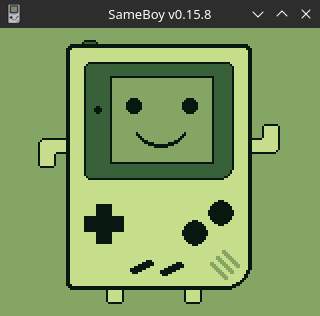 |
05 - Graphics 2 | Convert an image using img2gb and display it |
 |
06 - Graphics 3 - background | Background layer scrolling example |
| 07 - Graphics 4 - sprites | A complete sprite example with an animated player | |
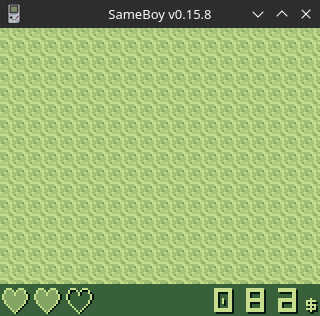 |
08 - Graphics 5 - window | Window layer example |
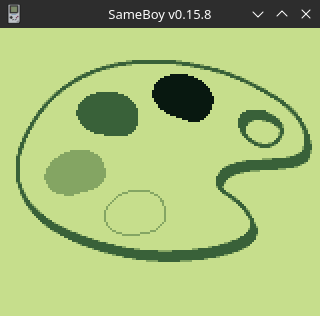 |
09 - Graphics 6 - palettes | Playing with color palettes |
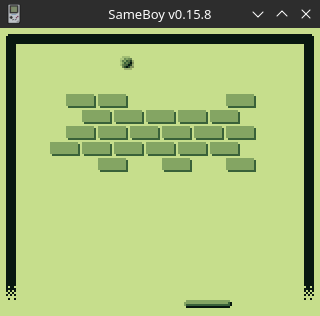 |
10 - Breakout | Simple breakout game |
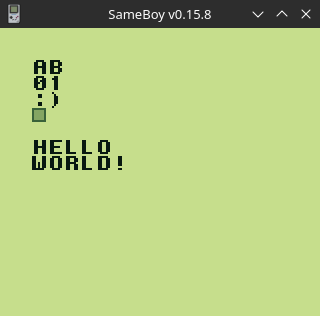 |
11 - Custom Text | Handle and display text |
Everything else section. To start, here are some nice links and documentations:
- Game Boy Development community
- GBDK cross-platform development kit
- gbdk-2020 Documentation
- Awesome Game Boy Development
- Fabien LOISON
- img2gb
expand me...
It was really difficult for me to find the commands online, so posting here for future reference.
Command Keys
-----------------------------------------------
Open Menu Escape
Open ROM Ctrl + O
Reset Ctrl + R
Pause Ctrl + P
Save state Ctrl + (0 - 9)
Load state Ctrl + Shift + (0 - 9)
Toggle Fullscreen Ctrl + F
Mute / Unmute Alt + M
Toggle audio channel Alt + (1 - 4)
Break Debugger Ctrl + C
- Button
AandBare keyszandxin the keyboard, respectivelly. - Button
STARTis the keyenter, buttonRESETis thebackspacekey. - Then you can use the directional keys as the Gameboy's direction pad.
Textual Debugger Documentation https://sameboy.github.io/debugger/
expand me...
Some of the examples have assets (tilesets, tilemaps, sprites,...). If you changes the images, you will have to rebuild assets. You will first need to install img2gb, wich is a tool to Convert Images to GameBoy Tileset and Tilemap.
The installation can be done with the following command: sudo pip install img2gb
Then, just run the following command (from the example directory): make assets
The examples in this repository are licensed under WTFPL unless otherwise stated:
DO WHAT THE FUCK YOU WANT TO PUBLIC LICENSE
Version 2, December 2004
Copyright (C) 2004 Sam Hocevar <sam@hocevar.net>
Everyone is permitted to copy and distribute verbatim or modified
copies of this license document, and changing it is allowed as long
as the name is changed.
DO WHAT THE FUCK YOU WANT TO PUBLIC LICENSE
TERMS AND CONDITIONS FOR COPYING, DISTRIBUTION AND MODIFICATION
0. You just DO WHAT THE FUCK YOU WANT TO.