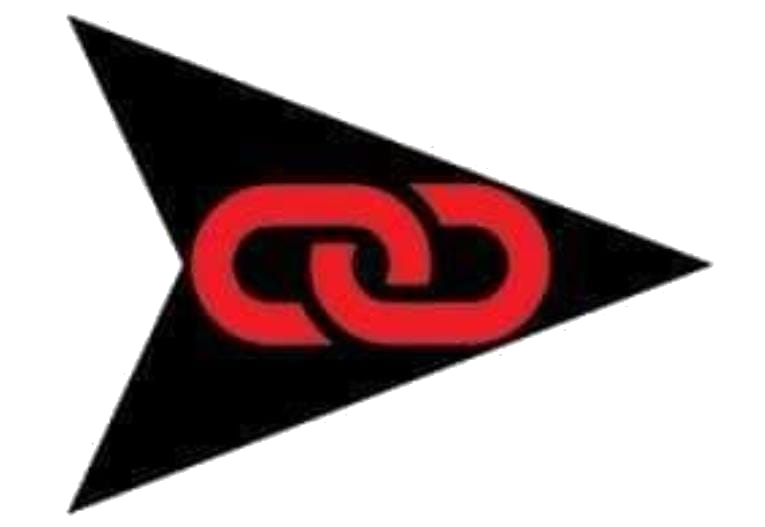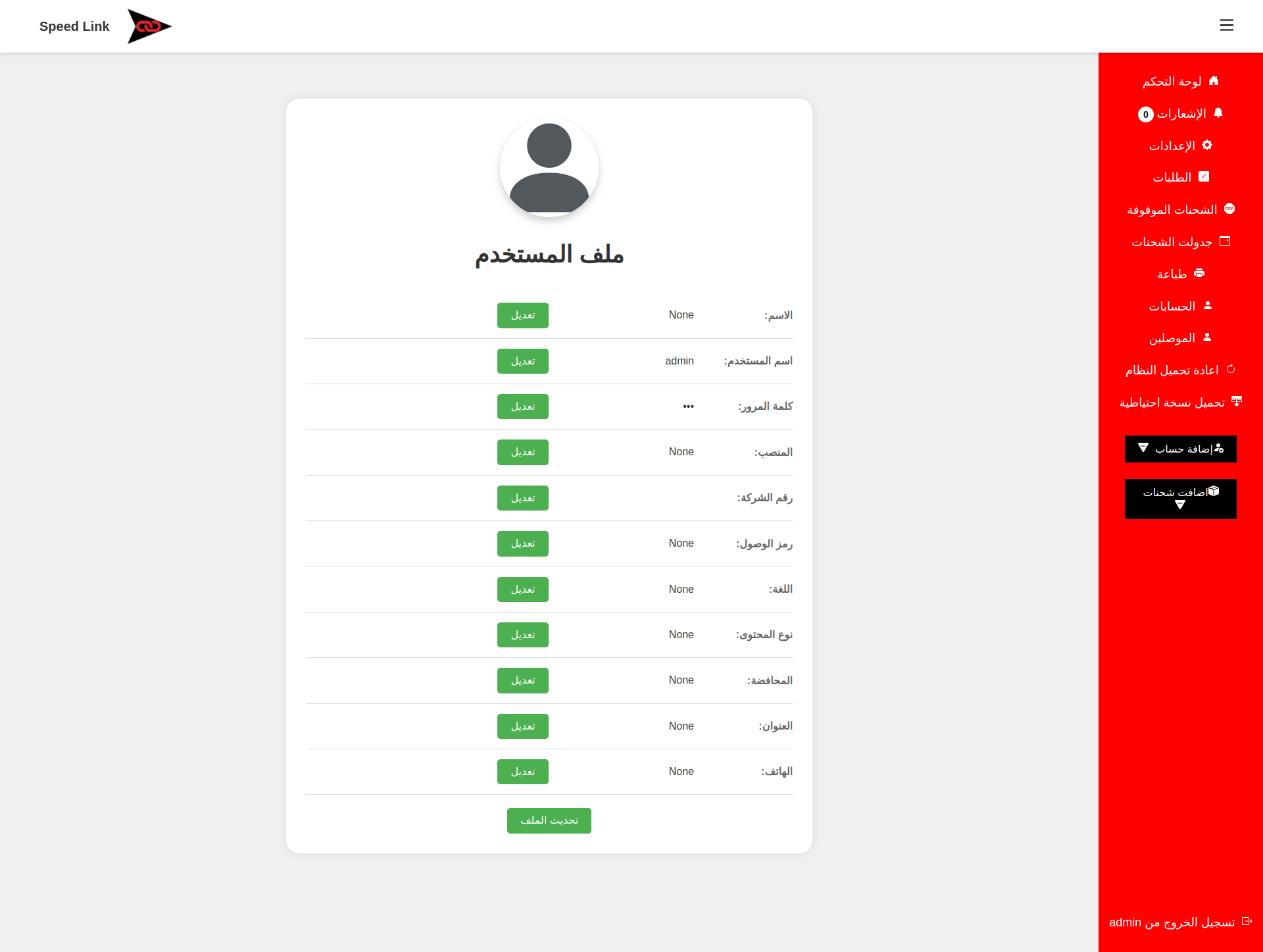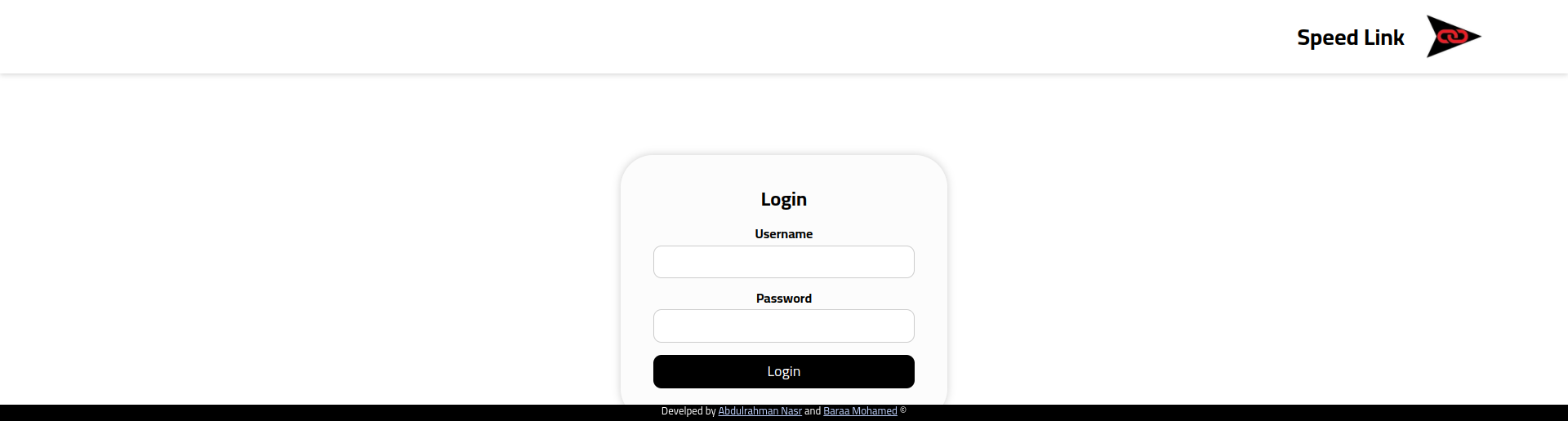SpeedLink is a Flask-based web application that manages shipments, shippers, deliveries, and related functionalities.
This application provides functionalities for managing shipments, shippers, deliveries, and more. It uses Flask as the web framework and SQLAlchemy for database interaction. Users with different roles, such as admins, shippers, and deliveries, can log in and perform various actions related to shipments and accounts.
-
Authentication: Users can log in using their credentials, and their roles determine their access rights.
-
Admin Dashboard: Admins can view and manage shipments, shippers, and deliveries.
-
Shipper Dashboard: Shippers can manage their own shipments, track status, and more.
-
Delivery Dashboard: Deliveries have a dedicated dashboard for their tasks.
-
Adding Shipments: Shippers can add new shipments, providing recipient details, pricing, and more.
-
Barcode Handling: The application includes barcode extraction and decoding functionalities.
-
Price Management: Shipping prices for various cities can be configured and managed.
- Clone the repository to your local machine:
<<<<<<< HEAD
git clone https://github.com/your-username/speedlink-flask-app.git
=======
git clone https://github.com/Cat9199/SpeedLinkSys.git
>>>>>>> origin/main
- Navigate to the project directory:
<<<<<<< HEAD
cd speedlink-flask-app
=======
cd SpeedLinkSys
>>>>>>> origin/main
- Install the required dependencies using pip:
pip install -r requirements.txt
- Configure the application:
- Update the
app.config['SQLALCHEMY_DATABASE_URI']with your database URI in theapp.pyfile. - Modify other configuration settings if needed.
- Run the application:
python app.py
- Access the application in your web browser at
http://localhost:2000.
- URL:
/ - Description: Home page of the application.
- URL:
/setting - Description: Displays user settings.
- URL:
/login - Description: Handles user login.
- URL:
/dashboard - Description: Displays the dashboard.
- URL:
/users - Description: Displays a list of users.
- URL:
/print - Description: Displays a print form.
- URL:
/pud - Description: Handles a POST request to print shipments.
- URL:
/asprint/<username> - Description: Marks shipments as printed.
- URL:
/track/<barcode> - Description: Tracks a shipment by barcode.
- URL:
/logout - Description: Logs the user out.
- URL:
/deliv - Description: Displays delivery information.
- URL:
/del/<id> - Description: Deletes a shipment.
- URL:
/pa - Description: Handles a POST request to print shipments.
- URL:
/stopshipping/<id> - Description: Stops shipping for a shipment.
- URL:
/stop - Description: Stops shipments for the delivery.
- URL:
/makeasreed/<id> - Description: Marks a notification as read.
- URL:
/adds - Description: Displays a form to add a shipper account.
- URL:
/addd - Description: Displays a form to add a delivery account.
- URL:
/addushipment - Description: Displays a form to add a new shipment.
- URL:
/addfile - Description: Displays a form to add a file.
- URL:
/sendtodelivery - Description: Sends shipments to delivery.
- URL:
/setship - Description: Sets the delivery for a shipment.
- URL:
/viweshipping - Description: Displays all shipments.
- URL:
/viwewallets - Description: Displays all wallets.
- URL:
/notifications - Description: Displays notifications.
- URL:
/extract_barcode - Description: Extracts barcode data from an image.
- URL:
/changstates/<barcode> - Description: Changes the shipment status.
- URL:
/profile - Description: Displays user profile.
- URL:
/viwewallets/<wallet_code> - Description: Displays wallets by wallet code.
- URL:
/update_profile/<admin_id> - Description: Updates the admin profile.
- URL:
/dprice/<sid> - Description: Displays delivery prices.
- URL:
/saveprice/<sid> - Description: Saves delivery prices.
- URL:
/tables/<id> - Description: Displays shipment tables grouped by delivery date.
- URL:
/download_database - Description: Allows users to download the database file.
Contributions are welcome! If you find any issues or want to enhance the application, feel free to submit a pull request.
<<<<<<< HEAD This project is licensed under the MIT License - see the LICENSE file for details.
This project is licensed under the MIT License - see the LICENSE file for details.
origin/main