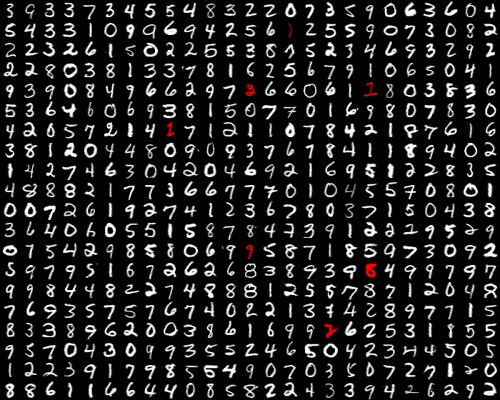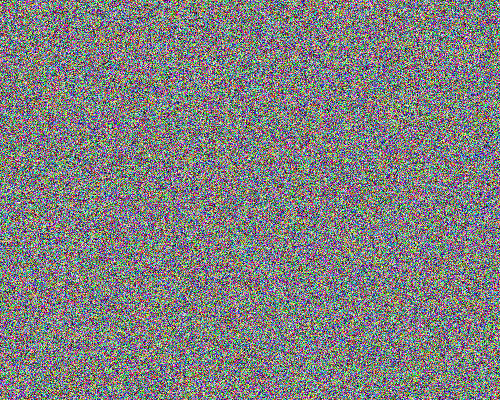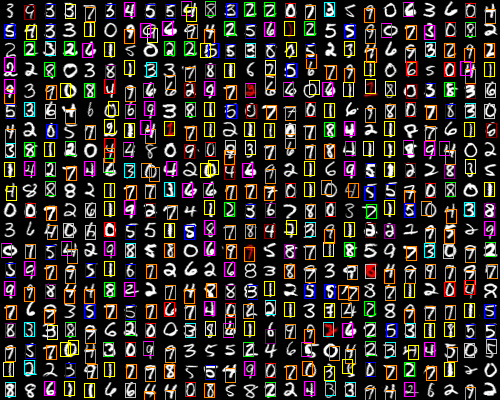This is a project I made for my Procedural Programming (C lang) class at the university. I had to do a program that can encrypt a BMP file and decrypt it using a given secret key.
The encryption part is detailed in the Proiect programare procedurala.pdf file.
- Read a BMP file in the intern memory
- Swap pixels order with XORSHIFT32 algorithm
- Encrypt pixels with the given key
- Save the encrypted image into BMP format.
- Decrypt the resulting image to verify that you made the encyption in a correct manner.
Input image:
Output image (crypted):
- Read a BMP file in the intern memory
- Read the templates of the given digits (BMP files)
- Implement the template matching algorithm
- Create colored rectangles over the original image to evidentiate the patterns found.
- Eliminate the overlapping rectangles that obstruct the other rectangles already formed.
Output image:
- Install CodeBlocks IDE
- Clone this repository and open
Proiect_PP.cbpwith CodeBlocks - You are ready to run this project.
- You can modify
cripteaza.txtto look like:
./input/your_image.bmp -> Input path
./output/your_image_encrypted.bmp -> Output path
your_secret_code.txt -> Secret keyWhere ./input/your_image.bmp can be any BMP format image path and your_secret_code.txt is a .txt file which contains your secret encyption code.
The output image will be stored here ./output/your_image_encrypted.bmp
- You can modify
decripteaza.txtto look like:
./output/output_encrypted.bmp -> Encrypted input image
./output/output_decrypted.bmp -> Decrypted output image
your_secret_key.txt -> Secret keyWhere output_encrypted.bmp is path to an encrypted image from the above step and your_secret_code.txt is a .txt file which contains your secret encyption code.
The output image will be the decrypted version of the input image and it will be stored in ./output/output_decrypted.bmp