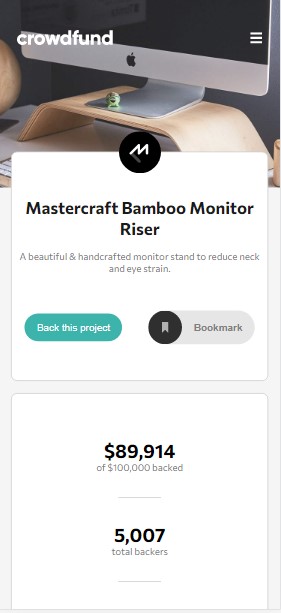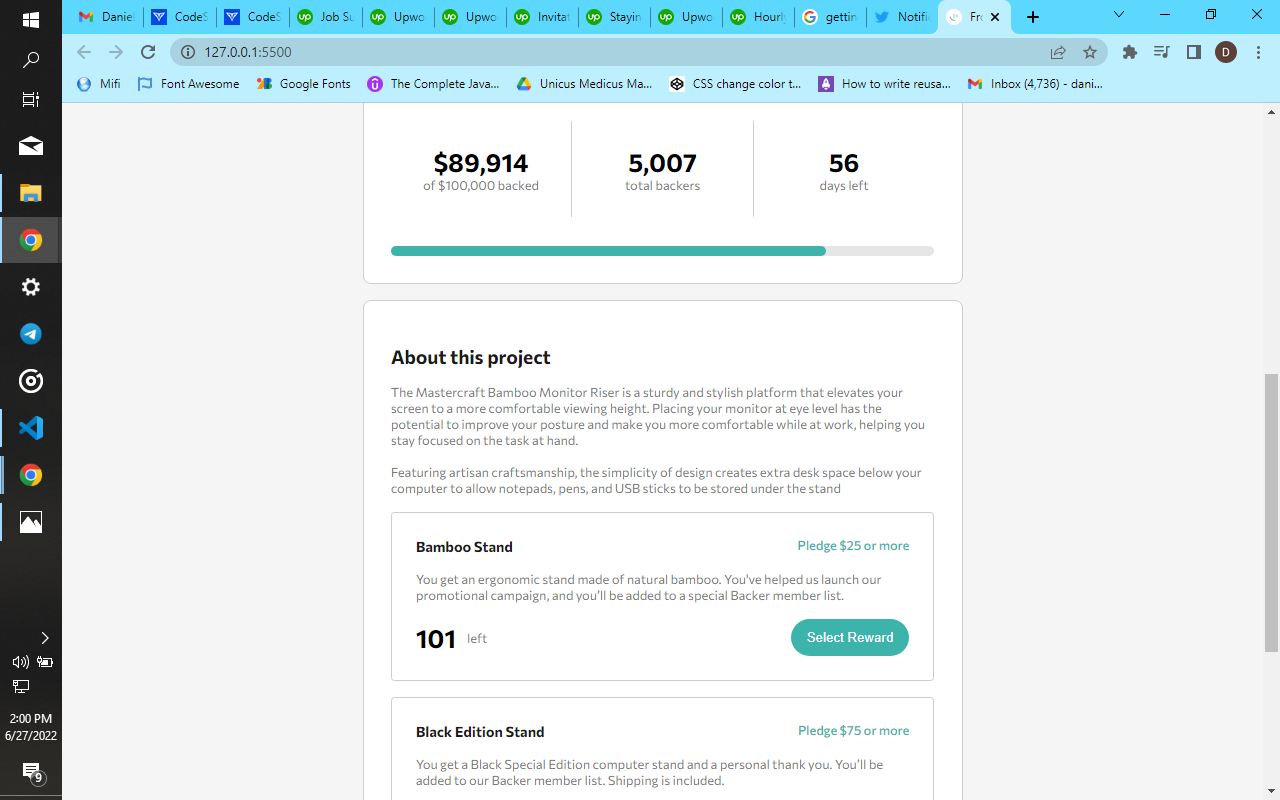This is a solution to the Crowdfunding product page challenge on Frontend Mentor. Frontend Mentor challenges help you improve your coding skills by building realistic projects.
Note: Delete this note and update the table of contents based on what sections you keep.
This project is a clone of a demo crowd funding page. It was quite fun building it. I hope you enjoy as I tell you the story of how i built this.
Users should be able to:
- View the optimal layout depending on their device's screen size
- See hover states for interactive elements
- Make a selection of which pledge to make
- See an updated progress bar and total money raised based on their pledge total after confirming a pledge
- See the number of total backers increment by one after confirming a pledge
- Toggle whether or not the product is bookmarked
- Solution URL: [https://github.com/Catalyst497/Crowd-funding-project]
- Live Site URL: [https://catalyst497.github.io/Crowd-funding-project/]
- First off, I read through the readme.md file that came with the project, to know the expectations for the project and all that.
- Checked the design folder to see what the things I was to design looked like exactly.
- Opened my index.html file to start layering out content. Didn't actually layer out everything all at once. Layered things part by part doing the css for each part as I went on. This is just to give myself a clearer perspective of what I was doing before moving the next part.
- As I was done with most of the HTML and CSS, I moved to the Javascript file and started the usual JS majic.
- Went back and forth between the files to produce the best looks I could from the CSS and JS.
- Oh I forgot to mention, this was my first time using SCSS for my styling. God, it was awesome. Looking forward to doing more projects with SASS/SCSS.
- Semantic HTML5 markup
- SCSS
- Flexbox
- CSS Grid
- Mobile-first workflow
- SCSS
- React
- Website - Daniel Duyilemi
- Frontend Mentor - @Catalyst497
- Twitter - @Catalyst497
- Github - @Catalyst497
Thank you so much @frontendmentor