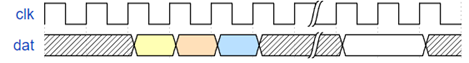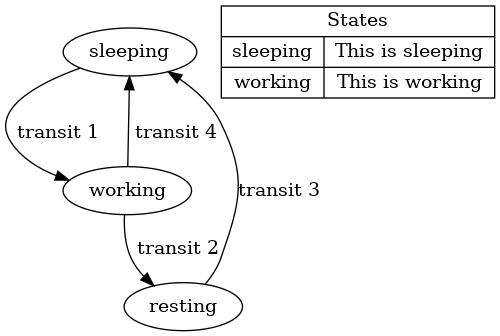sv-docgen is a program that generates documentation from system-verilog source code, similar to doxygen.
verilog-docgen a.v b.v c.lst --output out.md [--other-options]
To produce this example, run:
cargo run example/test.sv --output example/test.md --wavedrom=wavedrom-cli --graphviz=dot
The sv-docgen is based on great sv-parser, and it supports up to IEEE 1800-2017. The sv-docgen extends its syntax with some special comments, similar to:
/**
* @command: xxx
*/
Note that expect for the begining /** and ending */, other * is optional.
@command is a command, which syntax may vary between different commands. the : after command is optional.
When docgen comments appears in some contexts, it will become specialized documentation, as listed below:
When docgen comments is placed before a module declaration, it will become a module documentation.
/**
* @brief this is the foo module
* @port din1: this is a port
* @param P1: this is a parameter
* @param P2: this is another parameter
*/
module foo #(P1) (din1);
input din1;
parameter P2=1;
endmodule
Considering module can have a lot of ports, following syntax is supported:
/**
* @brief this is the foo module
*/
module foo #(
P1, //* this is a parameter
P2 //* this is another parameter
) (
input din1, //* this is an input port
output dout1, //* this is an output port
);
endmodule
When docgen comments is placed before a function/task declaration, it will become a function/task documentation.
/**
* @brief this is the foo function
* @port din1: this is a port
* @param P1: this is a parameter
* @returns: this is the return value
*/
function [7:0] foo;
input [7:0] din1;
parameter P1=1;
endfunction
When docgen comments is placed before a signal declaration, it will become a signal documentation.
/**
* @brief this is the foo signal
*/
logic [7:0] memory [0:7];
// @brief this is the bar register
reg bar;
if a docgen comment begins with command @file, it is a file documentation.
/**
* @file: xx.v
* @brief: this is the xx file
* @author: yy
* @rev 1.0: first version
* @rev 2.0: second version
*/
Some commands are available in all above documentations, including:
/**
* @note: some notes
* @ref: some reference
* @see: see other doc/link
* @example:
* some example code
* @wave:
* {signal: [
* {name: 'clk', wave: 'p.....|...'},
* {name: 'dat', wave: 'x.345x|=.x'},
* ]}
*/
Note: @wave will use wavedrom-cli to generate wave image
To install wavedrom-cli, you can use num install -g wavedrom_cli or download manually.
To let docgen make use of graphviz, you should add --wavedrom=wavedrom_cli
State machine documentation are also supported, see below:
/**
* @fsm SomeStateMachine
* @state sleeping: This is sleeping
* @state working: This is working
* @sleeping->working: transit 1
* @working->resting: transit 2
* @resting -> sleeping transit 3
* @working->sleeping: transit 4
*/
Note: @fsm will use graphivz to generate state machine image.
To install graphviz, you can use apt-get install graphivz or download manually.
To let docgen make use of graphviz, you should add --graphviz=dot
The docgen currently supports output as Markdown. See example.