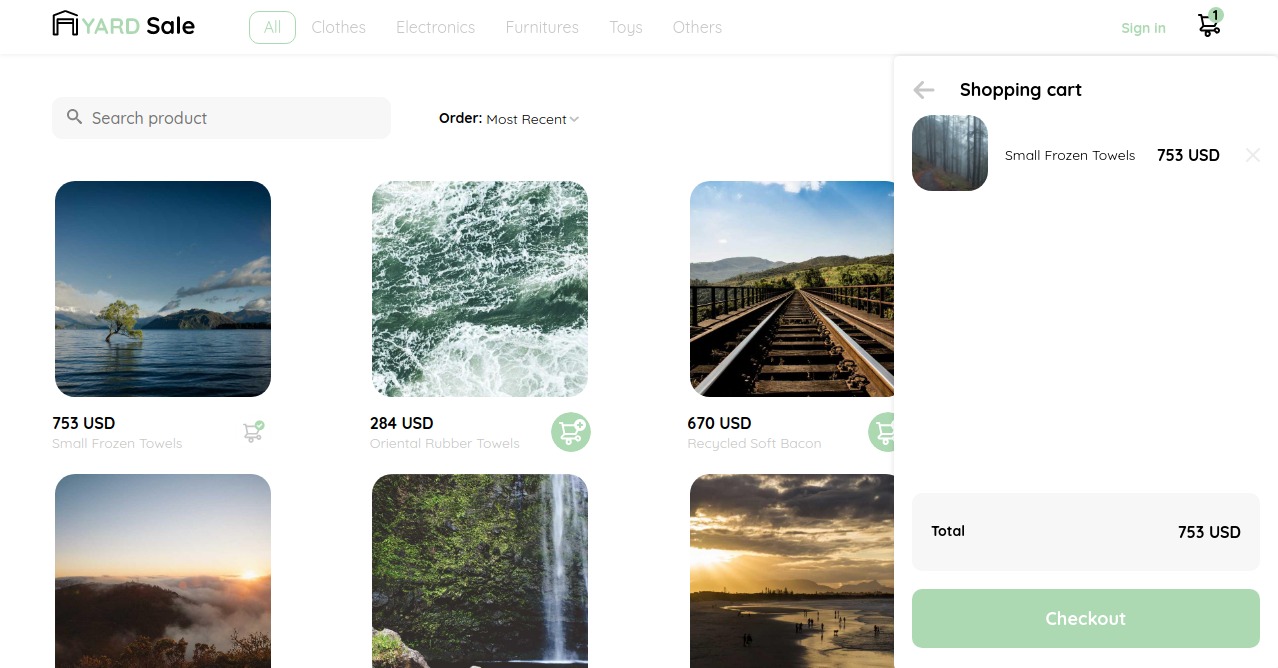This is a solution to the Yard-sale store challenge on Platzi. Yard sale is a challenges that help me improve coding skills by building realistic projects.
Users should be able to:
- View the optimal layout the store and depending on their device's screen size
- Register, login, sign out, edit account and password recovery
- View list products and view select product
- View shopping cart and maintain state on product selected
- View actually order and all orders
- add to shopping cart, delete from cart any product
- Bonus: session recovery and maintain the state after refreshing the browser
- Bonus: view the optimal layout the page login and password recovery only at mobile screen
- Bonus: SEO strategies
- Solution URL: https://github.com/Cdrn19/yard-sale
- Live Site URL: https://cdrn19-yardsale.netlify.app/
- Semantic HTML5 markup
- CSS custom properties
- Flexbox
- CSS Grid
- BEM Methodology
- Pixel Perfect
- Atomic Desing
- ECMAScript 6
- GitFlow
- Webpack - Module bundler
- SASS - CSS preprocessor
- Axios - JS framework
- React JS - JS framework
- React Router - JS framework
- Vanilla JS - JS framework
In this opportunity i learned the tools on React such as useRef() to take input data and maintain it.
Using data controled by React and its tools to facilitate the development for example in this case:
<form action="/" className="login__form" ref={form}>
</form>I reference the form ref={form} and keep all inputs regardless if they are correct.
To this case i validate data with:
const handleSubmit = async (event) => {
event.preventDefault();
const formData = new FormData(form.current);
const data = {
email: formData.get("email"),
password: formData.get("password"),
};
if (data.email && data.password) {
!auth.isLoading && auth.signIn(data);
setToggle([false, false]);
} else if (!data.email || !data.password) {
if (!data.password & !data.email) {
setToggle([true, true]);
} else if (!data.email) {
setToggle([true, false]);
} else if (!data.password) {
setToggle([false, true]);
}
}
};And thus avoid resetting the input data and asking the user for a correction and a new request.
In development, implement the useAuthRoute.js hook to limit access to certain routes if the user is not logged in.
import { Navigate, useLocation } from "react-router-dom";
import { useAuth } from "@hooks/useAuth";
export function AuthRoute({ children }) {
const auth = useAuth();
const location = useLocation();
return !auth.user ? (
<Navigate to="/signin" state={{ from: location }} replace />
) : (
children
);
}This project was developed based on each design and respecting the functions of each component represented in each of the layouts.
In the project directory, you can run:
npm installinstallation of dependencies.
npm run startRun the app in development mode.
Open in browser http://localhost:3000 or http://127.0.0.1:3000. You can also enter assigned IP of your local network to be able to see the project on other devices.
npm run devBuild project using development settings.
npm run buildBuild project using production configuration.
npm run lintFind problems in your JavaScript code.
npm run lint:fixFind and fix problems in your JavaScript code and formatting
- Babel - JavaScript compiler.
- ESlint - Find and fix problems in JavaScript code.
- Prettier - code formatter.
- Website - Carlos Revetti
- Platzi - @Cdrn19
I want to give thanks to Platzi website for making these projects and its community.