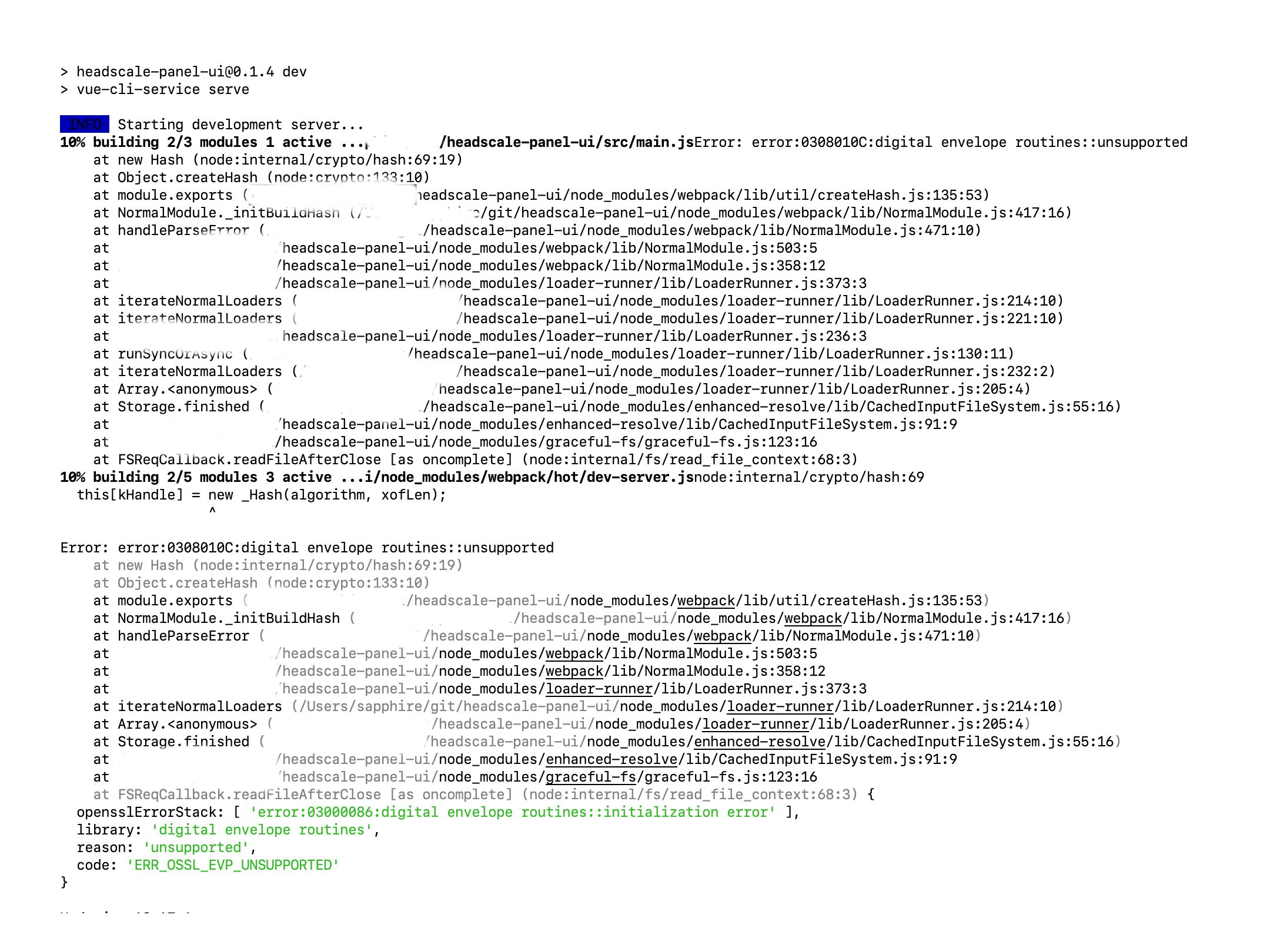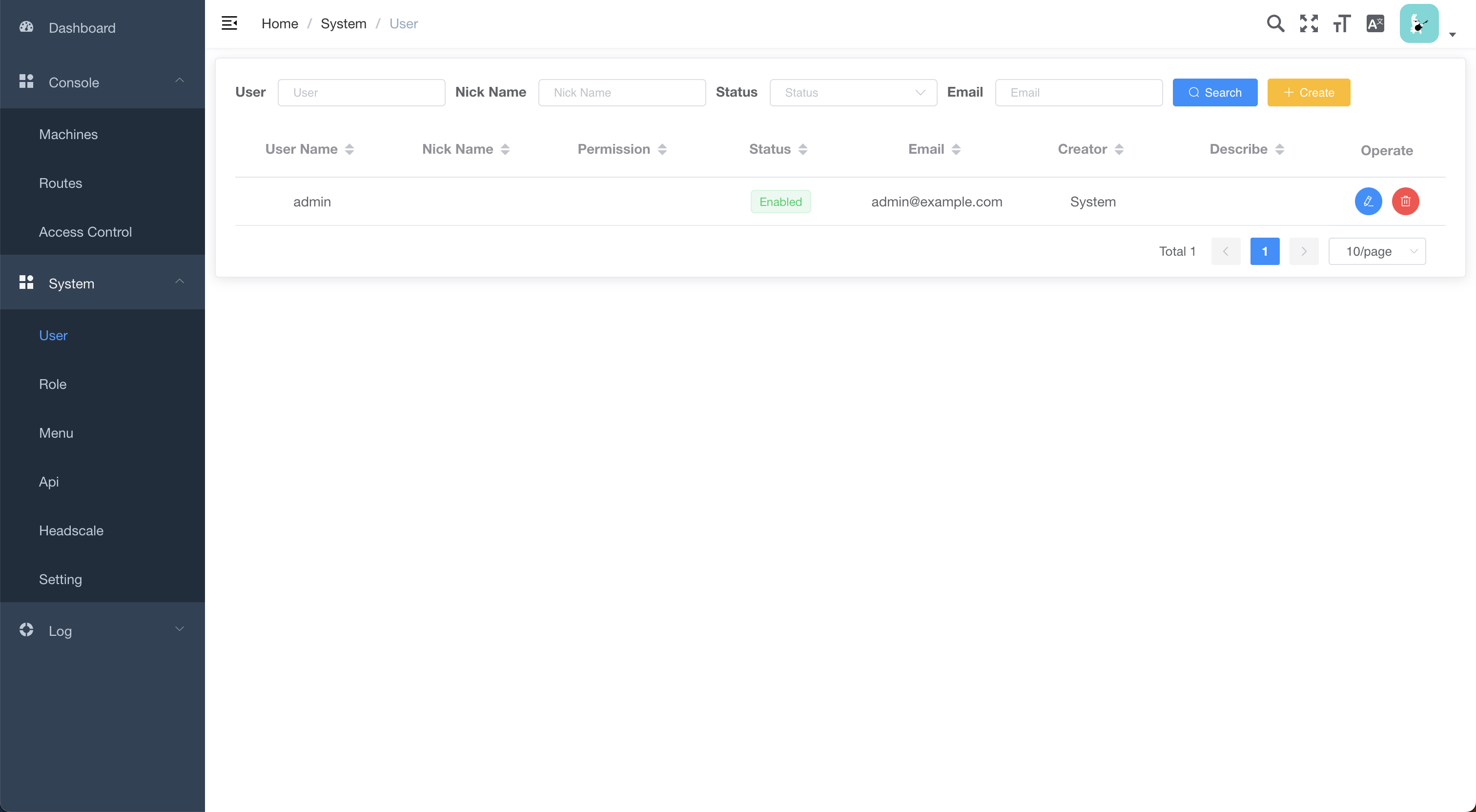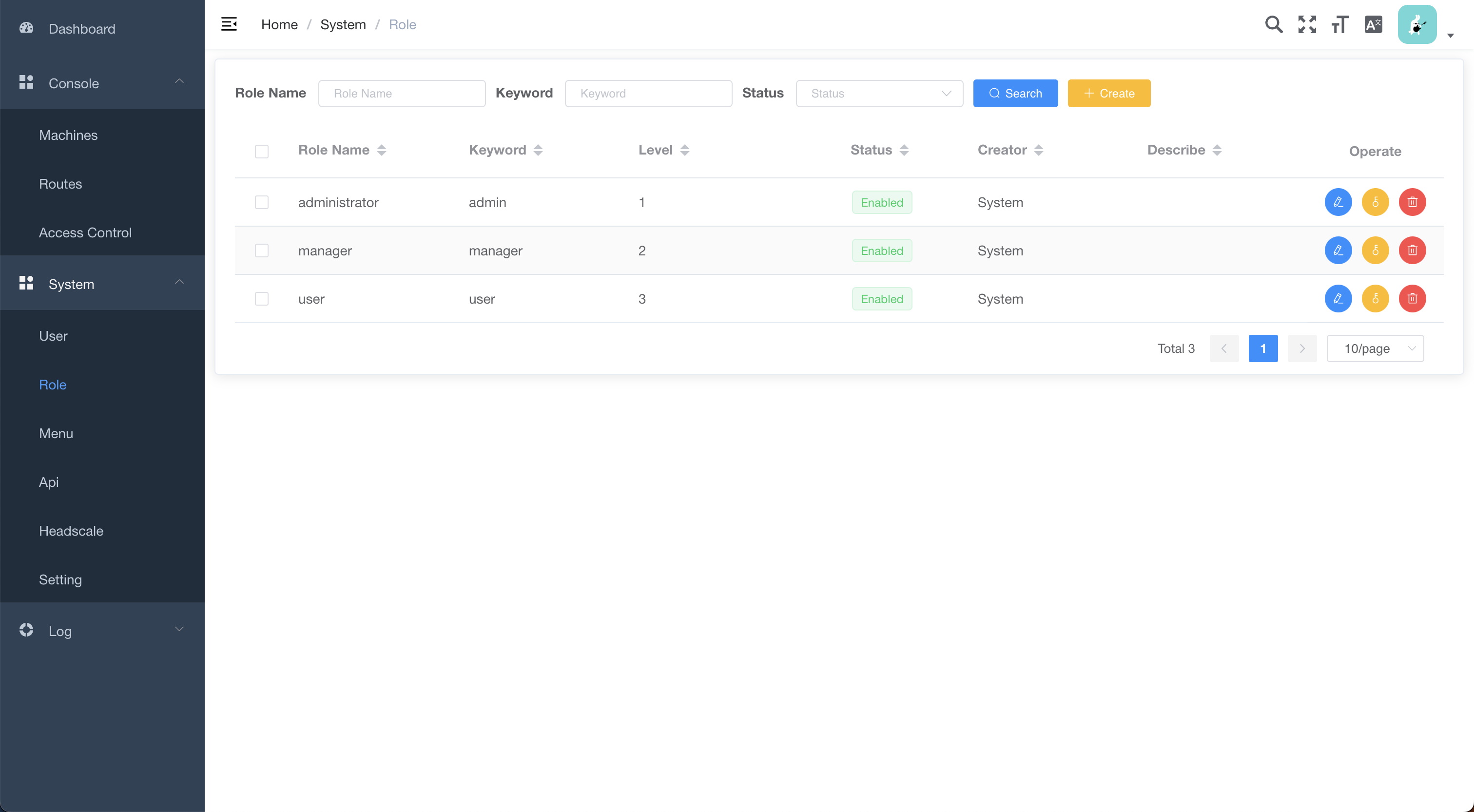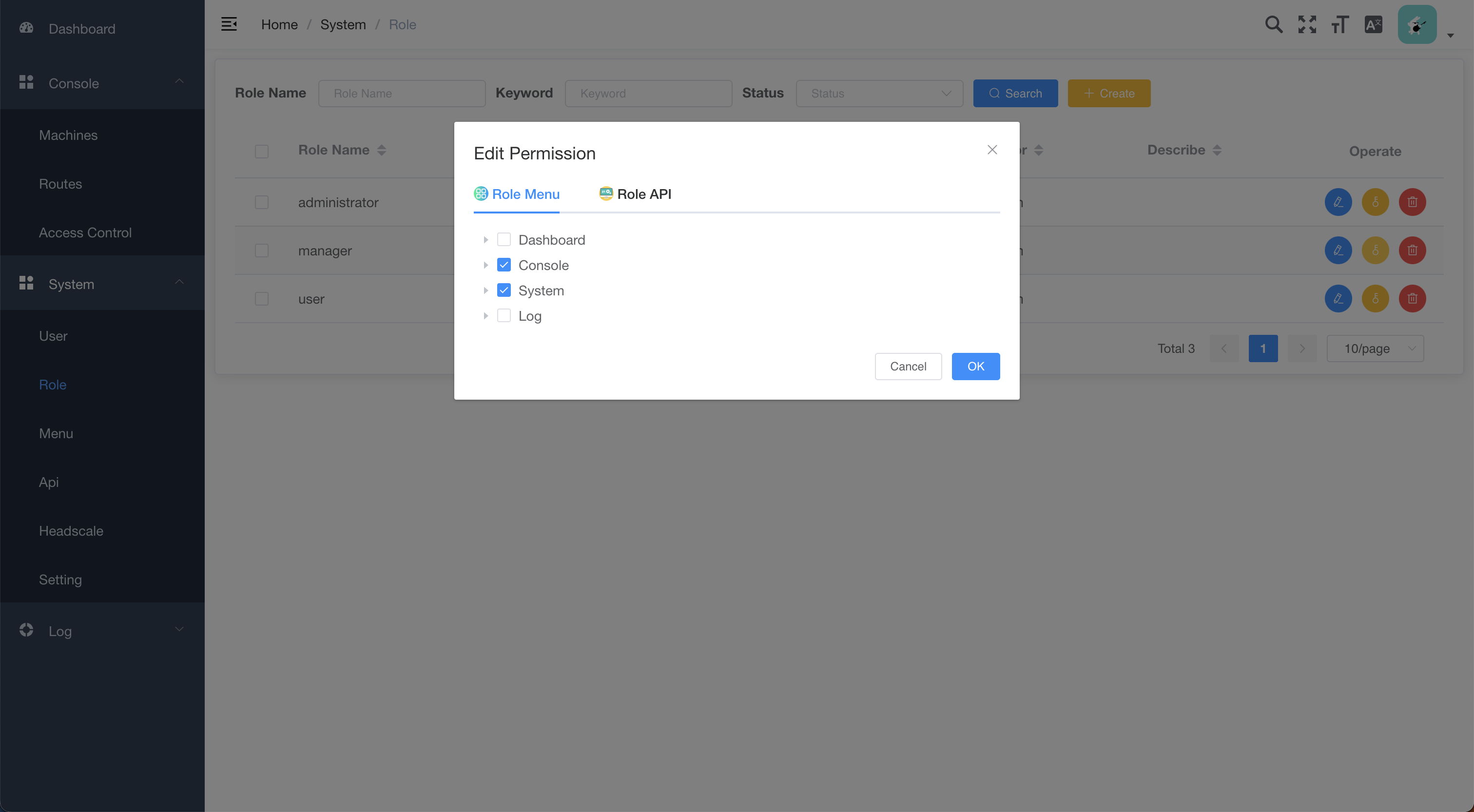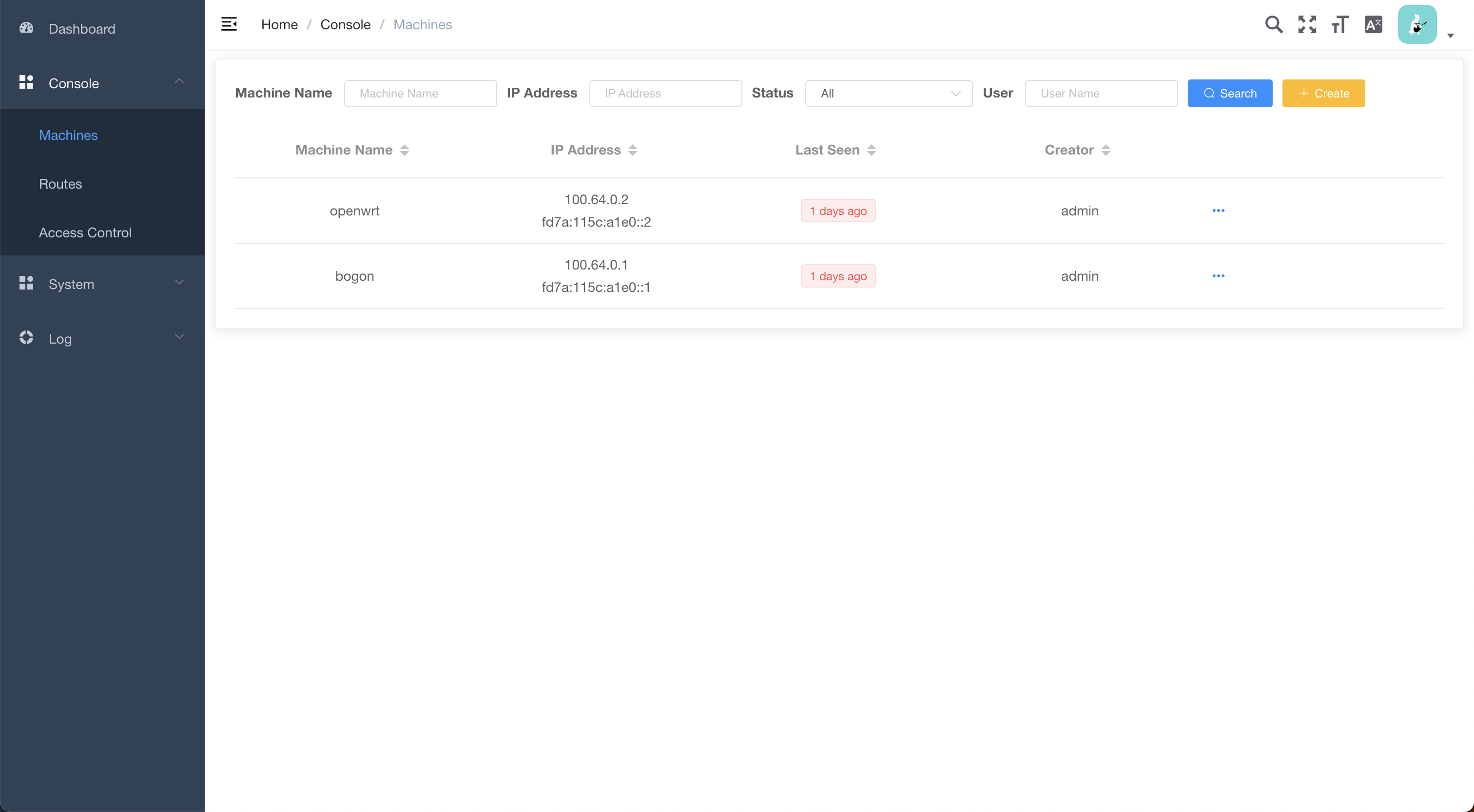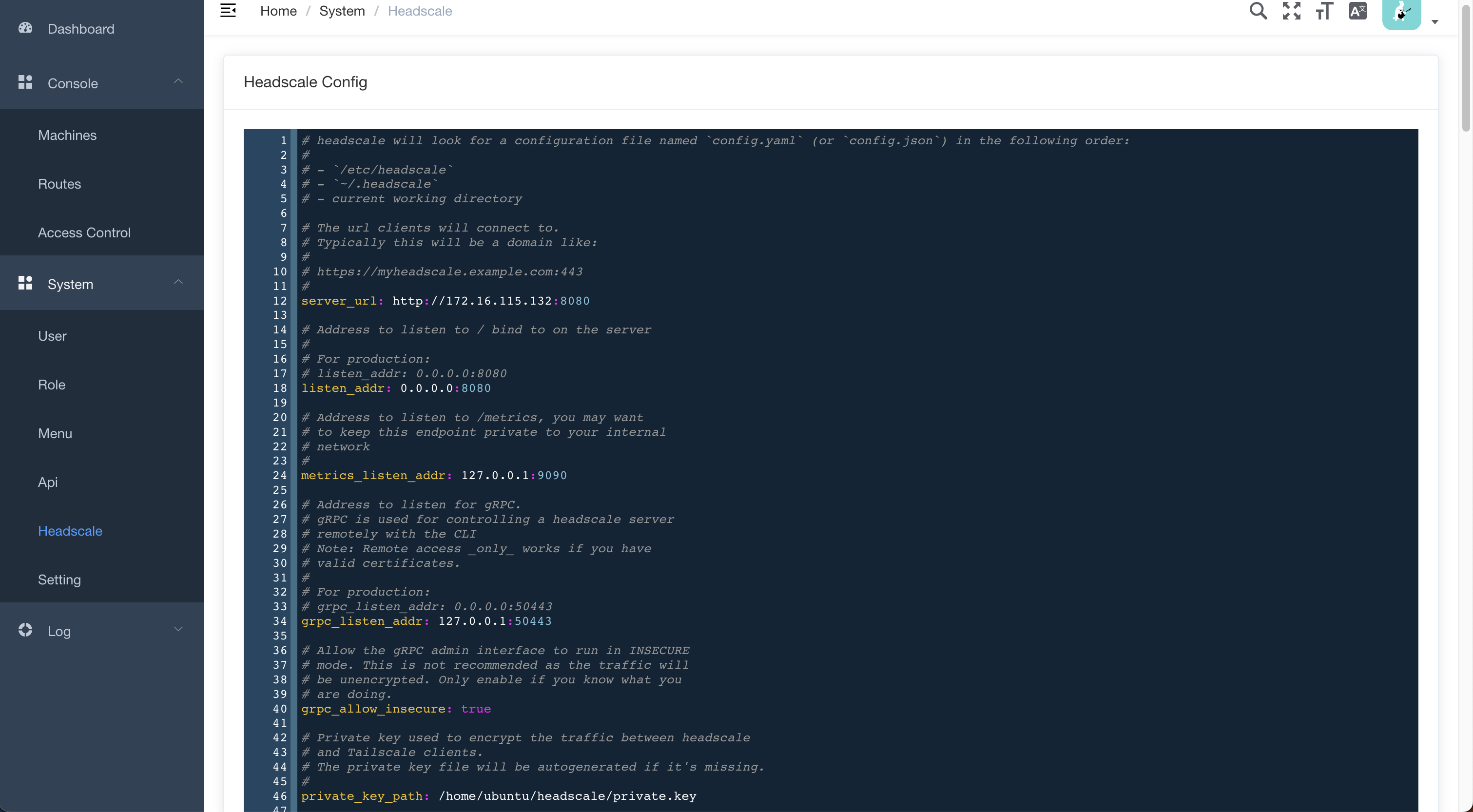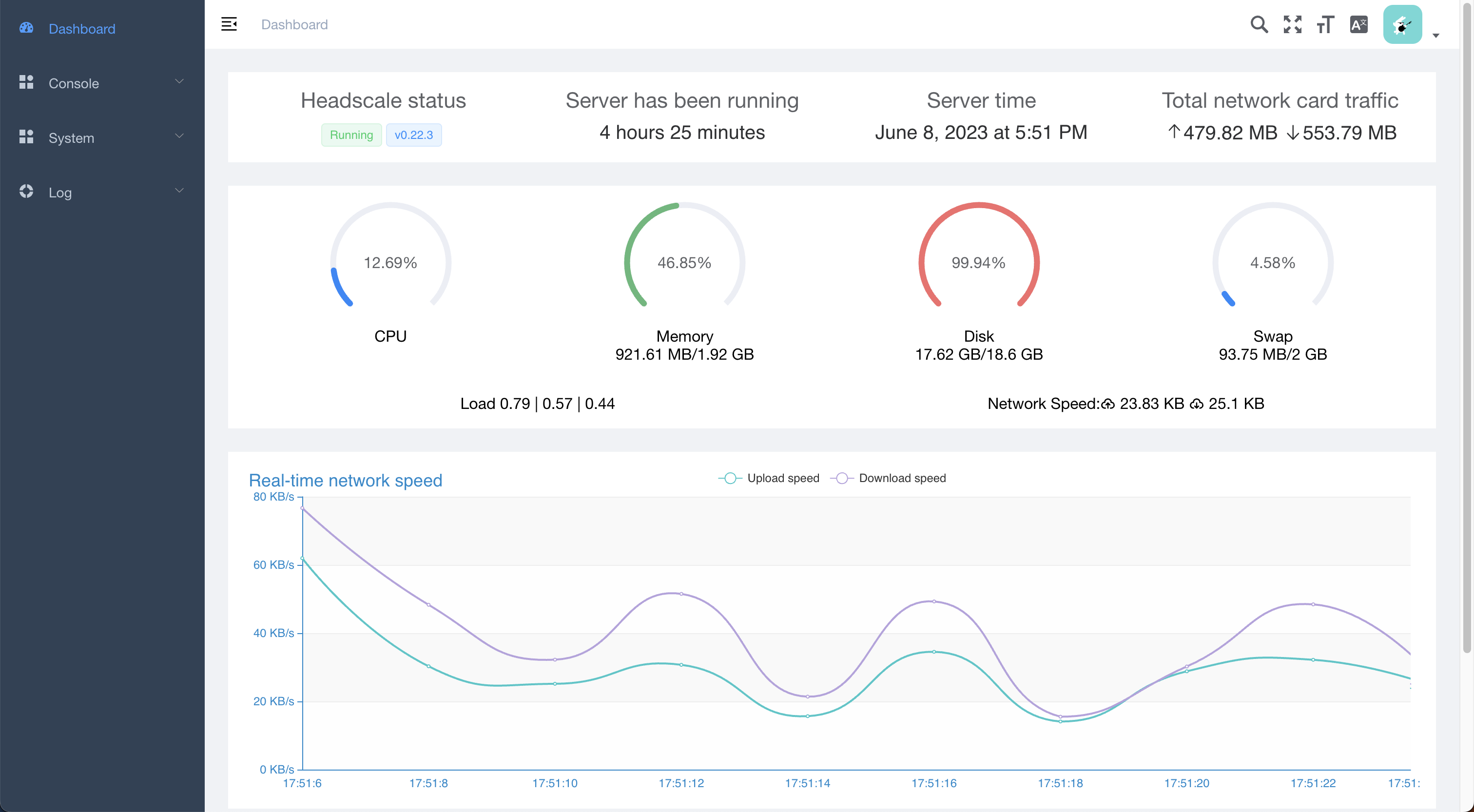This is my first official open source project, and I have little experience with it, so if you have good advice or techniques, I look forward to talking to you, and you can start by submitting an issue. If there is an architecture that doesn't fit or changes are significant, I will refactor in due course.
- Download this project
- Run
npm install - Edit the
.env.productionwith your backend host and port - Build
npm run build:prod
Note: If you encounter the following problem, please execute the command
export NODE_OPTIONS=--openssl-legacy-providerbefore executing step 4.
Copy files in dist to your web server
Front-end supports separate front- and back-end deployments If you need to deploy the front-end and back-end on the same machine you can use nginx as the web server, see here for configuration
https://github.com/QianheYu/headscale-panel.git
Copyright (c) 2023 QianheYu