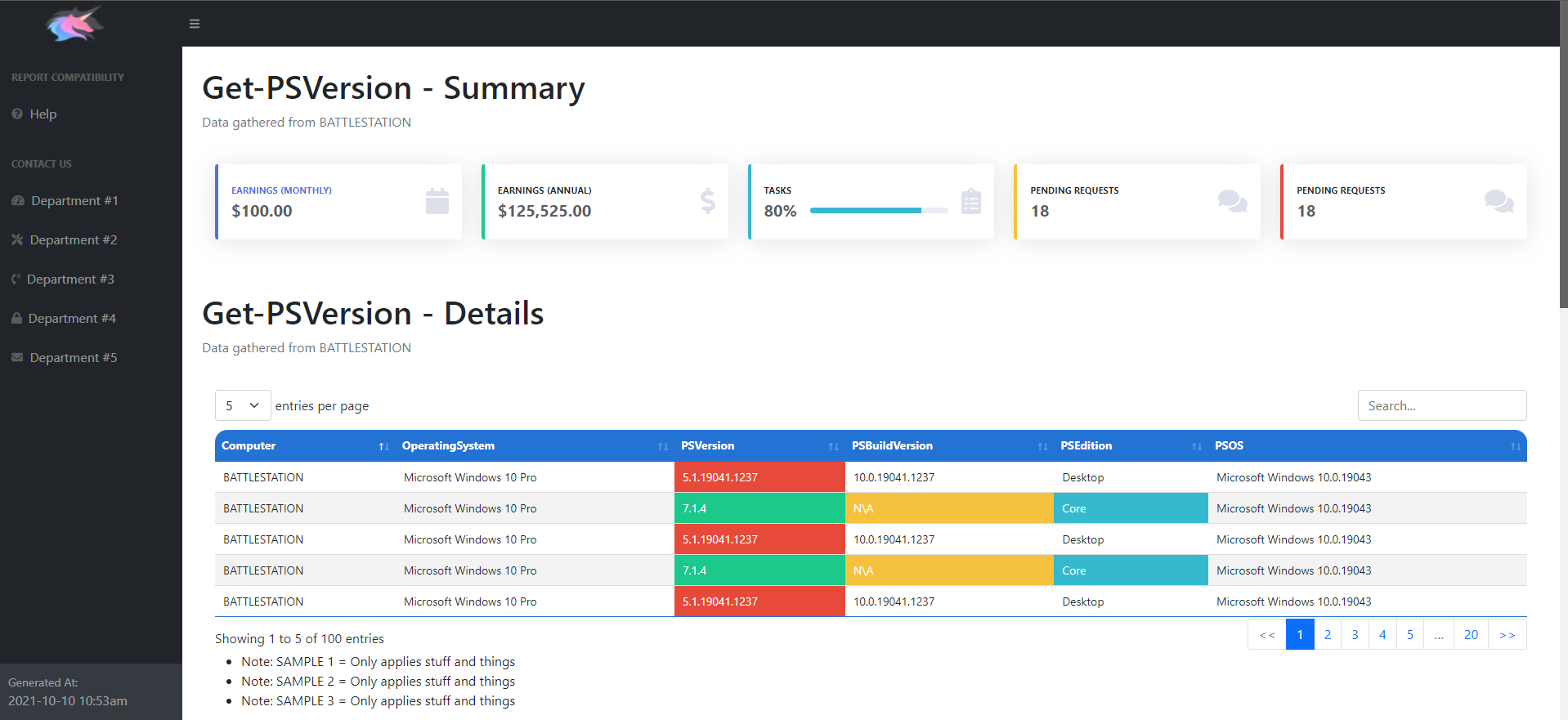This project is aimed at trying to generate more modern HTML reports from PowerShell.
- Goal 1: Create a modern HTML report using PowerShell
- Goal 2: Reports will not require a webserver
- Goal 3: Reports should be mobile friendly
- Goal 4: Reports should be easily adaptable
- Goal 5: A report should look the same when accessed offline
As of 2021-10, this proof of concept gathers the PowerShell version installed on a Windows computer and sends the results to a CSV and or an HTML file. Tested and it works on PowerShell 5+.
- Download the GitHub repo
- Open PowerShell & run either Get-PSVersion-*.ps1 scripts
.\Get-PSVersion-MultiTable.ps1 -Report All -ShowReport- Note: Both scripts are identical and the only difference is that the "MultiTable" script shows how a report would look if you generated multiple tables in the same HTML report.
- [ -Report ] All,CSV, HTML
- Gives you the option to generate a report in a CSV, HTML, or both.
- [ -ShowReport ] This opens the report folder located at "C:\Audits\Logs" that is created when the script is run
-Command .\Get-PSVersion-MultiTable.ps1 -Report All -ShowReport