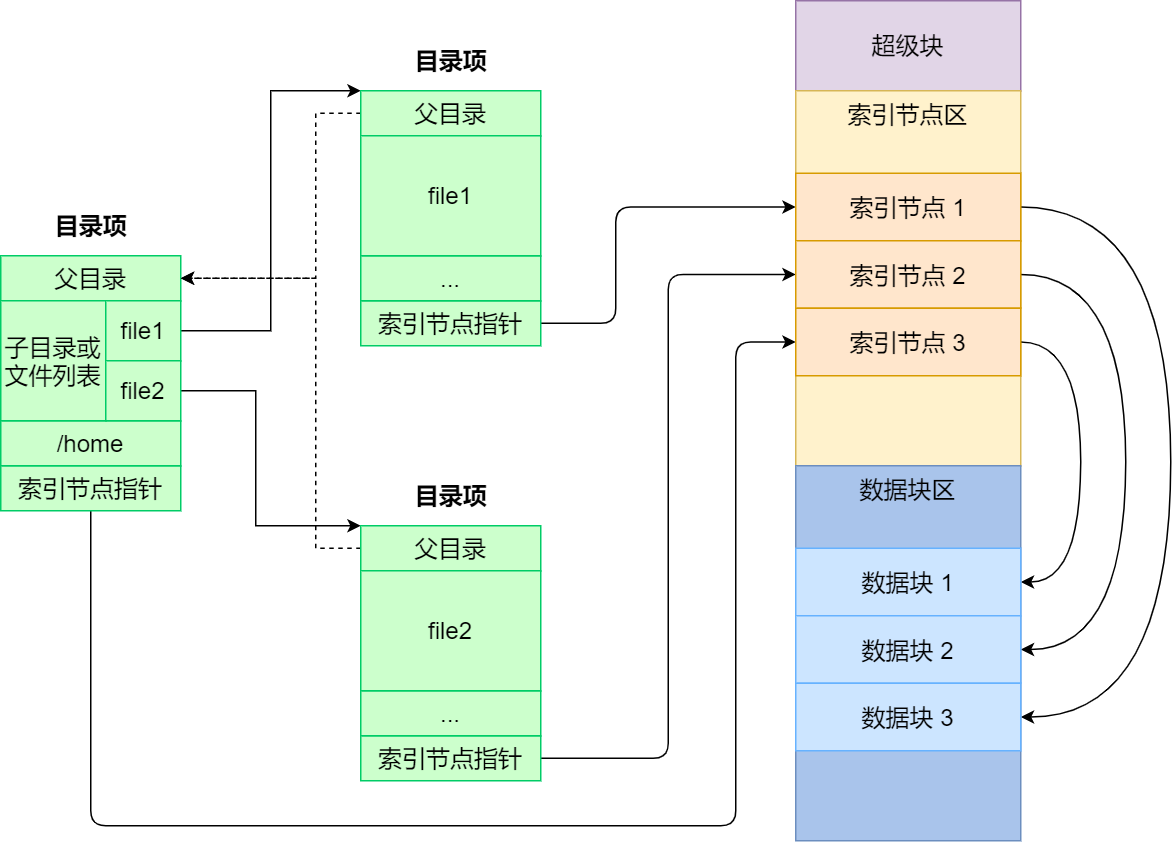An easy mixed index file system based on eazy-fs of rcore.
if you don't have rust environment, you can download rust by:
curl https://sh.rustup.rs -sSf | shthen you can use the following commands to build and run:
# for the first time
make create
# for the second time or later
make open
# to clean the build
make clean- read: read a file randomly.
- write: write a file randomly.
- cd: change directory simply.
- ls: list files in current directory.
- mkdir: create a directory.
- touch: create a file.
- rm: remove a file or a directory.
- cat: print the content of a file.
- fmt: format the file system.
- chname: change the name of a file or a directory (a simple version of mv).
- stat: get the size of a file or a directory.(a simple version of ls -l).
- set: a test for file system (copy files form host to easy-fs).
- get: a test for file system (copy files from easy-fs to host).
- help: show the help information.
maybe more in future
- mv: move a file or a directory.
- cp: copy a file or a directory.
- pwd: print the current directory.
- find: find a file or a directory.
- ln: create a link.
If your shell is garbled, it is probably because of the font, and you can modify the icons in the code yourself, or download and use Hack Nerd Font Mono.
image comes from: xiaolincoding