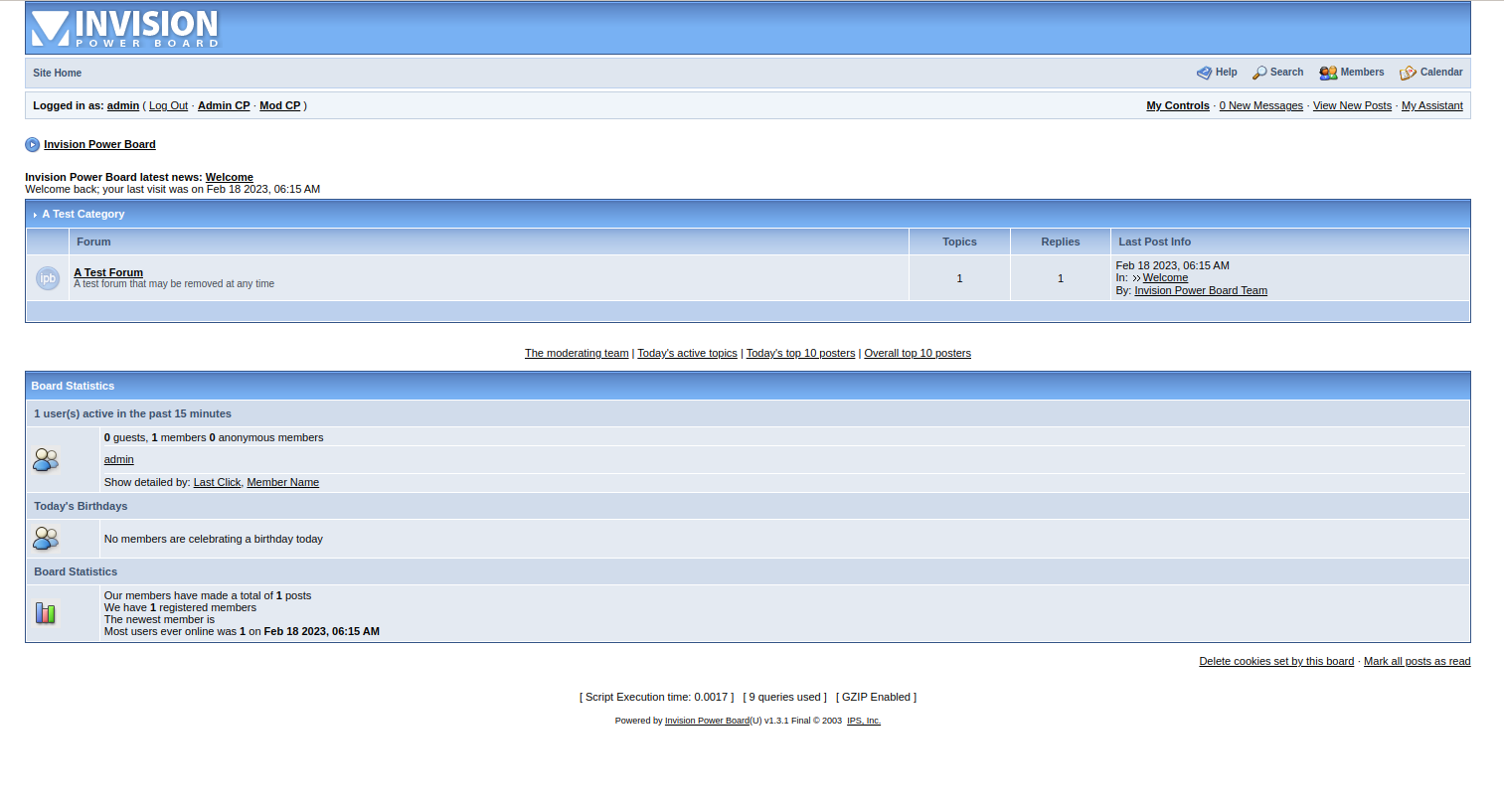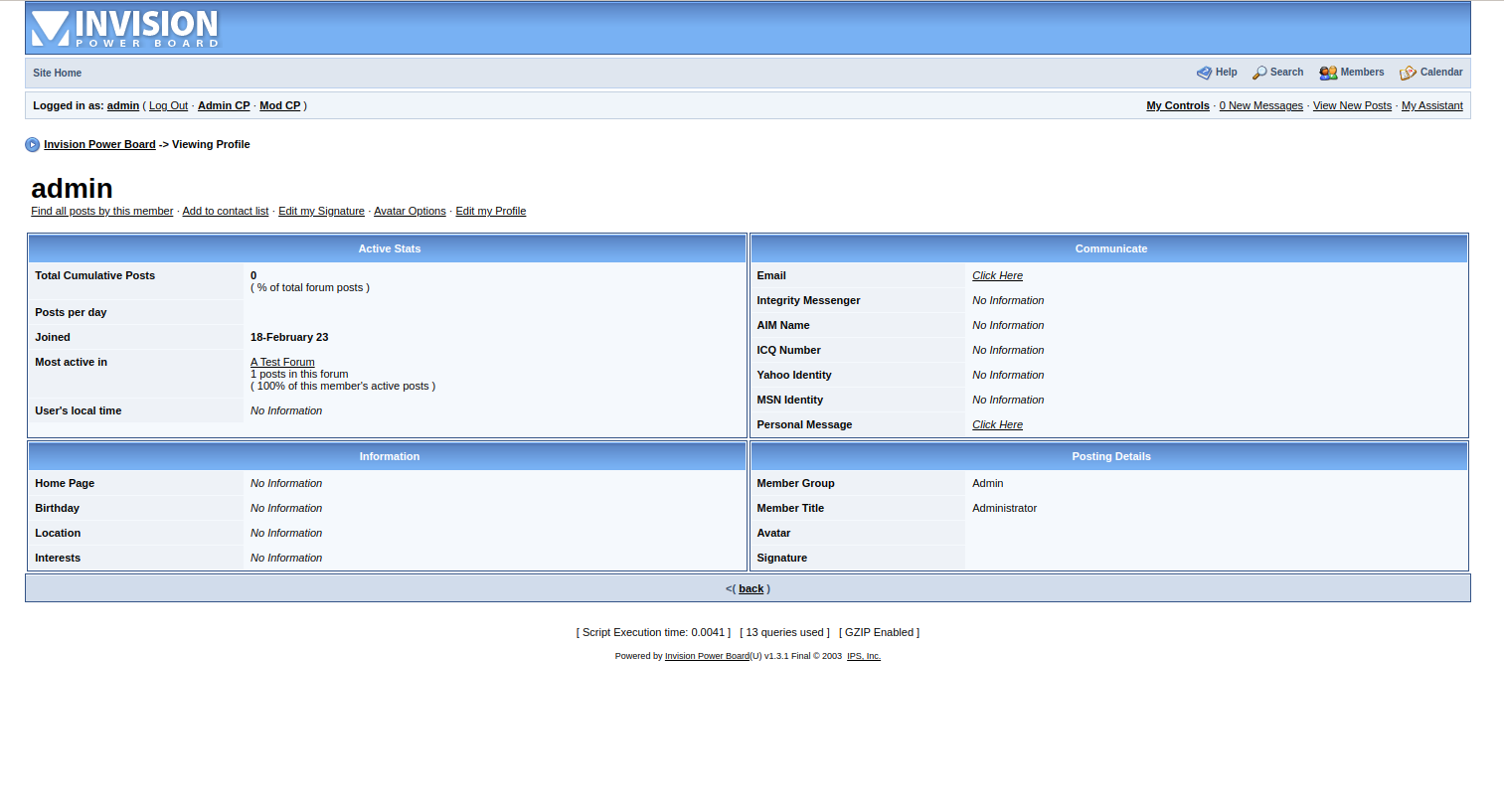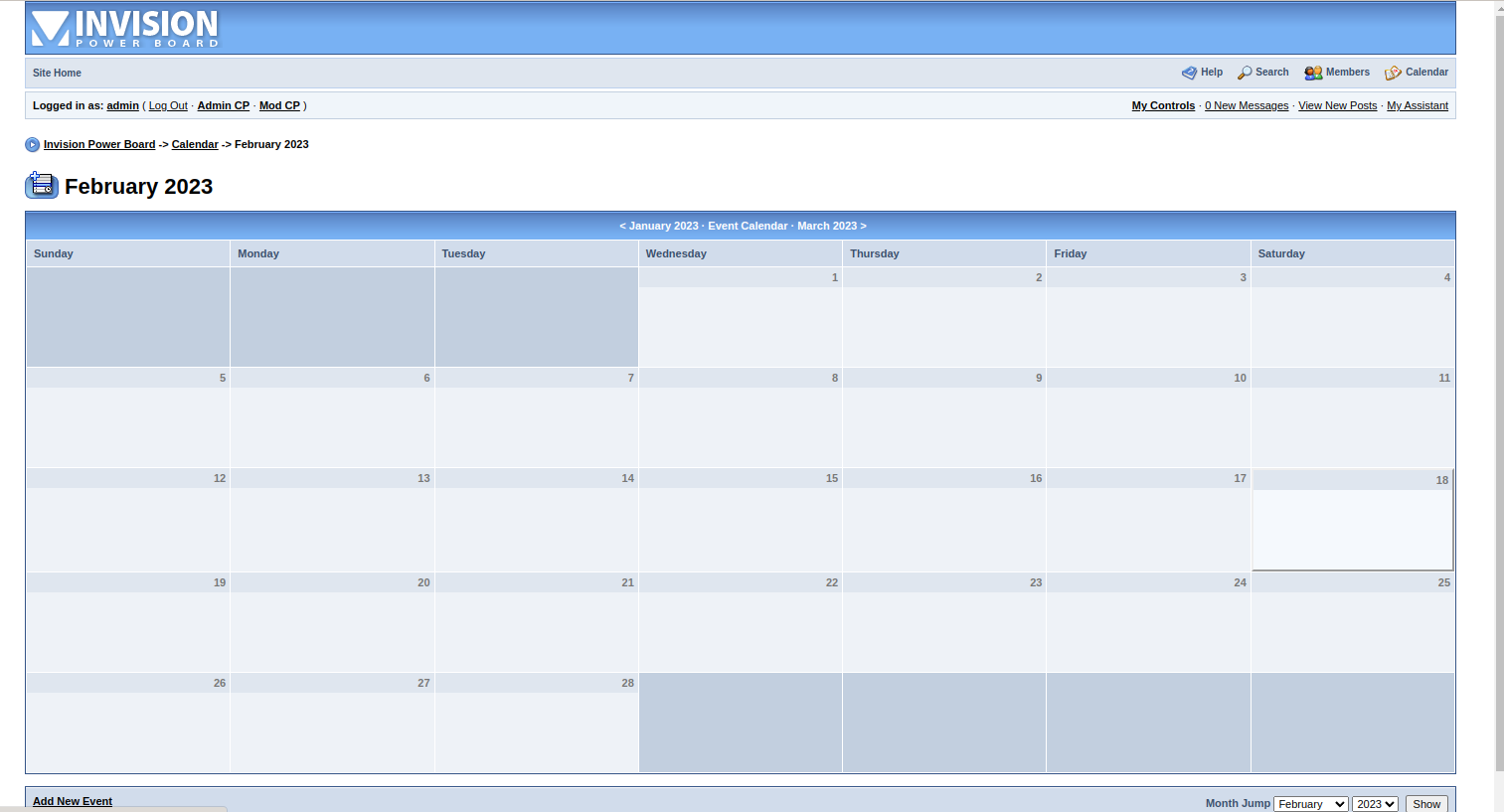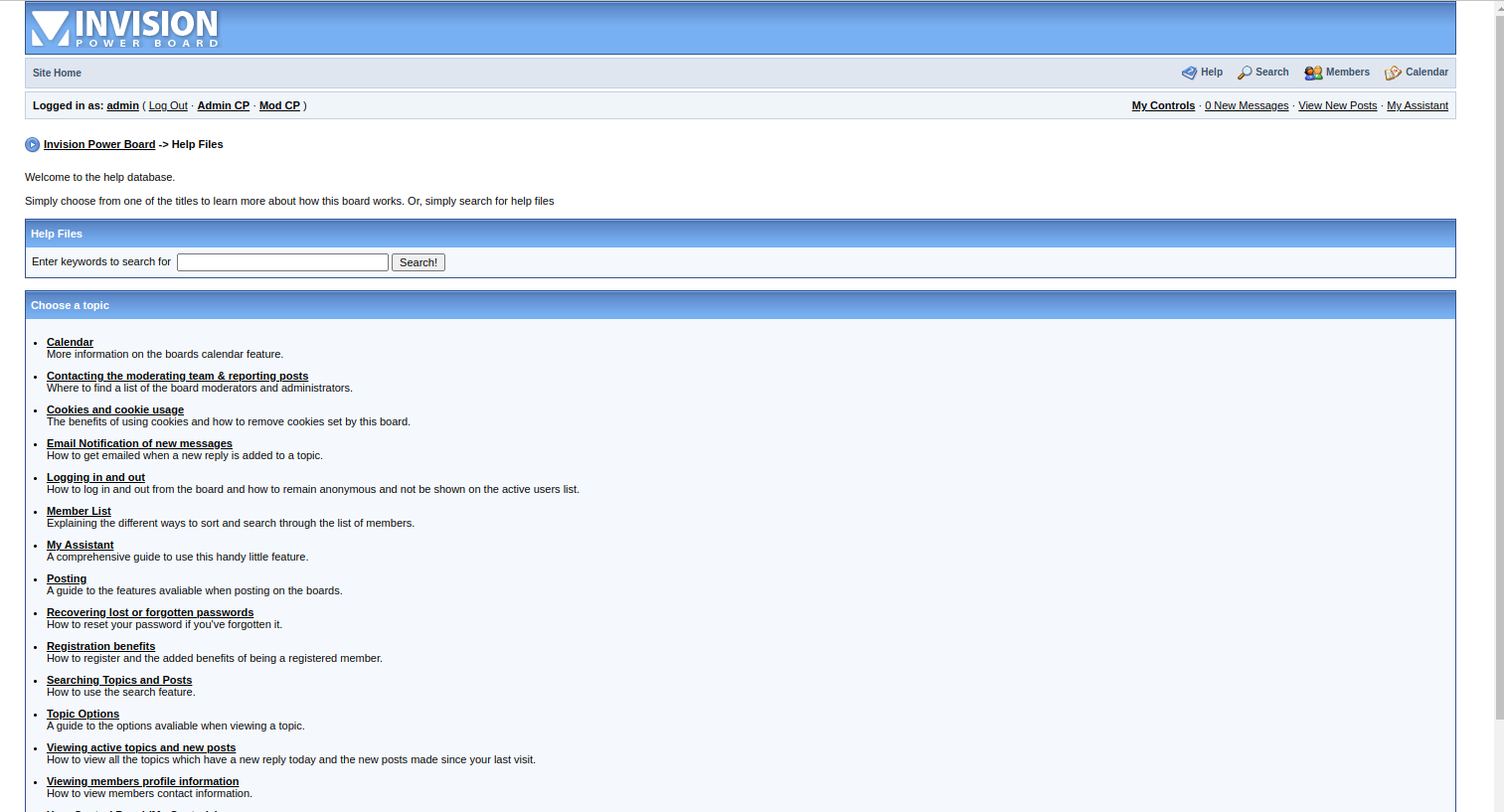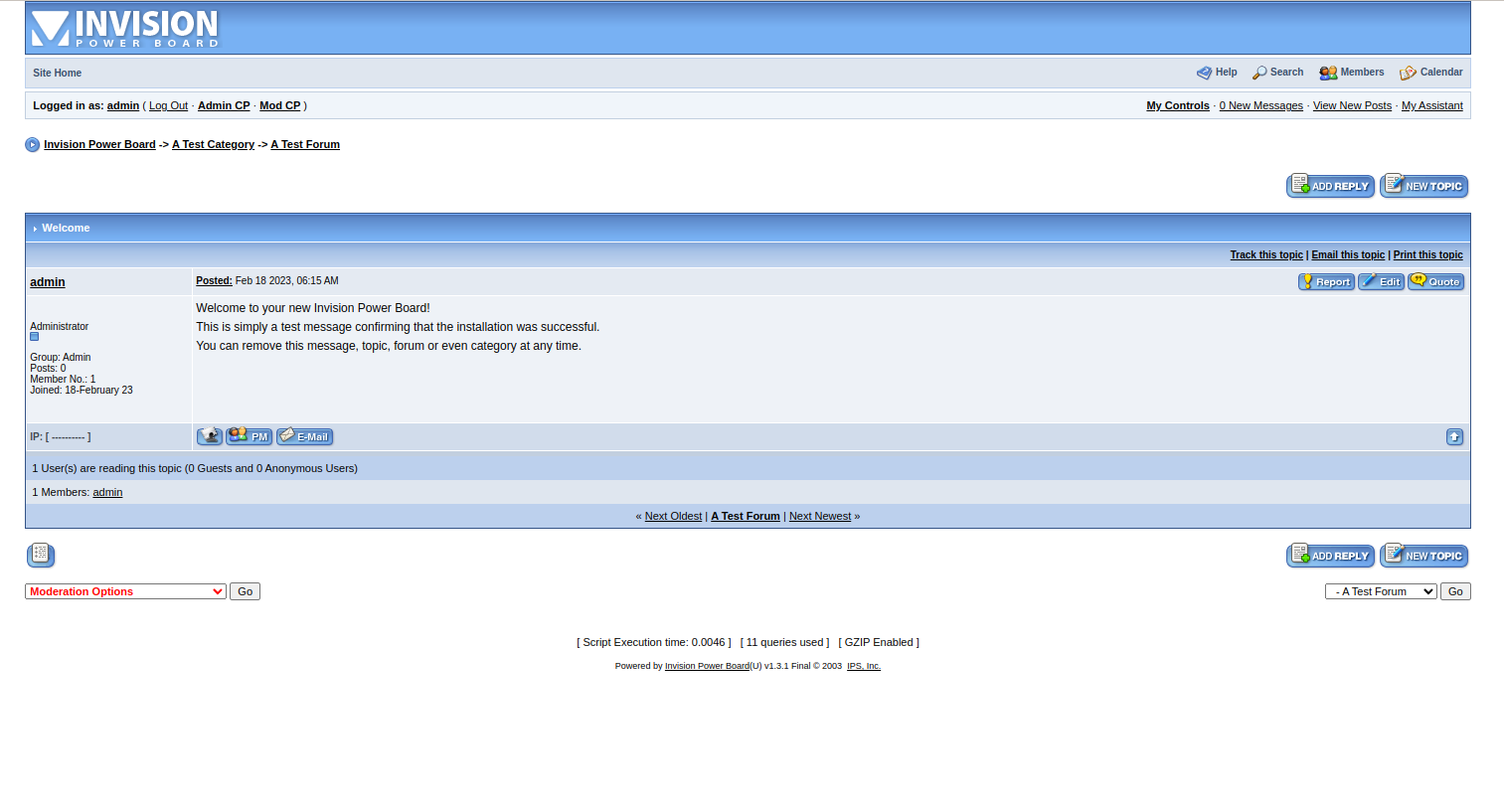This is a archive of Invision Power Board I found sitting round in one of my backups. For archival and educational sake I decided to upload it here along with a working docker instance. Fun fact, this is technically the last free version of Invision before it became a paid product back in 2003. With that being said, this code isn't mine, I didn't write it, and I do not own it. It's here for you all to enjoy a blast from the past and to be able to do so on modern hardware.
This is very much legacy software written in PHP 4 syntax and only runs correctly under MySQL 4 You should not for any reason run this software on a production server. I don't even know why you would to be completely honest. If you're looking for bulletin board software there are plenty of modern day and updated platforms you can use such as:
- Flarum https://flarum.org/
- Discoruse: https://www.discourse.org/
- phpBB https://www.phpbb.com/
- MyBB https://mybb.com/
- vBulletin https://www.vbulletin.com/ (Non-Free)
- Invision https://invisioncommunity.com/ (Non-Free)
The contents of /public have been modified to work with PHP 5.4 to remove call-time pass-by-reference. Furthermore, the docker adds a prepend file to php.ini to add back in variables that were removed in this version. You can find this prepend file in the docker/http/php folder as prepend.php. Upgrading to PHP 7 or 8 isn't an option without a lot of refactoring.
The MySQL 4 instance was built with the help of this archive: https://github.com/andrebossi/mysql4. However, it has been heavily modified to fit the use case of this archive. Upgrading to MySQL 5 or above (or Maria) isn't an option without a major refactor of the queries used and switching the DB engines away from MyISAM. They also did a lot of integer assignments with empty strings <.<;
- /docker - Contains docker build items
- /src - Contains unmodified source files from the original archive including install documentation and tools.
- /public - The invision board source files for the docker instance. (Modified, More Later)
- package.json - NPM/NodeJS package file used strictly for easy commands.
- Docker
- Docker Compose
- (Optional) NodeJS / NPM
yarn docker:up
npm run docker:up
docker build -t invision:mysql ./docker/mysql && docker build -t invision:http ./docker/http && docker-compose up -d
- Go to http://127.0.0.1/sm_install.php
- Start the installer
- Use the following values for the configuration:
- Script URL:
http://127.0.0.1 - SQL Host:
- If you have legacy docker-compose
invision_mysql_1 - If you have modern docker-compose
invision-mysql-1 - If you don't know, do a
docker psand check theNAMEScolumn.
- If you have legacy docker-compose
- SQL Database Name:
ivboard - SQL Username:
root - SQL Password:
Aq1Sw2De3 - Admin Username:
admin - Admin Password:
password - Email Address:
root@localhost
- Click proceed and keep clicking through until you get to the login screen.
- Great Success! You should have an instance of invision board running.